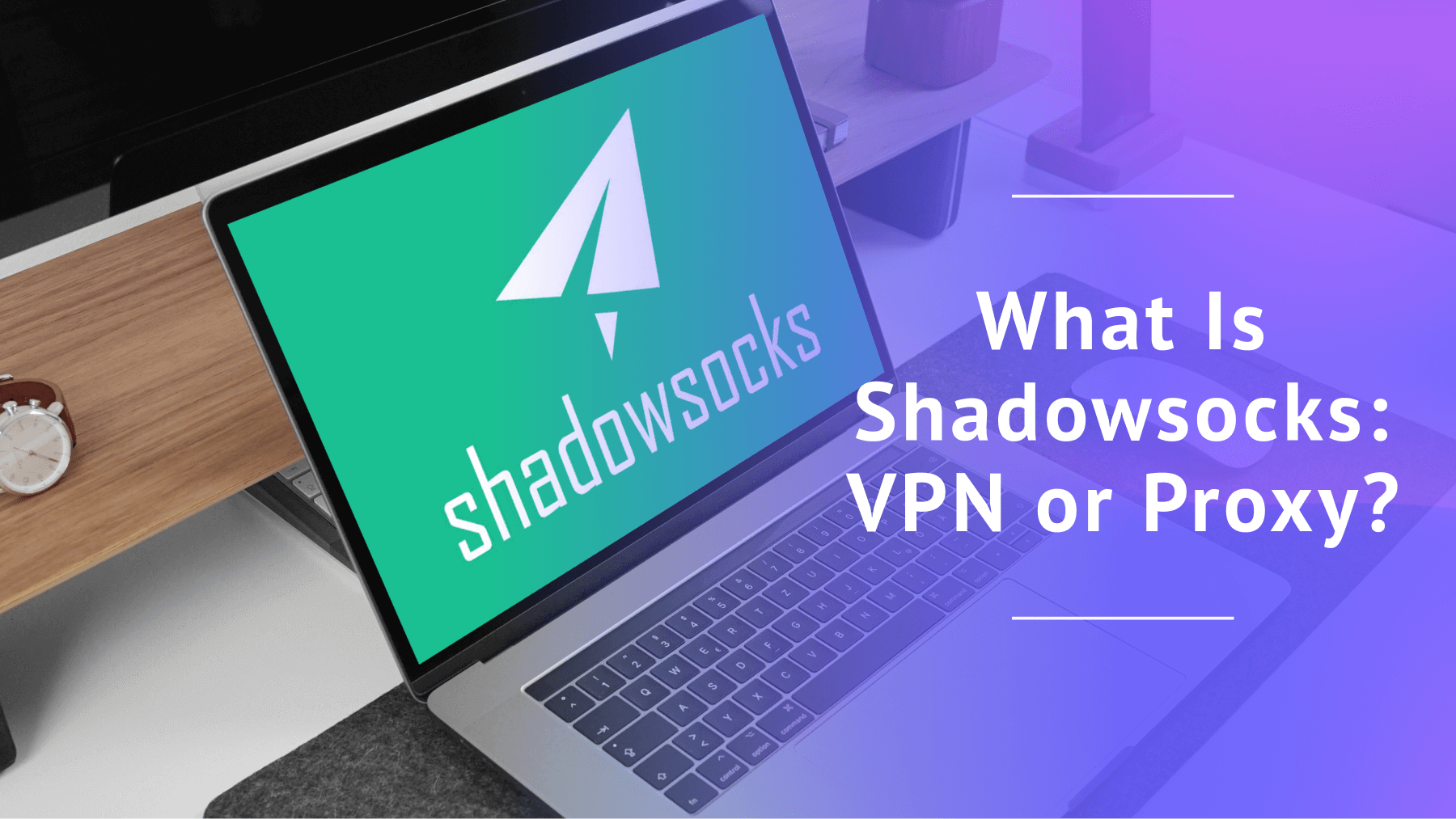
What Is Shadowsocks? Understanding the Protocol in 2026
Quick Summary: What Is Shadowsocks?
Shadowsocks is a protocol that helps you bypass internet censorship by disguising your traffic as a regular connection using SOCKS5 proxies. The protocol is free and open-source, and it uses algorithms like ChaCha20 and AES-256 to encrypt selected traffic and hide your online activities.
Due to some overlapping functions, like the ability to hide IP addresses, people often confuse Shadowsocks with a VPN — but at its core, it’s something else entirely. If that has you asking, “What is Shadowsocks?” then this article will answer that question and more.
Shadowsocks is a secure protocol based on SOCKS5 that’s used to bypass internet censorship. You can use Shadowsocks in two ways, either download the Shadowsocks client to a compatible device and connect to a virtual server, or you can use a VPN equipped with a Shadowsocks add-on.
I will explore what Shadowsocks is and how it works, and I’ll compare it with the best VPNs to demonstrate what sets them apart. I’ll also highlight the advantages and disadvantages of Shadowsocks so you can decide if it’s worth using. Let’s get down to it.
What Is Shadowsocks?
Shadowsocks is a free, open-source encryption protocol that proxy servers can use to bypass internet censorship. Created in 2012 by a Chinese programmer with the screen name “clowwindy,” Shadowsocks was specifically designed to address China’s Great Firewall. However, it works on almost all forms of censorship online.
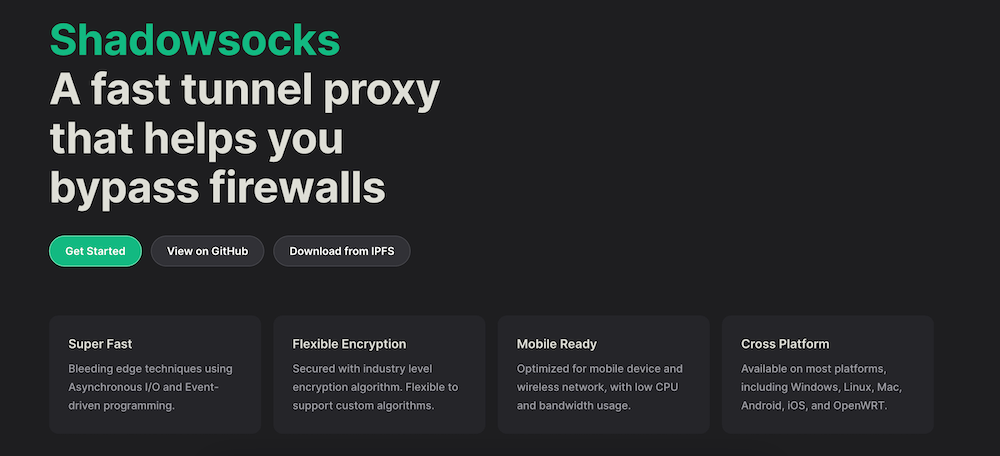
Pressure from the Chinese government eventually forced clowwindy to drop the project in 2015. However, since it was open-source from the beginning and proved to be highly successful in China, other collaborators from around the world have continued improving and maintaining it. Today, Shadowsocks is a fully fledged open-source proxy project.
To use Shadowsocks, you can either download the client to a compatible device and connect to a virtual server, or you can use a VPN equipped with a Shadowsocks add-on. VPNs are safe and so is Shadowsocks, but it’s possible to make mistakes when setting it up by yourself.
The protocols used by Shadowsocks are sets of rules that dictate how your data will be encrypted and decrypted when it’s transmitted over a network. They’re designed to safeguard the transmitted data’s authenticity, integrity and confidentiality to prevent unauthorized parties from accessing it, even your internet service provider.
How Does Shadowsocks Work?
Understanding how Shadowsocks works can be confusing, so I’ll break down how it bypasses internet censorship, how it routes traffic, and how the encryption works.
How Shadowsocks Bypasses Internet Censorship
Shadowsocks bypasses internet censorship by encrypting and forwarding data packets and streams from the client (your device) to the Shadowsocks remote server. This server will then interact with the destination server on your behalf. The Shadowsocks server decrypts that data before forwarding it to the intended target.
Internet censorship is usually achieved by blocking specific IP addresses, such as those in mainland China, from accessing certain content. This affects IP-based internet protocols like HTTP, FTP and POP. Shadowsocks helps you bypass most of these blocks by switching you to another server outside the censored area.
Still, that never guarantees results. For instance, the Chinese government uses a tactic called active probing to identify Shadowsocks connections and block those servers. You can counter this by switching to another server.
How Shadowsocks Routes Traffic
Shadowsocks uses the same TCP connections as a SOCKS5 proxy when routing your traffic through a remote server. This makes the internet connection appear like regular traffic to data packet inspection and other monitoring methods.
SOCKS is an internet protocol that routes your traffic through a third-party server by utilizing the Transmission Control Protocol (TCP). This changes your IP address, making it hard for trackers to detect your actual location. SOCKS5 is the most recent version of the SOCKS protocol.
A key difference between Shadowsocks and a SOCKS5 proxy is that the latter doesn’t always encrypt your data. Shadowsocks uses AES-256 and ChaCha20 — just like virtual private networks — so it’s just as safe for journalists and others who depend on secrecy and user privacy. We’ll discuss more details on how this encryption works in the next section.
How Shadowsocks Encryption Works
Shadowsocks uses the AEAD approach to encryption, which relies on four elements to keep your traffic secure. The first element is secrecy, where any plaintext in your traffic gets masked with indecipherable symbols. Then there’s authenticity, making it impossible to change the encrypted plaintext without detection.
Next is the symmetric element, where the same key is used to encrypt and decrypt the plaintext. Finally, it uses randomization — this causes messages with the same plaintext to generate different ciphertexts so that attackers can’t match a ciphertext to the corresponding plaintext.
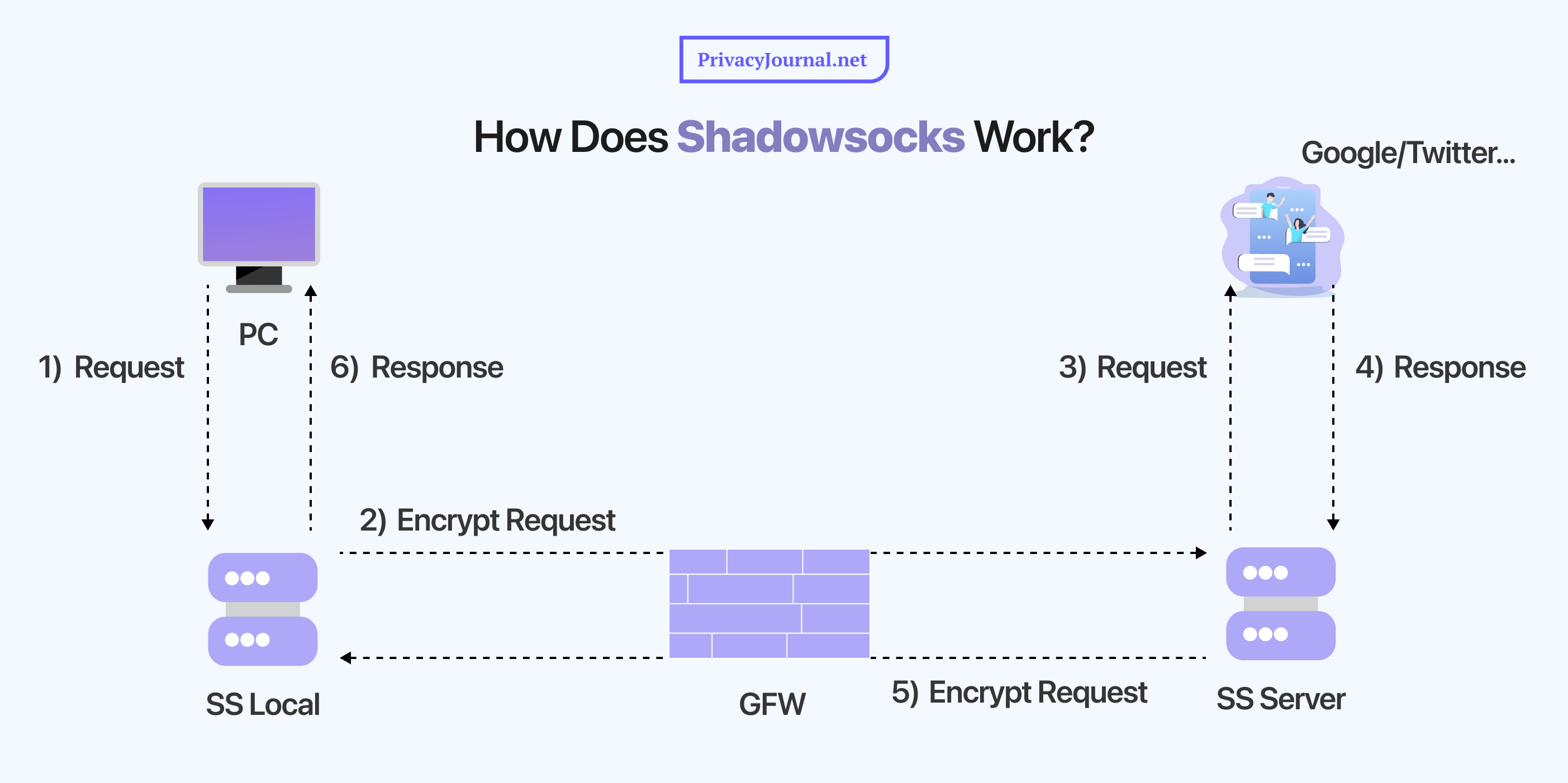
You can manually configure Shadowsocks to use different secure ciphers like ChaCha20-Poly1305. This combines the ChaCha20 stream cipher with Poly1305’s message authentication code to mask your online movements. Another encryption type that you can use with Shadowsocks is AES-256-GCM, which is one of the most reliable in the security industry.
The Shadowsocks client comes with three settings. The first two — auto mode by PAC and global mode — connect you directly to a server without the need to configure anything on your end. The third option, manual mode, requires you to tweak settings and is ideal for advanced users who know what they’re doing. You can find the manual configuration steps here.
How to Use Shadowsocks
You can use Shadowsocks in two ways, through the Shadowsocks client or through a VPN or proxy. I’ll show you how to do both.
Option 1: Download the Shadowsocks Client
You can download and install the Shadowsocks client on a compatible device like Windows, Android, macOS, Linux and routers that have OpenWRT. Once it’s installed, you can launch the client and connect to a remote Shadowsocks server to bypass censorship. Here’s what the Shadowsocks client for macOS looks like.
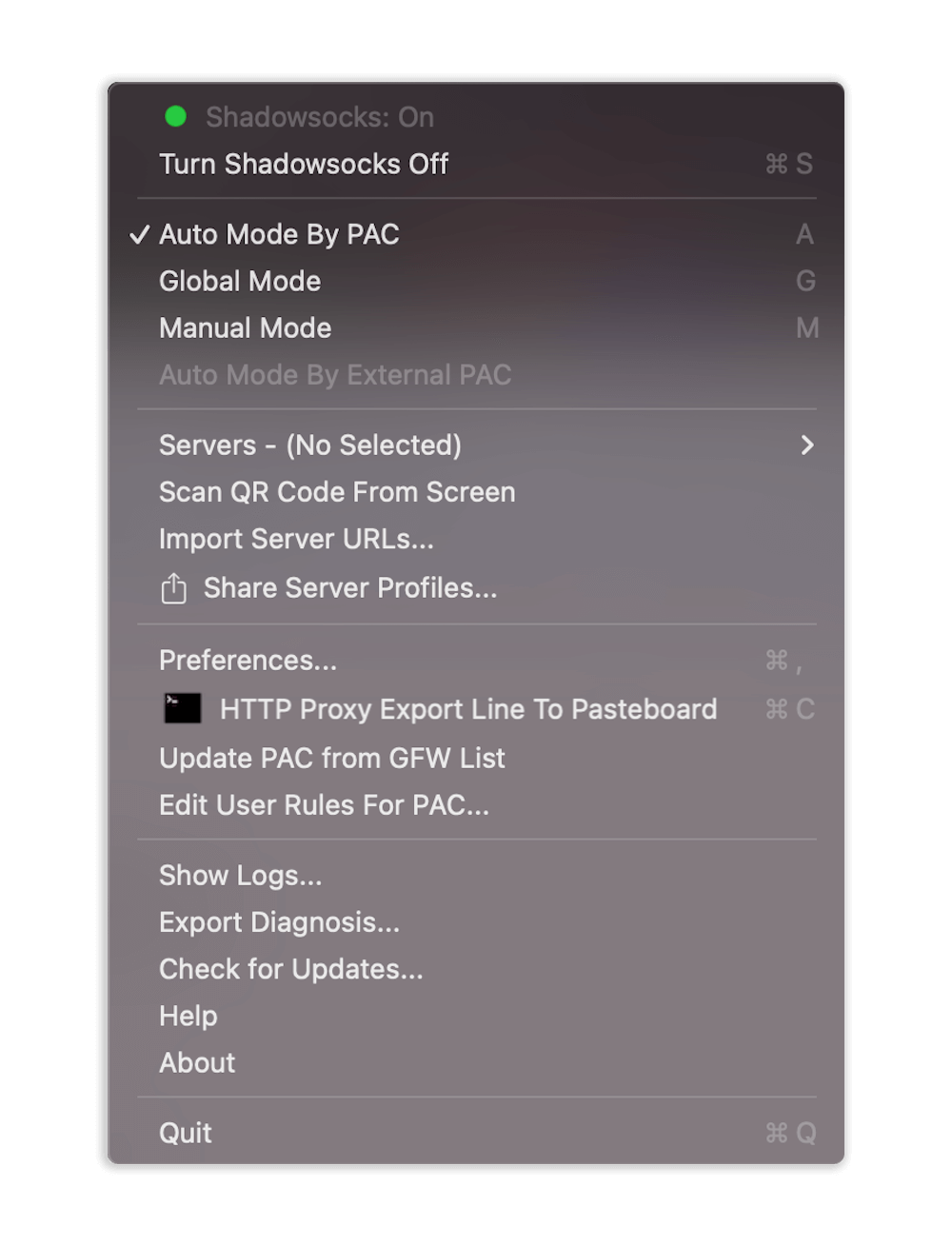
such as macOS, Windows, Android and Linux.
Installing the client is as simple as installing any other software. However, getting a Shadowsocks server is a little more complicated and requires a series of manual configurations.
Option 2: Using Shadowsocks and VPNs Together
The second option is much easier — just use a VPN with a Shadowsocks add-on. You’ll have access to secure VPN servers without needing a VPS service, and you can connect to any server you want with a single tap. This might be the simplest option if you do a lot of torrenting; see our “what is torrenting” guide to learn why secrecy is paramount there.
With this approach, you get the combined protection of Shadowsocks and the VPN’s normal protocols. However, most VPNs that offer Shadowsocks aren’t free. See our Private Internet Access review and our Mullvad review for examples of good VPN providers with Shadowsocks features.
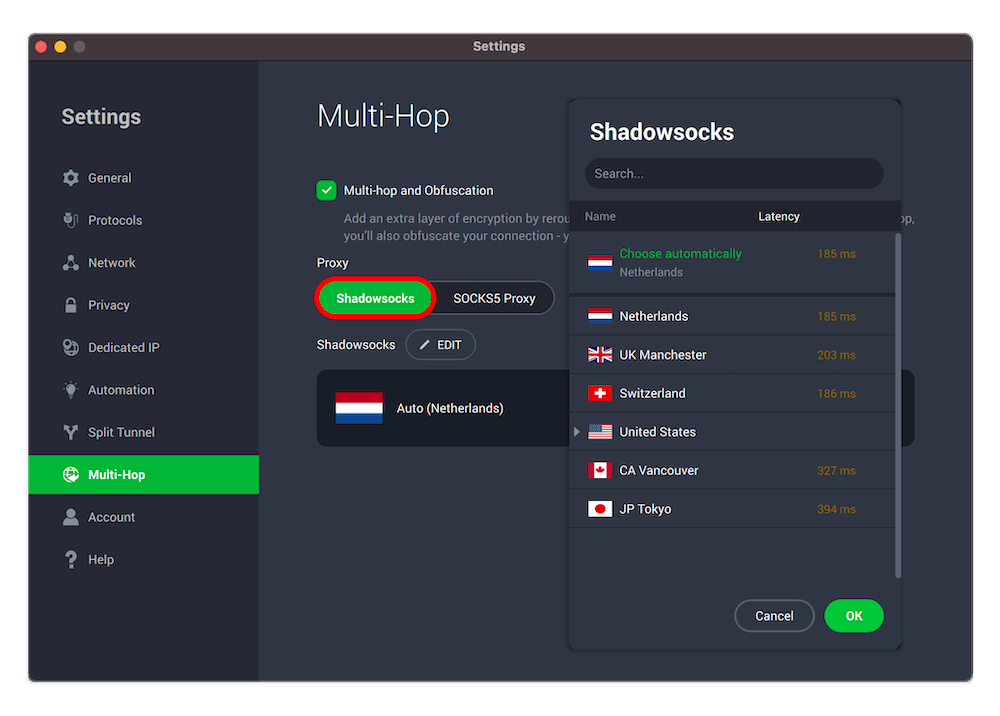
Shadowsocks Advantages
The Chinese government applied pressure to the inventor of Shadowsocks for a reason — it’s because clowwindy’s project was successfully able to circumvent restrictions and still does so today. Here are the key advantages that make Shadowsocks so effective.
Advantages of Shadowsocks:
- Can bypass internet censorship: Firewalls find it very hard to differentiate between regular internet traffic and traffic that’s routed via Shadowsocks. This makes Shadowsocks very efficient at circumventing internet censorship. In countries like China, it’s even harder to detect than a VPN.
- Offers application-level proxying: Shadowsocks’ flexibility allows advanced users to encrypt some apps and not others. This means you can choose to route only specific apps and websites through Shadowsocks, leaving other traffic untouched — it works just like the split tunneling feature VPNs provide.
- Compatible with multiple systems: You can set up Shadowsocks on macOS, Windows, Android, Linux and routers with OpenWRT. Furthermore, some VPNs like Private Internet Access and Mullvad have an inbuilt Shadowsocks add-on available with certain VPN servers.
- Cheaper than a VPN: Shadowsocks is a free and open-source protocol — all you need to pay for is the VPS to use as a server. This makes it ideal for people who can’t afford a VPN but need to access blocked websites in networks and regions that regulate the internet.
- Offers fast connection speeds: Shadowsocks uses SOCKS5 proxies. Rather than target all your traffic, these proxies selectively route the specific traffic that’s being censored. This delivers faster speeds since only the necessary data gets encrypted. That’s why Shadowsocks is a common feature of the best VPNs for torrenting.
- Receives constant improvements: Shadowsocks is continuously being improved through contributions by a dedicated community of developers. As an open-source project, it’s easy to fix any emerging vulnerabilities in its source code, and its transparency makes it trustworthy.
Shadowsocks Disadvantages
Like any other security and privacy tool, the Shadowsocks protocol isn’t foolproof. Here are some of the drawbacks you should expect when using it.
Disadvantages of Shadowsocks:
- Offers limited security: Shadowsocks uses encryption in a similar way to VPN protocols. However, encrypting only specific traffic leaves other applications and web traffic open to monitoring and interception.
- Has a complicated setup: While installing and using the Shadowsocks client is easy, accessing remote servers is another matter. You must first rent servers from a VPS and then manually configure them to work with the client. This process may be too complex for ordinary users who are unfamiliar with networking and server administration.
- Relies on third-party servers: Shadowsocks doesn’t have its own servers, so you’ll never know what to expect if you rent compromised servers from an unreliable VPS service provider. I don’t recommend using free VPS services since some may be involved in scams.
Shadowsocks vs VPN: Which One Should You Use?
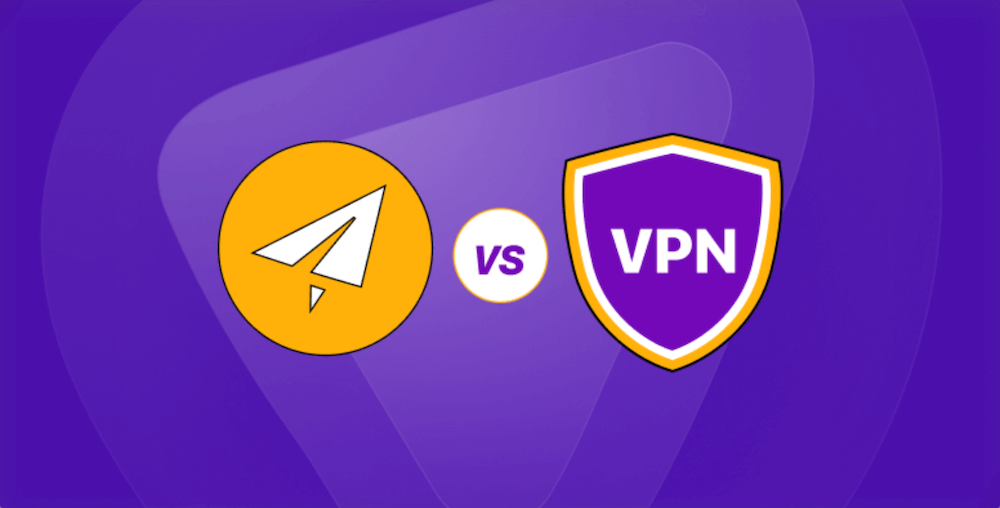
When comparing Shadowsocks to a VPN, I see clear advantages to using the latter. A VPN is easier to set up and offers a better choice of servers. However, Shadowsocks is still a handy option in certain situations.
Firstly, Shadowsocks is free (except for the proxy server), which makes it a better fit for people who can’t afford a VPN but still need to bypass internet censorship.
Secondly, Shadowsocks is flexible as you can configure it to encrypt specific traffic only. This can potentially minimize speed drops, making Shadowsocks a good option for streaming and downloads.
You should use Shadowsocks only if you have a pressing need to get around censorship and you don’t mind the complicated setup or the limited locations. Shadowsocks isn’t as straightforward as a VPN, where you can connect to any server you want and change to another when you encounter connection problems.
A VPN has a wider range of device compatibility than Shadowsocks, making it ideal if you have multiple devices. Currently, the Shadowsocks client is available with OpenWRT only on macOS, Android, Windows, Linux and routers. On the other hand, VPNs come with apps for smart TVs like Apple TV, and they will work with more routers.
As I mentioned earlier, some VPNs also offer a Shadowsocks add-on. This is perfect if you don’t have time to configure Shadowsocks manually. The only downside is that it’s mostly available on premium VPN services, so you’ll have to spend some money.
| Feature: | Shadowsocks | VPN |
|---|---|---|
| Encryption | -AES-256* -ChaCha20* | -AES-256 -ChaCha20 |
| Traffic Routing | Proxy | Encrypted tunnel |
| Connection Speed | Very fast | Fast |
| Bypassing Censorship | Yes | Yes |
Conclusion
Shadowsocks is not a VPN; it’s a protocol that uses SOCKS5 proxies to route traffic through a remote server so you can bypass internet censorship. Some advantages that it has over a regular VPN are that it’s free and open-source while offering fast speeds.
However, connecting the Shadowsocks client to a remote server is a complicated process that requires networking and server administration expertise. That’s not something that regular people tend to be good at. But when it comes to bypassing internet firewalls, Shadowsocks does a good job, and I highly recommend it if you want to access blocked websites and bypass censorship.
Have you ever used Shadowsocks to access restricted content? Did you use a Shadowsocks client, or did you use the VPN add-on? Tell us about your experiences in the comments, and we will happily respond. Thanks for reading.
FAQ: Shadowsocks Proxy Protocol
What Is the Main Use of Shadowsocks?
Shadowsocks’ main use is to disguise traffic and make it appear like a regular connection, allowing you to bypass internet censorship.Is Shadowsocks Better Than SOCKS5?
Shadowsocks is better than SOCKS5 in terms of anonymity because it uses encryption, while SOCKS5 doesn’t. However, since SOCKS5 lacks encryption, it offers better speeds.Is a Shadowsocks VPN Safe?
Shadowsocks uses encryption ciphers like ChaCha20 and AES-256 to encrypt your traffic and counter interception or monitoring.

Leave a Reply