
How to Change Location on Prime Video in 2025: Step-by-Step Guide
- Table of Contents
- Step by Step: How to Change Location on Amazon Prime Video
- Why Switch Countries on Amazon Prime
- How Much Does Amazon Prime Video Cost?
- How to Change Amazon Prime Video Country Without VPN?
- How I Picked the Best VPN for Amazon Prime
- Best Amazon Prime Video VPNs
- Can You Use a Free VPN for Amazon Prime Video?
- Still Unable to Change Country in Amazon App? Follow These Tips
- Conclusion: Change Prime Video Country or Region
- FAQ: Change Amazon Prime Video Location
Quick Summary: How to Change Country on Amazon Prime Video
You can change location on Prime Video using a VPN or your Prime Video account settings.
- Subscribe to a VPN, like NordVPN.
- Download and install the VPN app.
- Sign in to the VPN app.
- Connect to a server in your desired location.
- Access Amazon Prime Video.
NordVPN is the best Amazon Prime Video VPN, and it comes with a 30-day money-back guarantee that you can use to try NordVPN out.
Amazon Prime Video is available in over 200 countries. However, due to licensing restrictions, some Prime Video titles are inaccessible in certain countries. The good news is that you can easily bypass these restrictions using the best VPN. This article will show you how to change location on Prime Video and watch whatever you want.
Using a VPN is the most effective method. A VPN gives you a virtual IP address to make it appear like you’re physically elsewhere. The best part is that it achieves this while hiding your true location even from Amazon Prime Video, which may ban your account if you suddenly change to an unfamiliar place through your Prime account settings.
If you’re traveling outside the U.S. or relocating from one country to another and want to maintain your Prime Video libraries, this guide is for you.
Step by Step: How to Change Location on Amazon Prime Video
The fastest way to change your location on Amazon Prime Video is by using a VPN. Here are the quick steps.
1. Subscribe to a VPN
Purchase a VPN subscription of your choice. For this demonstration, I used NordVPN, which has a 30-day money-back guarantee I could use for testing purposes.
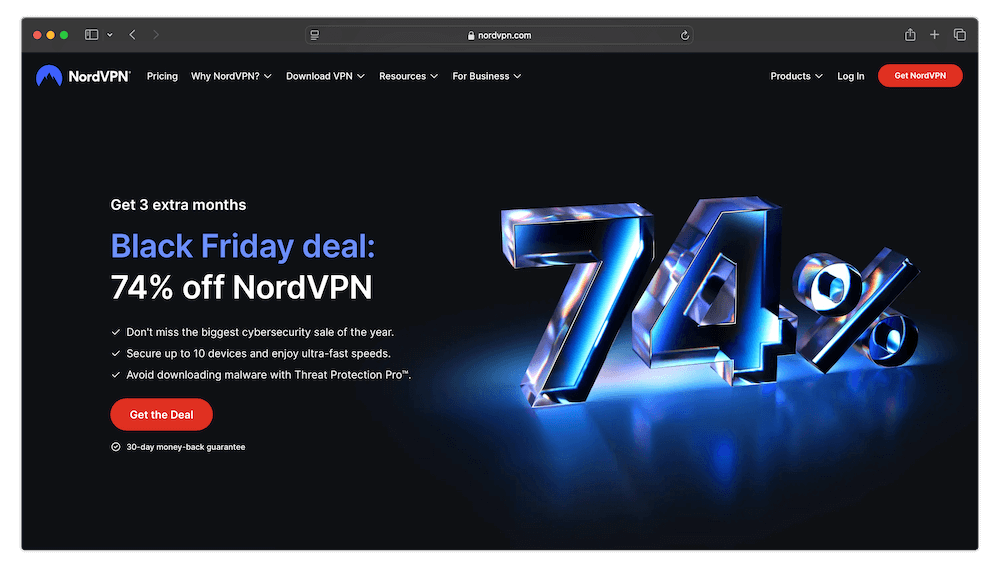
2. Download and Install the VPN on Your Streaming Device
On the VPN’s website, find the VPN app compatible with your streaming device, and then download and install it.
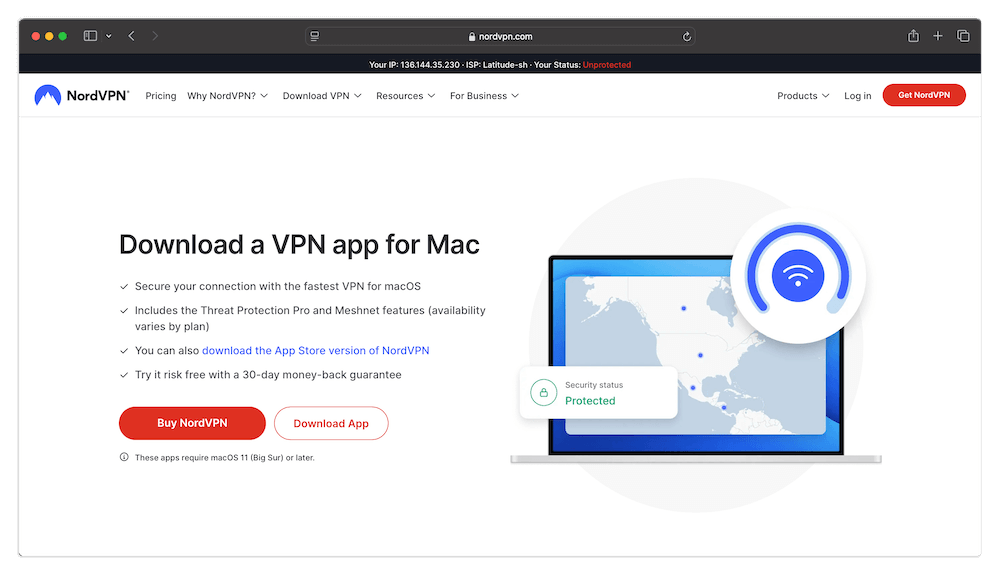
3. Sign In to Your Account
Sign in to your VPN account with the username and password you created when subscribing to the VPN service.
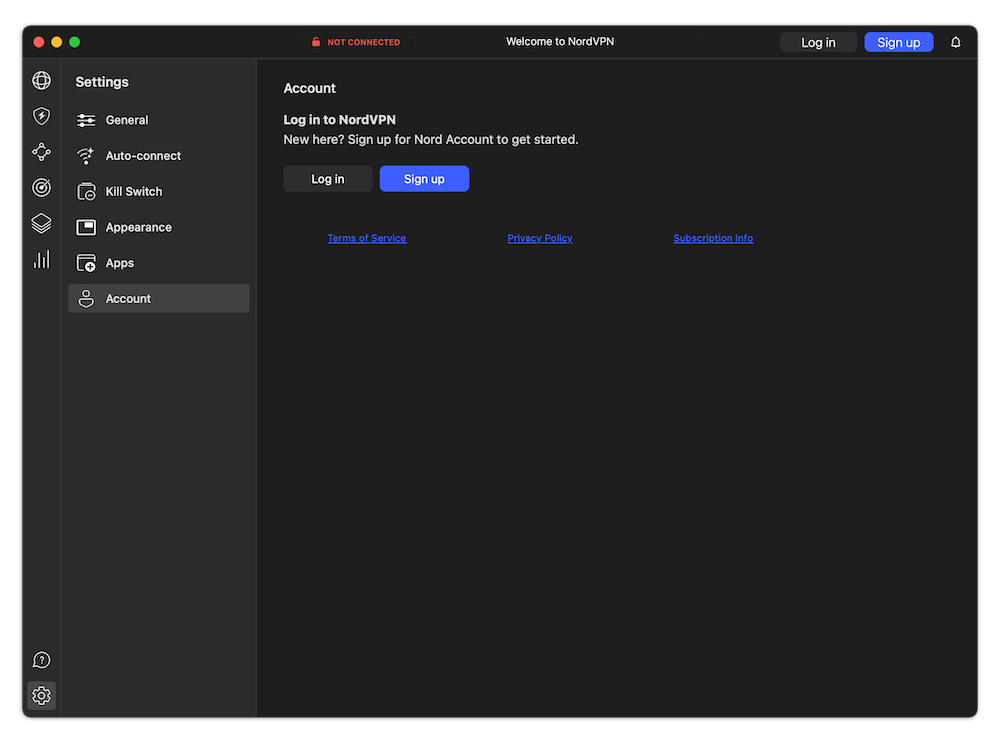
4. Connect to a Server
Find a server in a country that has the Prime Video content library you want to unblock, and then connect to it.
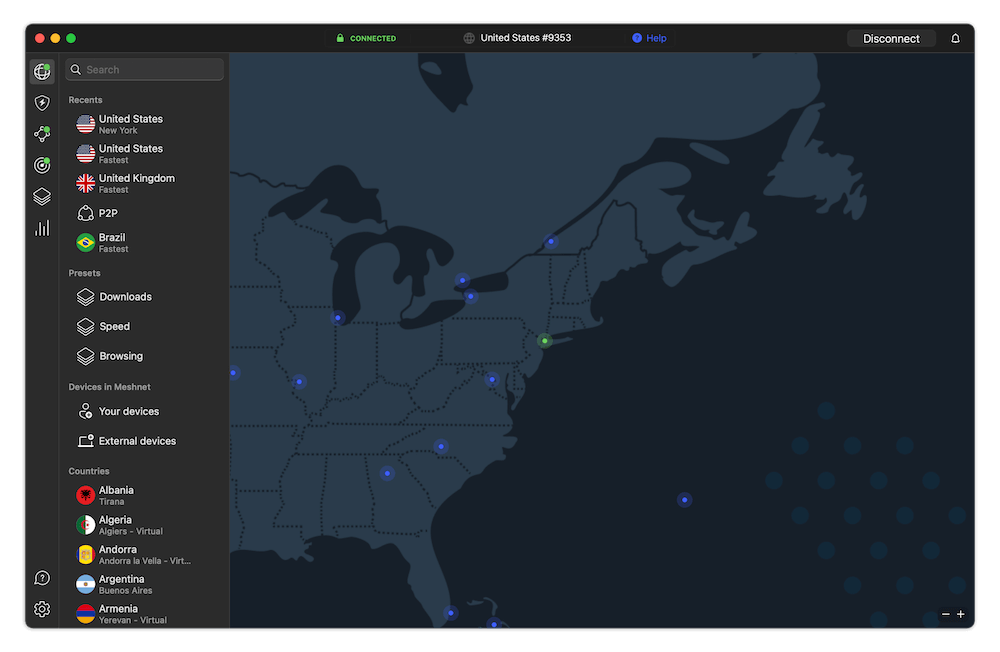
5. Open Prime Video and Stream Content
You can now launch and log in to your Prime Video app, or use the Prime Video website to stream movies and shows worldwide from your chosen location.
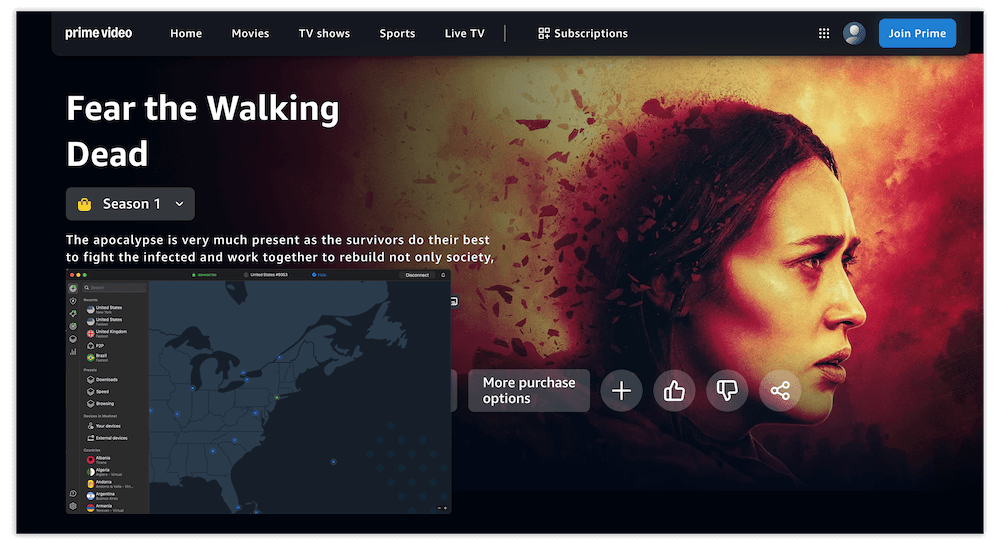
How to Change Amazon Region on Prime Video App on iPhone
You can change your Prime Video region on the iOS app using a VPN.
- Subscribe to a VPN of your choice on its official website. (You can also do this directly through the app after downloading it in step two.)
- Go to the Apple app store and install the VPN app.
- Launch the VPN app and log in using your username and password.
- Connect to a server in a region that offers the content you want to unblock.
- Open the Amazon Prime Video app for iOS, and start streaming movies and shows from your chosen location.
How to Change Country on Prime Video App on Android
To change the country on the Prime Video app on Android through a VPN, follow these steps.
- Subscribe to a VPN of your choice on its official website. (You can also do this directly through the app after downloading it in step two.)
- Go to the Google Play store, find the VPN app and install it.
- Launch the VPN app and sign in with your credentials.
- Choose a server depending on the content you want to access and tap on the “connect” button.
- Launch the Amazon Prime Video app for Android, and start streaming your favorite movies and shows.
Why Switch Countries on Amazon Prime
You may choose to switch countries on Amazon Prime for the following reasons.
- Accessing geo-restricted content: Licensing restrictions prevent Amazon Prime Video from allowing access to some movies, TV shows and live content in certain regions. Switching countries on Amazon Prime is the best way to bypass these restrictions.
- Relocating: When relocating to another country, you must switch locations on your Amazon Prime account to reflect the new Prime subscription fees and access content from that region. There’s a high chance that your previous Prime Video library will be restricted depending on your new location.
How Much Does Amazon Prime Video Cost?
The cheapest widely available Amazon Prime subscription starts at $8.99 per month. You need a paid membership to watch Amazon Prime Video content but not necessarily a full subscription. There are three Prime Membership plans that include video.
The Amazon Prime Membership costs $14.99 per month or $139 for a full year. The Prime Video Only Membership costs $8.99 per month. If you’re a student aged 18 to 24 and can verify that fact, then you can get an Amazon Prime Student Membership, which costs $7.49 per month or $69 for one full year.
Amazon Prime Video Pricing by Country
Amazon Prime Video prices vary by country for multiple reasons. The first is the inclusion of “limited” ads in some premium subscriptions in the U.S., the U.K., Canada and some European territories. To avoid these ads, you must pay an extra $2.99 per month.
Additionally, you can’t subscribe only to Prime Video in some countries, including Australia, Canada, Turkey, India and France. Instead, you’re forced to buy the full Prime membership, which costs more. Meanwhile, users in the U.S., the U.K. and Germany can choose either of the two options.
Just to be clear, Prime Video is included in the Amazon Prime Membership at $14.99 per month. You can also purchase it as a standalone subscription for $8.99 per month. The full membership covers rentals and add-on subscriptions, while Prime Video gives you access to streaming content only.
Here’s a table showing the latest prices in some selected regions and countries.
| Country: | Amazon Prime* | Prime Video Only |
|---|---|---|
| 🇺🇸 USA | $14.99/month or $139/year | From $8.99/month |
| 🇬🇧 UK | $11.26/month or $118.95/year | From $7.50/month |
| 🇨🇦 Canada | $9.99/month or $70/year | Not available |
| 🇩🇪 Germany | $9.40/month or $94.01/year | Not available |
| 🇫🇷 France | $7.31/month or $73.09/year | Not available |
| 🇯🇵 Japan | $3.89/month or $38.28/year | Not available |
| 🇮🇳 India | $3.54/month or $17.77/year | Not available |
How to Block Prime Video Ads
You can block the limited ads on some Amazon Prime Video subscription tiers using an ad blocker on browsers. Another solution is to use VPNs equipped with ad blockers. Reliable examples include NordVPN (Threat Protection), Surfshark (CleanWeb) and ExpressVPN (ad blocker).
Additionally, you can limit interest-based ads in Prime Video apps by turning them off in the app settings. Go to Settings > Security & Privacy > Advertising ID > Interest-Based Ads > Off.
How to Change Amazon Prime Video Country Without VPN?
You can change your Prime Video country without a VPN by changing your account settings.
- Log in to your Amazon account.
- Go to Manage Your Content and Devices.
- Click on Preferences.
- Select Change under the Country/Region settings.
- Input your new physical address.
- Launch the Amazon Prime Video app and log in with your credentials.
- Start watching Prime Video from your new location.
However, this method has three major drawbacks:
- Changes may take up to 24 hours to apply — unlike a VPN, which does it instantly.
- It doesn’t work for all regions. For instance, you can’t change your location on Amazon Japan or Amazon China. In these situations, the only alternative is to create a new account from scratch.
- Amazon Prime Video might suspend your account if you change your location too many times without the benefits of VPN protection.
How I Picked the Best VPN for Amazon Prime
A VPN is the best solution for changing your Amazon Prime Video location. Here’s how I picked the best VPN for Amazon Prime Video.
- Large server network: A large and well-distributed server network gives you access to more Amazon Prime Video libraries. Having sufficient servers in the U.S. is an added benefit because the U.S. Amazon Prime Video library is extensive compared to most countries.
- Privacy and anonymity: You are breaking licensing laws by accessing restricted content in blocked regions. Therefore, the ideal VPN should hide your actual IP address and browsing data from Amazon Prime Video to prevent your account from being banned.
- Fast speed: The ideal VPN should be fast enough to handle HD and 4K streaming without buffering. Note that no VPN can be faster than your unprotected speeds, except in rare cases; to watch Amazon Prime Video, you’ll need to start with a fast internet connection.
- Platform compatibility: Your VPN should be compatible with the operating system you want to use to stream videos. Support for simultaneous device connections is beneficial as it allows you to stream from multiple devices at no extra cost.
Using the criteria above, I tested over 15 VPNs with Amazon Prime Video and narrowed the list down to the best three. See my results below.
Best Amazon Prime Video VPNs
The best Amazon Prime Video VPNs can unblock restricted libraries, hide your real location and stream content without buffering. Here are the three best VPNs you can use.
1. NordVPN — Best VPN for Amazon Prime Video
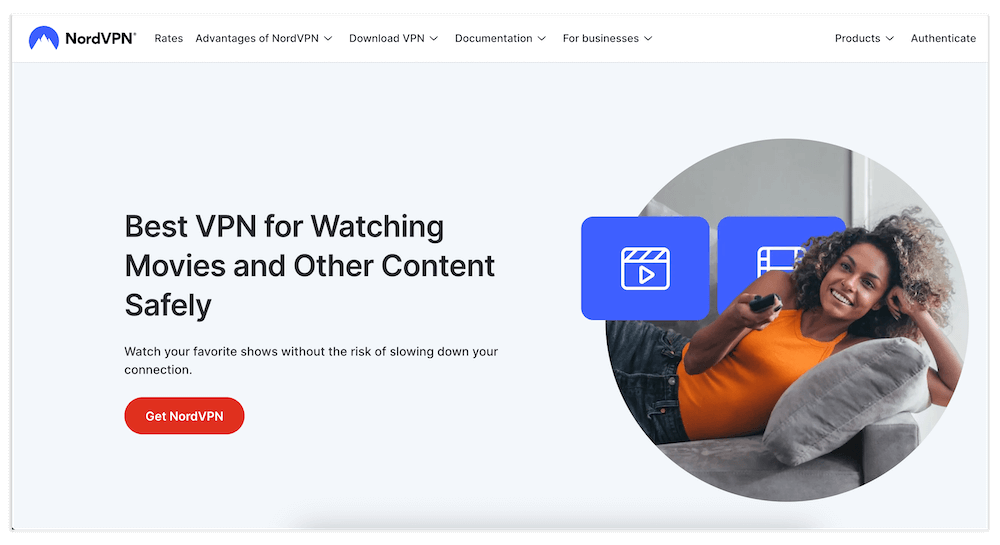
- Fast speeds for streaming
- Large U.S. server network
- SmartPlay prevents DNS leaks while streaming
- No free version
NordVPN has over 6,800 servers in 111 countries, and more than 1,800 of them are in the U.S. In my tests, these servers were perfect for accessing restricted U.S. Prime Video libraries. With average speeds of 83 Mbps on our unprotected speeds of 100 Mbps, NordVPN provided me with uninterrupted streaming free of buffering and bandwidth limits.
All NordVPN servers have SmartPlay, a feature that automatically changes each server’s DNS settings to prevent leaks while streaming. When combined with encryption, it blocks external parties from seeing what you’re streaming or where you’re located.
NordVPN is compatible with Windows, macOS, Android, iOS, Android TV and tvOS, and it has browser extensions for Chrome, Firefox and Edge. You can connect up to 10 devices simultaneously, allowing you to share your subscription with friends and family at no added cost. We discuss the details of these benefits and more in this NordVPN review.
- $4.13 per month
2. Surfshark — Fastest VPN for Amazon Prime Video
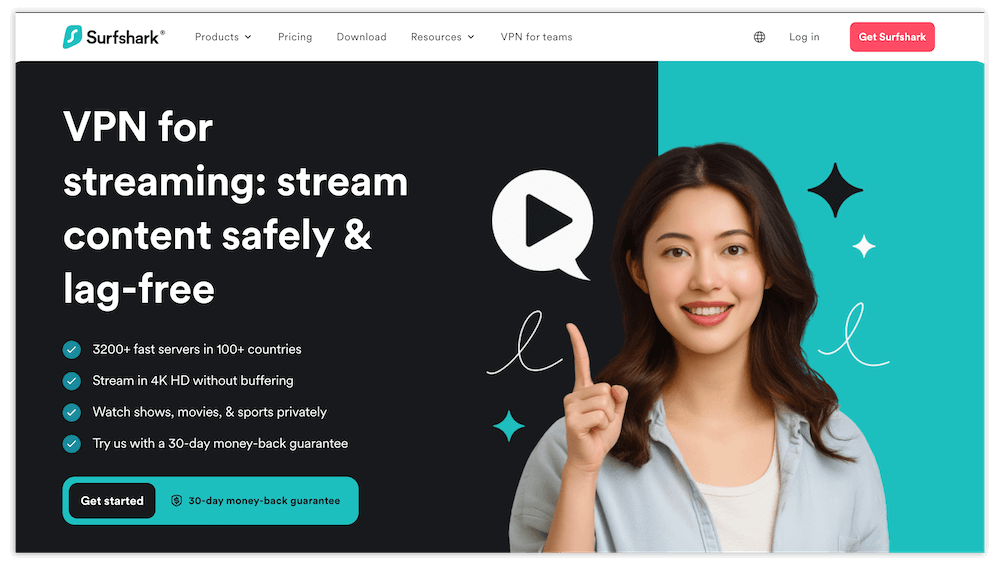
- Affordable
- Fastest streaming speeds
- Unlimited simultaneous devices
- Expensive monthly pricing
Surfshark supports unlimited simultaneous device connections. A single Surfshark subscription lets you stream Prime Video content on unlimited devices, and share it with friends and family. The cheap one-year and two-year subscription plans make it the most cost-effective VPN for Amazon Prime Video.
On top of this, Surfshark is the fastest VPN on this list, averaging 94 Mbps on our unprotected 100 Mbps network. I experienced no buffering on any server I tried. You can use Surfshark to stream Prime Video content on Windows, macOS, Android, iOS, Android TV, tvOS and browsers (Chrome, Firefox, and Edge).
Surfshark also comes with more than 3,200 servers across 100 countries. Over 600 of these servers are in the U.S., so you won’t have trouble accessing the vast Prime Video library outside the country. Surfshark gives you complete anonymity and can even block ads through CleanWeb. Read our Surfshark review for more information.
- $3.99 per month
3. ExpressVPN — Most User-Friendly Prime Video VPN
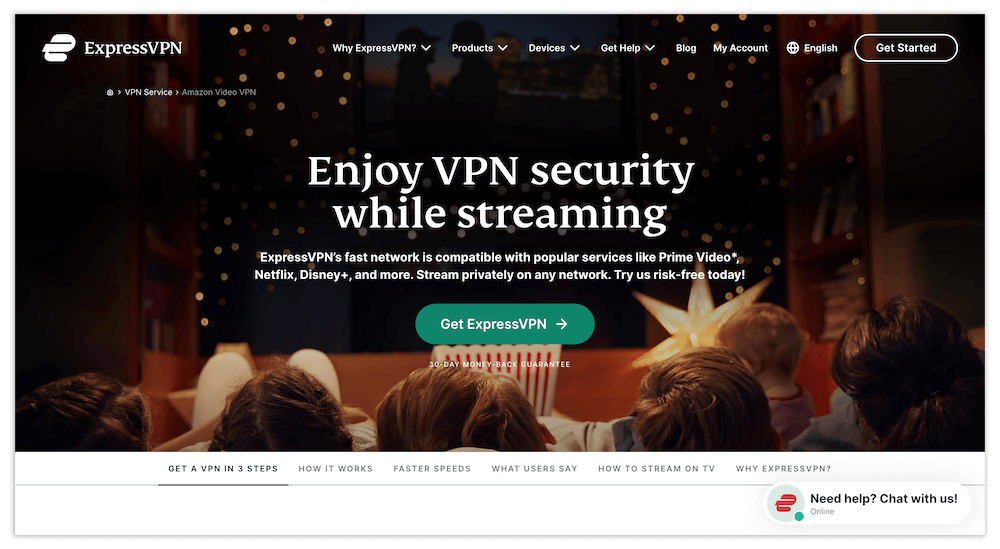
- User-friendly apps
- 8 simultaneous devices
- Fast speeds for streaming
- Expensive
- No free version
ExpressVPN averaged 90 Mbps on our 100 Mbps connection. It handled streaming on Prime Video very well without buffering, especially when I switched to the fast Lightway UDP protocol. ExpressVPN ensures your streaming activities are hidden from external parties. It includes an ad blocker that works on Amazon’s “ad-supported” membership.
You get access to over 3,000 servers to unblock different restricted libraries, including 24 locations across the U.S. ExpressVPN lets you stream Prime Video on Windows, macOS, Android, iOS, Apple TV, Chromebook and Google Chrome browser.
For those with multiple devices or large families, you can connect a maximum of eight simultaneous devices on a single ExpressVPN account. Find out more in this ExpressVPN review.
- $8.32 per month
Can You Use a Free VPN for Amazon Prime Video?
You can use a free VPN for Amazon Prime Video if it provides free servers in the regions with Prime Video libraries that you want to unblock. PrivadoVPN is a good free VPN that allows users to manually select between its free servers across 13 locations. However, it limits you to 10GB per month, after which speeds are throttled.
Proton VPN is another alternative that offers unlimited data, making it ideal for prolonged Prime Video streaming. It gives you free servers in five locations but randomly chooses them for you, so it’s hard to unblock the specific content you want. Check out our best free VPN post for more options.
Still Unable to Change Country in Amazon App? Follow These Tips
If you’re still unable to change your country in the Amazon app, here are some troubleshooting tips you can try.
- Switch connections: If you’re using a WiFi connection, try switching to cellular data and vice versa. If you can switch locations on cellular data but can’t do it on your WiFi, then the router likely has a problem or that particular IP address is shadowbanned.
- Clear browser cache and cookies: If you’re streaming Prime Video through a web browser, try clearing your data cache and cookies. This clears any conflicting data that may interfere with your ability to connect to Prime Video. Alternatively, if you’re on mobile, uninstall and then reinstall the Prime Video app.
- Reregister streaming devices: Your streaming devices may be stuck on your previous country’s account. Deregister and then reregister your devices in the “Manage Your Content” and “Devices” section of your account settings. Try changing the location again after reregistering your account through the sign-up process.
- Check billing address: Your billing address must match the current location where you reside.
This Video Is Currently Unavailable to Watch in Your Location
Even after changing your location through the Amazon app settings, you may see this message on your screen: “This video is currently unavailable to watch in your location.” That indicates the location switch wasn’t successful. If you see it, try the tips above.
Conclusion: Change Prime Video Country or Region
That’s how to change location on Prime Video using a VPN or the Prime Video account settings. VPNs are the more efficient option; they change your location instantly while hiding your IP address from everybody else.
NordVPN is the best Amazon Prime Video VPN, with a high number of U.S. servers. It’s also fast enough to maintain your normal internet speeds, and it’s compatible with multiple streaming devices. Surfshark and ExpressVPN are the best alternatives you can try.
Have you tried to access your saved movies and shows on Prime Video in another region? Did changing the location on Prime Video work, or did you use a VPN? Tell us your experiences in the comments section below. Keep reading the blog for more informative content.
FAQ: Change Amazon Prime Video Location
How Do I Change the Zone on Amazon Prime Video?
You can change the zone on Amazon Prime in the account settings or by using a virtual private network.Can I Use My Prime Video at Another Location?
Yes. You can use your Prime Video in any location with an internet connection and a streaming device. All you need to do is sign in to your account as usual. However, you may not be able to access some of your saved libraries if they’re restricted in your new location.Is Prime Video Location Locked?
Yes. Certain content libraries on Prime Video are region-locked due to copyright and distribution restrictions.How Do I Spoof My Location on Amazon Prime?
You can spoof your location on Amazon Prime by using a VPN and connecting to a server in another country. NordVPN, ExpressVPN and Surfshark are three options you can use.

Leave a Reply