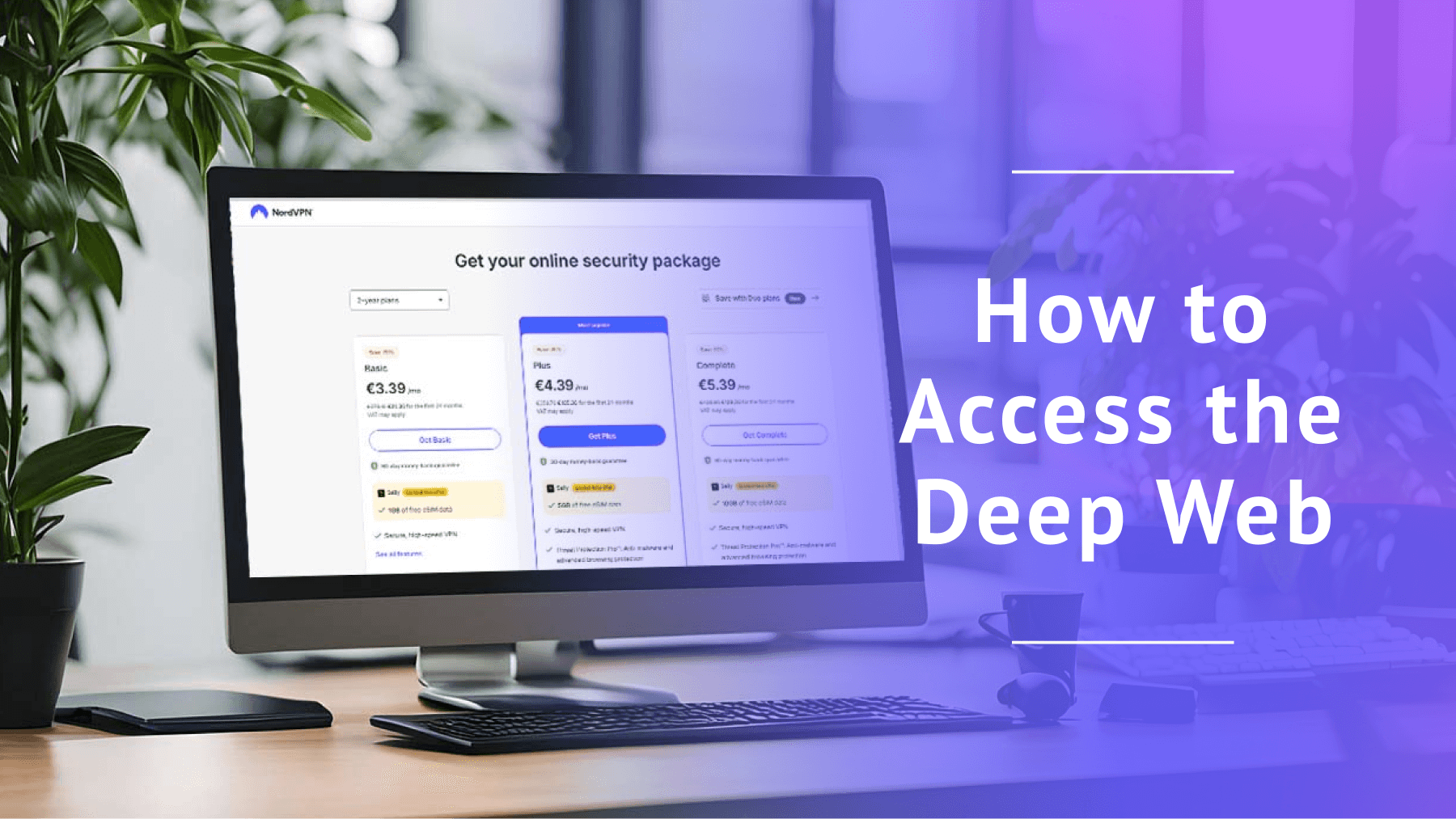
How to Access the Deep Web Safely & Securely in 2026
Quick Summary: How to Access the Deep Web
You can access deep web content using your regular browser. For example, any time you log in to your Netflix account, you’re accessing the deep web. People often confuse the deep web with the dark web, and we will explain more in this guide.
The best analogy for describing the internet is comparing it to an iceberg. There’s the surface web, which is visible like the floating tip of an iceberg, and then there’s the deep web, which is the bigger part of the iceberg extending far below the surface. This guide will show you how to access the deep web safely and securely using the best VPNs.
The deep web refers to all the pages that are not indexed by search engines like Google. It’s the part of the internet with password-protected websites like login pages and databases. They’re not indexed for security reasons but can be accessible via a direct URL or IP address on a regular browser like Firefox or Chrome.
It’s estimated that the deep web makes up between 90% and 95% of the entire internet. The surface web — where this blog resides — is tiny in comparison, around 5% to 10%. If you’re curious to know what the deep web is all about, read this to the end.
What Is the Deep Web?
The internet has three layers: the surface web, the deep web and the dark web. The deep web is found between the surface web and the dark web. It includes anything that isn’t indexed by standard search engines like Google or Bing.
The deep web is where you’ll find private databases, personal email inboxes, bank accounts and academic journals that use paywalls. In a nutshell, anything hidden behind a login screen is part of the deep web.
Most of the deep web is used for specific needs like researching data and accessing personal accounts. It also plays a huge role in keeping the internet secure and functional, restricting access to authorized users through secure login pages and private databases.
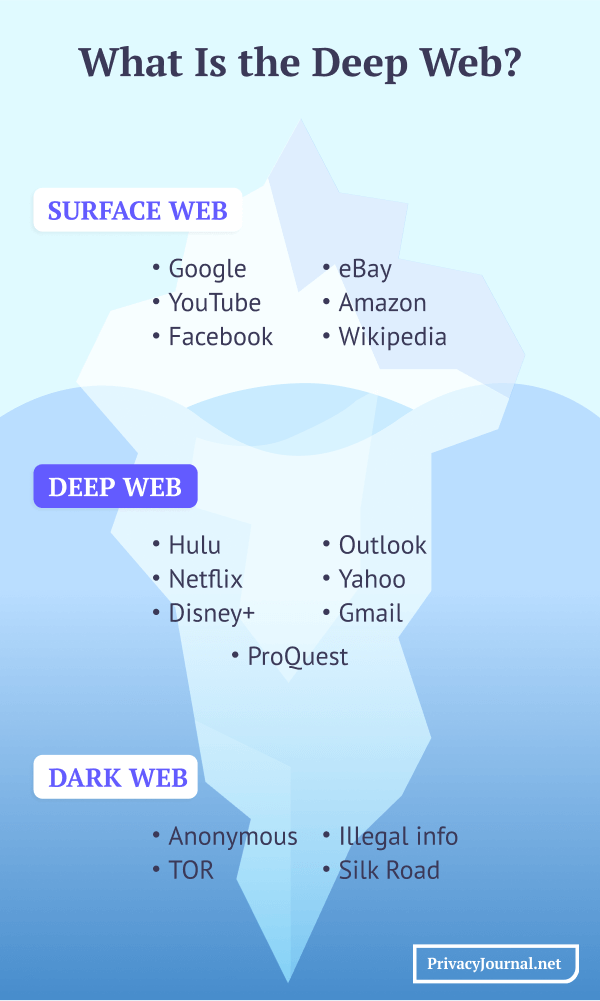
Deep Web Examples
Some examples of deep websites include the following:
- Streaming services like Hulu, Netflix and Disney+. Their content requires paid subscriptions and is hidden behind a login wall to prevent unauthorized access.
- Research databases and academic resources like ProQuest that require paid or institutional logins to access the full articles.
- Email services like Outlook, Yahoo and Gmail. Messages are private and visible only after logging in.
Deep Web vs Dark Web
While the deep web forms a huge part of the internet space, the dark web is just a slice of the deep web. Dark web sites are hidden by design to provide anonymity and privacy, and can be used for both legal and illegal activities.
You can access deep web content using your regular browser — any time you log in to your Netflix account, you’re accessing the deep web. On the other hand, you need a special browser to access the dark web. The most common option is The Onion Router (Tor), which comes with private search engines like DuckDuckGo to maintain your anonymity.
Though criminals are known to use dark websites due to the anonymity they offer, there are plenty of legal and legitimate reasons to use them. Activists, journalists and whistleblowers use the dark web to expose oppressive regimes and shady corporations without the risk of their identities being discovered, as censorship rarely works on the dark web.
To recap, here are some key differences between the deep and dark web:
| Feature: | Deep Web | Dark Web |
|---|---|---|
| Size | Up to 95% of the internet | Small fraction of the deep web |
| Accessibility | Requires login credentials | Requires special software |
| Content | Legitimate private content | Often associated with illegal activities |
| User Anonymity | Not entirely anonymous | Designed for anonymity |
Is the Dark Web Dangerous?
Yes, dark web websites can be dangerous because they give criminals a hidden space to commit crimes. Illicit dark web marketplaces exist for purchasing illegal drugs and weapons, and for selling stolen data and forged documents. Other criminal activities may include terrorism, human trafficking, financial fraud and exploitation.
Step by Step: How to Access the Deep Web Safely
A VPN is an effective tool for adding security when you access the deep web, and NordVPN is the best VPN for the job. NordVPN provides security via encryption, which protects your browsing traffic from third-party interception. Check out the steps below to learn how you can use NordVPN to safely access deep web websites.
If you want to get to the dark web instead, see our guide on how to access the dark web.
1. Subscribe to a VPN
Start by subscribing to a virtual private network, like NordVPN, that offers strong security and privacy features.
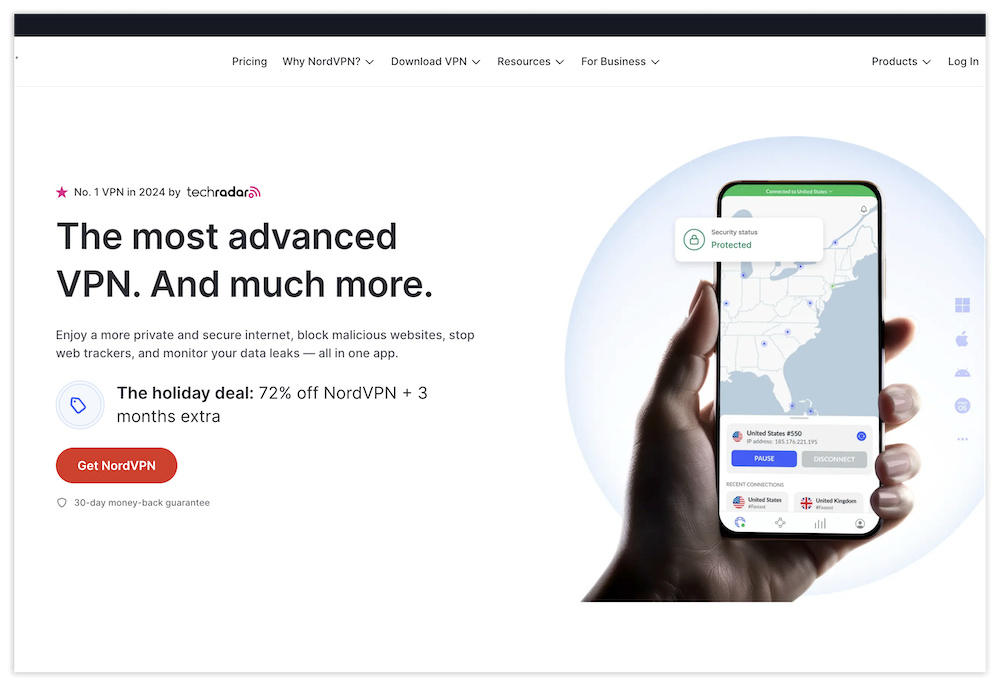
2. Download and Install the VPN
Open the VPN website, download the VPN app and install it on the device you intend to use to access the deep web. In my case, I used a MacBook.
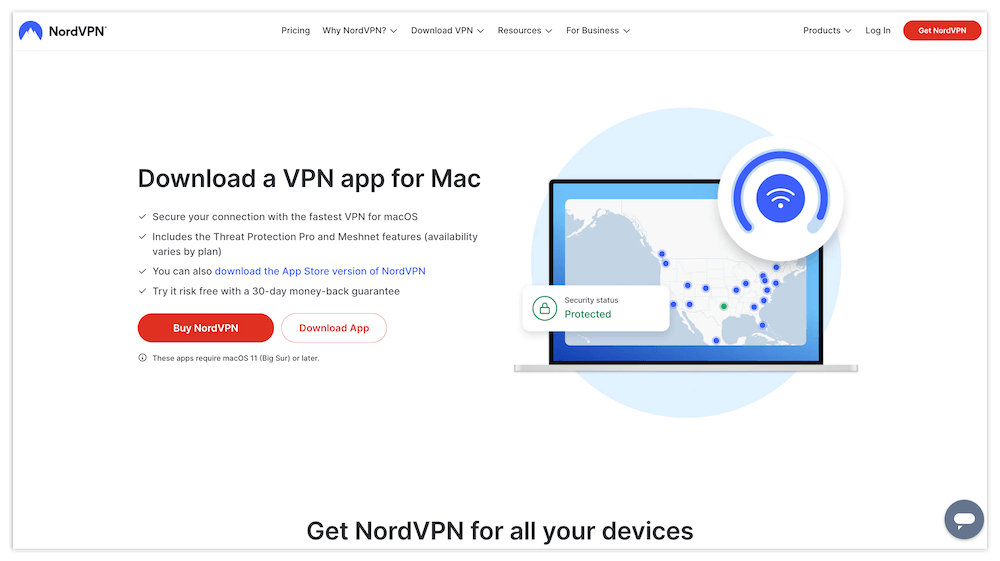
3. Sign In
Launch the VPN app and sign in with your username and password, which are the login credentials you established in the subscription stage.
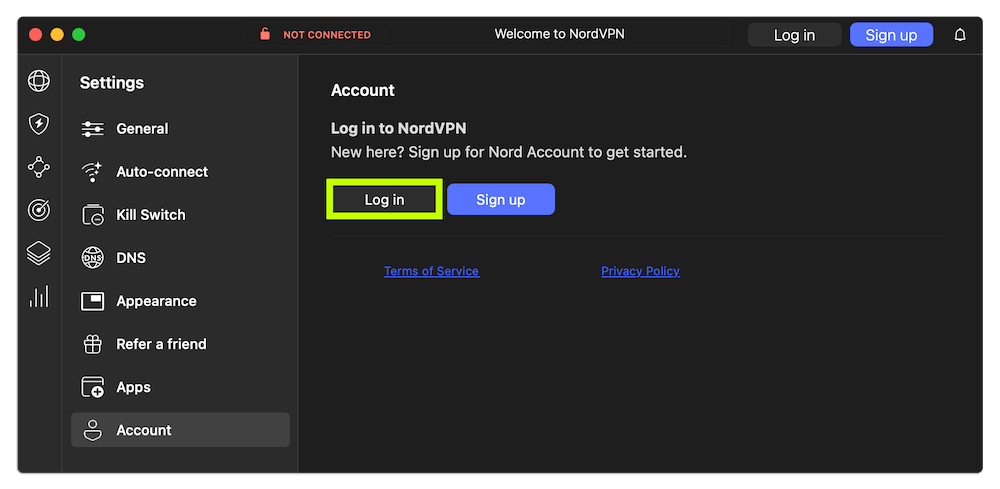
4. Activate Malware and Tracking Blockers
With NordVPN, click on the “shield” icon to activate Threat Protection Pro. It will provide you with extra protection by blocking malware, trackers and harmful ads as you browse the deep web.
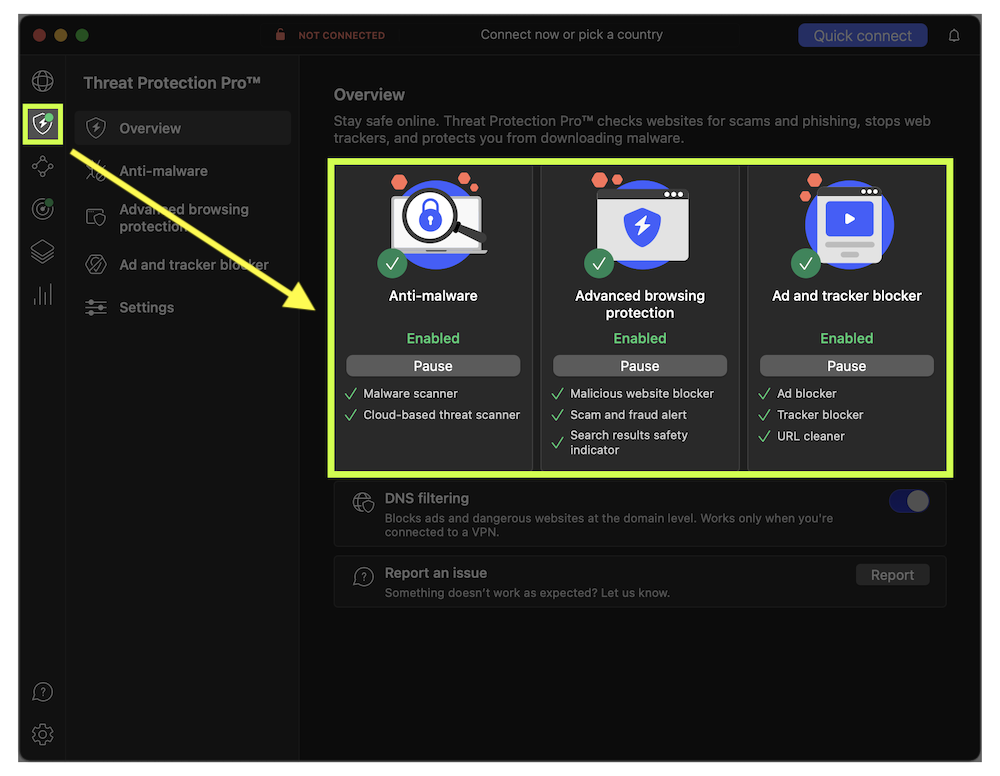
5. Connect to a Server
Find the VPN server location of your choice and click on it to connect. This will encrypt your internet traffic and hide your IP address from everyone so you can safely browse the deep web without your internet service provider seeing your activities.
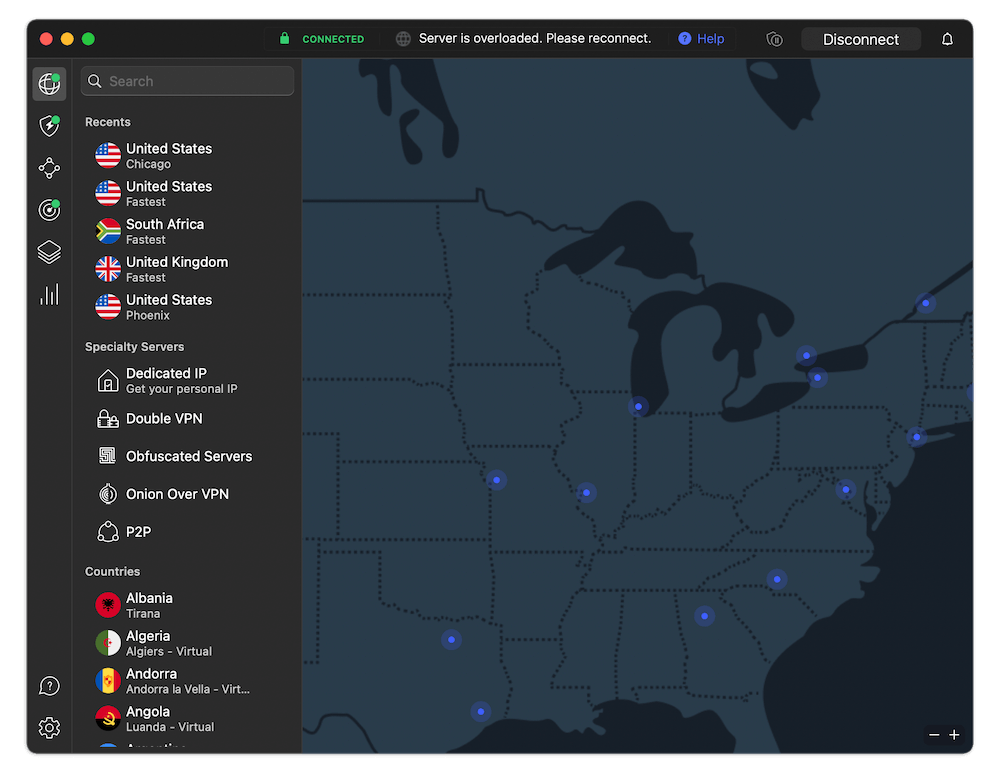
Safe Deep Web Access With a VPN
A VPN works by securing your entire internet connection using AES-256 encryption to protect your sensitive data when accessing the deep web. With this, even the most dangerous malicious actors won’t be able to intercept your browsing activity or know your real location.
Furthermore, a VPN protects you if Tor fails or leaks. Tor connections can sometimes leak DNS information, and a VPN acts as a safety net by ensuring your traffic still runs through an encrypted network. That said, a VPN isn’t a magic bullet, so you must use your head when navigating dangerous parts of the deep web. Never give out sensitive information to anyone.
NordVPN — The Best VPN to Access Content on the Deep Web Safely
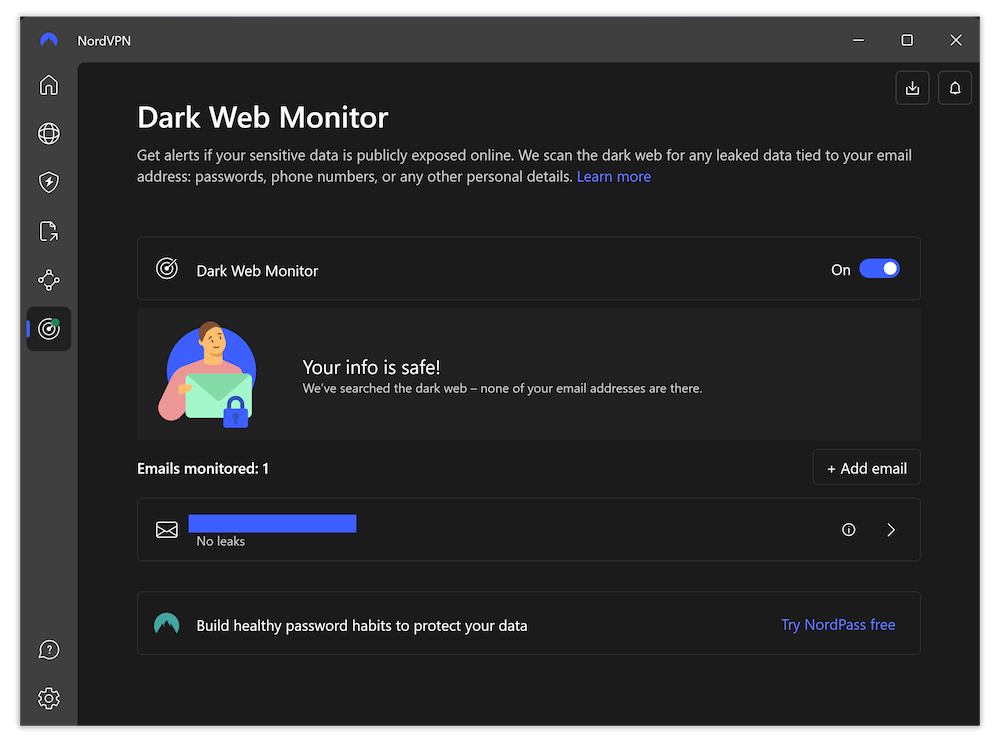
NordVPN uses AES-256 encryption to hide your IP address and browsing traffic from the government, internet service providers and potential hackers. This is essential when accessing restricted parts of the deep web, where anonymity is crucial for protection against online threats and surveillance.
Another feature you can utilize for the deep web is double VPN. These specialty servers route your internet traffic through two VPN servers, encrypting everything twice. This makes it twice as hard to intercept your traffic and provides you with a fallback server if one fails.
Another notable safety feature is the kill switch, which disables your internet connection if your VPN connection drops. This prevents accidental exposure of your real IP address. NordVPN also avoids DNS leaks by sending all DNS requests through its encrypted servers, maintaining your anonymity.
NordVPN is compatible with PCs, smartphones and tablets, and you can connect up to 10 simultaneous devices. This lets you dive into the deep web securely on any compatible device. You can read more about this in our NordVPN review.
- $3.09 per month (two-year plan + three months)
More Secure VPNs for the Deep Web
Besides NordVPN, other secure alternatives you can use include the following:
- Surfshark: MultiHop servers encrypt your deep web traffic twice for more protection. Plus, the kill switch prevents IP leaks, and private DNS servers are available to avoid exposure. You can connect an unlimited number of devices, as well. Find out more in our Surfshark review.
- $2.49 per month (two-year plan + three months)
- ExpressVPN: ExpressVPN has a “network lock” kill switch for IP leak protection, and it provides fast speeds through the Lightway protocol for accessing the deep web without lag. You can also connect up to eight devices simultaneously. Learn more about it in our ExpressVPN review.
- $4.99 per month (two-year plan + four months)
Deep Web Search Engines & Browsers
You can use a standard web browser like Firefox and a search engine like Google to access the deep web. But if you want more privacy, try the following search engines:
- DuckDuckGo: This is the default search engine for Tor Browser. It is one of the most private search engines, as it doesn’t track users or keep a record of your browsing history. However, it uses only partial encryption and has very limited options for personalization. Learn more in our DuckDuckGo review.
- Ahmia.fi: This Tor network search engine is used to look up hidden web pages. It has a simple user interface and is strict enough to block harmful content like child sexual abuse material.
- Torch: This is one of the oldest search engines in the Tor network, best known for its extensive index of .onion sites. The search engine doesn’t record browsing history and doesn’t display ads. However, since it doesn’t censor much, you’re likely to run into graphically disturbing content.
- The Hidden Wiki: This is the dark web version of Wikipedia. It has a broad index of uncensored .onion resources with reliable protection and privacy. It doesn’t have ads, but the user interface isn’t the best.
- Tempest browser: This is a more secure version of Google Chrome that comes with a tracker blocker and private search. This browser is free to use and has a similar interface to Google Chrome, so new users won’t have a hard time using it to access the deep web. Read more about it in our Tempest browser review.
Conclusion
The deep web is massive, and this guide has explained how to access it safely. I strongly recommend using a VPN, which provides the most secure way to access the deep web if you don’t want to end up on the wrong side of cybercriminals.
NordVPN remains the best dark web VPN because of its AES encryption and additional features like the dark web monitor, Threat Protection and specialty servers like Onion over VPN and double VPN servers.
Have you ever tried accessing the deep web? Which VPN did you use? Did you come across anything suspicious while browsing? Tell us what you think in the comment section, and keep reading our blog for more informative content.
FAQ: How to Get to the Deep Web
Can You Browse the Deep Web?
Yes, you can browse the deep web using a regular browser like Firefox or Google Chrome.Is Accessing the Dark Web Illegal?
No, accessing dark web links isn’t illegal. Though it’s known for being used for illegal activities, the dark web is also a safe haven for activists, whistleblowers and investigative journalists.Can Normal People Use the Dark Web?
Yes, normal people can use the dark web through browsers like Tor. However, exercise caution when it comes to giving out personal info since the dark web is full of cybercriminals.Is the Dark Web Safe to Visit?
The dark web isn’t entirely safe to visit. You can use security software like the Tor browser or a VPN to access the dark web, but these methods are not foolproof. The best solution for sidestepping the dangers of the dark web is to avoid it completely if you have no urgent need to check it out.

Leave a Reply