
How to Get the CyberGhost Free Trial in 2025
- Table of Contents
- The Best VPNs With Free Trials
- Get the CyberGhost Free Trial for 24 Hours (72 on Mobile)
- Use CyberGhost for Free: 45-Day Refund Period
- How to Cancel your Subscription on Desktop
- Getting Your Full Refund
- Is CyberGhost Worth Paying For?
- CyberGhost Pricing & Discounts
- Conclusion: CyberGhost Free Trial
You can get a CyberGhost free trial in three ways: a 24-hour desktop trial, a three-day mobile trial or using the refund guarantee as a trial. CyberGhost has a 14-day refund period on the monthly plan and a 45-day refund period on all other longer plans.
If you’re in the market for a fast, affordable and safe VPN, it’s time to give the CyberGhost free trial a whirl. CyberGhost’s free trial — or using its risk-free money-back guarantee — is a great way to test the service without actually paying for it.
CyberGhost does not offer a free VPN option, but luckily the free trial of the subscription plan will give you access to the same features as the paid service. However, the free trial durations differ depending on the devices you choose to access it from. Keep reading to find out how to get started.
The Best VPNs With Free Trials
How do you get the CyberGhost free trial?
You can access CyberGhost’s free trial on your desktop and phone, via iOS and Android. Sign up through the Apple App Store or Google Play on your mobile device. You can access the free trial on desktop through the website.How long is the CyberGhost free trial?
The free trial only lasts 24 hours on desktop and 72 hours on mobile. However, you can opt for the 45-day money-back guarantee for a longer test.Is CyberGhost worth paying for?
If you choose a long-term plan, CyberGhost is one of the most affordable VPNs in the market. If you want to keep your expenses low while still having access to CyberGhost features like speedy servers and seven simultaneous connections, it’s worth the price.
Get the CyberGhost Free Trial for 24 Hours (72 on Mobile)
Depending on the device you choose for your free trial, the duration of the trial varies. If you’d like to test CyberGhost’s features on your desktop, the free trial only lasts 24 hours.
However, mobile users can install the app on their devices (phones and tablets with iOS and Android) and avail themselves of the free trial for up to 72 hours.
These durations might seem short for a free trial, but you do also get a 45-day money-back guarantee. As long as you apply for the refund within that time, you can get your money back. But more on that later. Here are the steps to get the free trial.
How to Get the CyberGhost Free Trial on Desktop
1. Go to the CyberGhost website.
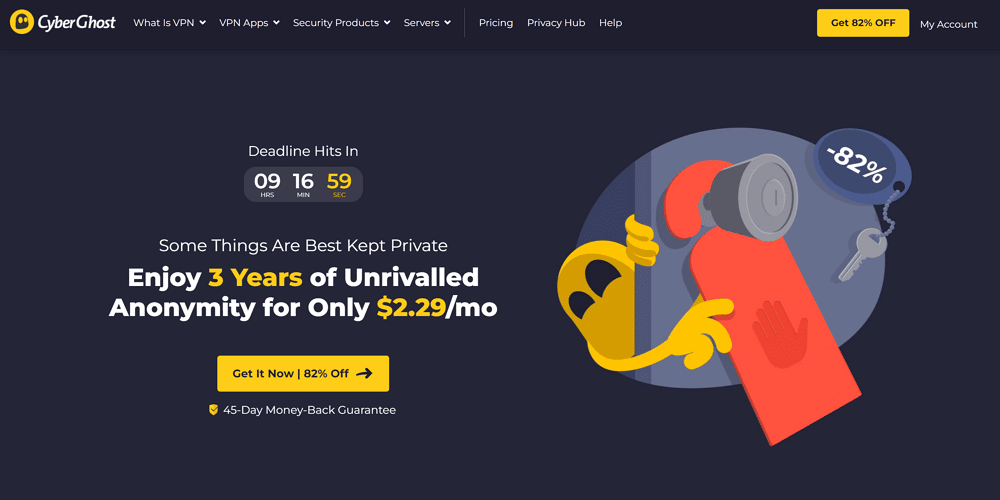
2. Scroll to the bottom and under the section for Popular, click VPN Free Trial.
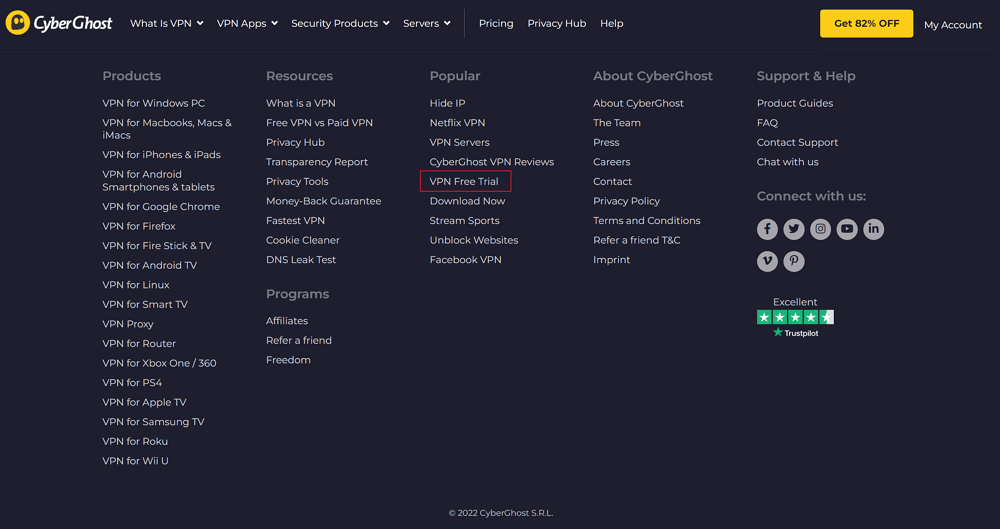
3. You can click Start your free trial, which will automatically retrieve the setup file for your device. Alternatively, since you’re installing it for your desktop, click the relevant operating system, like Windows or macOS. Hover your mouse over the OS logo to verify it’s what you want. In the screenshot below, you’ll see VPN for PC under the Windows logo.
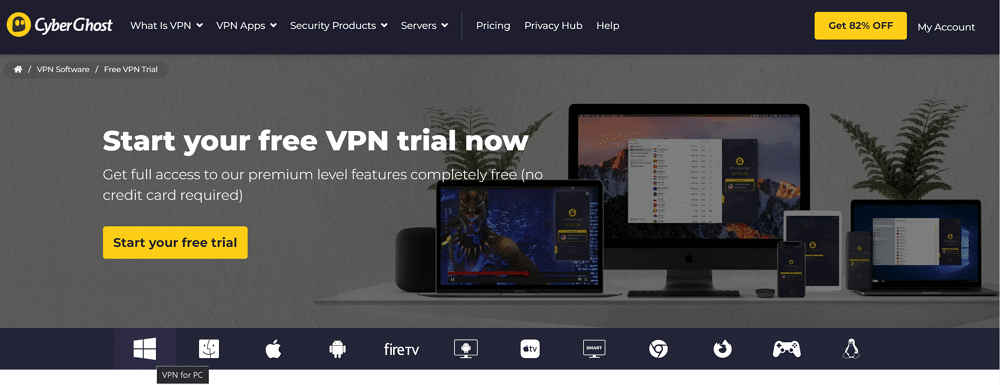
4. You will get redirected to a new page. Here, click “Or try it for free for 24h.”
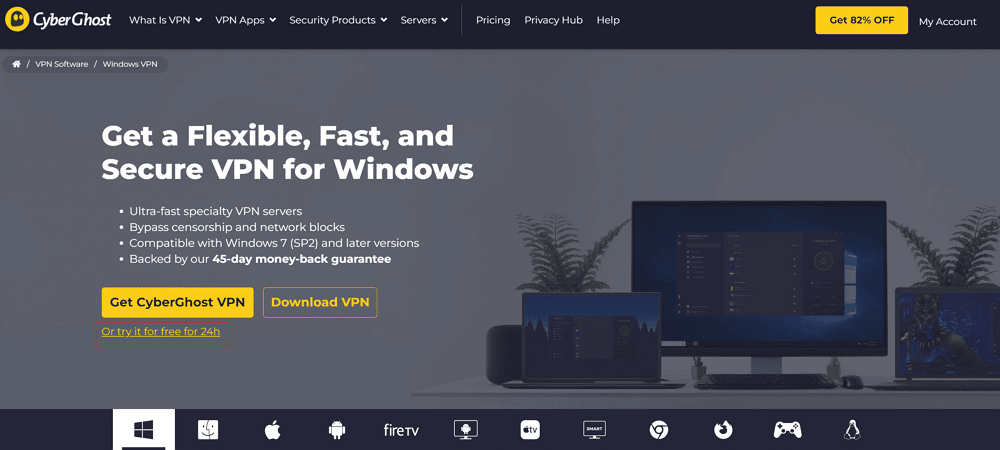
5. An automatic download will begin. Install CyberGhost on your device and create a new account.
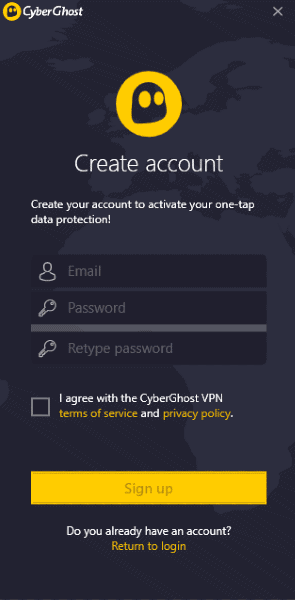
6. Click “activate trial,” then you’re good to go. You can refer to the timer in the interface to see how much time you have left in your trial.
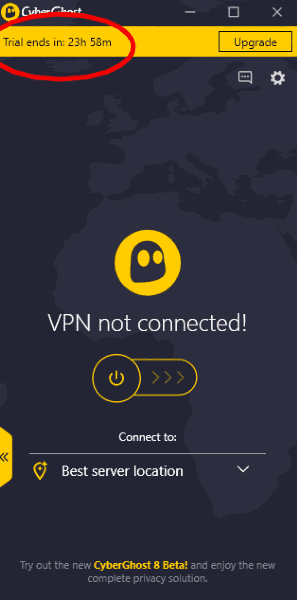
How to Get the CyberGhost Free Trial on Mobile
1. Go to the PlayStore or App Store and look up the CyberGhost app. Click Install.
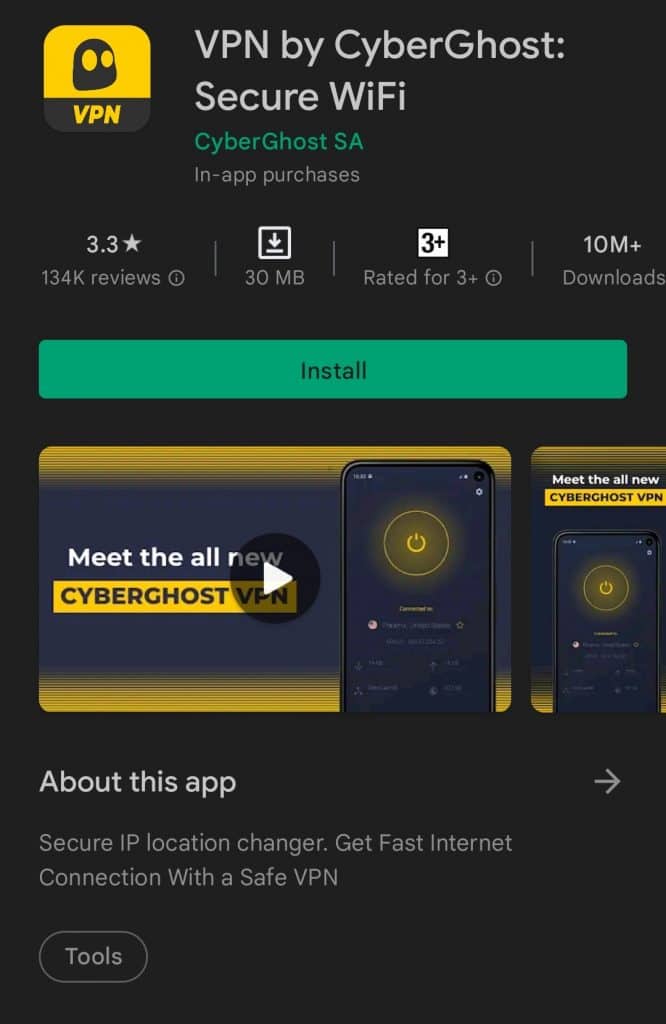
2. After installing the app, open it and create a new account. Verify your email address.
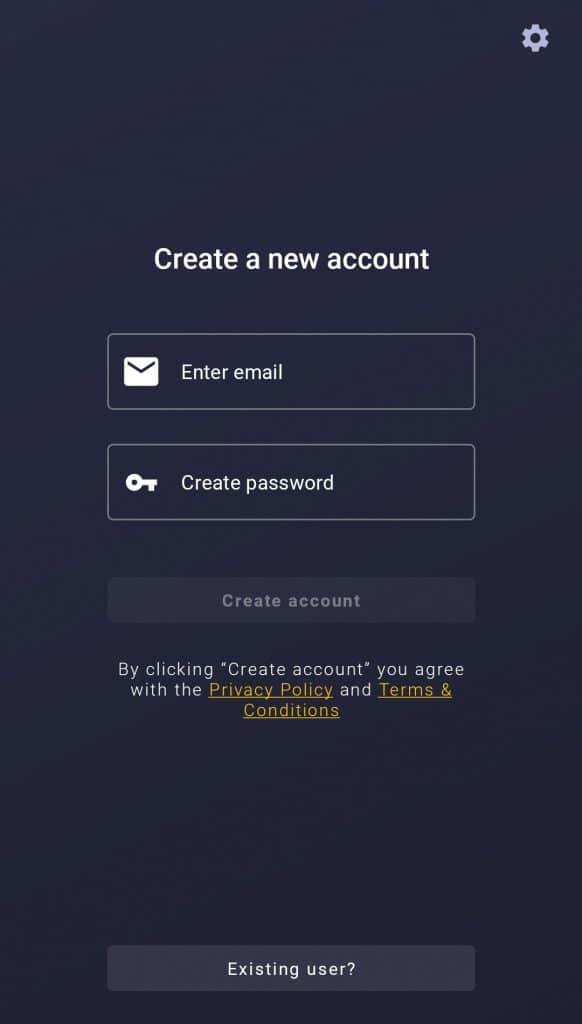
3. Then click “start trial.” You will be asked to provide a payment method. After filling in the necessary information, click “subscribe.”
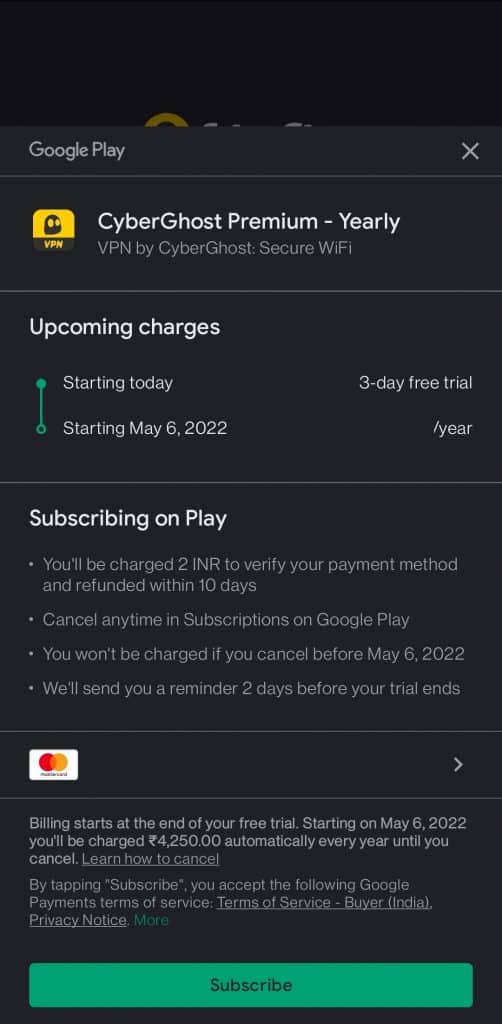
4. The mobile app doesn’t provide a timer, so make sure to cancel the trial before it ends. Otherwise, you’ll get charged for the monthly plan. To see how much time you have left, you can access the renewal date in the settings menu, but be warned that it only shows days, not hours or minutes.
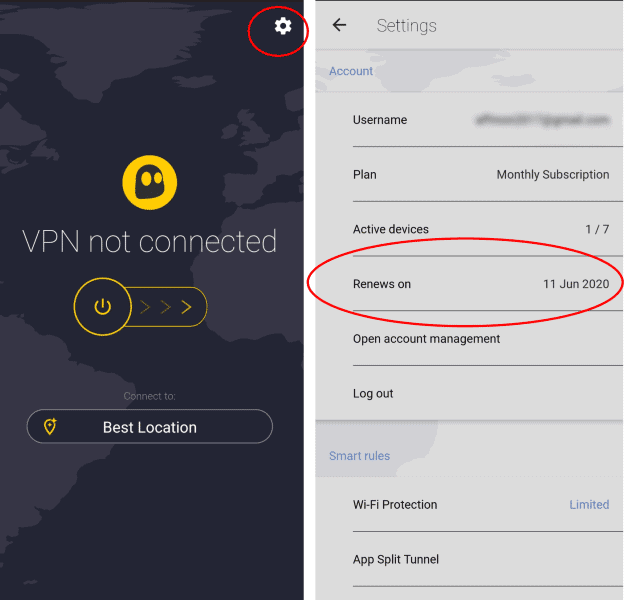
Use CyberGhost for Free: 45-Day Refund Period
CyberGhost offers a very generous 45-day money-back guarantee (14 days on its monthly plan), which exceeds other money-back guarantees from competing VPNs; NordVPN, Surfshark, ExpressVPN and Private Internet Access all offer industry-standard 30-day money-back guarantees.
You can use this refund guarantee like a free trial period and get a risk-free full refund, no questions asked. To use the CyberGhost 45-day money-back guarantee, you have to create a CyberGhost account and make an upfront payment for at least the one-year paid subscription.
How to Use CyberGhost’s 45-day Money-Back Guarantee
1. Go to the CyberGhost site and choose to purchase a quality VPN service.
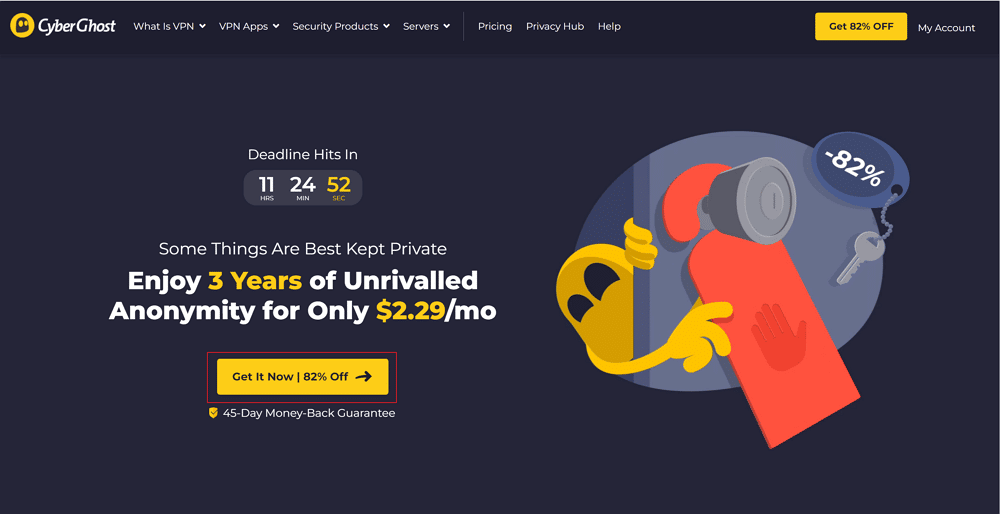
2. Select a plan that you like. If you choose the one-month plan, you only get 14 days for the money-back guarantee period, so if you’d like to get the full 45 days, go for a longer VPN subscription plan.
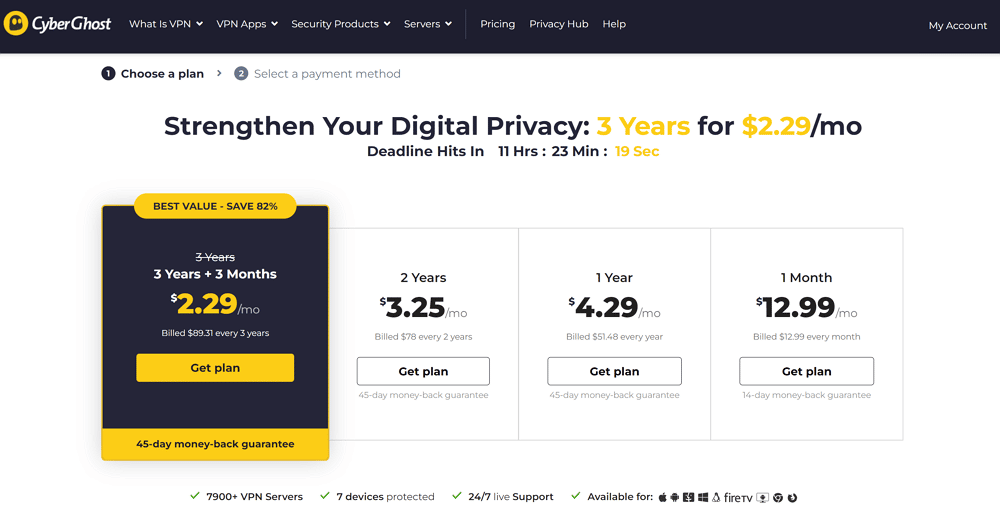
3. Make the payment. Supply your payment information. You can pay by credit card, AmazonPay, Bitcoin or PayPal. Note that it’s harder to get a refund through Bitcoin, so it’s best to go with one of the other methods for convenience’s sake.
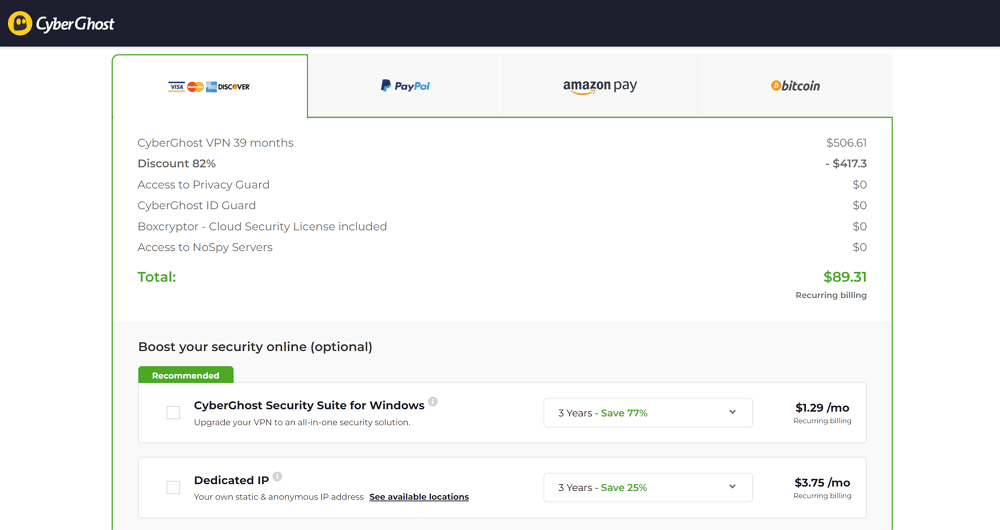
4. Create your account. Set a password for it after you’ve made the payment.
5. Download CyberGhost VPN. After creating your account, you’ll be redirected to an account page. CyberGhost’s app works with most major operating systems. Choose your operating system and click the “download app” button.
6. Enjoy CyberGhost’s VPN trial. Open the app and connect to a VPN server of your preference. Enjoy CyberGhost for up to 45 days! Just make sure to cancel in time.
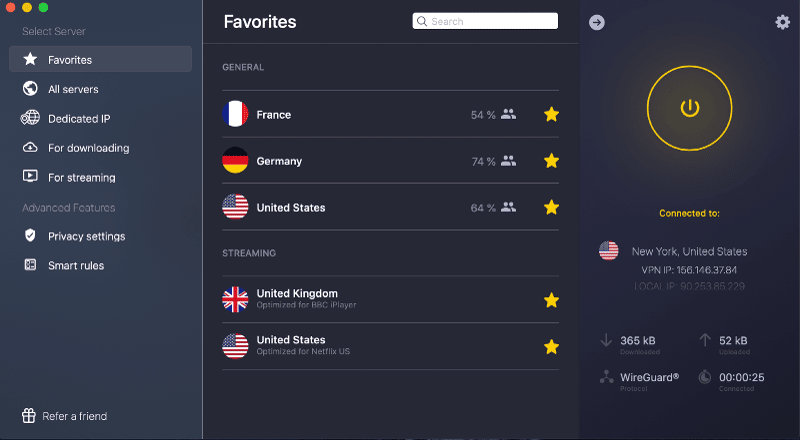
How to Cancel your Subscription on Desktop
1. Go to your CyberGhost dashboard and click “billing details.”
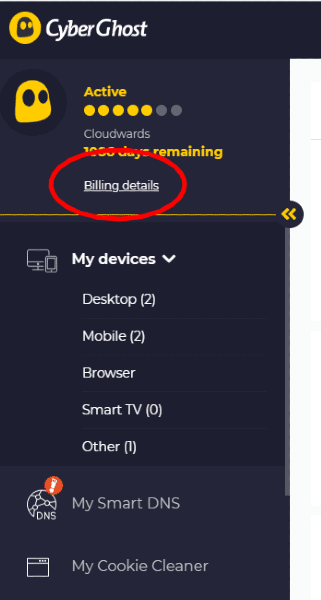
2. Click “turn auto-renewal off.”
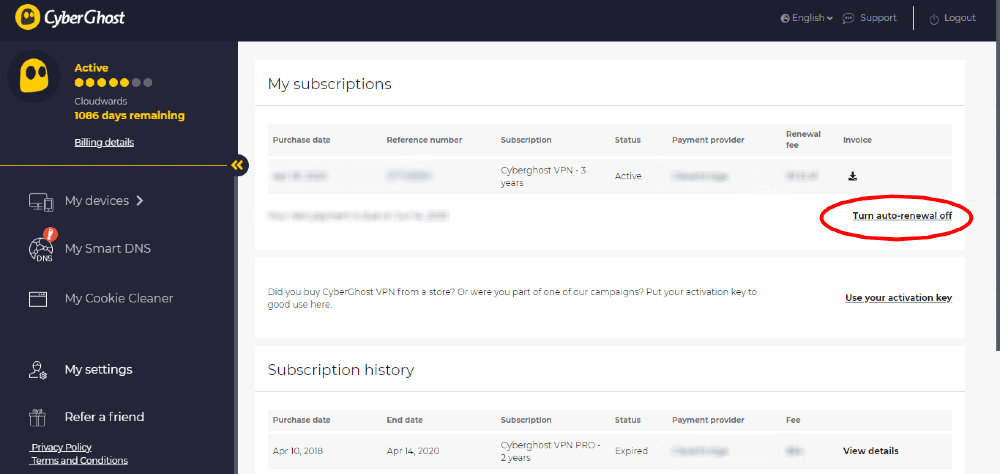
3. Choose a reason for turning it off and click “deactivate auto-renewal.”
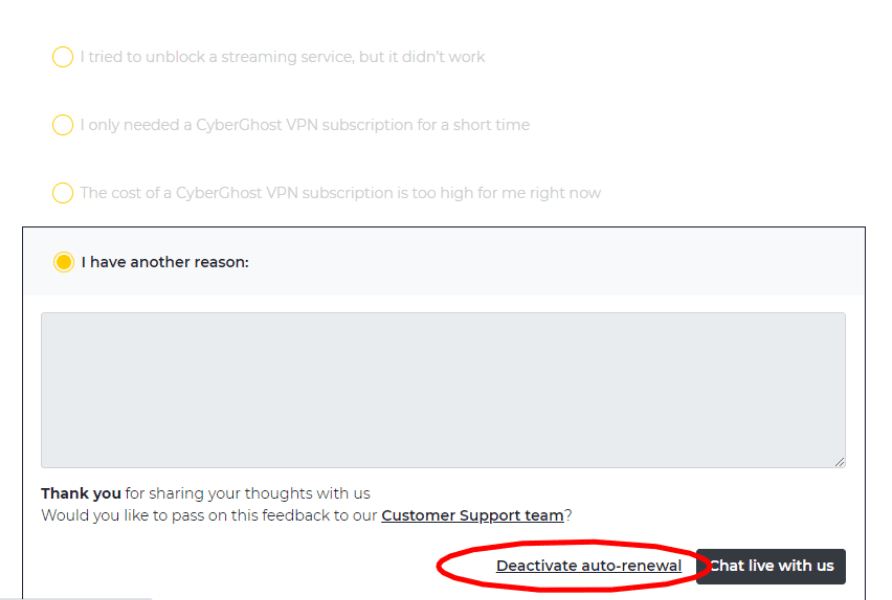
4. A confirmation message will come up. If you change your mind, you can reinstate auto-renewal here.
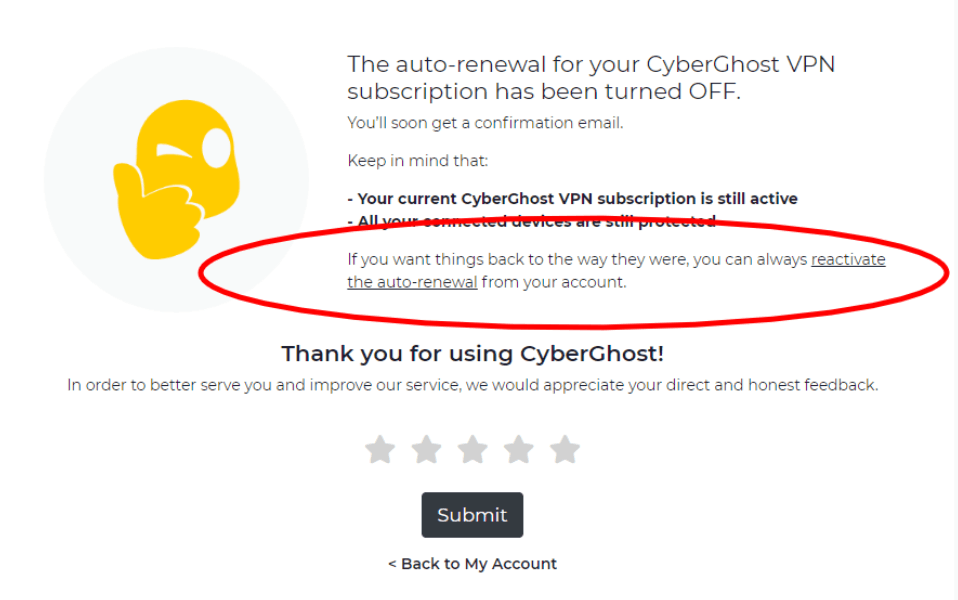
How to Cancel Your Subscription on Android or iOS
- Open the Google Play Store or iTunes & App Store.
- Navigate to “subscriptions.”
- Click CyberGhost VPN.
- Click “cancel subscription” at the bottom.
- Select a reason and click “continue.”
- Click “cancel subscription.”
Getting Your Full Refund
As long as you request a refund within 45 days (or 14 days if you opted for the monthly plan), you’re good. If you signed up through the App Store, you will have to contact the Apple team for a refund.
Android and desktop users should reach out to the CyberGhost support team. The fastest way to do this is live chat.
1. Go to the homepage and click the blue “support” button at the bottom-right corner.
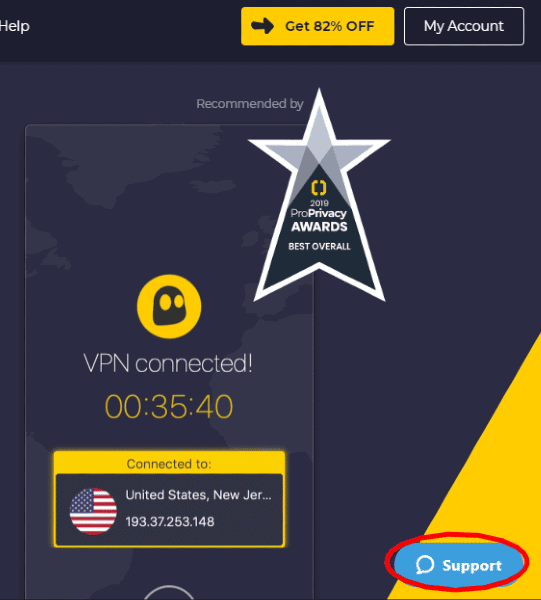
2. Type in “CyberGhost refund” and hit enter. Ignore the results and click the “live chat” button.
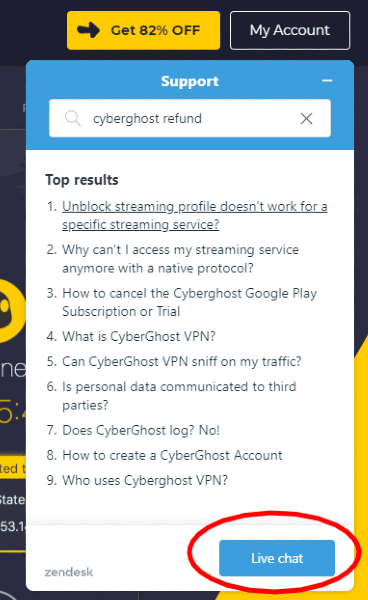
3. Provide the requested details, including name, email address, language and a description of the issue. Then click “start chat.”
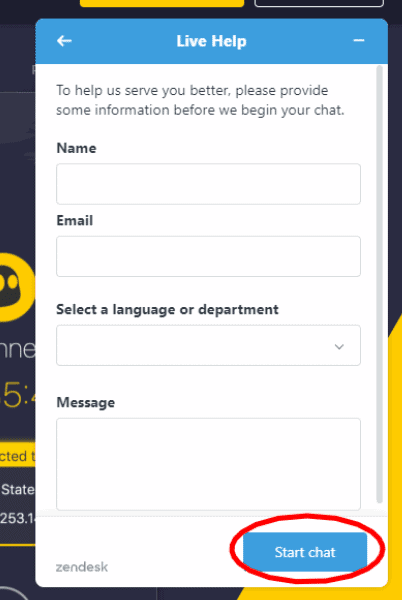
4. Explain to the representative that you would like a refund as part of the money-back guarantee. Provide any necessary details.
5. The refund can take up to five to 10 business days to get processed. Keep an eye on your bank account for confirmation.
Alternatively, you can request a refund via email by sending an email to the team at [email protected]. Put “refund request” in the subject line and provide your order number for reference in the email. It can take up to 24 hours for the team to confirm the refund has been initiated, so sit tight until then!
Is CyberGhost Worth Paying For?
CyberGhost is a solid VPN if you’re in the market for a steal, but you also want to have reliable, secure services for your internet browsing.
- Feature-packed desktop app
- Automation & smart rules
- Dedicated torrenting & streaming servers
- Works great for Netflix
- Dirt-cheap prices
- Easy to use
- Doesn’t unblock all streaming platforms
- Slower than other premium providers
CyberGhost’s desktop application is one of its biggest strengths. It’s compact, easy to use and has split tunneling, a kill switch and smart rules. With smart rules, you can program the VPN to automatically come on when connecting to public WiFi networks or when using specific apps (like torrents).
The app also separates the servers by level of optimization for specific features, including torrenting, streaming and gaming. There’s a handy search bar that allows you to find the CyberGhost server you want faster, too.
The most recent update to CyberGhost 8 added WireGuard, one of the fastest and most secure VPN protocols. CyberGhost is one of the fastest VPN services overall, especially on specific servers, like those in the United Kingdom.
Naturally, however, the farther the server is from your physical location, the slower it will be. If you’re using mobile, you can choose IKEv2 to boost your speeds.
However, where streaming is concerned, CyberGhost is most consistent on Netflix. It’s not as reliable on other streaming platforms, like Hulu, Amazon Prime Video and BBC iPlayer. While some servers have no problem unblocking the platforms, others get error messages. The “optimized servers” often don’t work with the platforms they say they’re compatible with.
So if you’re looking to use a VPN primarily for streaming providers other than Netflix, a CyberGhost subscription may not be your best bet. But if you’re in the market for good online security at a reasonable price (with a long-term pricing plan), CyberGhost is worth a try. More on that in the next section.
CyberGhost Pricing & Discounts
When you’re looking at the monthly plans, CyberGhost’s prices are on par with NordVPN and Surfshark. If you’re planning on short-term subscriptions and don’t mind spending that much, you might as well opt for a premium provider.
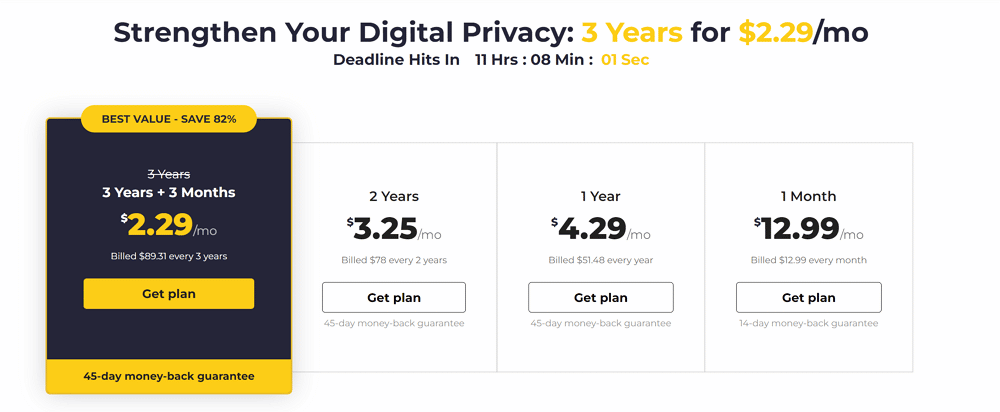
Apart from the monthly plan, you can choose a one-year, two-year or three-year plan, the last of which gives you three months for free. Unfortunately, there are no free plans like you’d get with free VPNs, such as Windscribe or ProtonVPN.
If you’re keen on making an easy decision without the hassle and don’t mind a long-term bundle, the three-year plan is your best shot. No matter the plan you choose, you get seven simultaneous device connections. Keep in mind you’ll have to download the VPN on each device.
CyberGhost is one of the best cheap VPNs, but only if you go with a long-term plan. If you try the VPN’s free trial and find it suits your fancy, I’d recommend opting for the three-year bundle.
Conclusion: CyberGhost Free Trial
No VPN is without its flaws. As with all things, you have to pick your battles. If you are happy to compromise on slower speeds with popular streaming services, then CyberGhost will seem more reasonable to you. Its user-friendliness deserves a gold star, too.
At the least, you can try the CyberGhost free trial or use the 45-day money-back guarantee to give it a long, thorough test before coming to a decision. So, is CyberGhost the VPN for you? Which VPN features do you value the most? Is there any fine print that I missed? Let me know in the comments, and thanks for reading.

Leave a Reply