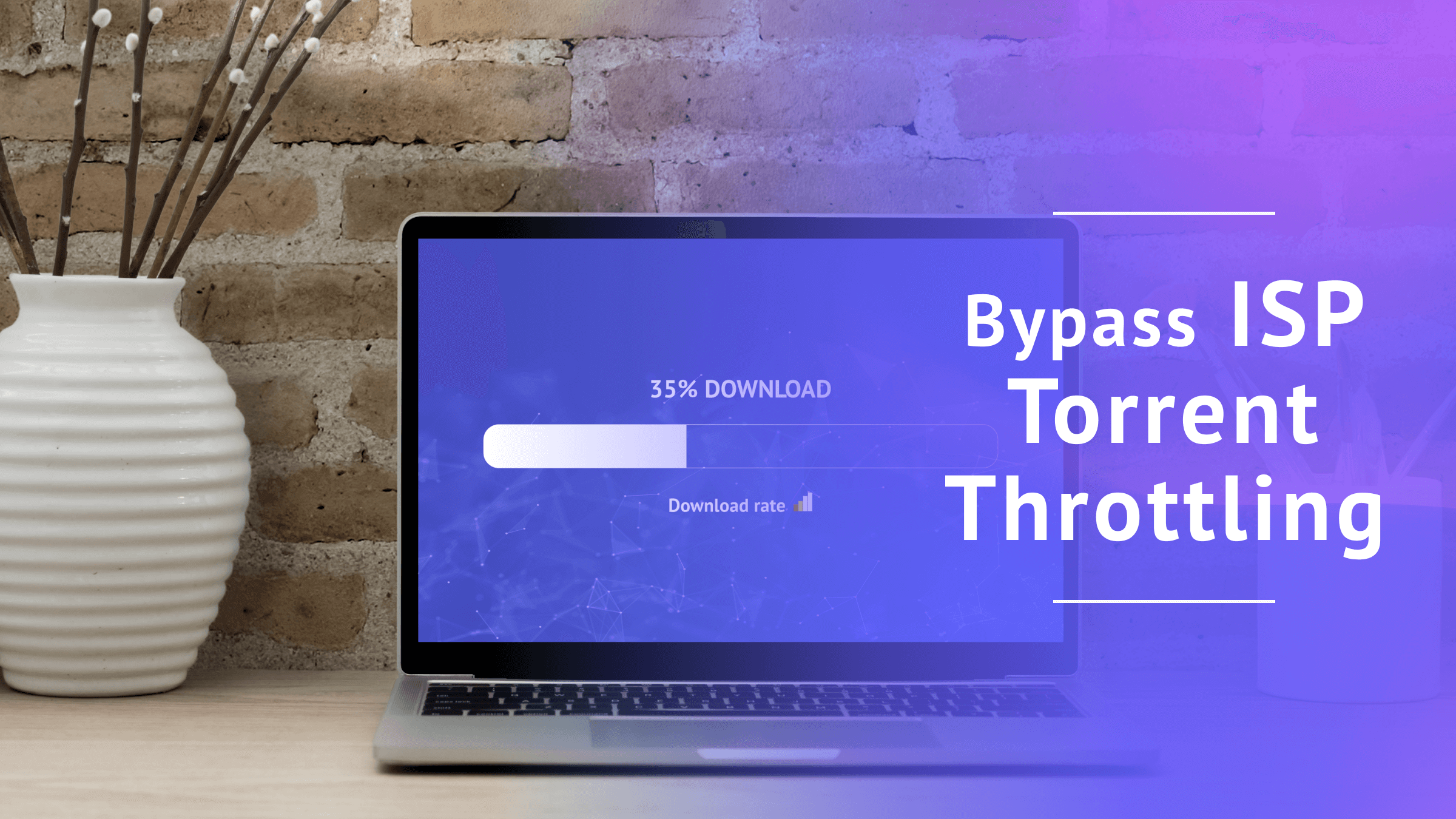
How to Detect & Bypass ISP Torrent Throttling in 2025
Quick Summary: How to Bypass ISP Torrent Throttling
A VPN is the easiest way to both detect and bypass ISP torrent throttling. Download NordVPN — you can use its 30-day money-back guarantee to try it free — and see if your speed improves when connected. If it does, use the VPN from now on to get better speeds.
Internet service providers (ISPs) completely control how millions of us get online, and they aren’t shy about putting their thumbs on the scale. In 2018, the situation got a lot worse, as the FCC’s repeal of net neutrality opened the door for ISPs to clamp down on users at will. In this new Wild West, we’re all on our own to bypass ISP torrent throttling.
By “ISP torrent throttling,” I’m referring to a specific phenomenon: ISPs cutting speeds — drastically, in some cases — if they perceive that you are using torrent clients to download illegal material. Never mind that torrenting is legal; your ISP is still allowed to serve as judge, jury and executioner for your internet connection.
It’s not as bleak as it sounds, though. You may not know it, but you have all the tools you need to fight back. With the help of the best VPNs (which stands for “virtual private network”), you can hide your IP address, so your ISP can’t connect you to anything you do online. It’s quick, easy and a lot less work than torrenting itself. Let’s learn how it’s done.
Last updates:
- 06/26/2024
Updated the article to add custom graphics.
What Is ISP Throttling?
ISP throttling occurs when an internet provider reduces download speeds for one of its clients on purpose, rather than incidentally. Providers may throttle speeds for their own reasons, such as a desire to sell privileged access to businesses that pay for fast lanes.
They may also throttle traffic at the behest of the government. Since it started tracking in 2018, the Center for International Media Assistance (CIMA) has documented 36 cases of throttling as a political tool.
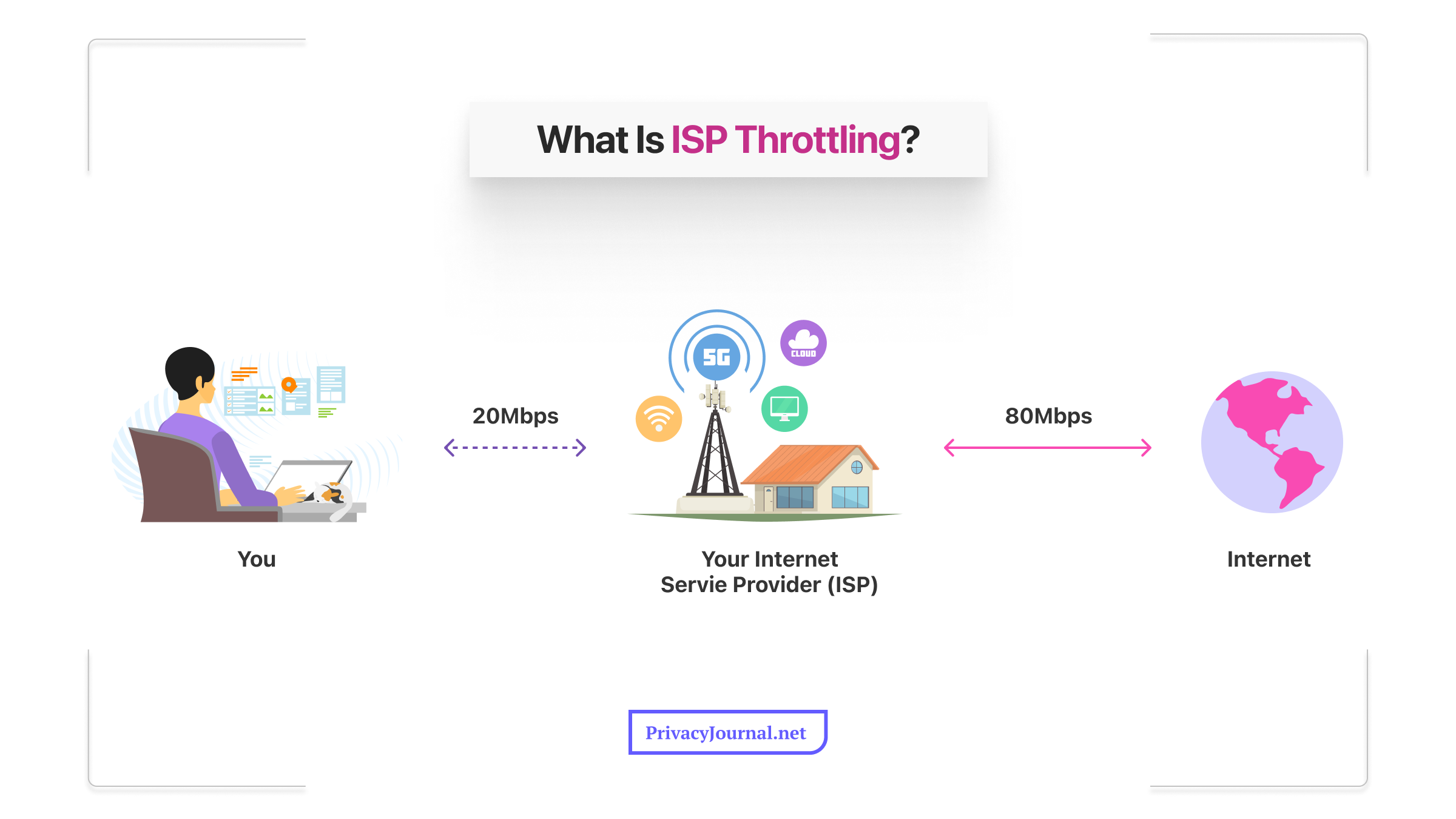
There are some non-evil reasons why an ISP might throttle a connection. Providers rarely distribute all their available bandwidth for the same reason a bank can’t cash out everybody’s checking accounts at once — they never have the resources to do so at any given time. ISPs throttle some networks and ease up on others to manage network congestion.
Although throttling serves an infrastructural purpose, the net neutrality repeal allowed ISPs to use it as a revenue stream. Providers can now offer “fast lanes” that improve performance for paying customers while dragging connections for those who won’t cough up.
It’s very difficult to tell whether a provider is actually doing this, but according to the law, throttling is officially a business practice. On top of all that, ISPs are known to throttle users they catch torrenting, even if the torrents are perfectly legal. If you’re curious as to why, skip down to the “Why Is Your ISP Bandwidth Throttling You?” section below.
Is My Internet Being Throttled?
All the above reasons are just suggested explanations. Your ISP could throttle your connection speeds for any reason at any time. It’s not always easy to tell the difference between normal network management and targeted slowdowns, but there are a few signs you can look for.
- You consistently get slower speeds than what you pay for. Check how much download speed you’re supposed to be getting on your internet plan, and use speedtest.net to see if this speed reflects reality. More on that in a moment.
- You can’t stream high-definition video without buffering. Most modern home WiFi connections are fast enough to watch HD video with no lags or stutters. If you can’t seem to get through an episode without a spinning wheel of death, the culprit could be your ISP throttling your streaming speeds.
- Large files take forever to download. Throttling mainly affects download and upload speeds, not latency. A telltale sign of purposeful throttling is when you can usually play online games or video chat without lags, but file downloads are sluggish and pages drag on loading.
- Your speeds dramatically improve with a VPN. Later, I’ll talk about how a VPN helps you stop ISP throttling, but it also doubles as a good test for identifying it. Use a VPN free trial and see if your internet is suddenly much faster (see the next section for details). If it is, you’re probably being throttled.
Internet Throttling Test
If you never seem to get as much bandwidth as you pay for, chances are good that your speed is being throttled. If you’re not certain, you can use a VPN to test for it — and it doesn’t cost a cent. Pick a reliable VPN service with a free trial or trustworthy money-back guarantee, or choose one of the best free VPNs.
Head to speedtest.net and note the connection speed it gives you. Then connect to your VPN and run a second internet speed test. If the second speed is significantly better, it’s a strong sign that your ISP is throttling you and only stopped because the VPN made you anonymous.
Why Is Your ISP Bandwidth Throttling You?
Before getting into how to foil your ISP, I want to address a question I’ve received a lot: Why does your ISP care whether or not you’re torrenting? After all, even if you violate copyright law by downloading protected intellectual property, it’s not like they’ll lose money.
Well, that’s not always true. Many ISPs are part of enormous media conglomerates that own some of the material you might illegally download. In some countries, ISPs are also legally required to clamp down on piracy when they encounter it.
Beyond all of that, torrenting uses a lot of bandwidth — sometimes enough to cause ripple effects on the local web infrastructure. It’s often easier for ISPs to cut off torrents altogether instead of trying to rebalance loads to account for the demand.
How to Bypass ISP Throttling
If you’ve run my test above and are reasonably sure that your ISP is throttling you, you have a few options. Broadly, you can either prevent your ISP from identifying you or spend money to improve your connection. The former requires a VPN, which will also cost money, though generally a lot less than the latter.
1. Use a VPN
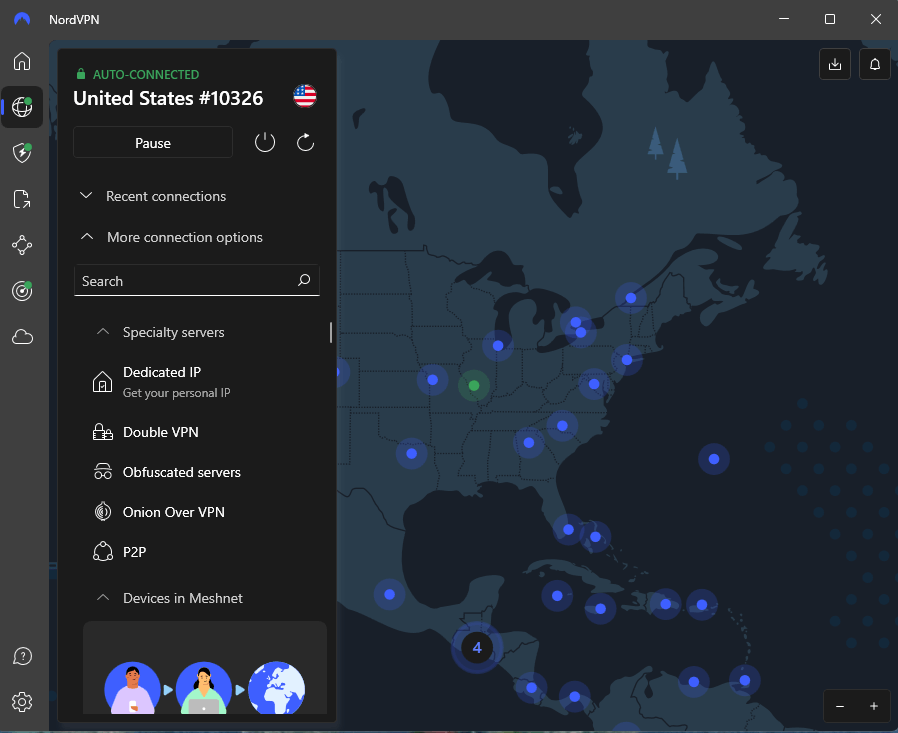
ISP torrent throttling relies on being able to connect actions to IP addresses. If the provider can’t see which router is torrenting, it can’t throttle that router’s internet speeds. If you ran the VPN test and now think you’re being throttled, then congratulations — the test is also the solution. Keep using the VPN and your speeds should remain good.
Ironically enough, VPNs almost always slow down internet connections. With the extra steps of encryption and rerouting, it’s unavoidable. ISP throttling is the one situation where a VPN can actually make your internet faster. Most also come with other vital security features, like obfuscation to get around oppressive firewalls and deep packet inspection.
One vital thing to note is that VPNs (and proxies) can only prevent throttling that targets your IP address because of suspected torrenting. Since a VPN still gets online through your ISP, it can’t stop the day-to-day throttling that internet providers use to manage their networks.
2. Use a Proxy Server
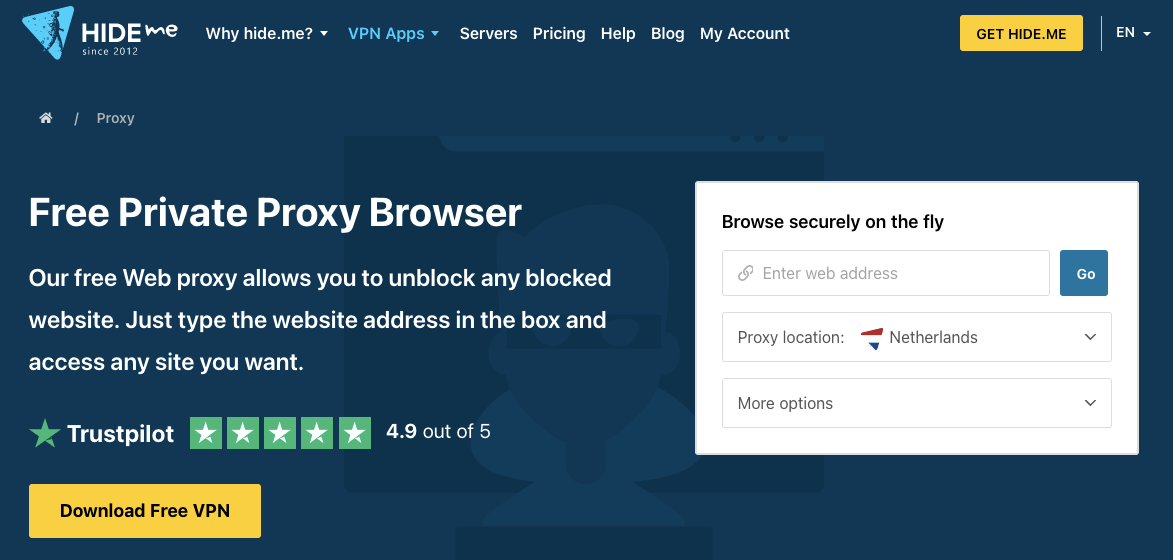
Free proxy servers are a quick-and-dirty solution to circumvent torrent throttling. Plenty of websites offer proxies you can use without paying or even leaving your browser. These tend to be configured with SOCKS5, a lightweight protocol that does not encrypt internet traffic.
Without encryption, it’s a lot easier for your ISP to follow your connection back to its origin and resume your regularly scheduled throttling. A proxy is a good way to get around your ISP if you need something to happen right away, but it’s not a long-term solution like a VPN.
3. Upgrade Your Internet Plan

Of course, as I’ve covered, using a torrenting client isn’t the only reason your ISP might target you for internet speed throttling. Another reason may be that you’ve hit the data cap on your plan. When you go over your monthly allotment, you won’t get kicked off the internet right away, but your speeds will get a lot slower.
ISPs love to price-gouge, but I’ve frequently managed to wheedle better deals out of them by threatening to cancel, even on plans with unlimited bandwidth. If you’re going that route, though, you have to be able to back it up — which is where option #4 comes in.
4. Get a Different ISP
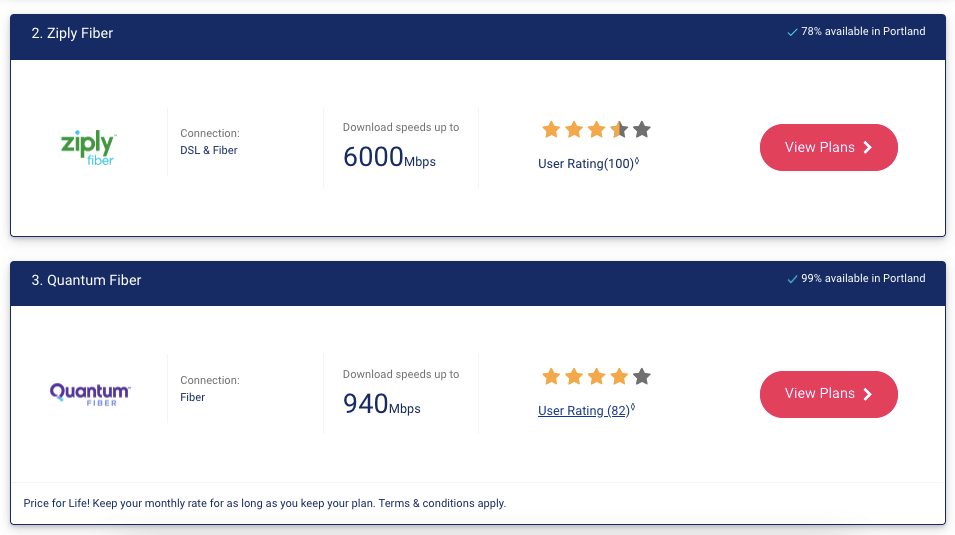
Not everybody is lucky enough to have a selection of ISPs. Many areas struggle under a virtual monopoly, with one company providing bottom-of-the-barrel service. But enough about Comcast Xfinity for now.
Switching ISPs is a last resort, as they don’t make it easy. But if nothing else has worked then, by all means, jump ship. A quick search will usually bring up all the options in your area. Don’t assume you have no choices, even if you’re outside a big city;rural areas are now more connected than ever.
How to Mask Torrents & Stop Internet Throttling With a VPN
There’s an important point I haven’t made yet. If you regularly torrent or intend to start, you need a plan to bypass throttling even if you haven’t experienced it yet. You won’t be lucky forever, and it’s never too early to protect all your internet traffic.
Now that I’ve gotten that out of the way, here’s how you can use a VPN to stop ISPs from interfering with your torrent download. The process couldn’t be simpler. If you know how to use a VPN, you know all the steps already.
- Subscribe to your VPN of choice: I recommend NordVPN, and I’ll explain why below. However, if that’s not in your budget right now, my Proton VPN review covers a great free option.
- Download and install a VPN client: Make sure your VPN has an app for the device that’s experiencing throttling (or the device you plan to use for torrenting).
- Connect to a VPN server: Most VPNs can automatically connect you to the fastest server. In this situation, the specific IP address you claim doesn’t matter as much.
- Use the internet (including torrent clients) as normal: If you find that torrenting through a VPN makes your connection too slow, try a VPN with split tunneling; this can protect the P2P download while leaving your normal traffic unencrypted.
The Best VPN to Stop Throttling — NordVPN
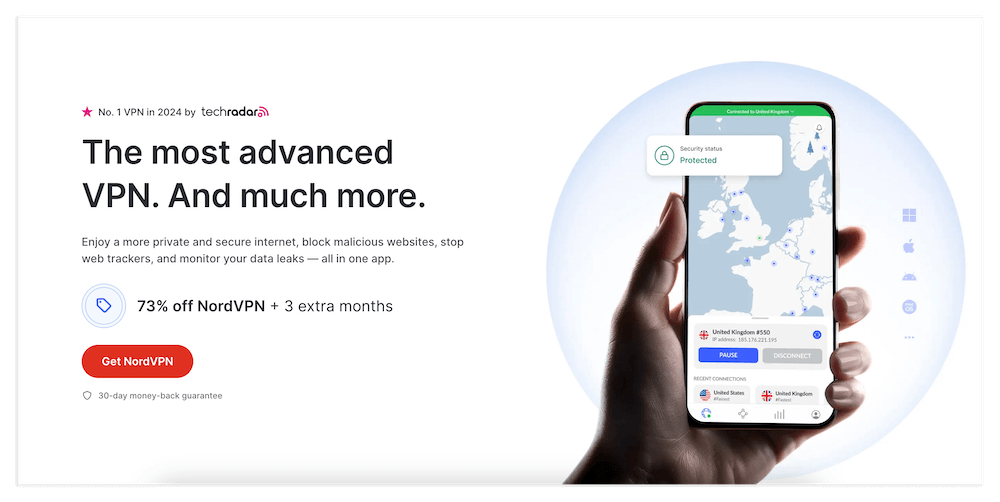
- Easy to operate
- Unblocks every major streaming service
- Great savings on one- & two-year plans
- Includes a kill switch & ad blocker
- Strict no-logs policy
- 30-day money-back guarantee
- Suffered a security breach in the past
- Split tunneling isn’t available on all OSes
- Mobile UI map challenging
If you’re someone who knows your way around a risky topic like torrenting, I realize that you may be wary of writers like me talking about how great NordVPN is. Let me assure you that this VPN is ready to prove itself to you. Its speed impact is minimal, its interface is intuitive, and it’s never suffered a security breach.
If you don’t believe me, try NordVPN the next time you think your ISP might be throttling you. The difference is like water in the desert. I also guarantee that your torrenting client will give you better speeds than usual, both down and up. It even has split tunneling, though it’s not available on current versions of macOS. You can learn more in my NordVPN review.
Conclusion: Stop ISP Throttling
ISP torrent throttling isn’t just a serious nuisance — it’s a sign that the internet, one of our most important public utilities, isn’t being managed for the public good. Knowing that, we have a democratic duty to fight back by masking our torrenting with a VPN. It also keeps your file sharing safe from threats of legal action, which you might receive even when torrenting legally.
NordVPN is the most effective way to conceal your IP address and make targeted throttling impossible. It won’t stop all slowdowns, but it will save you from being punished just for using qBittorrent. Try it with the refund guarantee; you can just keep your subscription if it works.
Have you faced ISP throttling for using a torrenting client? Did a VPN work, or did you have to give in and upgrade your internet plan? Do you have a favorite service I didn’t mention? Let’s talk about it in the comments. Thanks for reading!
FAQ: Internet Service Provider Torrent Throttling
What Is Torrent IP Blocking?
Torrent IP blocking is a strategy to prevent your ISP from catching you torrenting. It involves using a blocklist to keep out IPs that might see this type of traffic on your device. I don’t recommend this; in my experience, these blocklists are much easier for ISPs to ignore than VPNs are.Can Your ISP Ban You for Torrenting?
Yes — it’s rare, but possible. Most ISPs respond to torrenting with speed throttling or threatening legal letters; kicking customers off the network is an unlikely last resort.Is ISP Throttling Legal?
Unfortunately, yes, since the FCC officially repealed its net neutrality policy during the Trump administration. Luckily for us, using a VPN to get around ISP throttling is also 100% legal.

Leave a Reply