
How to Get American Netflix in the UK in 2025
- Table of Contents
- How to Get American Netflix in UK in 3 Easy Steps
- Why Can’t I Watch American Netflix in the UK?
- What Makes a VPN Good for Watching U.S. Netflix in UK?
- Best VPNs to Watch U.S. Netflix in the UK
- Can I Use a Free VPN to Get American Netflix in UK Regions?
- What Is Netflix Proxy Error M7111-5059?
- Conclusion
Download and install a VPN app (I recommend NordVPN). Find an American server and connect to it, then open Netflix and enjoy U.S. content. You can try NordVPN for free with its 30-day money-back guarantee.
Have you ever tried to watch your favorite Netflix show abroad, only to find that it’s not available? It’s super annoying, but due to copyright restrictions, Netflix can’t air everything everywhere. For that reason, I like to sneak into different Netflix libraries using a good streaming VPN — and you can, too. You can do this from anywhere, but in this article, I’ll focus on how to get American Netflix in UK areas.
Due to Netflix’s geoblocks, certain TV shows and movies, like Radium Girls or a classic like Clockwork Orange, are not available on Netflix UK. So if I want to watch them, I simply need to get an American IP address to unblock Netflix U.S. It’s easy enough and I’ve done it plenty of times.
- Best for Netflix
In this article, I’ll give you more information on Netflix’s restrictions and also talk you through how to watch American Netflix in the UK. The easiest method is to use a virtual private network, or VPN. And if you need a quick answer, NordVPN is the best VPN for Netflix. It gets me into U.S. Netflix without a hitch whenever I’m traveling abroad.
Is it illegal to watch American Netflix in the UK?
No, it isn’t illegal to watch American Netflix in the UK. That said, using a VPN to watch American Netflix, or any other unblocking tool to access another country’s Netflix content, goes against Netflix’s terms of service. If caught, your account could be terminated, though it’s unlikely to happen.How do I make my Netflix American?
To access the U.S. Netflix library, you need an American IP address. To get one, connect to a U.S. VPN server and log in to your Netflix account. You should now see the U.S. content library.What is the difference between UK and American Netflix?
Although several TV shows and movies can be available on other Netflix libraries, some content is exclusive to particular countries. It’s mostly due to copyright and licensing agreements. For this reason, the content available on Netflix U.S. and Netflix UK can differ.How can I switch back to UK content on Netflix?
To switch back to the UK Netflix library while using a VPN, simply connect to a UK server and reload the Netflix app or website. If the UK is your home country, you could just turn the VPN off, but keeping the VPN on and connecting to a local IP address will ensure you stay secure online.
How to Get American Netflix in UK in 3 Easy Steps
Unblocking Netflix U.S. is easy so long as you pick a decent VPN service. In this section, I’ll show you how to access American Netflix using NordVPN — the best VPN provider.
1. Download and install the NordVPN app
Go to the NordVPN website to download and install the app for your device. Then, launch the VPN app and log in.
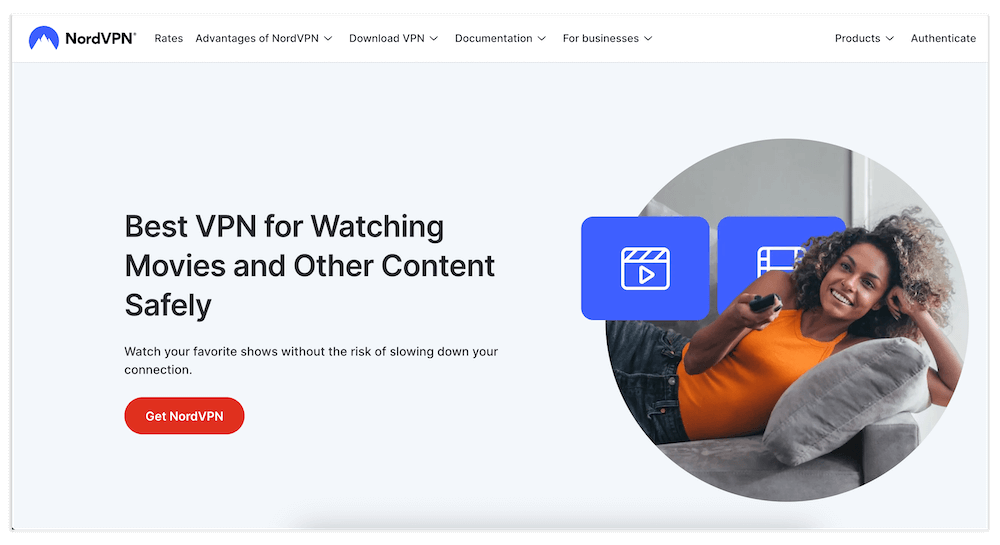
2. Connect to a U.S. server
Find an American server and connect to it.
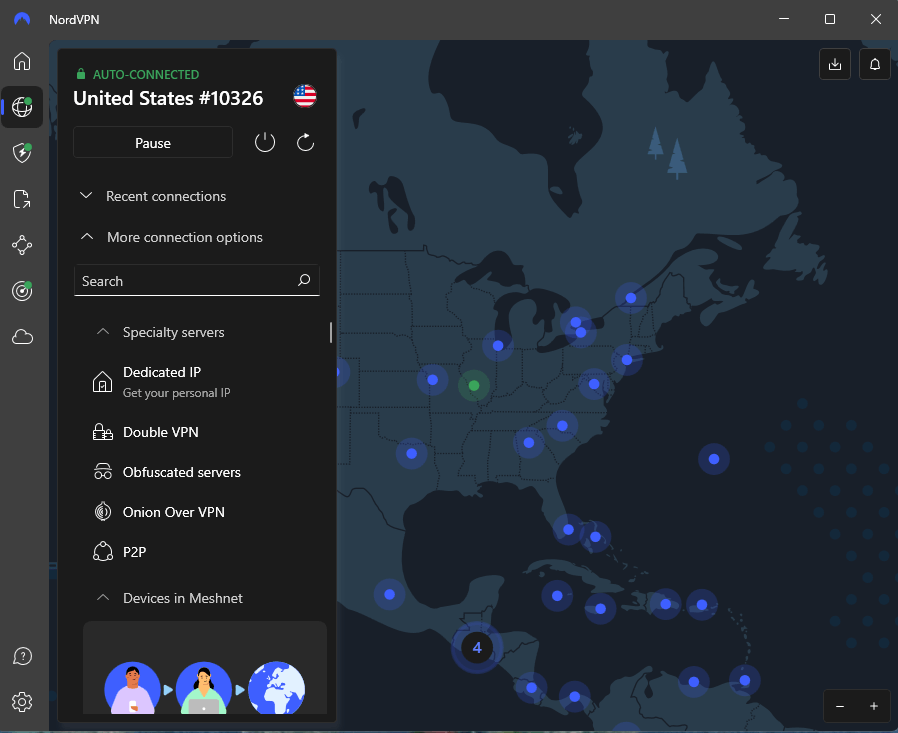
3. Go to the Netflix app or website and log in to your account
Open Netflix and log in to your account. You should now see the U.S. Netflix library. If it didn’t work, connect to a different U.S. VPN server and try again.
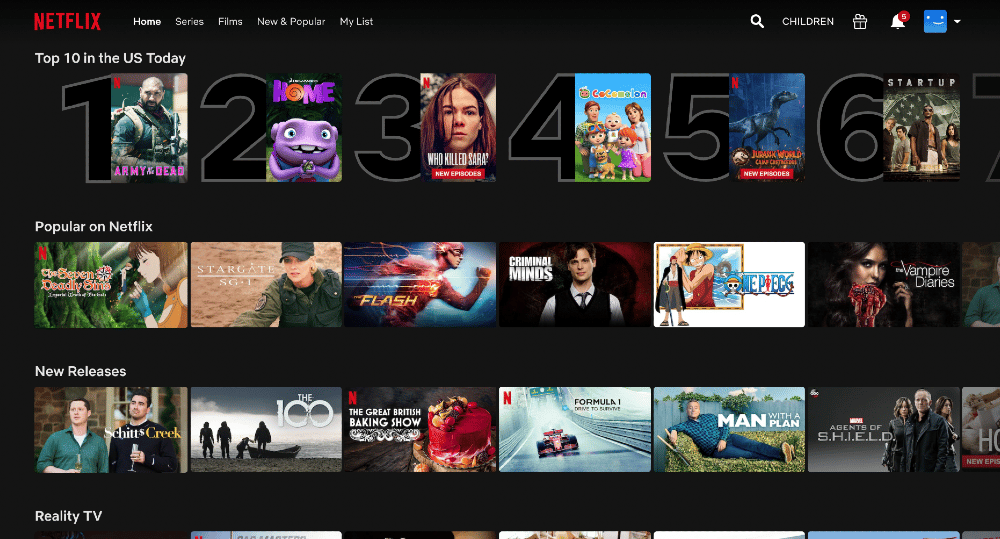
Why Can’t I Watch American Netflix in the UK?
Netflix is available in over 190 countries, but it doesn’t have a one-size-fits-all library. Some TV shows and movies are available in multiple countries, and some content is restricted to a particular Netflix region.
Like I said before, it’s mostly down to copyright restrictions, and Netflix does all it can to stop users from watching content from different regions so as not to breach those agreements. But there’s also Netflix’s inclusion of different cultures and languages to think about, and it’s another reason why some content is region-specific.
Netflix can detect where you’re located through your IP address and will direct you to the correct content library. That’s why a VPN is such a great tool. You can be in the UK sipping on some Earl Grey tea and trick Netflix into thinking you’re on the other side of the Atlantic.
So long as the VPN has a server for the desired country, you can mask your true IP with one from that country. That said, you can’t use just any VPN for Netflix — oh, no no no! That would be too easy. The VPN needs to be capable of getting past Netflix’s proxy error — but I’ll talk about that in more detail later.
Plus, although it’s not illegal to change your IP address to watch Netflix content from elsewhere, it goes against Netflix’s terms of service and your account could be terminated if you’re caught. It’s not likely to happen, though.
What’s on American Netflix That’s Not in the UK?
Unfortunately, Netflix doesn’t release a list of what’s in each Netflix library. Sure, you might see Netflix advertise a show or movie that’s coming to the service, but otherwise, you kinda have to just log in and see what’s available.
Still, I can at least say that the U.S. Netflix library does contain some different TV shows and movies than the UK version. Some titles are most likely available in other countries, too, but Netflix’s content can change quickly.
What Makes a VPN Good for Watching U.S. Netflix in UK?
Although there are lots of VPN providers available, not all of them hold up the same quality. Nor can they all stream Netflix. In this section, I’ll point out the most important features a VPN needs to have for bypassing Netflix’s geoblocks successfully and keeping you safe online.
Large Selection of Server Locations
The more servers a VPN has, the better your chances of unblocking Netflix. For accessing American Netflix, the VPN needs to have at least one server location in America — but the more the better.
Fast and Reliable Service
The VPN needs to have fast and reliable speeds, period. The grass isn’t going to be greener on the other side without those. Having fast and reliable VPN speeds will ensure you have a top-quality, buffer-free streaming experience.
No Data Caps
If, like me, you’re a bit of a streaming addict, it’s best to opt for a VPN service that has unlimited bandwidth and no data caps. That allows you to download and watch as much as you want, as fast as possible.
Strong Encryption and Additional Security Features
Although streaming ability is the main focus here, it’s also important to stay secure. For instance, if I’m using the free WiFi in my local coffee shop, who knows how secure that is? It’s best to choose a VPN that has strong security, as well as other security features like a kill switch, which will disconnect my device altogether if the VPN fails.
Strict No-Logs Policy
Security is one thing, privacy is another. To ensure your privacy is intact, the VPN must have a solid no-logs policy. With that, I know all my online activities will be kept secret because the VPN has no record of them.
Best VPNs to Watch U.S. Netflix in the UK
With all of the hows, whats and whys out of the way, I’ll now recommend my top three VPNs for watching American Netflix in the UK. All of these VPNs can access Netflix easily, but I’ll start with my favorite service, NordVPN.
1. NordVPN — Best Netflix VPN
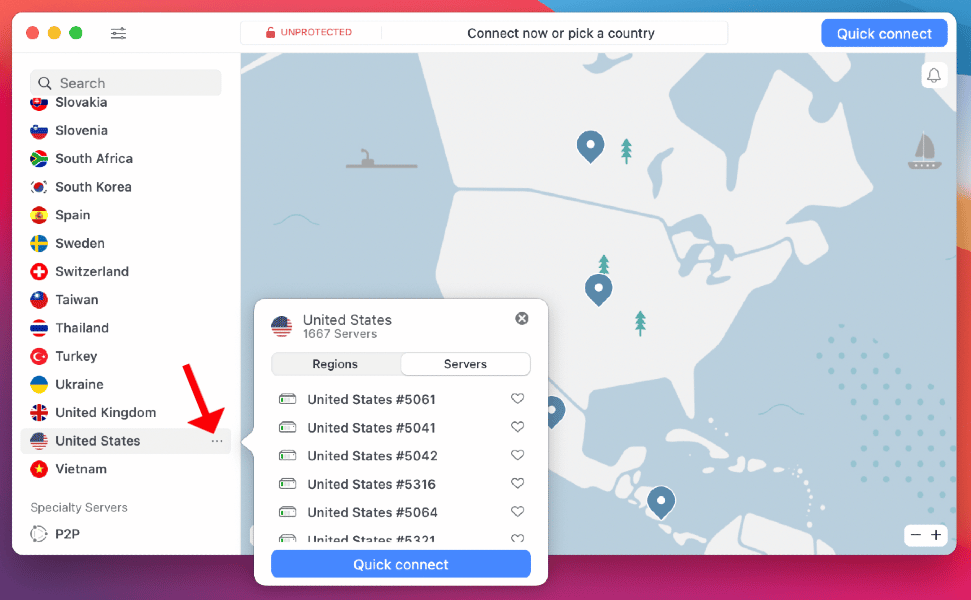
Enjoy unlimited streaming — get NordVPN now with a 30-day refund guarantee.
- Easy to operate
- Unblocks every major streaming service
- Great savings on one- & two-year plans
- Includes a kill switch & ad blocker
- Strict no-logs policy
- 30-day money-back guarantee
- Suffered a security breach in the past
- Split tunneling isn’t available on all OSes
- Mobile UI map challenging
NordVPN is the best choice for getting into American Netflix. It actually has a lot of U.S. servers with upwards of 1,900 overall. It has fast speeds, but I’ve sometimes connected to a slow server that’s unsuitable for streaming or one that can’t access Netflix.
If that happens, though, NordVPN’s large U.S. server network and easy-to-use map interface make it a breeze to find one that works well. It’s compatible with most device types and allows you to connect up to six devices at a time. Plus, there are no bandwidth or data caps to worry about.
NordVPN is an affordable VPN, but it doesn’t skimp on the protection side. Its security is some of the best in the market and includes additional security features. It also has a solid privacy policy. NordVPN is an affordable choice, but you’ll need to opt for a long-term plan to truly see the savings. There’s also a 30-day money-back guarantee.
Check out NordVPN’s pricing here or read the full NordVPN review.
2. Surfshark — Best Budget VPN for Netflix
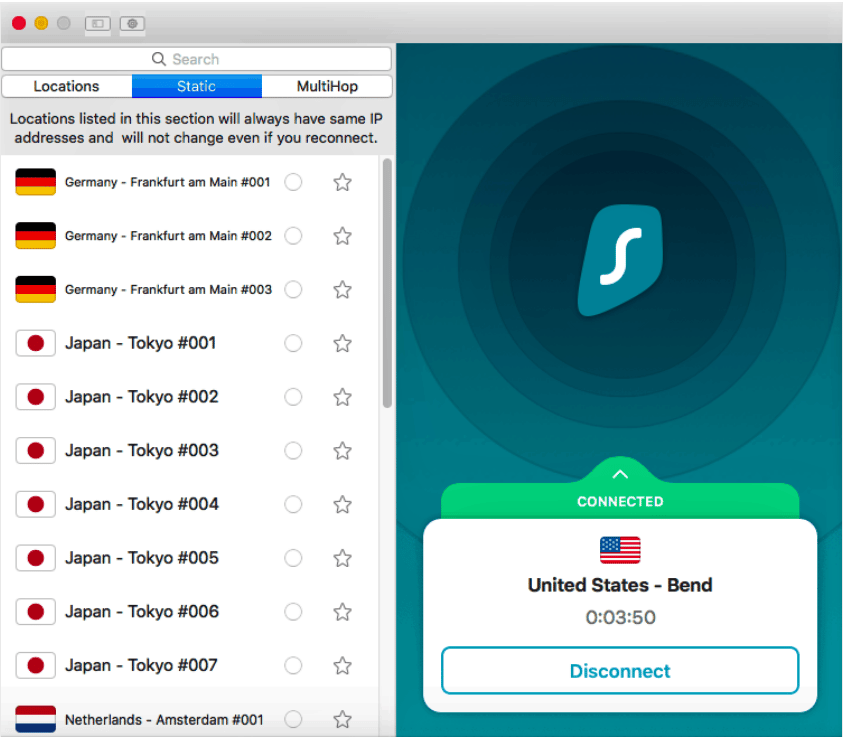
Sidestep content restrictions and save with long-term plans — get Surfshark’s top offer today.
- Very good price-performance ratio
- High security level
- Netflix-compatible
- Unlimited simultaneous connections
- Great support with live chat
- No information on individual servers
- Can have issues establishing a connection
If you’re after a super cheap VPN with all — well, most — of the bells and whistles, then Surfshark is your answer. It’s not quite on the same level as my first recommendation, but it’s still adequate for unblocking U.S. Netflix. It has more than 500 U.S. servers, though you may need to try a few before finding a suitable one.
Once connected, you’re protected by great security and privacy. It also has decent speeds and there are no bandwidth or data caps. A big bonus with Surfshark is that you can connect an unlimited number of devices simultaneously, which is handy if you have a large household.
You get unlimited bandwidth and data, and it’s also easy to use. Surfshark is a little less impressive with certain features, such as speed, but it’s still a decent VPN for unblocking Netflix. It’s also a lot cheaper when you choose the two-year plan, and if that sounds like you’re jumping in the deep end, there’s a 30-day money-back guarantee to fall back on.
Check out Surfshark’s pricing here or read the full Surfshark review.
3. ExpressVPN — Best Easy-to-Use VPN for Netflix
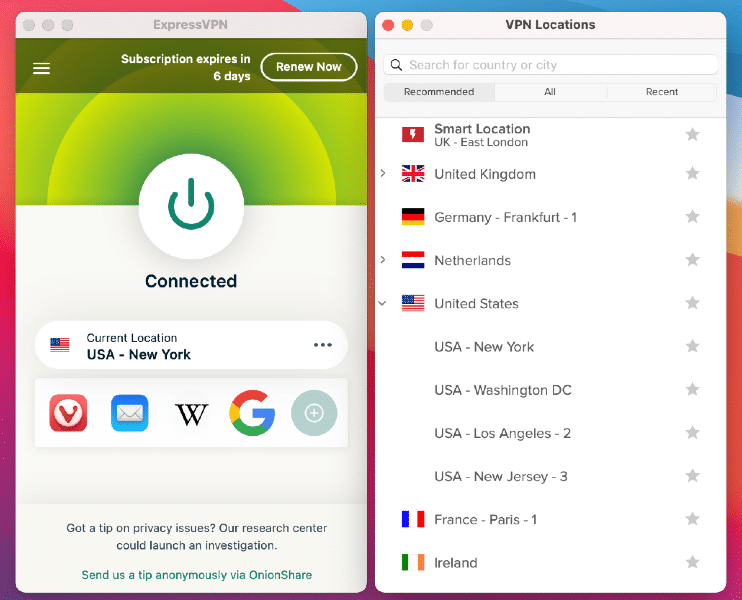
Broaden your streaming options — join ExpressVPN and receive an intro deal on your first two years.
- Extremely fast & easy to use
- Servers in 105 countries
- Kill switch, split tunneling & no logs
- Unblocks all major streaming services
- Excellent security record
- Expensive
- Uses some virtual servers
ExpressVPN is without a doubt great VPN. I rarely have an issue getting into Netflix with it; and if I do, I simply switch to a different server and, voila, I’m in! On top of that, ExpressVPN is one of the fastest services I have come across. It provides an excellent streaming experience.
Since we’re talking about U.S. Netflix here, it’s good to know that ExpressVPN has servers spread across 10 states. It has unlimited data and bandwidth, so you can stream to your heart’s content. You also get top security and a trustworthy privacy policy, which ensures you stay safe online. ExpressVPN is super easy to use, even for beginners, and it’s compatible with most devices.
ExpressVPN’s price is its only downside — it’s expensive. That said, you get a top-notch service for your money. Plus, you can save a little by opting for a long-term plan, and there’s a 30-day money-back guarantee in case you change your mind.
Check out ExpressVPN’s pricing here or read the full ExpressVPN review.
Can I Use a Free VPN to Get American Netflix in UK Regions?
Believe me, I know that it can be tempting to just download a free VPN, but ask yourself this: why is the VPN free? I’m not giving all free VPN services the same label — heck, some free VPNs are good, but I’ll get on to that in a minute — but you have to understand that there are a lot of malicious VPN services out there, just waiting to pounce on their next victim.
There are various reasons why many free VPNs are bad. Some infect your device with malicious software, while others suck up all your personal information and sell it to third-party companies. Then there are security issues, with some free VPNs having a complete lack of it.
That’s the worst of it, but even if you find a good free VPN, you’re likely to be held back by its limitations. The most notable limitation here is not being able to unblock Netflix. Even paid VPNs have trouble with that, so finding a free Netflix unblocker is like gold dust. On top of that, the VPN is likely to have a data cap, a limited server network and slow speeds, none of which is good for streaming.
That said, if you’re strapped for cash, there are a couple of free options that offer a secure and trustworthy VPN connection. First off, I recommend using Windscribe. It’s a reputable VPN service that has a limited free plan. You get access to a small number of VPN servers and have a 10GB per month data cap, but it can unblock U.S. Netflix. Check out Windscribe’s website.
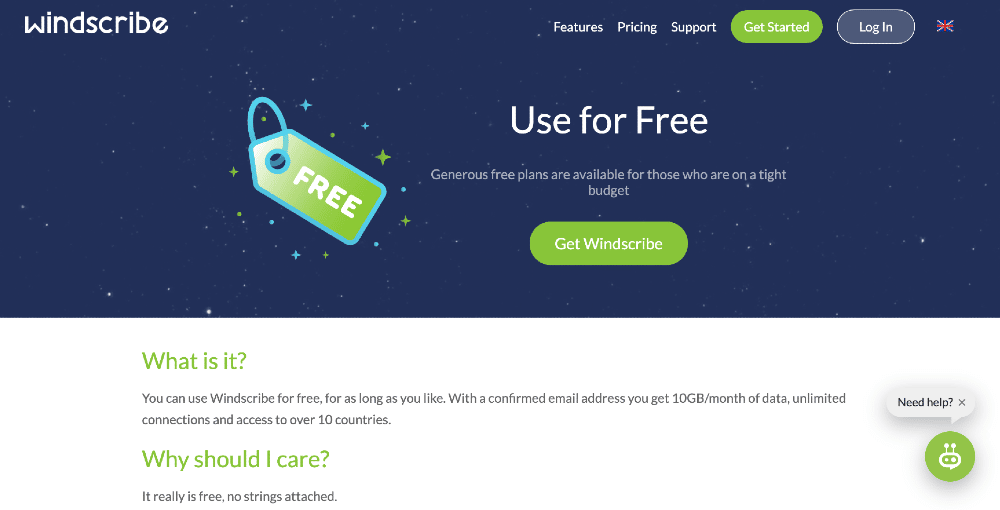
Aside from that, you could use CyberGhost. It’s a paid VPN, but it does offer a free trial — seven days on mobile and 24 hours on desktop — and it can get into American Netflix. So, if you can handle a weeklong streaming marathon, CyberGhost is an option. For a feature-packed and reliable service, though, it’s best to stick with NordVPN.
What Is Netflix Proxy Error M7111-5059?
Netflix is a lean, mean, VPN fighting machine. Seriously, if Netflix gets the slightest sniff of an unblocking tool — bam! You’ll see the Netflix proxy error code m7111-5059 — “you seem to be using an unblocker or proxy.” In short, it’ll block access to Netflix until you turn that sucker off. The problem with that, though, is you won’t be able to watch U.S. Netflix without a VPN if you’re not in the country.
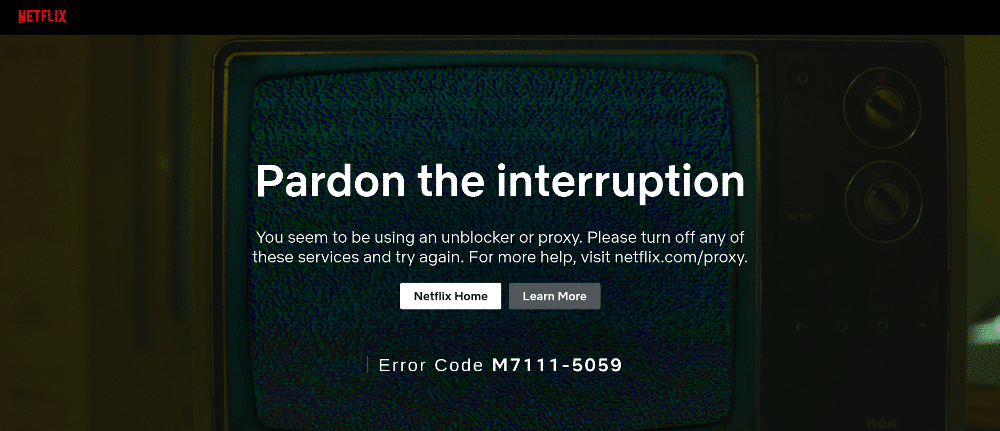
Netflix’s copyright restrictions forbid certain shows from being aired in some regions — usually because another streaming service holds the monopoly. Plus, some of Netflix’s shows are tailored to specific languages or cultures, and with 190 countries to please, it’s not hard to see why some content is not available globally.
Anyway, that’s why Netflix implements geoblocks on its content. The Netflix streaming error is a tough nut to crack and it’s the reason you need to use a good VPN provider. I’ve tried many VPNs and most can’t get past Netflix’s wall. Why can some VPNs get past it, while others can’t, you ask? Well, it all comes down to DNS leaks and the VPNs IP address pool.
If a VPN has a DNS leak, your true location can be exposed. Plus, when you connect to a VPN, you’re assigned an IP address. A VPN can have thousands of IP addresses at its disposal, but if Netflix detects that it’s from a VPN or other unblocking tool, it’ll block the IP address. It’s only a matter of time before the VPN’s IP addresses are unusable for Netflix.
That’s where VPNs like NordVPN are different. It updates its IP pool regularly, ensuring that it still holds the best chance of bypassing Netflix’s radar. Sure, you might still come across a blocked IP address, but you can simply reconnect with a different server and try again.
Conclusion
Accessing Netflix U.S. can open up a portal of new content, wherever you are based. Whether you live in the UK or are on vacation, I hope you now understand how to get American Netflix in UK easily. Aside from being capable of unblocking Netflix, what you really need is a good VPN with U.S. servers, fast speeds and decent security.
NordVPN is my go-to VPN when I want to watch Netflix — or other popular streaming services, like BBC iPlayer, Amazon Prime Video or Apple TV, for that matter. It has plenty of U.S. servers and the fastest speeds available. Plus, I know I have a secure connection and my privacy is intact. You should give it a try — there’s a 30-day money-back guarantee if you don’t like it.
Have you accessed American Netflix with a VPN? Do you think Netflix U.S. is better than Netflix UK? Have you witnessed the Netflix proxy error message? Let me know in the comment section. Thank you for reading.

Leave a Reply