
How to Protect Yourself From Hackers in 2025
Stay safe from hackers by using strong passwords, avoiding suspicious links, and using a VPN service on public WiFi. My favorite VPN is NordVPN, which you can try using a 30-day money-back guarantee.
“Mess with the best, die like the rest.” With those words, spoken in the 1995 film Hackers, the concept of “hacking” exploded into the mainstream. Since then, the “hacker” has become a stock character in all sorts of media, able to cut through any digital security without breaking a sweat.
Even though characters like Elliot from Mr. Robot, Hardison from Leverage and Aidan Pierce from WATCH_DOGS exude a supreme cool, hackers also feature in some of the deepest collective fears of the modern day. Depending on who you ask, hackers are either noble freedom fighters, shadowy digital menaces or both.
And no matter who they are, they love to type really fast on black screens with green text.
- Best to protect from hackers
The truth is both a lot more boring and a lot more important than most people think. In this article, we’ll tell you what a hacker actually is, as well as 10 ways to protect yourself from real hackers, instead of the hoodie-clad menaces of fiction.
What Is Hacking?
In the simplest terms, hacking is unlawful entry into devices or digital systems.What Should I Do if I’m Hacked?
Change all your passwords as soon as possible to prevent the hacker from using them anywhere else. Then contact the site where you had the hacked account to start proving you’re the true owner. If the hack compromised your financial information, contact your bank to change your account number and cancel all your cards.How Often Do People Get Their Personal Information Stolen Online?
About 1.4 million Americans claimed that their identities — including personal data and credit card information — were stolen in 2020, according to the Federal Trade Commission.
How to Protect Yourself From Hackers: Know the Dangers
The term “hacker” is older than the internet. It originated at MIT in the 1960s, where there were allegedly two kinds of students: tools, who studied constantly and got straight As, and hackers, who blew off class to study some deep personal interest.
By the original definition, a “computer hacker” was just someone with a passion for computers. You’ll still see this slang used today. Silicon Valley software developers love to call themselves “hackers” for finding novel solutions to tech problems. Today there are growth hackers, fitness hackers, life hackers and more.
We’re not here to talk about any of those hackers, though. Only one kind of hacker concerns us: the variety known as the “black hat” hacker.
The Black Hat Hacker
Named after the bad guys in old Westerns (because the concept of hacking is absolutely inextricable from pop culture), black hats are what you’re referring to when you talk about getting hacked. These hackers infiltrate private and public systems for financial gain, for vandalism or sometimes just to see if they can do it.
Black hat hackers contrast with white hat hackers, who hack systems in order to find and fix security flaws. Then there are gray hat hackers, a category that includes freelancers, spies and the hacktivists of Anonymous.
So what can a black hat hacker do to target your personal computer? Plenty.
How Hackers Can Access Your Information Online
Broadly, a hacker has two ways to gain access to a protected device: technical attacks or social engineering attacks.
A social engineering attack is a simple, low-tech way to get someone’s private information. Through phishing, a hacker can trick victims into giving up their passwords by taking on a false identity.
Say someone calls you and says, “Hi, I’m from Bank of America. We’ve detected a problem in your account. Could you give us your credit card information so we can look into it?” You’re probably savvy enough to hang up immediately, but all they need is one person to say yes. It’s the same principle behind those Nigerian email scams.
Another flaw hackers can exploit without a single line of code is password reuse. Your bank might go to great lengths to protect your password, but your Star Trek fan forum probably isn’t trying as hard. If the forum’s data ever leaks on the dark web, and you used the same password for both…well, your finances are pu’baQa’, as they say in Klingon.
Then there’s malware, short for “malicious software.” Hackers use malware to steal your private info or log your keystrokes to learn your usernames and passwords. In extreme cases, they’ll take control of your whole computer and sell you your own files (what’s known as ransomware).
Malware has to be downloaded and installed on a device in order to work. Since nobody would do that on purpose, hackers have to trick their victims into letting the malware in. They have a few go-to methods:
- Sending an innocuous-looking email with the malware hidden in the attachment, ready to spring out once you click.
- Posting a disguised malware link on social media.
- Showing you a threatening pop-up ad that claims your computer is in serious trouble unless you click.
- Setting up a look-alike website on a domain that’s one common typo away from a super popular site, filled with links that download malware (or pulling the same trick with an app).
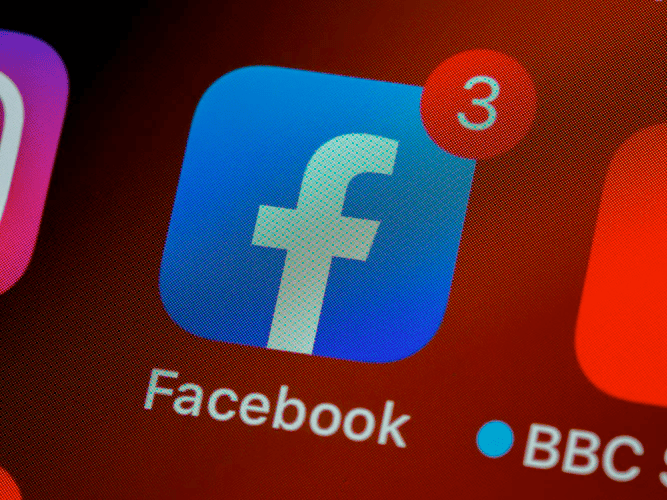
There are also numerous ways a hacker can get a website to cough up your information, including SQL injection, XSS attacks and man-in-the-middle attacks. These are a bit more technical than we have space for here, but suffice it to say: you don’t need to understand exactly how they work in order to protect yourself.
10 Steps to Protect Yourself From Hackers
Much like safe sex, safe browsing takes a little more work, but it’s abundantly worth your time. Following these common-sense security rules will keep you safe from hackers on almost any network.
1. Use strong, unique passwords
Now and then, you’ll read in the news about a major data leak exposing the account details of millions of users. Hackers dig these databases from websites, then use the passwords on more sensitive websites, such as online banks.
The easiest way for you to keep your data safe is to use a different password every time you create a new account. Using a password manager — even a free one like Bitwarden or LastPass — can make this easy: all you need to remember is one master password, and the app will fill in all the others.
Password managers will also create “strong” passwords, which are harder to guess. “Password,” “12345” and your mother’s maiden name are weak passwords. “Fh!45{9f<7hPwfh” is a strong password. Again, it’s easier to have the password manager generate and store these, rather than trying to do it yourself.
2. Don’t click suspicious attachments or links
Unless you know exactly who sent you an email and why, don’t click on any links or attachments. This doesn’t mean you can’t open newsletters you’ve intentionally signed up for, but you should make absolutely sure they’re authentic.
Be careful on websites, too. If anything seems unusual, trust your gut instincts and get out.
3. Use two-factor authentication
Two-factor authentication requires more than your password to log in to an account. You’ll also need your phone or email address, putting another big obstacle in the hacker’s way. Most sites will let you turn on two-factor authentication from your account settings.
4. Don’t give out personal information
This one is a no-brainer. Don’t give information over the internet or the phone to anybody you can’t prove is the person they claim to be. Here’s a hint to get you started: nobody from the government or any website will ever call to ask for your login credentials.
5. Only use trustworthy apps
Just like websites can be used to inject malware into your computer, popular apps can be weaponized as well. Don’t download any apps that haven’t been vetted by professionals and proven to be as secure as possible.
6. Stay on top of the news
Hackers are constantly changing up their methods to stay ahead of antivirus programs and public awareness. Tech news outlets can help you protect yourself against the latest scam. You’ll also know when there’s been a major data breach (which should prompt you to change all your passwords).
7. Avoid public WiFi
Public WiFi networks without passwords are really convenient, but they’re also really dangerous. These too-trusting connections give hackers the perfect vehicles to steal information. If you must browse on public WiFi, use a virtual private network (VPN) to protect yourself and your personal data. Read the guide to learn how to protect your information online.
8. Update your apps regularly
When developers discover a security breach in their apps, they release an update to fix it. This holds true for everything from browsers and operating systems to social media and video games. Always download security patches as soon as they’re available.
9. Erase a stolen mobile device remotely
If your smartphone or laptop ever gets stolen, destroy it remotely to prevent the thief from accessing any of your data. Microsoft, Apple and Google operating systems include clear steps for pulling this off. It will keep your privacy safe, plus you’ll feel like a cool secret agent as you do it.
10. Educate your friends and family
Even if you do steps one through nine, it could all be for naught if your Great Aunt Mildred falls for a phishing scam. Your loved ones’ computers can be a source of information for hackers, and can even serve as cover for attacks on other family members.
Final Thoughts on How to Protect Yourself From Hackers
The many different types of hackers prove one thing: black hat hacking is a natural consequence of the internet. Freedom of information is a beautiful thing, but it attracts evil like a porch light summons moths.
Fortunately, if you take these simple steps to protect yourself, black hat hackers are about as threatening as your average moth. Happy browsing, and good luck with Aunt Mildred!

Leave a Reply