
How to Get Around the Netflix VPN Ban in 2026
- Table of Contents
- You Seem to Be Using an Unblocker or Proxy: Why Does Netflix Block VPNs?
- Step by Step: How to Bypass the Netflix Proxy Error Message
- How I Picked the Best VPNs to Unblock Netflix
- Best Netflix VPN Services
- Can I Use a Free VPN to Access Netflix?
- Netflix VPN Not Working: Troubleshooting Tips
- Does Netflix Ban VPN Users?
- Netflix Says I’m Using a VPN But I’m Not
- Conclusion
- FAQ: Netflix VPN Provider Ban
Quick Summary: How to Bypass the Netflix VPN Ban
You can get around the Netflix VPN ban by connecting to a virtual private network (VPN) that can bypass proxy detection through obfuscation.
NordVPN is the best VPN to access Netflix libraries, and it comes with a 30-day money-back guarantee so you can try it risk-free.
I live in Kenya, and I can’t watch Netflix shows like ‘Charmed’ or ‘My Wife and Kids.’ These two shows and many more are available mainly on the U.S. version of Netflix. The only way for me to view this content is to use the best VPNs for Netflix. However, a Netflix VPN ban can interfere if the platform detects the IP address of my virtual private network (VPN).
Generally speaking, Netflix doesn’t ban accounts that use them. However, if Netflix detects that you’re using a VPN to access region-restricted libraries, it won’t let you view that content. Instead, you’ll be able to watch Netflix Original shows and movies only, which Netflix has the rights to broadcast globally.
Some of the reasons for Netflix VPN bans include licensing restrictions and contractual obligations, which I’ll be discussing in detail today. I will also show you how to bypass Netflix VPN bans safely and reliably — read on to find out more.
You Seem to Be Using an Unblocker or Proxy: Why Does Netflix Block VPNs?
Netflix blocks VPN services in certain situations due to licensing restrictions. The streaming service licenses movies and shows from distributors and studios that sell rights based on the country. If the sale agreements are for the U.S. only, that show or movie won’t be available in other regions.
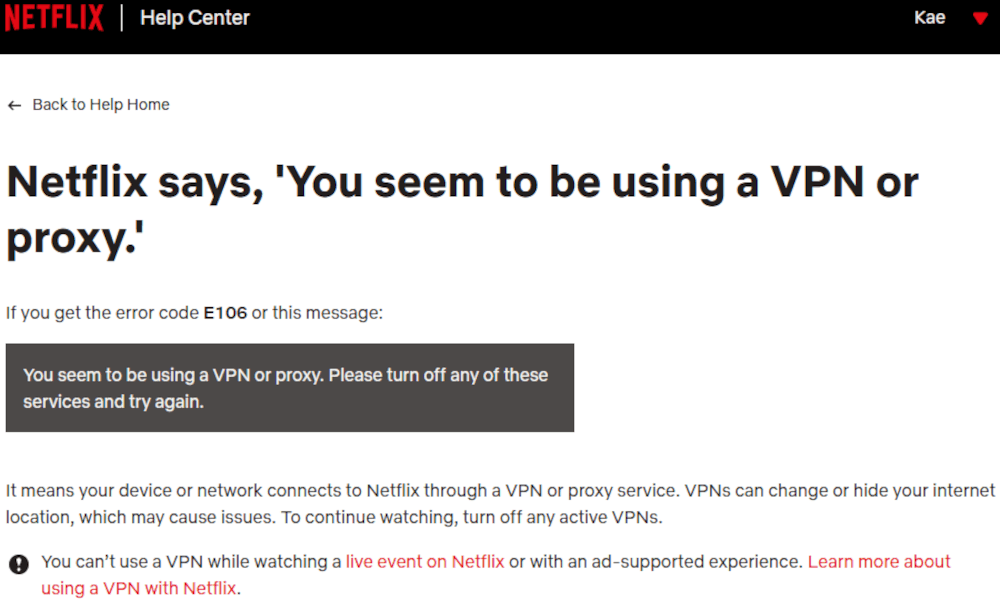
To block access to restricted libraries, Netflix uses VPN detection technology to check for discrepancies in the IP addresses you use. Multiple users sharing the same IP at the same time is a red flag.
You’ll get flagged if your Domain Name System (DNS) location and IP address are mismatched, and if you use a VPN IP that Netflix already knows, it will show you its original content only.
Why Use a VPN With Netflix?
You need to use a VPN with Netflix for two key reasons. The first is to bypass Netflix geo-restrictions for some shows and movies. For example, you can use a Japanese VPN server to access the ‘Gintama’ live-action movie, a film available only in Japan. You could also use a VPN to access early releases in regions where content drops sooner.
Secondly, a VPN gives you privacy and security. It encrypts your streaming connection and keeps you safe, especially if you frequently use public WiFi. Some VPNs even come with obfuscation — which disguises your VPN traffic — to bypass Netflix VPN bans.
Is It Legal to Use a VPN With Netflix?
Yes, it is legal to use a VPN with Netflix. The act of connecting to a VPN server while streaming Netflix isn’t a crime. Problems start when you use a VPN to violate Netflix’s terms of use. This includes accessing geo-restricted shows and movies from outside a designated region. However, Netflix hasn’t banned or suspended accounts over this.
Step by Step: How to Bypass the Netflix Proxy Error Message
If you’ve run into the Netflix proxy error message, here’s how to get around it and continue streaming.
1. Choose a VPN That Works
Some VPNs are better at bypassing Netflix’s restrictions than others. Since Netflix keeps improving its ability to detect VPN server addresses, choose a VPN that can hide its tracks with obfuscation. NordVPN is a good fit here as it offers 106 obfuscated servers in 16 countries.
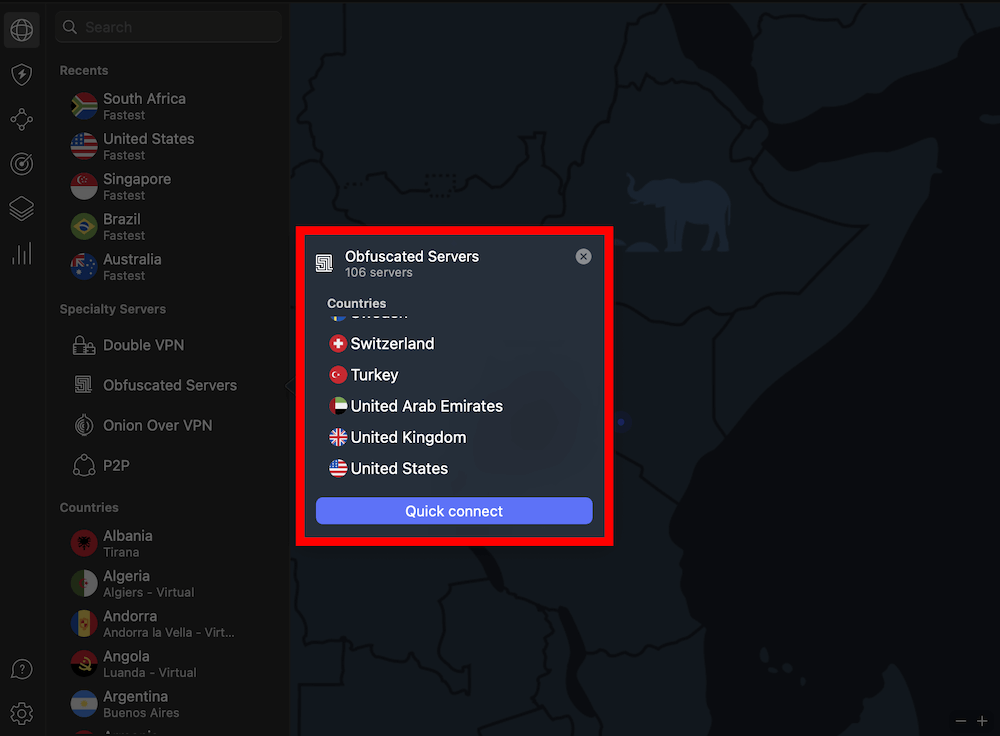
2. Grab a Subscription
Subscribe to an affordable VPN that fits your budget. I went with NordVPN, which starts from $3.39 per month for 24 months and comes with a 30-day money-back guarantee.
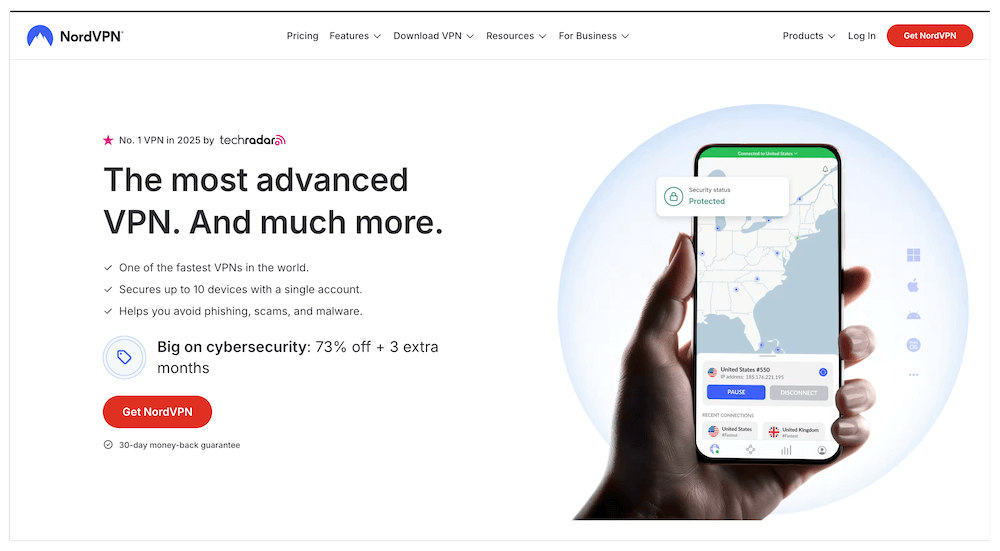
3. Install the VPN
Download the app that is compatible with the device you’ll use to stream Netflix.
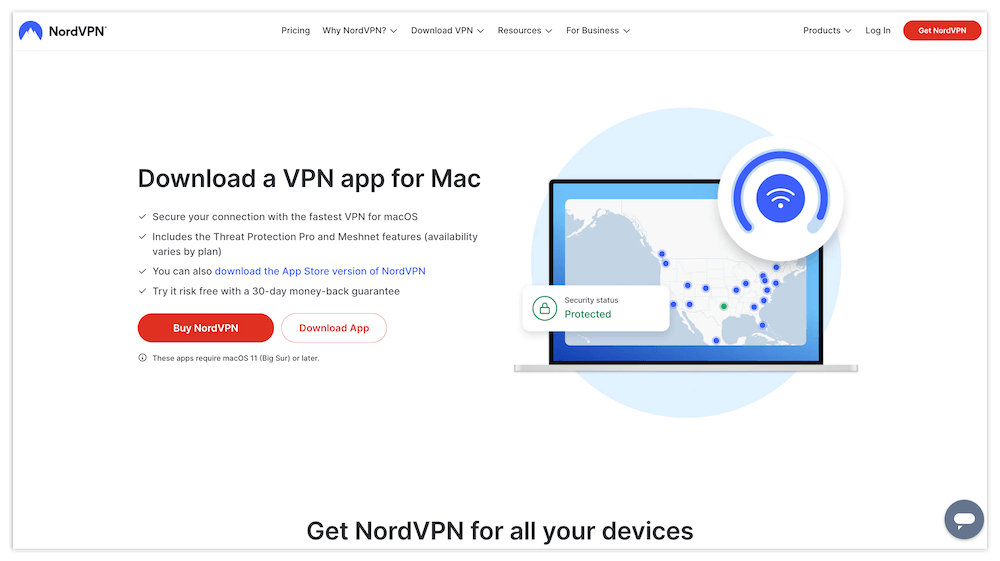
4. Log In
Sign in to your account with the credentials you used when subscribing to the VPN service.
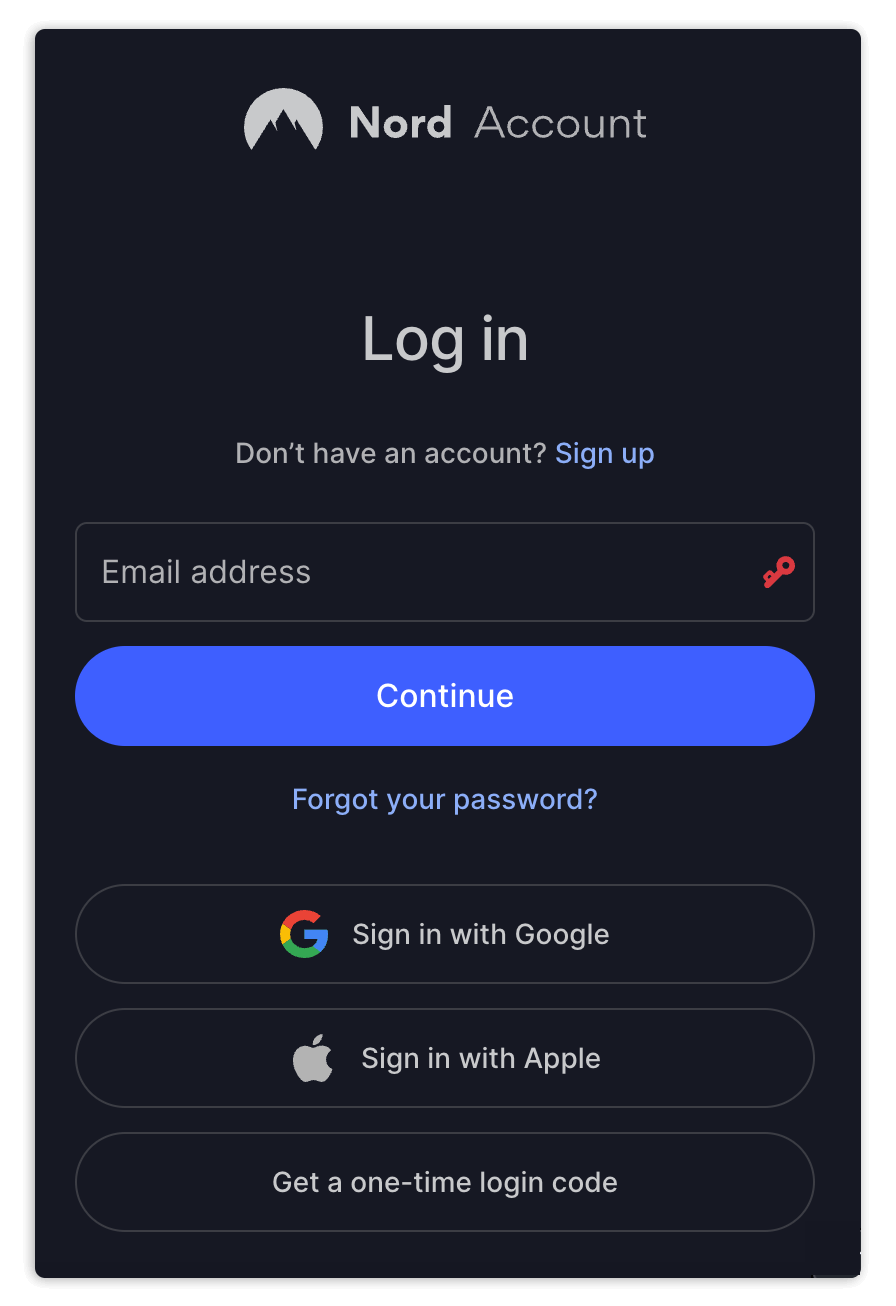
5. Connect to a Server
Launch the VPN and connect to a server in a location that offers your desired Netflix show or movie. For example, I connected to a U.S. server to watch ‘Charmed.’
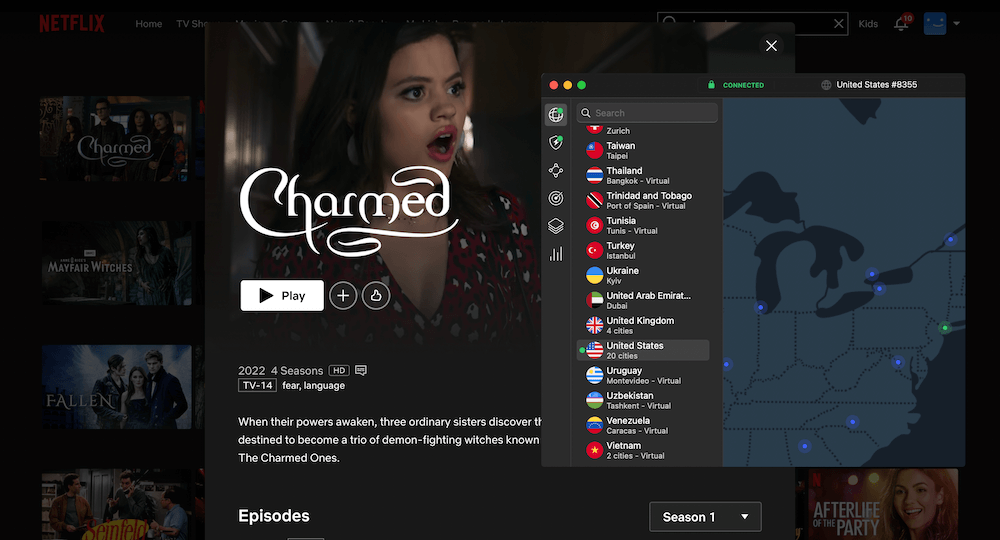
How I Picked the Best VPNs to Unblock Netflix
Netflix doesn’t ban VPNs, but finding services that can bypass the restrictions is a little challenging if you don’t know what features to consider. Here’s how I picked the best VPNs to unblock global Netflix libraries.
- Server network and location variety: Netflix can block VPN server IPs, so you need a VPN with a large server network that offers many IP addresses to stay ahead of Netflix. Additionally, having more servers means less overcrowding, which translates to faster speeds.
- Fast speeds: Netflix offers ultra-HD content, which requires a minimum of 25 Mbps for streaming without buffering. Choose VPNs with speed-optimized servers and fast protocols like WireGuard, NordLynx or Lightway.
- Obfuscation: It’s crucial to disguise VPN traffic as regular connections to avoid Netflix’s detection technology. I checked for VPNs that offer obfuscated servers or stealth mode.
- Dedicated IPs: This is one of the most reliable ways to bypass Netflix VPN bans. Dedicated IPs are unshared, so they don’t get the “bad neighbor” treatment. That makes it easy to stay under Netflix’s radar without triggering proxy detection. I checked for VPNs that offer dedicated IPs and also focused on their cost.
- Device compatibility: Your provider should allow you to bypass Netflix VPN bans on any streaming device. I chose VPNs compatible with most streaming devices, like smartphones, PCs, smart TVs and even routers. The number of simultaneous device connections also played a role in choosing the top services.
Best Netflix VPN Services
After testing multiple VPNs based on the criteria I discussed in the previous section, here are my picks for the three best Netflix VPN services.
1. NordVPN — Best VPN for Netflix With Obfuscation
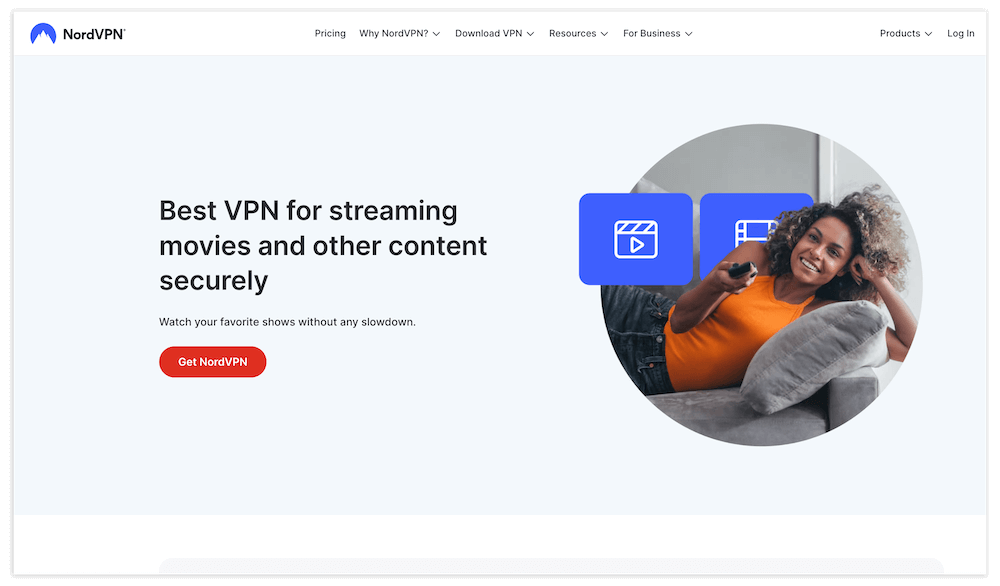
- Reliable obfuscation
- Fast streaming speeds
- SmartPlay for smart TVs
- Obfuscation can slow connections
NordVPN has over 7,000 servers in 118 countries for unblocking different Netflix libraries. This includes 106 obfuscated servers in 16 countries that mask VPN traffic to make it look like regular internet connections. Obfuscation bypasses Netflix’s deep packet inspection techniques and prevents proxy detection messages from interrupting your streaming.
With the NordLynx protocol, you also get excellent speeds for streaming ultra-HD movies and shows without buffering. NordVPN is compatible with streaming devices like Windows, macOS, Linux, Android and iOS.
NordVPN also offers SmartPlay technology, which combines smart DNS — a feature that reroutes part of your traffic to bypass geoblocks — with VPN encryption for secure streaming on any device. This is especially useful for smart TVs and other devices that don’t support VPN apps. You can learn more in our NordVPN review.
- $3.09 per month (two-year plan + three months)
2. Surfshark — Most Affordable Netflix VPN
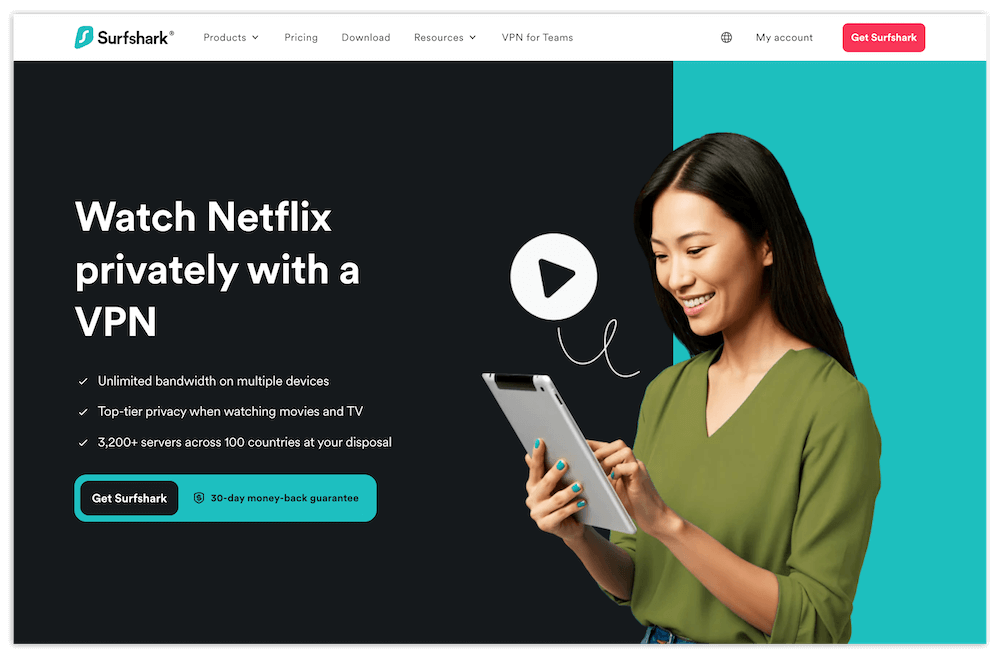
- Affordable plans
- NoBorders mode
- Camouflage mode
- Costly monthly plan
Surfshark has more than 3,200 servers in 100 countries for bypassing Netflix restrictions with ease on any network. These servers are well distributed across the globe to spread out user activities and avoid overcrowding.
This VPN’s obfuscation feature is called Camouflage Mode, which activates automatically when you use the OpenVPN protocol. Camouflage Mode disguises your VPN traffic, making it look like regular internet traffic. When Netflix scans for VPN users, it won’t be able to spot the difference in your connection.
Surfshark’s speeds are also among the best, comfortably handling Netflix shows and movies without buffering. The long-term plans are the cheapest — in fact, Surfshark is one of the most affordable VPNs. Plus, Surfshark supports unlimited simultaneous device connections, as explained in this Surfshark review.
- $2.49 per month (two-year plan + three months)
3. ExpressVPN — Automatic Obfuscation for Netflix VPN Bans
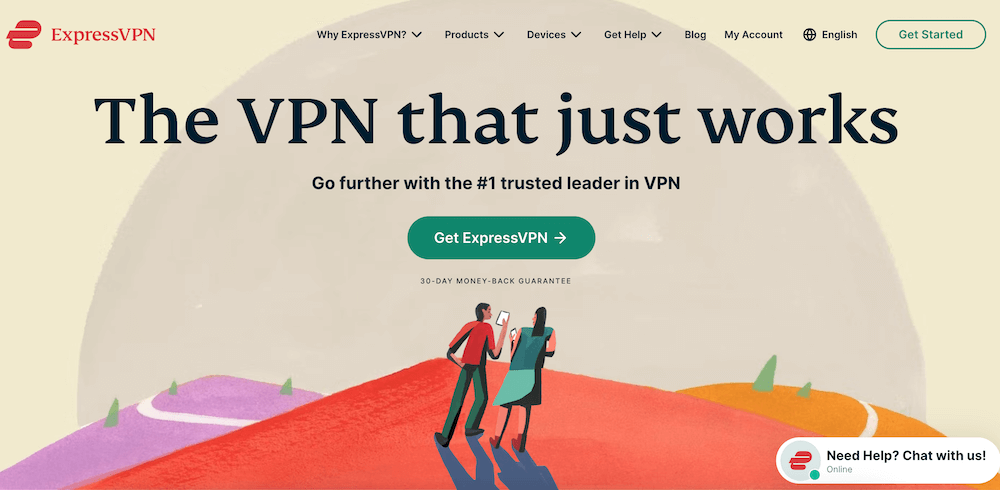
- Large server network
- Automatic obfuscation
- Fast streaming speeds
- Expensive plans
ExpressVPN has over 3,000 servers in 105 countries, and it’s the only option on this list that offers automatic, built-in obfuscation for all servers, rather than specialty servers. This allows you to get around networks and services like Netflix that actively restrict VPN IPs.
You can expect fast speeds through the Lightway protocol, which handles heavy streaming without buffering. Furthermore, the VPN is compatible with most streaming devices, including Windows, macOS, Linux, Android and iOS.
The MediaStreamer feature lets you stream the Netflix app on smart TVs like LG, which aren’t compatible with VPNs. However, MediaStreamer is limited to Netflix U.S., and there’s no encryption to secure your connection. You get good streaming speeds, though. You’ll find more information on the VPN’s abilities in this detailed ExpressVPN review.
- $4.99 per month (two-year plan + four months)
Can I Use a Free VPN to Access Netflix?
Yes, you can use a free VPN provider to access Netflix libraries, and PrivadoVPN is the best free option for Netflix. PrivadoVPN offers free servers in 13 locations that you can use to bypass Netflix restrictions. You also get protection through encryption and reliable privacy that keeps your streaming private.
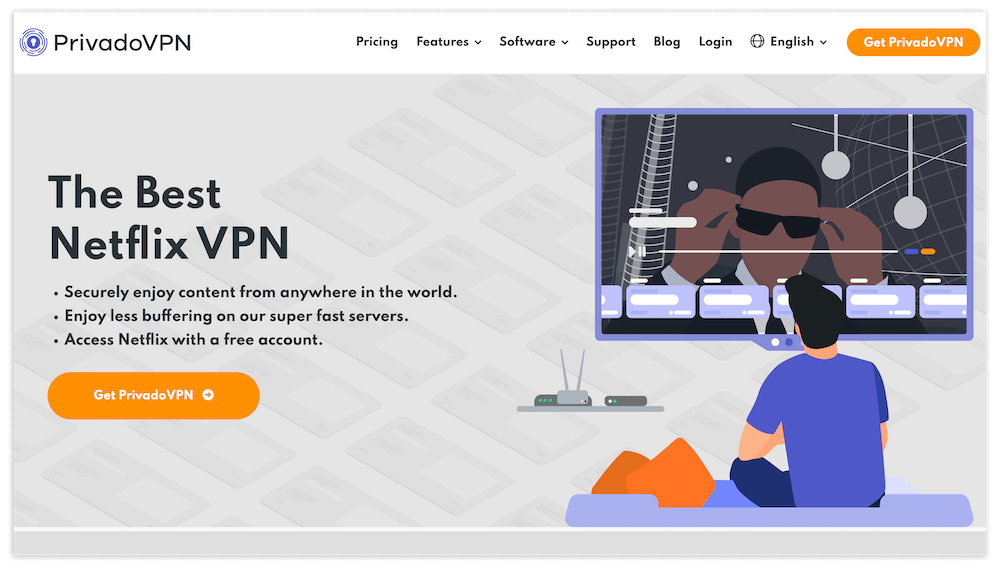
However, you’ll have trouble getting around a Netflix VPN ban because the free version of PrivadoVPN doesn’t offer obfuscation.
On top of this, though PrivadoVPN offers unlimited data, its high-speed data is limited to 10GB per month. You can continue to stream Netflix using the VPN’s Lite Mode once you’ve exhausted the 10GB of data, but speeds will be slower. Read more in the PrivadoVPN review.
Netflix VPN Not Working: Troubleshooting Tips
If you keep running into connection issues when using a VPN to access Netflix libraries, try these quick tips.
- Activate obfuscation: Switch on the VPN’s obfuscation to stop Netflix from detecting and blocking your VPN IP addresses. Obfuscation will make your VPN traffic look like a regular connection.
- Switch servers: If your VPN doesn’t offer obfuscation (like most free VPNs), then switch to a new server. Netflix has likely detected and restricted that IP address, and switching to another server gives you a different, potentially unrestricted IP address to enjoy streaming without interruptions.
- Update the VPN app: An outdated VPN app may have unresolved bugs that prevent VPN connections from working correctly when you try to access Netflix libraries. Check your respective app store for a newer version of the VPN and update it to fix the bugs.
- Change VPN protocols: Some VPN protocols are better equipped to bypass Netflix VPN bans than others. Try switching to another VPN protocol and connecting to Netflix again.
- Get a dedicated IP address: Netflix detects VPN use when it notices too many devices connecting from the same IP address. A dedicated IP address solves this problem as it is exclusive to you.
Does Netflix Ban VPN Users?
No, Netflix doesn’t ban VPN users. While Netflix expects its subscribers to adhere to the terms of use, using a VPN won’t lead to a permanent ban of your Netflix account. At most, Netflix will simply stop the VPN server address from accessing geo-restricted content.
Netflix Says I’m Using a VPN But I’m Not
If Netflix says you’re using a VPN even when that isn’t the case, it’s possible that your internet is being routed through a flagged IP address. This may happen if your internet service provider (ISP) is using dynamic or shared IP addresses that were previously used by VPN services.
To fix this, try to restart your router. This can give you a new IP address if your ISP uses dynamic IP addresses. Disable any DNS-changing app on your devices that may trigger Netflix firewalls and filters.
Another possibility is that you’re on a public hotspot that Netflix suspects is being used to bypass Netflix VPN bans. Consider switching to mobile data or connecting to another public WiFi connection to see if it works.
Conclusion
Netflix doesn’t ban accounts, but it will block any IP address that appears to bypass geo-restrictions. This ban affects a lot of VPNs, which is why you need reliable options with extra features like obfuscation to circumvent these filters.
To that end, NordVPN is the best VPN for bypassing Netflix VPN bans. It has multiple obfuscated servers, and it comes with speeds that are fast enough to stream 4K content without buffering. You can try any plan with its 30-day money-back guarantee.
Have you used Netflix with a VPN? If you’ve experienced Netflix VPN bans before, how did you get around them? Did you use a VPN? If so, which VPN worked best for you? Do you use a VPN with other streaming platforms? Tell us what you think in the comments below, and keep reading the blog for more informative content.
FAQ: Netflix VPN Provider Ban
Can Netflix Ban You If You Use a VPN?
No, Netflix doesn’t ban you for using a VPN. However, it will try to block the VPN IP addresses you use to bypass geo-restricted libraries.Does Using a VPN Slow Your Speeds Down?
A VPN will reduce your speeds, but most VPNs won’t impact it significantly. While you may experience some speed drops as your traffic is routed over long distances, most modern VPNs have improved their server speeds and incorporated fast protocols that make up for the difference.What Happens If Netflix Catches You Using a VPN?
If Netflix catches you using a VPN to access restricted libraries, it will limit your viewable content to just Netflix Originals, rather than the shows and movies available in a specific region.Can a VPN Help With ISP Throttling?
Yes. A VPN can help with ISP throttling by encrypting your traffic, making it impossible for your ISP to know what sites you’re visiting. Instead of your Netflix traffic, your ISP will see encrypted data only. Without having accurate information on your activities, it’s less likely to throttle your speeds.

Leave a Reply