
How to Get Canadian Netflix From Anywhere in 2025
Just download and use any VPN with a Canadian location. NordVPN is my personal recommendation, and always gets into Netflix and many other streaming services. Try it out for free with a 30-day money-back guarantee.
Have you ever watched Doctor Strange? It’s my favorite movie, and it just puts me in some kind of mood that I can’t get from any other film. It’s available on Netflix Canada, but not anywhere else, which means I can’t watch it when I’m traveling.
That’s far from the only movie on Netflix that’s available only in Canada, but if you’ve been having that kind of issue, there’s an easy solution: use a virtual private network (VPN). A VPN will get you an IP address in Canada and you’ll be able to enjoy Canadian Netflix with no restrictions, wherever you are.
- Best for Netflix
However, you’ll need to use one of the best Netflix VPNs. Keep reading for easy step-by-step instructions on how to get Netflix Canada, and the top VPNs for the job
Can I get Netflix Canada in the US?
Yes, you can — you need to use a VPN to get an IP in Canada, and once you’ve connected to a Canadian server, you can access Netflix and other streaming services that are only available in Canada.How do I switch to Canadian Netflix?
To switch to Canadian Netflix, you’ll need to log out of Netflix and download a VPN. Then use the VPN to connect to a Canadian server and log in to Netflix again. Now you can enjoy Canadian Netflix.How do I change my country on the Netflix app?
You can’t change your country from within the Netflix app — the app itself is made to detect where you’re connecting from. You can change your country virtually, using a VPN, then open the Netflix app again to enjoy regional content from other countries.
How to Get Canadian Netflix With a VPN
Getting to the Netflix Canada library is pretty simple if you use a VPN — here are the steps, using NordVPN as an example.
1. Download and install NordVPN
Head to NordVPN’s website and click the “get NordVPN ” button. When you download the install file, start up the installation wizard and follow the steps. They’re simple and you’ll have NordVPN installed within a few minutes.
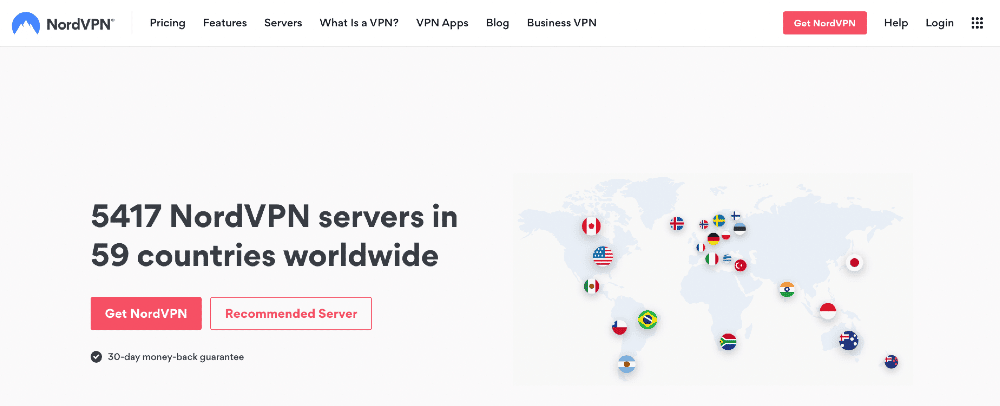
2. Connect to a server in Canada
Click the location picker button (the three dots on the right), and from the list of servers, search for Canada. Click it, and then click the “on” button. Wait for a couple of seconds, and you should be connected to a server in Canada.
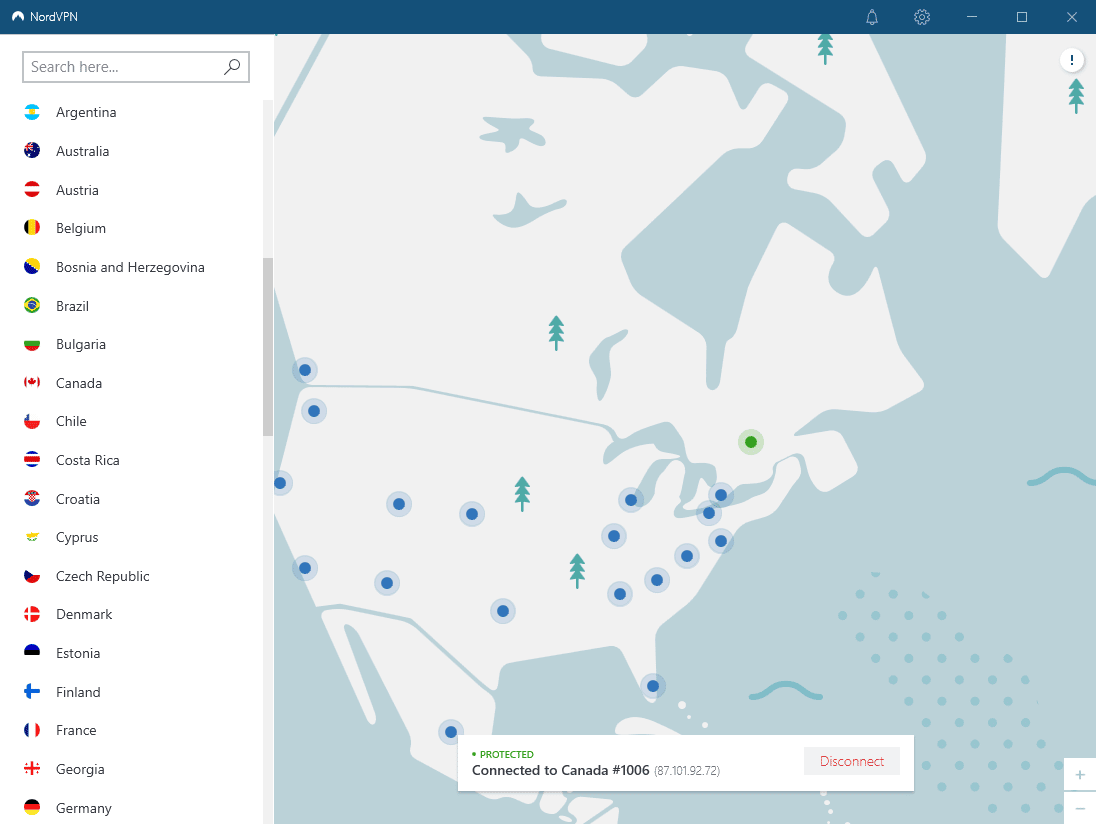
3. Open Netflix and enjoy!
Now that you’ve connected to a server in Canada, you can open Netflix and search for the show you want to watch. That’s it — you can now watch Canadian Netflix content!
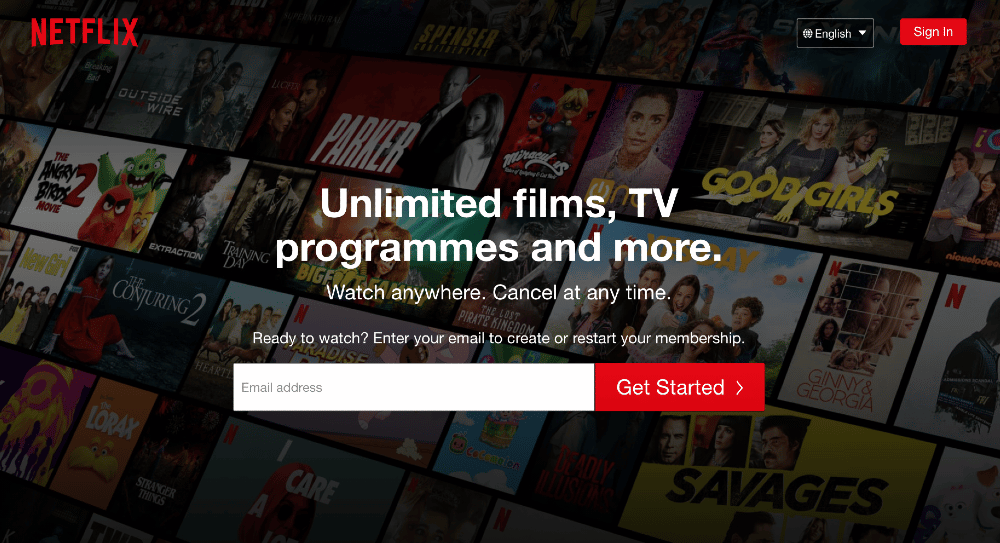
The Best VPNs to Watch Canadian Netflix
There are a few different options when it comes to using a VPN to watch Canadian Netflix, but three VPN providers stand out from the rest. NordVPN, Surfshark and ExpressVPN are all excellent VPNs to unblock the Canadian Netflix library with, so let’s take a closer look at them.
1. NordVPN — Best VPN for Netflix in Canada
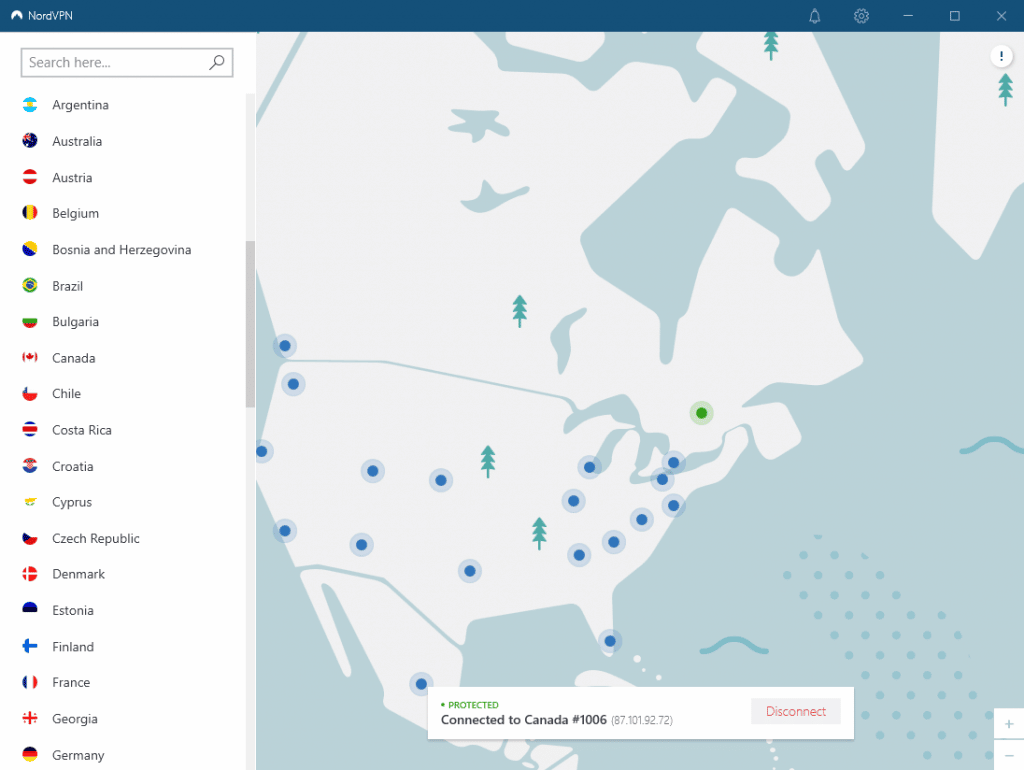
Overcome geographical limitations — get NordVPN with a large discount right now.
- Easy to operate
- Unblocks every major streaming service
- Great savings on one- & two-year plans
- Includes a kill switch & ad blocker
- Strict no-logs policy
- 30-day money-back guarantee
- Suffered a security breach in the past
- Split tunneling isn’t available on all OSes
- Mobile UI map challenging
With servers in Montreal, Toronto and Vancouver, NordVPN is a solid choice for watching Canadian Netflix. Speeds are fast, although they’re a bit less reliable over longer distances — although its new NordLynx protocol helps with that issue somewhat. There’s even a 30-day money-back guarantee if for some reason you aren’t a fan.
Check out NordVPN’s pricing here or read the full NordVPN review.
2. Surfshark — Best Budget VPN for Netflix Canada
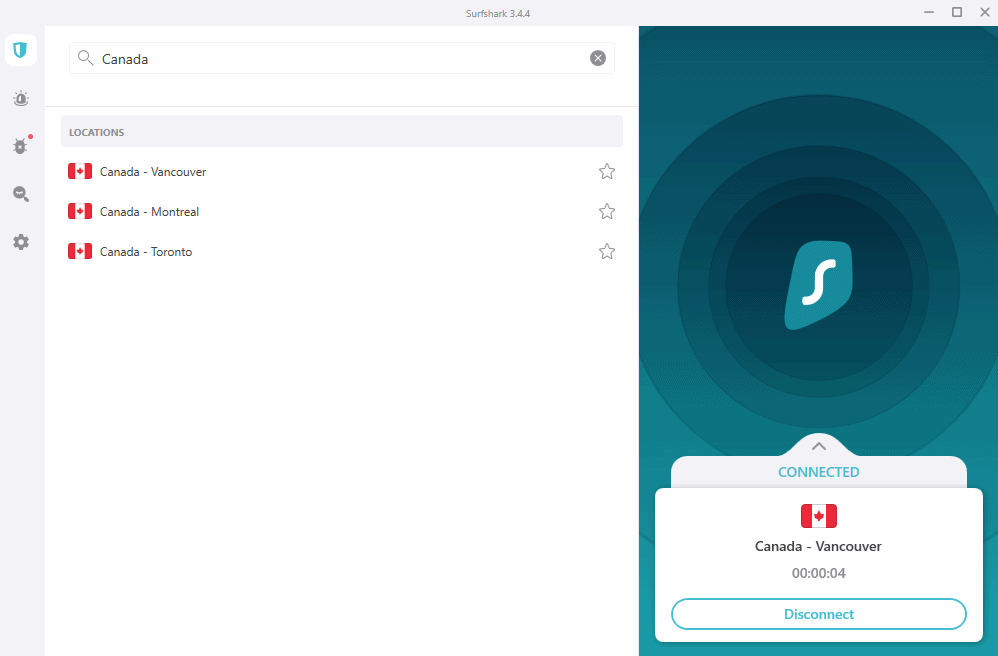
Watch your preferred shows globally — experience Surfshark with a 30-day trial.
- Very good price-performance ratio
- High security level
- Netflix-compatible
- Unlimited simultaneous connections
- Great support with live chat
- No information on individual servers
- Can have issues establishing a connection
3. ExpressVPN – — Best Beginner-Friendly Netflix Canada VPN
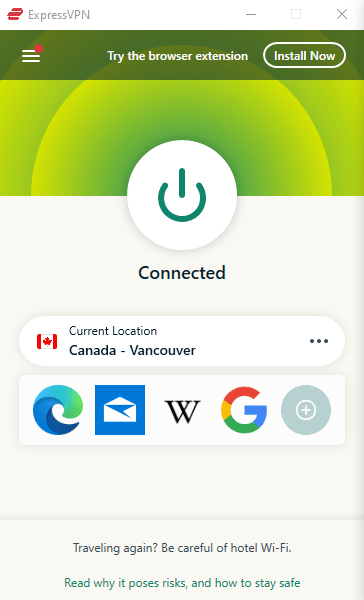
Watch your preferred shows globally — experience ExpressVPN with a 30-day trial.
- Extremely fast & easy to use
- Servers in 105 countries
- Kill switch, split tunneling & no logs
- Unblocks all major streaming services
- Excellent security record
- Expensive
- Uses some virtual servers
Can I Change My Netflix Region With a Free VPN?
Generally, I’d recommend that you steer well clear of free VPNs. There are various reasons for this, but probably the main one is that if they aren’t making you pay for it, they’re making money off you in another way.
Some free VPNs will sell your login email to advertisers, some will bundle ads in their software, but very few of them actually do what they advertise. And don’t get me started on malware in the installation files.
That being said, Windscribe is certainly an exception to this rule. Not only does it not do anything malicious, but it also has a solid no-logs policy, encrypts your data and offers great streaming performance if you’re watching Canadian Netflix. They do have a paid plan as well, but you won’t need it unless the data cap is a problem.
Overall, if you really don’t want to spend any money to watch Canadian Netflix, use Windscribe. Or — here’s an alternative — use that 30-day money-back guarantee that paid VPNs offer and cancel when you’re done. Doesn’t get any better than that, does it?
Conclusion
At the end of the day, you can watch Canadian Netflix very easily if you use a VPN, because it’s a quick and efficient way to access Netflix and its geoblocked library from wherever you are.
So, when you’re enjoying your favorite movies, what’s your VPN of choice for Netflix? Do you go for NordVPN’s excellent speeds and proven track record, or maybe ExpressVPN is your best bet for watching Netflix abroad — let me know in the comments, and thanks for reading.

Leave a Reply