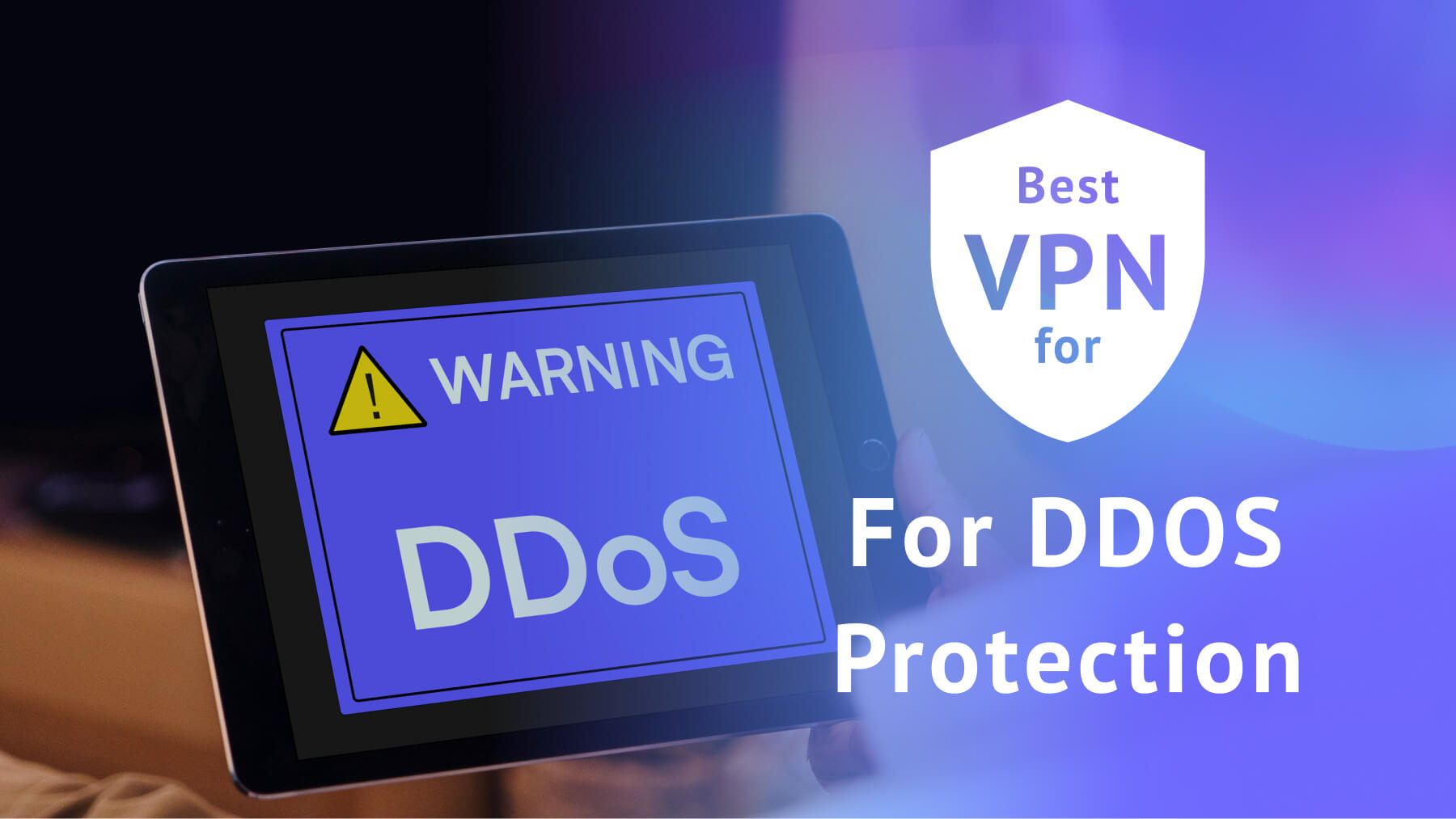
Best VPN for DDoS Protection in 2025: Secure Online Gaming
- Table of Contents
- What Is a DDoS Attack?
- How I Tested and Chose the Best VPN for DDoS Protection
- The Best VPNs to Prevent DDoS Attacks Compared
- 1. NordVPN -- Best Overall DDoS Protection VPN
- 2. Surfshark -- VPN With Unlimited Devices
- 3. ExpressVPN -- Fast VPN With Low Latencies
- Proton VPN -- Best Free VPN for DDoS Protection
- Conclusion
- FAQ: Best DDoS-Protected VPNs
Quick Summary: Best VPNs for DDoS Attack Protection
A VPN effectively counters DDoS attacks, and NordVPN is the best VPN for DDoS attack protection because of its reliable encryption and kill switch.
- NordVPN — Best overall DDoS protection VPN
- Surfshark — Best Multiple devices DDOS protection
- ExpressVPN — Fast VPN with low latencies
Try it with a 30-day money-back guarantee today.
Have you ever experienced sudden speed slowdowns when gaming despite having high-speed internet? It could be a distributed denial-of-service (DDoS) attack that floods your IP address with tons of traffic, slowing you down or forcing you offline. Using the best VPN for DDoS protection is an effective counter, especially if it’s also one of the best VPNs for gaming.
Through encrypted servers, a VPN masks your IP address, making it hard for anyone to get a hold of your real IP address — which they need to launch a DDoS attack. Any DDoS attack is instead directed to the VPN servers, which usually have anti-DDoS safety precautions in place, leaving you unscathed.
Are you looking for the best VPNs to keep you safe the next time you have a good winning streak on Fortnite? Then read this article to the end.
- Money-Back Guarantee30 DaysWorldwide Server AmountOver 5,400+ servers in 59 countries
- Money-Back Guarantee30 DaysWorldwide Server Amount1700+ Servers in 63 Countries
- Money-Back Guarantee30 DaysWorldwide Server AmountOver 3,000 servers in 105 countries
What Is a DDoS Attack?
A distributed denial-of-service attack occurs when hackers flood a server, network or service with fake requests until it becomes unusable for real users. Think of it like a bottleneck on a busy road during peak traffic hours where everyone tries to squeeze through, disrupting the entire flow of cars.
DDoS attacks can last for over 24 hours, and they are difficult to trace as hackers create a network of devices (commonly known as “zombies”) and turn them into bots (known as “botnets”). They remotely direct these bots to request a specific IP address simultaneously. Your device could even be a zombie without you realizing it.
If you are the target, a DDoS attack can deplete your computing resources, or make the affected website or online game you’re trying to play extremely slow. This is common in gaming, where some sore losers resort to underhanded methods to win against better players.
Common examples of DDoS attacks include the following:
- Ping of death: The attacker uses misconfigured network devices to send a barrage of spoof packets to your device, causing it to crash. Small ping packets are sent in bits to the targeted computer, which tries to reassemble them and ends up with an abnormally huge IP packet, causing it to crash.
- UDP flood: The attacker sends a swarm of spoof UDP packets, normally called “carrier pigeons,” with messages to recipients that don’t exist. This causes the target device to consume its resources trying to sort out this flood of data.
- Ping flood: Your device is quickly attacked by a stream of internet control message protocol (ICMP) packets, leaving it with no room to respond and eventually causing a crash. Unlike the ping of death, a ping flood overwhelms the target’s bandwidth with a massive torrent of technically normal packets.
- SYN flood: In this attack, synchronized (SYN) requests are sent to your device, forcing it to respond with a SYN-ACK (synchronize and acknowledge) request. But when there’s no ACK response, the target device crashes as the SYN messages pile up.
- Slowloris: The attacker uses a hacking tool called slowloris to send incomplete HTTP requests to your device with no intention of completing them. This forces your device to keep connections open, denying any legitimate incoming connection attempts.
Reasons to Use a VPN With DDoS Protection
You can use tools like Azure DDoS Protection or Radware to counter DDoS attacks, but they may be complicated for most users. A VPN is a cost-effective alternative that can work on almost any device, but that’s not the only reason it’s a good option.
When you connect to a VPN server, your IP address is masked, and your entire internet connection is routed through another server. This server is what the hacker will see, and since a DDoS attack requires an IP address as a target, anything they send will affect the VPN instead of you.
However, a VPN isn’t foolproof. If a hacker already knows your computer’s IP address, a VPN won’t help you in any way. Additionally, if your VPN service doesn’t have proper DDoS attack counters — which I’ll cover in the next section — you will be affected even with the VPN active.
How Does a VPN Prevent DDoS Attacks?
A VPN prevents DDoS attacks by hiding your IP address so the hacker can’t target your device. Any DDoS attack launched against the virtual address that they see won’t reach you.
However, as I mentioned earlier, VPNs themselves can take a hard hit with a DDoS attack if they use outdated VPN protocols like PPTP, L2TP or SSTP. For example, PPTP is vulnerable to password extraction and can be cracked in less than 24 hours with brute force attacks.
Always use a VPN with modern protocols (OpenVPN, WireGuard, IKEv2, Lightway or NordLynx) wherever you go online, especially if you are an avid online gamer. Sore losers pose dangers other than DDoS attacks, including potentially lethal swatting attacks.
How I Tested and Chose the Best VPN for DDoS Protection
Choosing the right VPN provider for DDoS protection can be overwhelming, considering that most VPNs can deliver the security you need. Here are the key factors I used to narrow my list to the best three.
- Standard security: To stop DDoS attacks, a VPN needs standard security features like AES-256 encryption, which is almost impossible for hackers to get past, and a kill switch for IP and DNS leak protection. Advanced security features like obfuscated servers can also help you in tight spots.
- Multi-hop: The only thing better than a single layer of encryption is two layers. A VPN that routes your gaming traffic through two servers gives you better protection against DDoS attacks, adding redundancy in case one server fails.
- Speed: Some VPNs can slow down your speeds due to encryption or overloaded, poorly maintained servers. The ideal VPN for DDoS protection should have speed-optimized servers that offer full security without high latencies that will affect your gaming experience.
- Device compatibility: Games run on consoles, PCs, smartphones, tablets and many more devices. A good DDoS protection VPN should be compatible with as many devices as possible to increase the protection range and offer you the flexibility to switch between devices.
- Cost: It shouldn’t cost you a fortune just to get comprehensive protection against DDoS attacks. The ideal VPN should be affordable or have a reliable free version.
The Best VPNs to Prevent DDoS Attacks Compared
I narrowed my list to the best three VPNs for DDoS attacks. The table below compares them side by side based on key security features.
| VPN App: | Speed | Best Price | Platforms | Server Network |
|---|---|---|---|---|
| NordVPN | 30.00 Mbps | $3.09/month | Windows macOS Linux Android iOS Game consoles* | Over 6,300 in 111 countries |
| Surfshark | 51.04 Mbps | $2.39/month | Windows macOS Linux Android iOS Game consoles* | Over 3,200 in 100 countries |
| ExpressVPN | 35.56 Mbps | $6.67/month | Windows macOS Linux Android iOS Game consoles* | Over 3,000 in 105 countries |
Before we start, you should note that each of these VPNs limits the number of connections per subscription. If you’re looking for unlimited simultaneous connections, check out our Surfshark review.
1. NordVPN — Best Overall DDoS Protection VPN
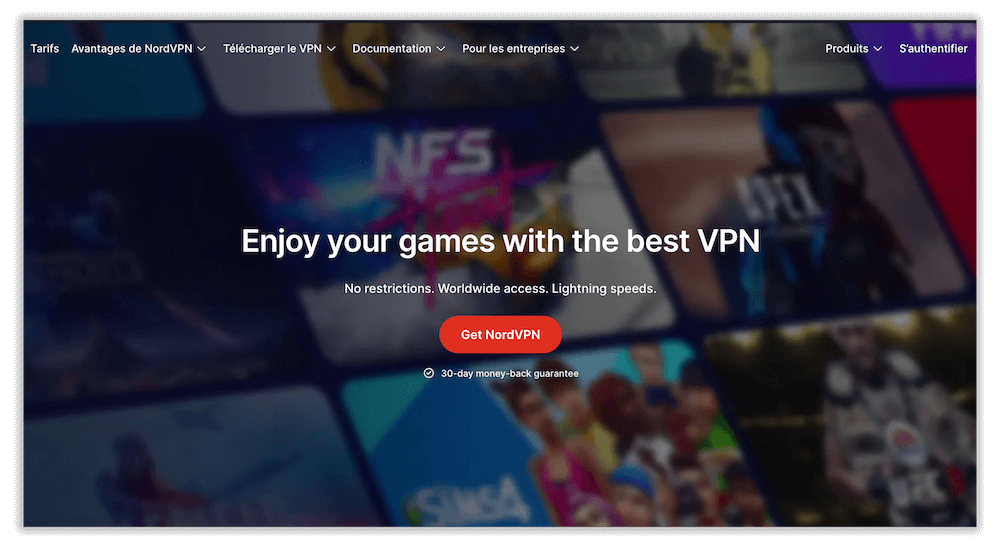
NordVPN provides discounted rates for new users who commit to extended service periods.
- Double VPN for extra security
- Fastest speeds for gaming
- User-friendly apps
- Double VPN can be slow
NordVPN’s connection speeds are every gamer’s dream, and it achieves this while still providing reliable security and privacy. It comes equipped with a speedy protocol called NordLynx, which ensures that lags and latencies are a thing of the past — more on this in our NordVPN review.
All NordVPN servers are well protected against DDoS attacks, so your service won’t be interrupted no matter what hackers throw at you or which servers you use. If the VPN connection drops, a kill switch disconnects your internet until the VPN is back online. Any hackers that are lurking around won’t get a chance to see your IP address.
My Experience With NordVPN: Hands-On Performance
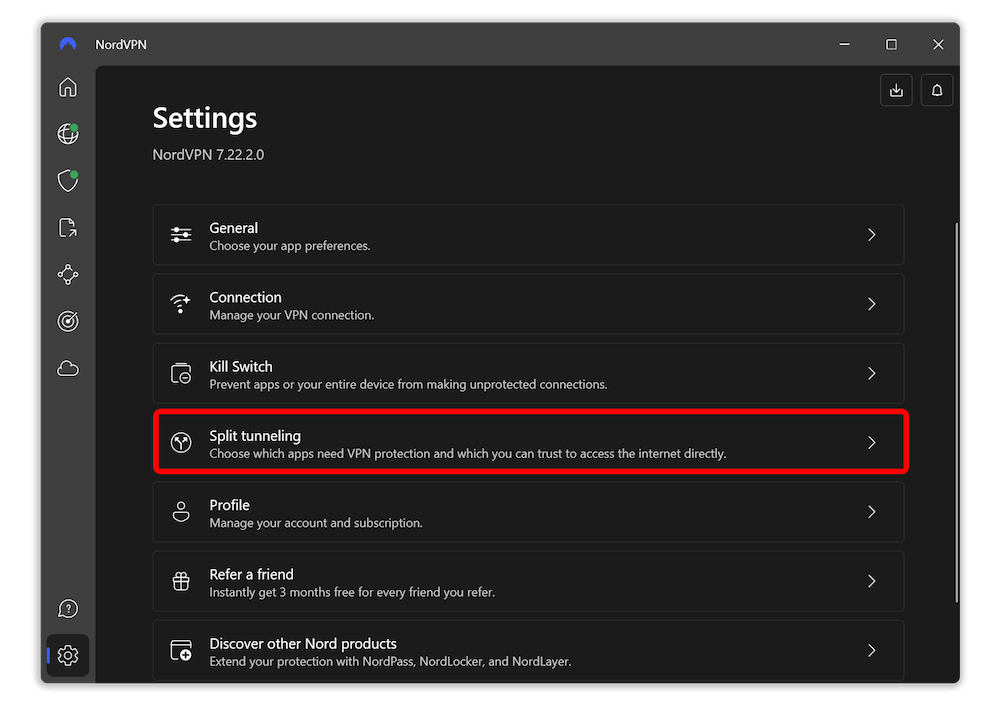
My favorite NordVPN functionality is the servers that cater to my different needs. While all the regular servers are fast on their own, I usually switch to the P2P servers to take advantage of their amazing download speeds and play games without screen freezes.
If you’re worried about security — especially if you play with tech-savvy strangers who might not take losses well — you can switch to the double VPN to encrypt your traffic twice. However, your speeds may suffer a little.
NordVPN also comes with split tunneling across multiple devices. I recommend it for heavy online games that consume more bandwidth and RAM. Rather than burdening your device by encrypting the apps you’re not using, only routing your online game will give you better speeds while sufficiently protecting you from DDoS attacks.
NordVPN Test Results
I ran a DNS leak test with a U.S. server to see what details were exposed and what was hidden. Below is a screenshot showing my results.
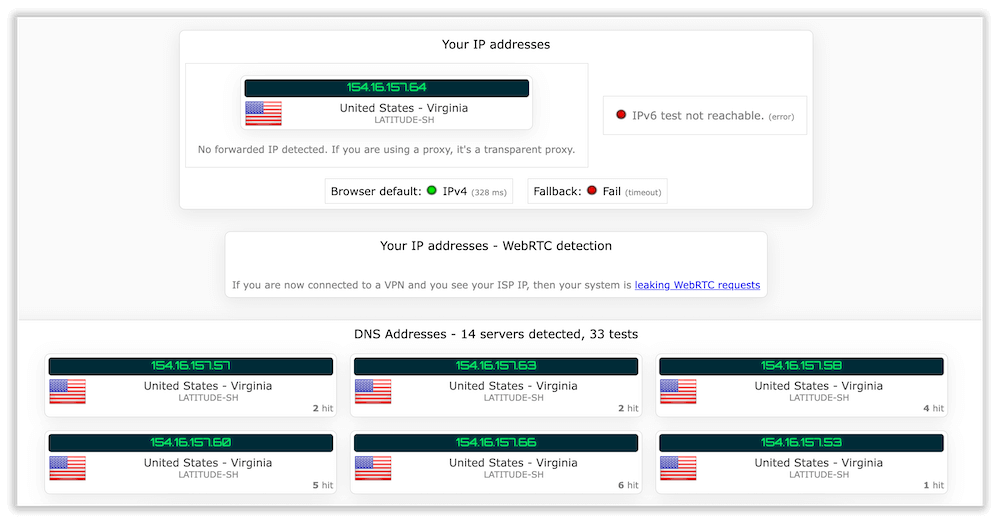
Judging by the data in the screenshot above, the NordVPN DNS leak test was successful. As you can see, only the U.S. server’s IP addresses are shown. This is proof that NordVPN doesn’t leak anything.
NordVPN Pricing and Value
A Basic NordVPN subscription offers full VPN service with three price plans. The most affordable one is the two-year subscription, which costs $3.09 per month and comes with three months free.
This is followed by the one-year subscription for $4.59 per month, and then there’s a monthly plan that will set you back $12.99. A 30-day money-back guarantee covers all the plans, which is great if you want to give this VPN a try.
- $3.09 per month
2. Surfshark — VPN With Unlimited Devices
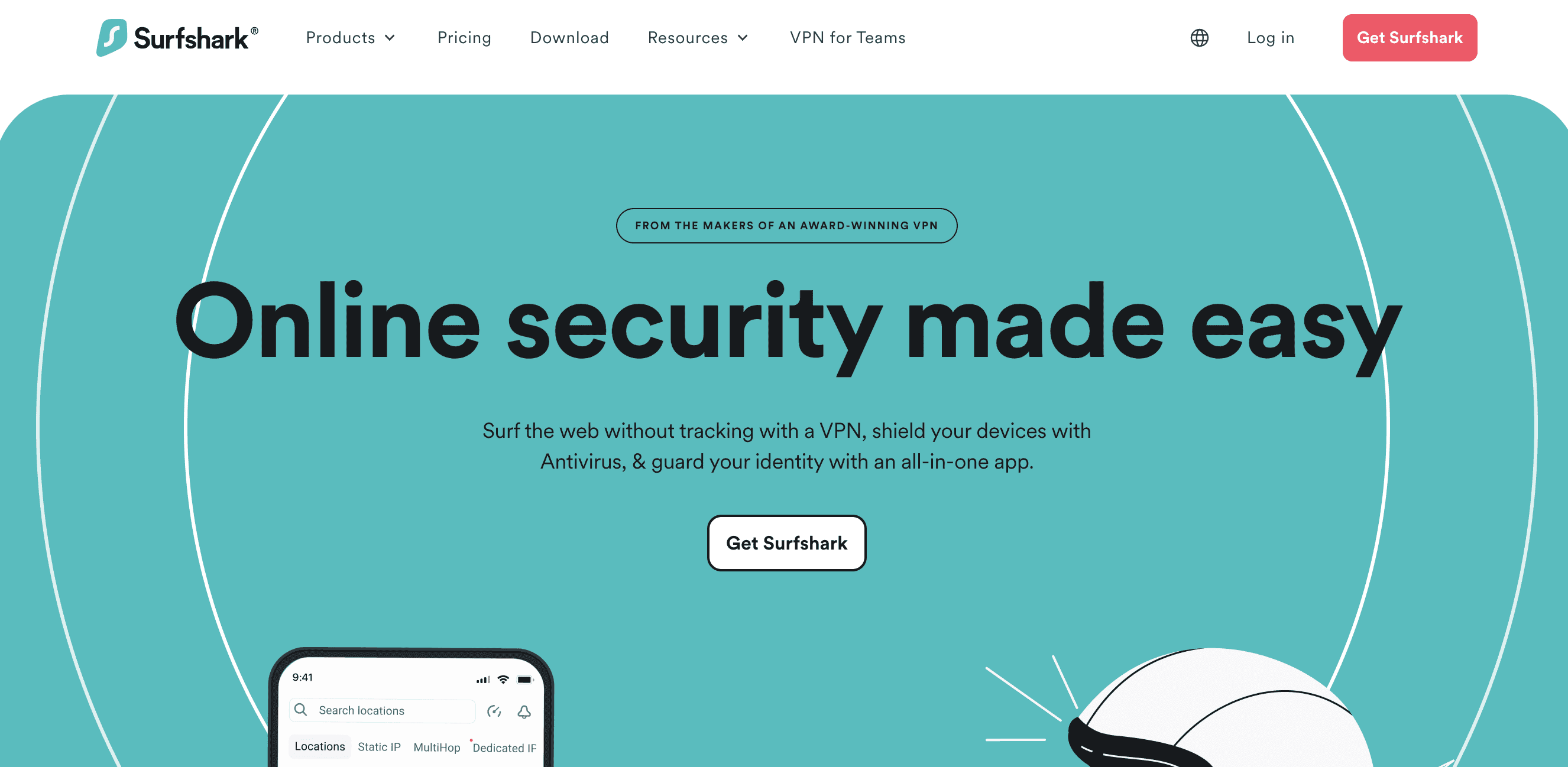
Opt for Surfshark’s two-year subscription to enjoy considerable savings plus three complimentary months.
- Very good price-performance ratio
- High security level
- Netflix-compatible
- Unlimited simultaneous connections
- Great support with live chat
- No information on individual servers
- Can have issues establishing a connection
- $2.39 per month
3. ExpressVPN — Fast VPN With Low Latencies
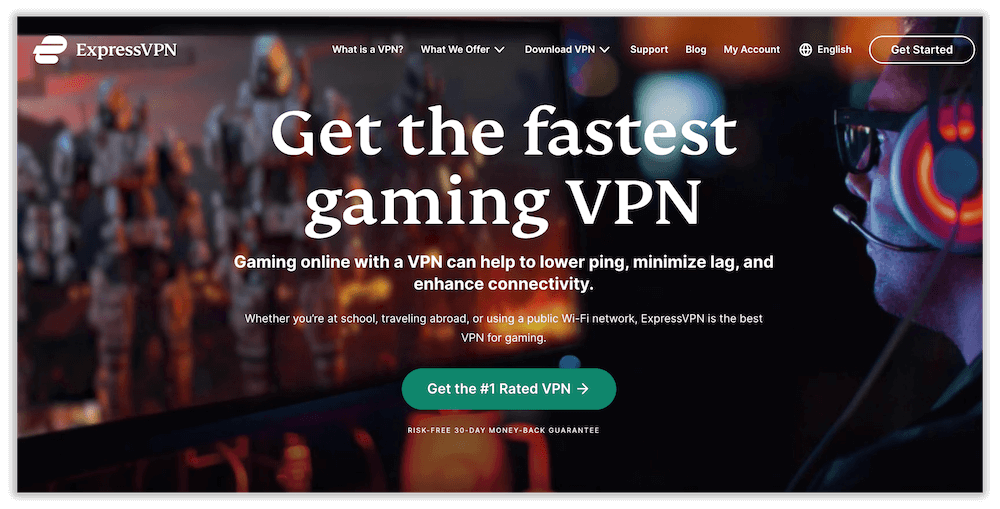
ExpressVPN’s most attractive offer comes with a significant price cut.
- Split tunneling for better performance
- Masks IPs to prevent DDoS attacks
- Fast speeds for gaming
- Expensive
- $6.67 per month
Proton VPN — Best Free VPN for DDoS Protection
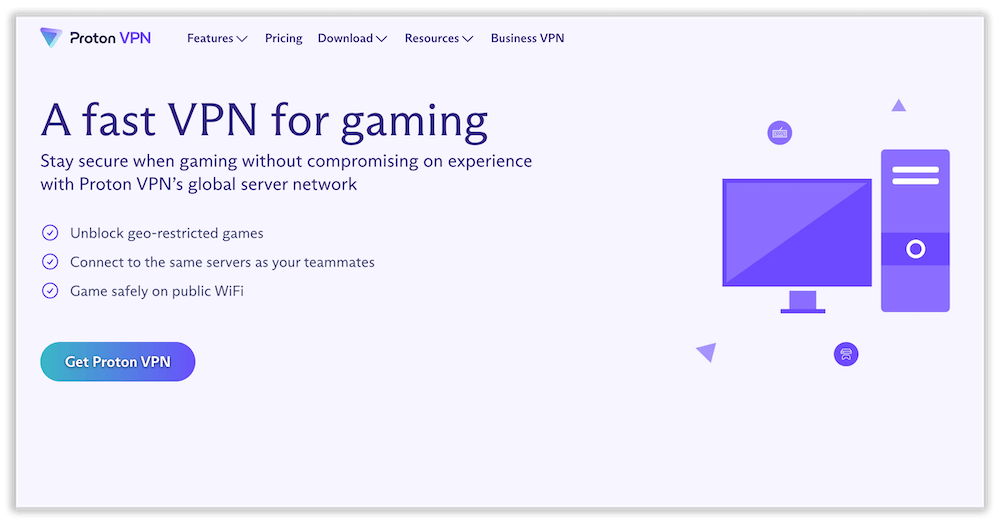
- Secure Core servers for extra privacy
- VPN accelerator boosts speeds
- Unlimited free version
- Free version only has 5 locations
- $4.49 per month
Conclusion
Providing DDoS protection is expected of the best virtual private networks, and the three options I have discussed in this article live up to the billing. NordVPN is the best overall, with state-of-the-art encryption and reliable speeds. While Surfshark is ideal for anyone on a tight budget.
Have you ever been a victim of a DDoS attack? Which of these three VPNs do you feel is better placed to offer you the best protection? Feel free to share your comments below. Thank you for keeping it real with our blog.
FAQ: Best DDoS-Protected VPNs
What VPN Has the Best DDoS Protection?
NordVPN has the best DDoS protection through AES-256 encryption, which prevents dangerous hackers from seeing your IP address.Can a VPN Prevent DDoS Attacks?
A VPN can prevent DDoS attacks through encryption. Passing your entire traffic through the encrypted tunnel means no one outside can see anything related to your location or the sites you open.Does NordVPN Block DDoS?
NordVPN blocks DDoS by hiding your IP address, which is the only thing that hackers require to launch a DDoS attack.What Is the Best Defense Against a DDoS Attack?
The best defense against a DDoS attack is using a secure VPN with other online security tools like web application firewalls. But most importantly, don’t ever expose your IP address to anyone.

Leave a Reply