
The Best Encrypted Messaging App for 2025: Secure Chats for Android and iOS
- Table of Contents
- The Best Encrypted Messaging Apps: What You Need to Know
- What Should I Look for in the Best Encrypted Messaging App?
- Top 6 Best Encrypted Messaging Apps of 2023
- 1. Signal
- 2. Silence
- 3. Threema
- 4. Dust
- 5. Element
- 6. Wire
- Do I Need a Secure Messaging App?
- Conclusion: The Best Encrypted Messaging App
Quick Answer: The Best Encrypted Messaging App
Encrypted messaging apps let you text, talk and video chat without anyone spying. My top choice is the Edward Snowden-endorsed Signal, but Silence is another great pick for Android users.
With shadowy tech-government alliances like the NSA PRISM program steadily consolidating power over our communication infrastructure, secure messaging is more important than ever. I went looking for the best encrypted messaging app and found six you can trust.
Today’s online world is rife with people who want to read your private communication. Usually, it’s to sell you stuff you don’t need, but occasionally it’s more insidious — bitter exes looking to stalk you, or even governments seeking an excuse to throw you in jail. That’s why it’s so important to encrypt every message you send over a public network.
At its heart, encryption is a simple concept: it’s the science of hiding a message so that only its intended recipient can read it. But most of us don’t have the time to painstakingly encode every letter of our texts when we’re just trying to set up a coffee date. Luckily, these six apps will do the job for you.
What Is the Best Encrypted Messaging App?
Signal tops my list of secure messaging apps. It’s completely free, has no shady owner and comes with super-strong encryption.Is There an App That Allows You to Encrypt Text Messages?
Almost every texting app nowadays has end-to-end encryption, though some (notably Telegram) don’t turn it on by default. To manually encrypt messages one at a time, you can use the Encrypt Messages and Text app.What Is Encrypted Messaging?
An encrypted message is scrambled into ciphertext upon leaving your device and only decoded once it reaches its destination.What Is the Most Secret Messaging App?
Of all the encrypted messaging apps, Signal demonstrates the clearest commitment to user privacy.
The Best Encrypted Messaging Apps: What You Need to Know
The first thing to know about secure messaging apps is that “secure” can mean more than one thing. Some apps appear secure, but don’t turn their most important security features on by default. Others are technically encrypted, but the encryption can be easily broken. Still others seem to encrypt your messages end-to-end while secretly gathering data on you.
Some people need a private messaging app to hide from abusive ex-lovers, protect their journalistic sources or evade government persecution. When I set out to write this article, I knew that, for their sake, I couldn’t accept any security compromises whatsoever.
That’s why you won’t find popular secure messaging apps like Telegram, WhatsApp and Viber on this list, which don’t offer truly encrypted messaging (read more about those below). But you can be sure that each of these following six highly secure messaging app options can really protect you.
The 6 Best Encrypted Messaging App Options
- Signal — The best app for encrypted messaging
- Silence — Android-only app you can use offline
- Threema — Premium secure messaging
- Dust — App that doesn’t save chat history
- Element — Fully decentralized communication platform
- Wire — Backup messaging app with some concerns
What are Secure Messaging Apps and How Do They Work?
Secure messaging apps look like most other chat apps you may be used to. The difference is that these apps encrypt the contents of your messages, so no third party can read them. The message isn’t decrypted until it reaches its destination.
This almost never requires you to change your behavior on the app. Just send your messages like normal, and the system will take care of everything. However, it’s important to note that even the best of these apps can only encrypt messages in transit — if someone steals your phone, they’ll still be able to read everything.
Can I Trust Private Messaging Apps?
Not all of them. You may have noticed that certain popular options like WhatsApp, Facebook Messenger, iMessage and Telegram did not appear on my list. There’s a reason for that: just because an app claims it’s end-to-end encrypted doesn’t mean it’s necessarily safe to use.
For example, while Telegram is a popular app that often tops lists, its actual security has serious problems. Not only is end-to-end encryption disabled by default, but it doesn’t use any vetted crypto library, having instead built its own system that few experts find trustworthy.
WhatsApp and Facebook Messenger are both owned by Facebook’s parent company Meta, which is a massive red flag all on its own. The biggest scandal in recent years is Facebook leaking data on 87 million users to consulting firm Cambridge Analytica, but it allegedly cooperated with the PRISM program to install backdoors in its own programs.
Apple is often called the best Big Tech company for privacy, but it has its share of problems too. Just this year, a class-action suit filed in Pennsylvania alleged that a lot of its privacy measures are bunk. Like WhatsApp and Facebook Messenger, Apple’s iMessage is end-to-end encrypted, but that doesn’t mean Apple and Meta don’t still have backdoors.
What Should I Look for in the Best Encrypted Messaging App?
When choosing an encrypted messenger, start by considering what you’ll be using it for. If you’re going to be doing high-risk activities like organizing protests or investigative journalism, you’ll need top-tier security features and total anonymity.
On the other hand, if all you want is to keep ad agencies from snooping on your Starbucks order, you’re more free to prioritize other aspects — including price. Let’s run down the criteria I used to make this list.
End-to-End Encryption
The most secure messaging apps will include end-to-end encryption. This means that from the moment your messages are sent to the moment they arrive, nobody can read them — not even the company running the system. The best encrypted messaging providers guarantee your communications without ever being able to read them — and enable this by default.
A reliable secure messaging platform should also use perfect forward security (PFS) by changing the decryption keys for every new message sent. Without PFS, anyone who steals a decryption key will be able to decode every message; with PFS, they’ll only be able to decode the most recent one.
Remember that even end-to-end encryption is not foolproof. While your messages themselves are encrypted, your contacts, activities and phone number may not be. Also, some allegedly encrypted systems have other loopholes: Viber, for example, logs when users click on links in their messages.
Finally, as we learned in the WhatsApp hack of 2019, end-to-end encryption can’t always defend against malware and spyware. Make sure not to say anything sensitive on an app unless you’re sure its whole system is as secure as the messages themselves.
Privacy Tools
Some private messaging apps feature disappearing messages — the ability to send “self-destructing” messages that automatically disappear after a certain period. Some apps, such as Dust, go even further, classifying every message as self-destructing by default.
Voice and Video Chat
In addition to allowing voice messages, many encrypted apps let you chat live over voice and video. Some can even handle large group chats, making them a great substitute for Zoom or Google Meet for group messaging by video. These calls should also be encrypted and should run smoothly over data or WiFi with no lag or fuzziness.
User-Friendliness
Messaging is one of the few things practically everybody uses the internet for, so encrypted communication apps should strive to appeal to the largest possible audience. When testing the choices below, I considered how I’d feel if this were my first app other than built-in texting. The best secure messaging should also include intuitive controls, smooth functionality and readily available tech support.
Device Compatibility
Is the app compatible with iOS, Android or both, and does it work on any other platforms? Most encrypted messaging apps were developed for mobile first, and several have had trouble making the switch to desktop — so I checked for consistency across platforms beyond mere compatibility.
Price
How much does the app cost to use? Most messaging apps are completely free, though some support themselves by selling a premium version with better features. If the app is fully free, check to see how it supports itself. For example, Signal is a donation-supported nonprofit, but many other messaging apps — less-scrupulous apps — might sell user data on the side.
Top 6 Best Encrypted Messaging Apps of 2025
Any of these six security-oriented messaging app options will keep your messaging safe and secure, though some caveats do appear lower on the list.
1. Signal
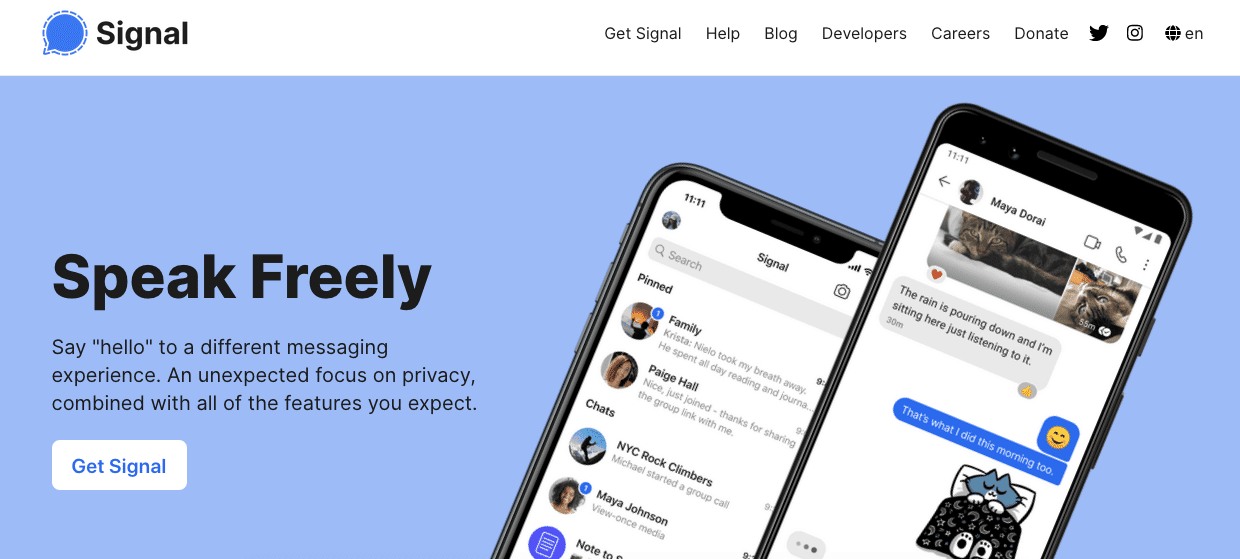
- Completely free
- Established industry standard for end-to-end encryption
- Open source
- Easy to download & use
- Messages to other apps not encrypted
- Only sends encrypted messages over WiFi
Signal is the best encrypted app for messaging, voice calls and video calls. Its biggest claim to fame is that it has the personal recommendation of Edward Snowden (and also Elon Musk, but don’t hold that against it). Snowden describes his reasoning succinctly: “I use it every day, and I’m not dead yet.”
Of course, the crown prince of privacy would not want us to just take his word at face value, but I’m happy to report that Signal would have been at the top of my list even if Snowden had never spoken up. It deftly recreates the winning interface choices of WhatsApp, but on an open-source app backed by a publicly funded nonprofit.
Signal is based on an end-to-end encryption protocol of the same name, which was later adopted by WhatsApp and Facebook Messenger. Since it’s all open source, we can confirm that it has no backdoors to collect data, and because it’s donation-funded, it will never have to charge money. It’s also fully compliant with EU data regulations.
The only real flaw is that Signal can only send encrypted messages to other Signal users, so if you want to talk privately to somebody, you have to get them on the app as well. However, I should point out that most other secure messaging apps share this flaw.
2. Silence
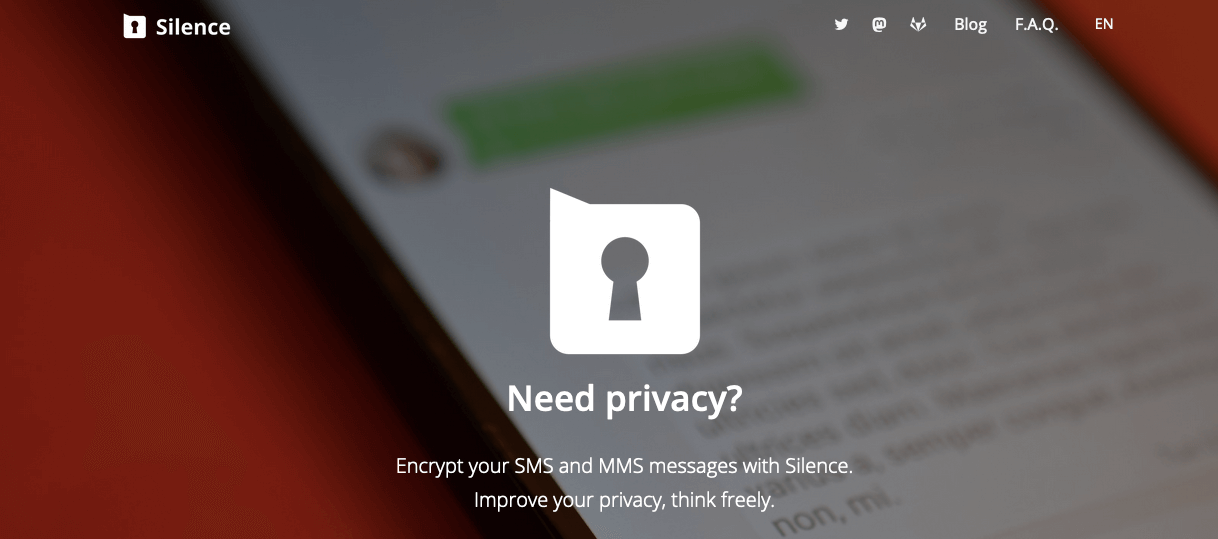
- Works offline
- Encrypts all messages locally
- Free to download
- Android only
- No voice or video calls
- No longer being updated
In the “cons” section of my Signal writeup above, I mentioned that Signal can only send encrypted messages over a WiFi connection, not via SMS. Many encrypted messaging apps share that problem, but Silence is one of the major exceptions. Unfortunately, it’s only available on Android, but for those users, it fills a critical gap in Signal’s service.
Silence can’t make voice or video calls, but it can completely replace your built-in texting app. Whether on WiFi or your cellular data network, any message to another Silence user is fully encrypted. It uses the Signal protocol, which experts recognize as the best available option.
Even better, all Silence’s encryption and decryption happens on the sender’s and recipient’s devices. Nothing is ever saved on any middleman servers. That means there is no danger of a data breach spilling your text logs and no backdoor for the developers to spy on you. It’s all open source, so you can see for yourself.
Other than being restricted to Android, the biggest flaw of Silence is that the development team no longer seems to be shipping new updates. With limited availability and no live support, the community of Silence users is pretty small. But if you can convince another person to download it, you’ll both love the convenience of encrypted SMS.
3. Threema
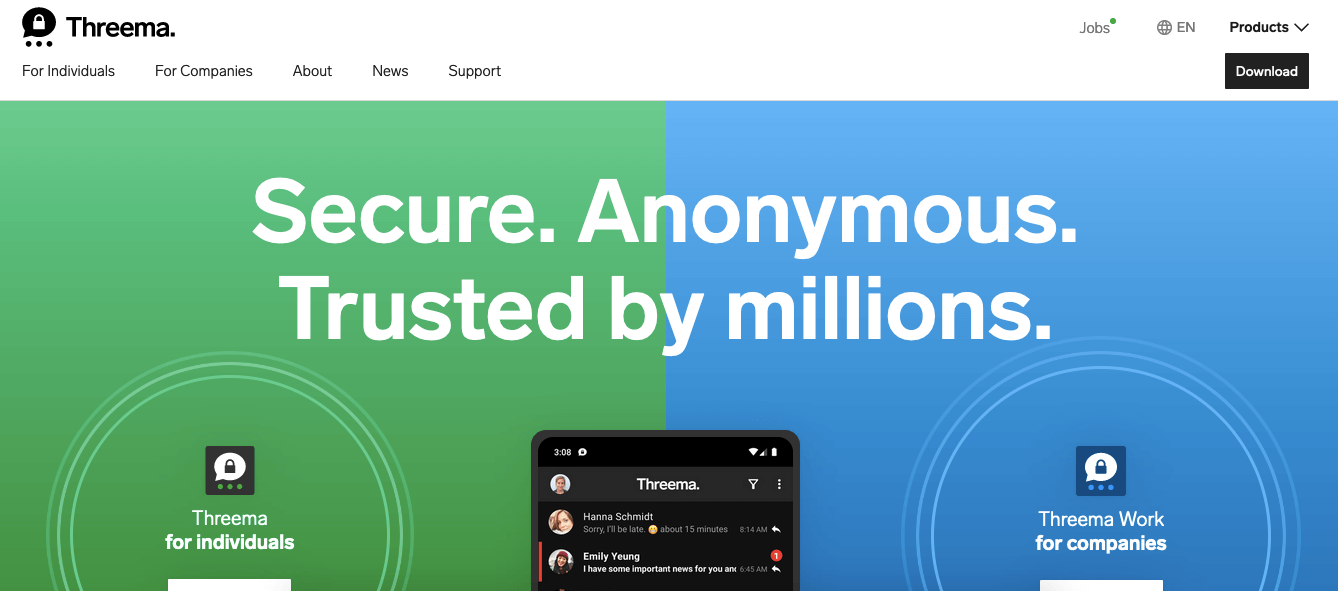
- Huge feature set
- User-friendly desktop app
- Costs money
- Recently patched cryptographic flaws
Threema is the best subscription-based messaging app on this list and makes its money from subscriptions instead of nonprofit donations. Its iOS and Android apps require a one-time payment of $4.99 to download from the app store, and its desktop apps require the mobile apps to unlock.
There’s also a business plan, Threema Work, that offers a central management panel for corporate clients. Prices start at $14.99 per license, but if you want more than 50 licenses, you’ll have to pay for a higher plan ($21.99 for Advanced and $32.99 for Professional). Public schools can get a special educational price.
Steadier funding and a more typical software-as-a-service model mean Threema can offer a lot more features than either Signal or Silence. Along with texting, voice and video calls (which all require WiFi), Threema comes with groups, mailing lists, polling and one of the strongest desktop apps in the business.
Threema uses the open-source NaCl library to encrypt its messages. However, it’s not quite as secure as apps that use the Signal protocol. Since its launch, the team has had to patch over holes in its encryption several times, most recently in January 2023. It’s clear that Threema is paying attention to security, but it still may not be the best choice for life-or-death matters.
4. Dust
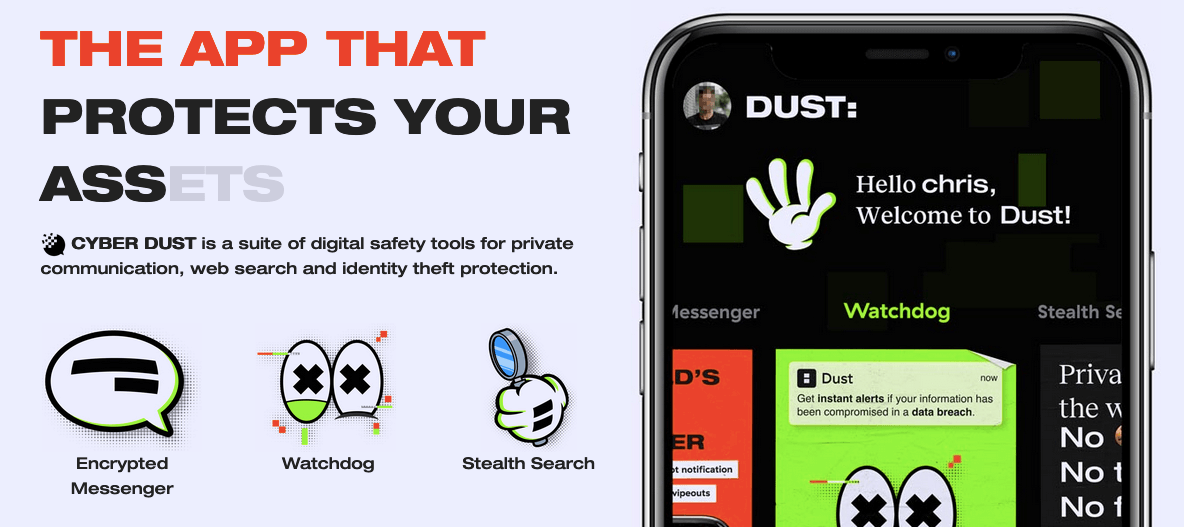
- Automatically deletes all texts
- Stores nothing on any servers
- Comes with additional privacy tools
- Small user base
- Can’t turn off auto-delete
Dust, formerly known as Cyber Dust, is a suite of free online privacy apps developed by tech gazillionaire Mark Cuban, allegedly after he had to sit and listen to his private texts read aloud at an SEC hearing. Its main selling point is ephemerality. Your messages won’t just be encrypted, they’ll also self-destruct.
Dust automatically deletes every message from every device — your phone, the other person’s phone and its own servers — after 24 hours. This makes it even more secure than Signal, but far less convenient: there’s no way to turn off auto-deletion, so never use Dust for any communication you might want a record of.
Dust is easy to install, and its self-explanatory features are arranged in an exceptionally friendly interface. However, similar to many less-famous encrypted messengers, it suffers from a small user base. There are only about 500,000 active users, compared to Signal’s 40 million.
You can only message other Dust users, but if you need to talk privately with someone, you can invite them by sending an SMS link. In addition to its encrypted messenger, Dust includes a private search engine and a data breach watchdog that alerts you if any of your credentials have been compromised. The app is available on iOS and Android.
5. Element
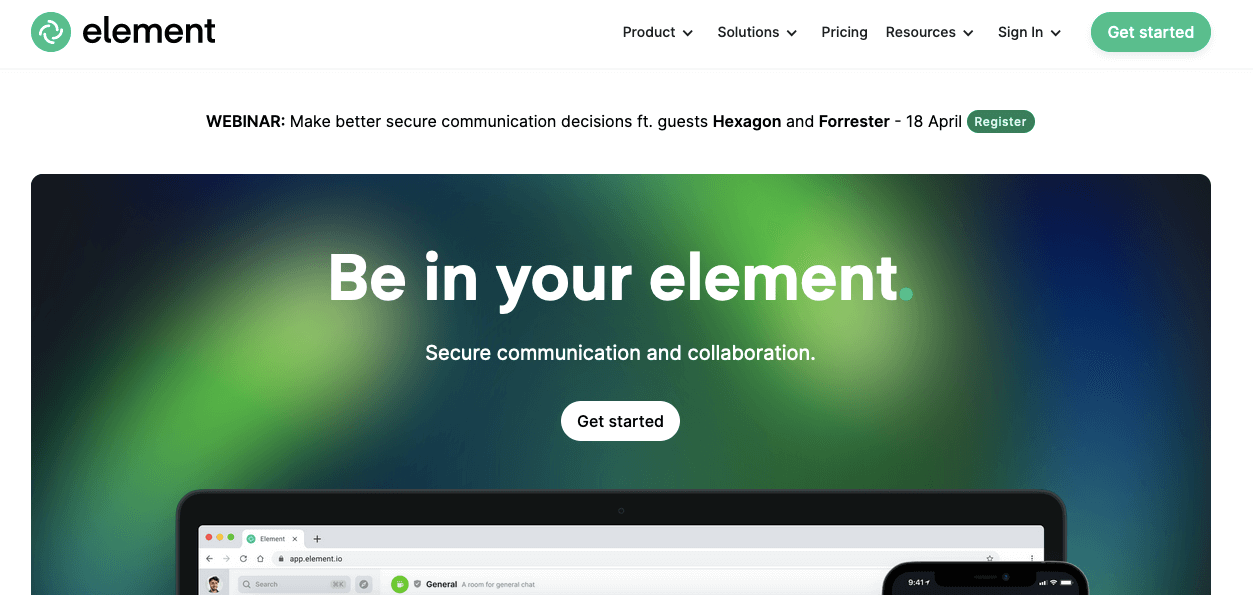
- Can message people outside Element
- Includes document collaboration
- Need to join a server to chat
- Some features behind paywall
Element is the app developed to work with Matrix, an open-source infrastructure for secure messaging. Matrix runs all communications — including voice, video and document collaboration — on a decentralized network, so there’s nowhere for any of your private data to linger. It’s all encrypted using the latest protocols and hasn’t shown any vulnerabilities so far.
Element is a bit different from the other apps on this list. While Signal and its ilk aim to replace your personal texting, Element aims to replace server-based communication platforms like Slack, Discord and Microsoft Teams. It’s completely usable by (and free for) individuals and groups, and pays for that by selling subscriptions to its business plans.
As an individual user, you’ll find Element not too different from any other server-based communicator. You will have to join a server to send messages, and you’ll have to upgrade to a paid Element One plan if you want to host your own.
If you do choose to pay up and host a server, you’ll be able to communicate securely with users of Signal, Telegram, WhatsApp and other popular apps. While it’s a bit more expensive and conventional than the likes of Silence and Dust, Element is a lot more convenient.
6. Wire
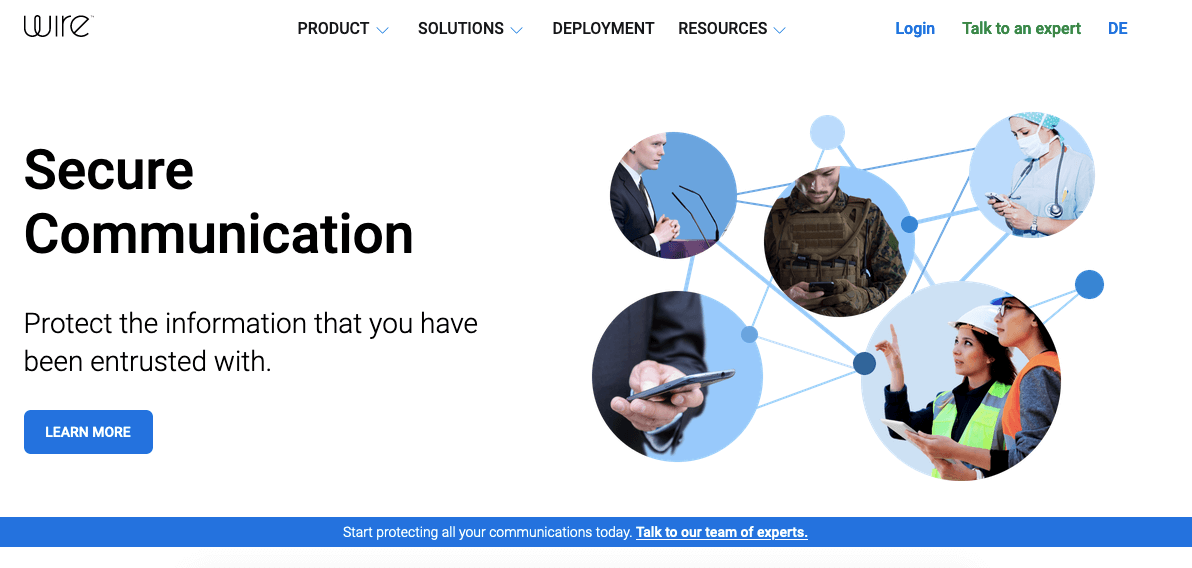
- Apps for major browsers
- GDPR compliant
- Excellent security
- Keeps records of who you contact
By this point in the list, we’re squarely in “honorable mention” territory. Wire is better than Telegram or anything owned by Facebook, but I wouldn’t recommend it over any of the entries higher up.
In many respects, Wire is an exemplary secure messenger, with end-to-end encryption, ephemeral messages and full compliance with strict data laws like the EU’s General Data Protection Regulation (GDPR). It also doesn’t store any of your messages on its own servers, a claim backed up by an outside audit.
Unfortunately, that policy only applies to your messages themselves. A 2017 investigation found that Wire keeps permanent logs of user contacts with their names, phone numbers and emails. Though this policy may have changed in the last six years, I’ve seen no sign of it.
According to Wire, all that information is deleted as soon as you deactivate your account. If you trust that, there may be situations in which Wire is your best choice for encrypted messaging. For one thing, it’s the only encrypted messenger with the option to use it on web browsers, with apps for Firefox, Opera, Safari and Chrome.
Do I Need a Secure Messaging App?
How many text messages did you send today? How about this week? How many would you be comfortable showing to a stranger? What about a convicted hacker or a government agent?
In the normal course of operations, any text you send is stored on a server at either your internet service provider (if sent on WiFi) or phone company (if sent on data). These stored logs may not be encrypted or even fully secured. If the company doesn’t sell your communications for advertising, they might treat them carelessly enough for cybercriminals to get a look.
If you need to have private chats or communicate in secret for any reason, failing to protect your messaging becomes downright dangerous. Even liberal democracies often spy on citizens without warrants, and repressive dictatorships monitor the internet to crack down on dissent. Journalists need to protect their sources, and victims of stalking must communicate without their abusers seeing.
In short, the consequences of unsecured messaging range from annoying and creepy at best to life-threatening at worst. So, yes, you need a secure messaging app.
Are Free Messaging Apps Secure?
Yes — at least against outside attack. Unlike virtual private networks (VPNs), where only a handful of free apps can be trusted, free encrypted messengers are the norm. Highly trustworthy options like Signal, Silence and Dust can be used in full at no charge, while Theema and Element aren’t significantly better just because they cost money.
Can I Just Encrypt Regular Text Messages Manually?
It’s possible. If you and another person know you’ll be texting about sensitive information, the quick-and-dirty solution is to come up with your own code and share the keys beforehand. However, unless one of you is a professional mathematician, you’ll probably create something that can be cracked pretty quickly.
Your other option is to use an app like Encrypt Messages and Text, which encrypts any text you paste into it. The recipient must also have the app, and you both have to agree on a password beforehand, but it works as a temporary encryption solution — especially if you only have access to SMS without WiFi or Data.
Conclusion: The Best Encrypted Messaging App
It’s been a few years since Snowden’s endorsement, but Signal is still the best of all the secure messaging apps on the market. Free, user-friendly, nonprofit-backed and so secure other apps routinely borrow its encryption, Signal has no peer in the secure messaging space.
However, the other messaging services on our list may also be worth your time. Silence can encrypt SMS texts for Android users, and Element can encrypt messages outside of its own user network. Dust automatically deletes texts you don’t want to save, and Threema has the best desktop app. So, while Signal is on top, it still has competition.
What are your favorite secure messaging apps? Was I too harsh on Telegram and WhatsApp or not harsh enough? I’d love to get your thoughts in the comments. Thanks for reading, and I’ll see you next time!

Leave a Reply