
Torrenting With NordVPN in 2026: Is It the Safest Option?
Torrenting is safe with NordVPN. It takes security seriously without comprising speeds, making torrenting reliable and convenient. You can try it for free with a 30-day money-back guarantee.
Have you ever thought torrenting sounded useful and fun, but held off for fear of getting caught in the legal blowback? Torrenting with NordVPN might be the way to go.
Not all torrenting is illegal. The pioneering technology has plenty of uses other than pirating copyrighted material. Sadly, your internet service provider (ISP) still may not get that and may target any user of a torrent client with throttling and angry letters. To protect yourself, you should never torrent without using a virtual private network (VPN) to hide your IP address.
This article is your ultimate guide to using NordVPN for torrenting: whether it’s safe, how to set up a NordVPN client and how to get started with torrenting. Spoilers — it couldn’t be simpler.
Probably the best and safest VPN for torrenting in 2026.
- Easy to operate
- Unblocks every major streaming service
- Great savings on one- & two-year plans
- Includes a kill switch & ad blocker
- Strict no-logs policy
- 30-day money-back guarantee
- Suffered a security breach in the past
- Split tunneling isn’t available on all OSes
- Mobile UI map challenging
Is NordVPN safe for torrenting?
Yes. Thanks to its proactive approach to security, NordVPN is one of the best torrenting VPN services you can use.Does NordVPN work with uTorrent?
Yes, all NordVPN’s servers allow peer-to-peer connections through uTorrent.Can you be caught torrenting with a VPN?
Anything is possible, but VPN services make it a lot less likely that you’ll be caught. To torrent safely, always run an IP leak test before you do any torrenting with your VPN.Does NordVPN allow torrenting?
Yes, NordVPN offers P2P servers designed specifically for protecting your online activity while you torrent.Can I use free VPNs for torrenting?
I strongly recommend not using free VPNs. Even the best VPN with a free plan has limitations, whether that’s how much data you use, the number of servers available, or slow speeds. Plus, the worst free VPNs may have a DNS leak problem and leak identifying information.
Is Torrenting With NordVPN Safe?
Nothing on the internet, or in life, is 100% safe. But NordVPN torrenting is about as safe as you can get.
To put it another way: despite torrenting’s unsavory reputation, you’re at no more risk of legal trouble using BitTorrent with NordVPN than you are watching titles from another country’s Netflix library. The latter is technically closer to copyright infringement than a lot of things you could do with P2P file sharing.
The days of record companies and film studios suing individuals are mostly over, but you do still hear about people getting hit with massive bills for songs they shared decades ago. More commonly, a torrent user will often see their internet service provider slow down their speeds if they detect any torrent traffic whatsoever from that IP address.
A lot of factors go into choosing among the many VPN services out there. However, if you plan to use the VPN for torrenting, security takes on even more importance than usual. You absolutely need a VPN service that hides your IP address 10 times out of 10 — no compromises.
Most VPN services claim to be the safest (or the fastest). They all brag about their bank-grade/military-grade/supervillain-grade security. But what happens when the rubber meets the road and the VPN’s users are faced with a security breach?
NordVPN Security: Is It Good for Torrenting?
One reason I like NordVPN for torrenting is that we’ve got firsthand evidence of how it responds to a security crisis. In 2018, a third-party company added a remote access account to a NordVPN data center in Finland.
That account was compromised, which may have given the hacker the ability to view unencrypted traffic. The hacker would not have been able to see information connected to an individual IP address, but still, bypassing encryption is a massive failure for a VPN.
Initially, NordVPN did not handle this breach well. In a defensive blog post, it pushed all the blame for the breach onto the company managing the data center, abdicating responsibility for its own infrastructure.
But NordVPN’s actions speak louder than its words — and for once, that’s a good thing. While complaining that the breach wasn’t its fault, NordVPN took several distinct actions to ensure it didn’t happen again. Some measures include:
- Auditing its entire VPN server network to make sure no other data centers use the vulnerable remote management system.
- Encrypting all VPN server storage and moving to a RAM-based activity log that erases all user data every hour.
- Undergoing an independent audit, completed just last year, during which 17 bugs ranging from low to high severity were discovered and resolved.
Every corporation deflects responsibility for its bad press. The difference is that NordVPN learned from its mistake. There’s been no security breach since, nor has news come out about NordVPN violating its no-logs policy. That same policy was verified in another audit conducted by the famous and abundantly named firm PricewaterhouseCoopers.
Use NordVPN Features for Torrenting
So this VPN provider is serious about security, but what does it actually offer? You get three VPN protocols: OpenVPN, IKEv2 and NordLynx (NordVPN’s implementation of WireGuard). The first two use AES-256 security, while NordLynx uses ChaCha20, an equally secure cipher that may be faster.
That’s table stakes, but NordVPN follows it up with a suite of security-focused features that check all the boxes, from NordVPN’s kill switch to specialized servers that are good for torrenting.
It offers obfuscated servers, which obscure the fact that your IP address is using a VPN at all, making it ideal for torrenting in repressive areas like China. You can also access several double-hop servers, which run your VPN connection through two locations before sending it on.
NordVPN also offers P2P-optimized servers. I’m skeptical of that feature, since VPN providers often restrict all torrenting outside of those servers, making the few locations bloated and burdened. But NordVPN lets you torrent on any VPN proxy server; some of them are just built for it.
Connection speed is also important. NordVPN is one of the fastest VPN providers out there, especially on NordLynx, and its broad proxy server network makes fast torrent speed accessible no matter where in the world your real IP address lives.
In spite of its past security woes, NordVPN is one of the top best VPNs with excellent torrenting capability. So how does torrenting with NordVPN work? The next section is your guide.
How to Start Torrenting With NordVPN
Follow four easy steps.
- Sign up for NordVPN and install the client app on your torrenting device.
- Configure NordVPN for torrenting.
- Choose a torrenting client, download it and install it.
- Find a magnet link and start torrenting.
I’ll cover each below in its own section.
1. Sign Up for NordVPN & Install the Application
You should never, ever torrent without appropriate security, so installing the VPN service should always be your first step.
1. Visit the NordVPN website
Start by heading to nordvpn.com and clicking one of the red buttons: either “Get NordVPN” in the top-right or “Choose Your Plan” at the bottom-left.

2. Choose your payment plan
You can subscribe to NordVPN on one of three payment schedules. These are not to be confused with the package deals below — the only difference between them is how long they are. The one-year and two-year plans come with hefty payments up front, but save you more when broken down month-to-month.
Caption: On any plan, you can get your money back if you request a refund within 30 days.
Title: nordvpn-payment-plans
Alt text: nordvpn payment plans
3. Choose your package
NordVPN offers three package deals, all with no bandwidth limits. “VPN” is just the VPN software. “VPN Plus” adds a password manager and data breach scanner and “Complete” adds encrypted cloud storage. The new features are nice, but hardly necessary for torrenting, so let’s just go with VPN this time.
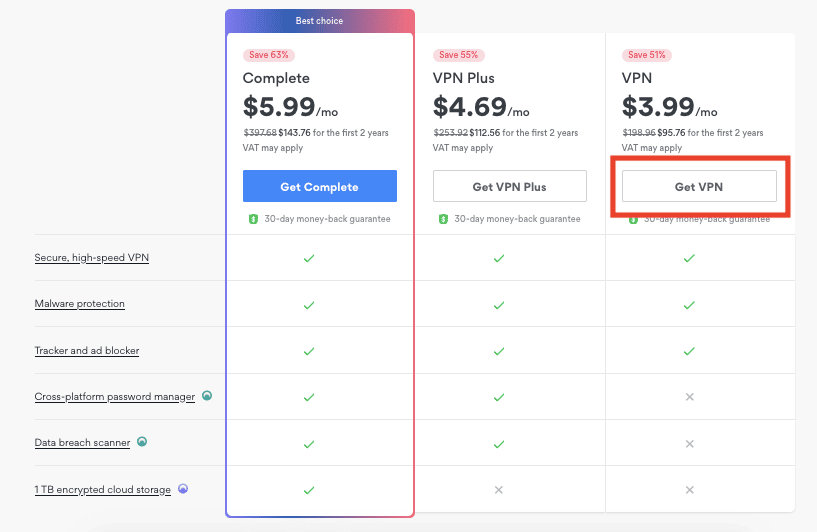
4. Create an account and pay
On the next window, enter your email address into the payment field, then click your preferred payment method and enter the details. NordVPN lets you pay with a credit or debit card, a direct cash transfer through Plaid, cryptocurrencies (Bitcoin, Ethereum, and X-Coin), Amazon Pay and Google Pay.
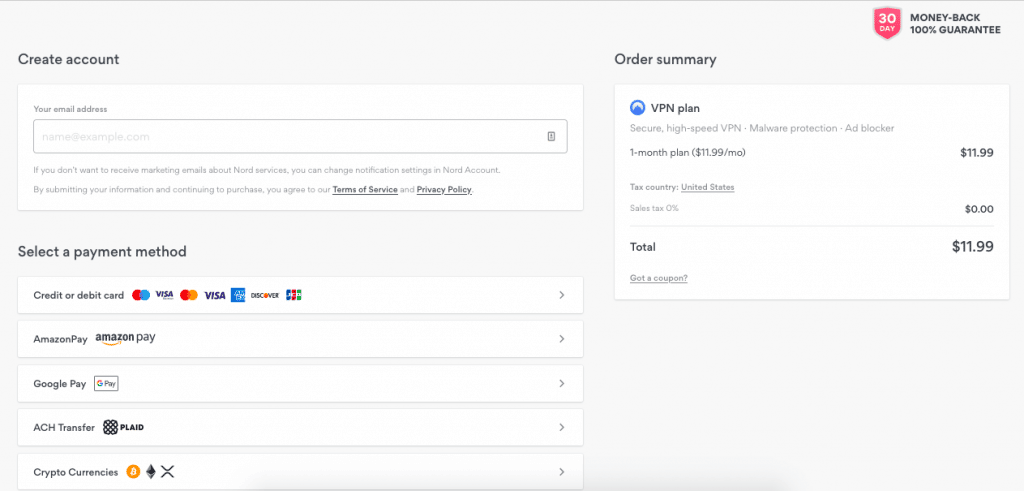
5. Download the NordVPN app
From anywhere on the NordVPN website, click the “Download VPN” button on the top banner. The website will detect what system you’re using and take you to the appropriate page (if it guesses wrong, just scroll down and click the button for the system you’re on). Click the “Download App” button on the page you reach.
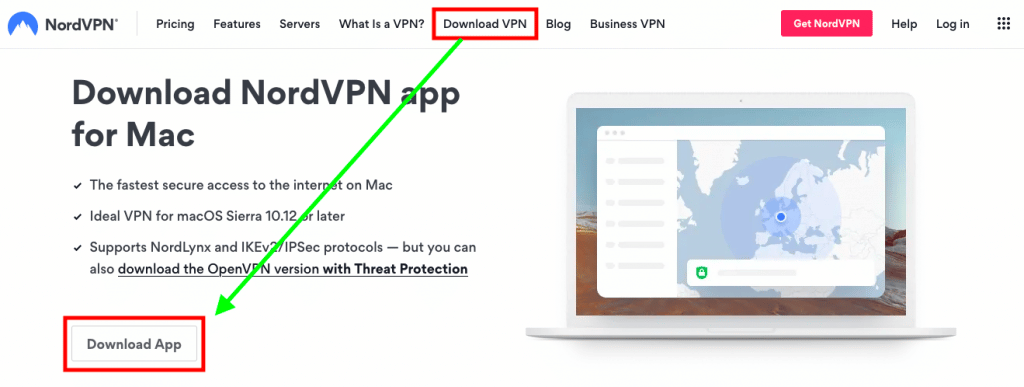
6. Install the app
The next step varies depending on your system. If you’re on Windows, it will download directly. On an iOS or Android system, you’ll be directed to the appropriate app store. Follow instructions to install the app.
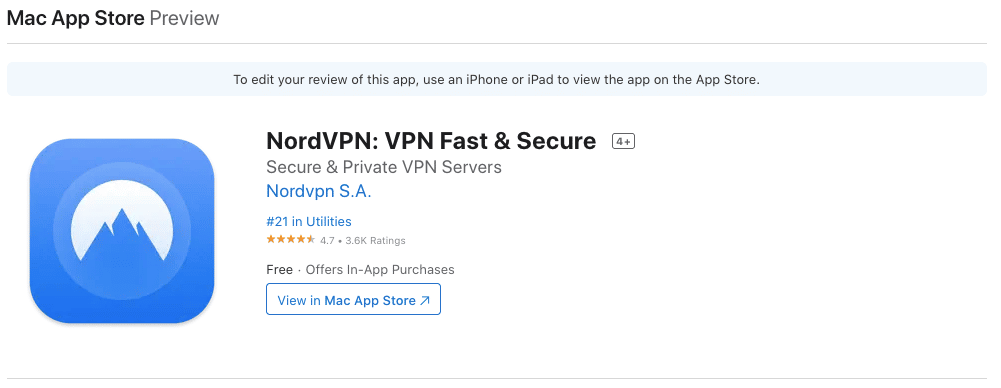
7. Log in to your account
Click the “log in” button at the top-right of the website or the NordVPN app. You’ll be taken to the website to enter your credentials. Enter the email and username you chose when signing up, and you’re in.
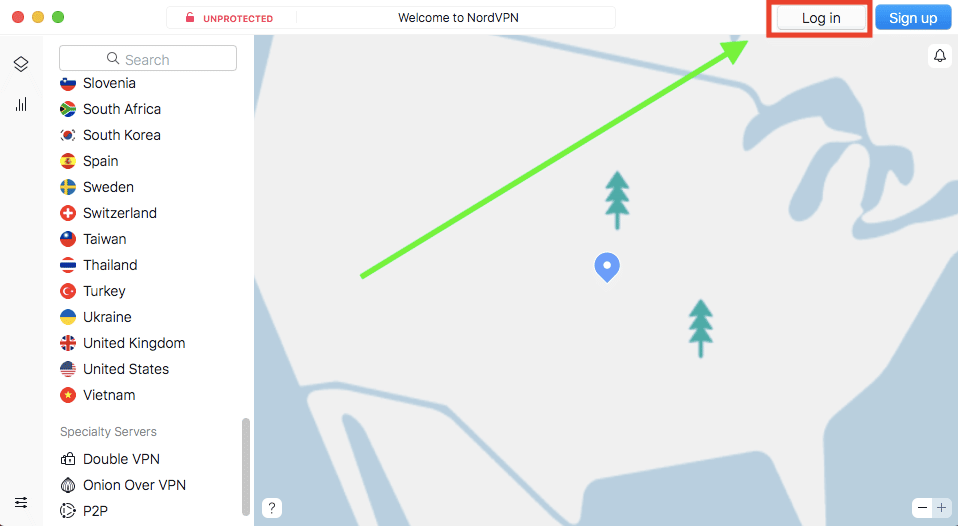
2. Configure the VPN Application
Congratulations on your brand new NordVPN subscription! You’re not ready to use it for torrenting just yet, though. We’ll need to put a few settings in place first.
1. Connect to a VPN server location
NordVPN’s server list is on the left-hand side of the main control panel. For torrent-friendly download speed, click a location close to where you really are. Click the name of a country to get the fastest server in that country or click the three dots to the right of the country name to choose from a list of locations. Once you pick a location, NordVPN will connect you automatically.
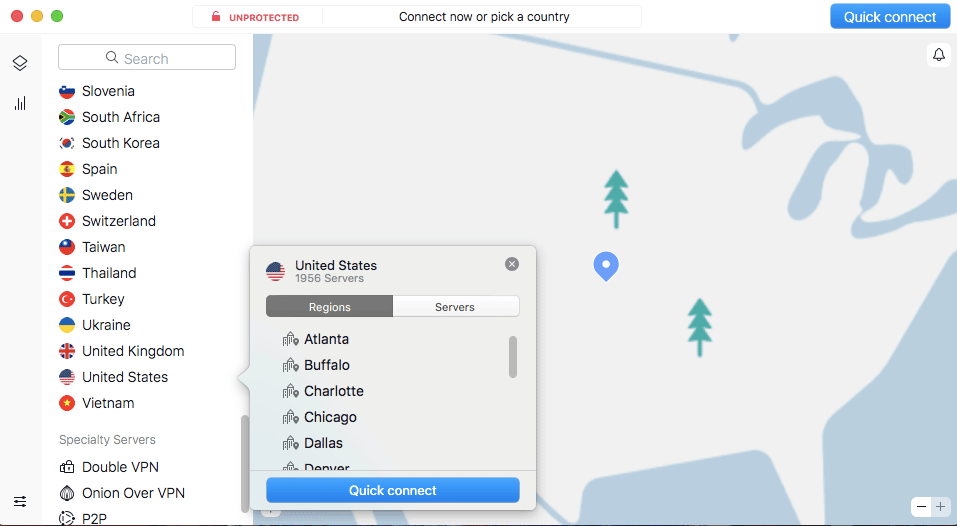
2. Try a P2P server
Since you came here for NordVPN torrenting, you may want to check out a P2P server. The list of servers optimized for P2P file sharing is extensive, with at least one in almost every country NordVPN serves. Remember, though: you don’t have to be on a P2P server to torrent with NordVPN. You might get a better experience, that’s all.
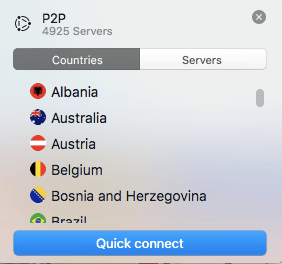
3. Select a VPN protocol
It’s almost always fine to let NordVPN choose your protocol for you. None of them use anything less than top-notch security. But if you ever want to get extra speed through IKEv2 or a more consistent connection through OpenVPN over TCP, click the rhombus-shaped button at the top-left to go to the preferences menu. In “general,” you’ll be able to toggle your protocol.
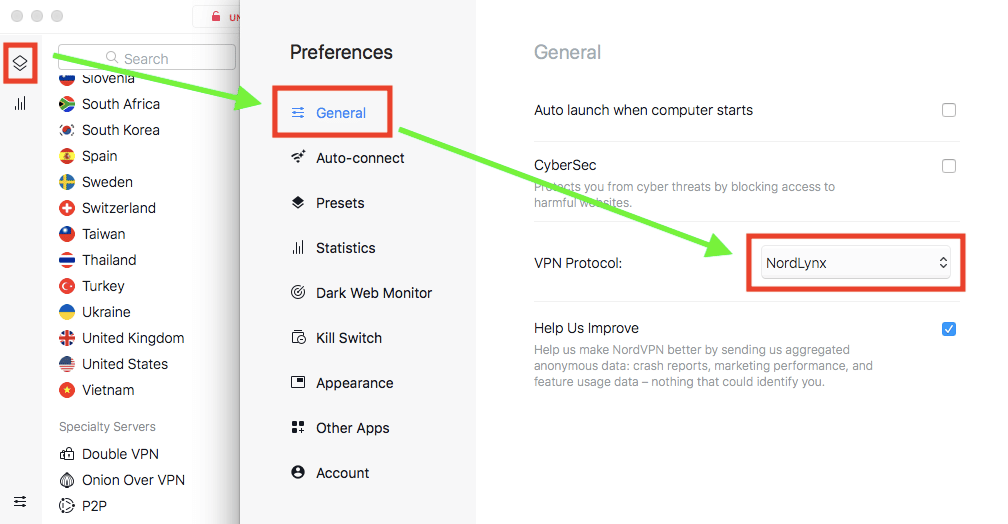
4. Activate the kill switch
A VPN kill switch cuts your internet connection if you’re ever disconnected from the VPN unexpectedly. NordVPN’s kill switch is built-in and always on, but certain protocols include a more advanced switch. To activate it, go to the preferences menu (top-left rhombus button), then the “kill switch” tab. Check the box next to “kill switch (advanced).”
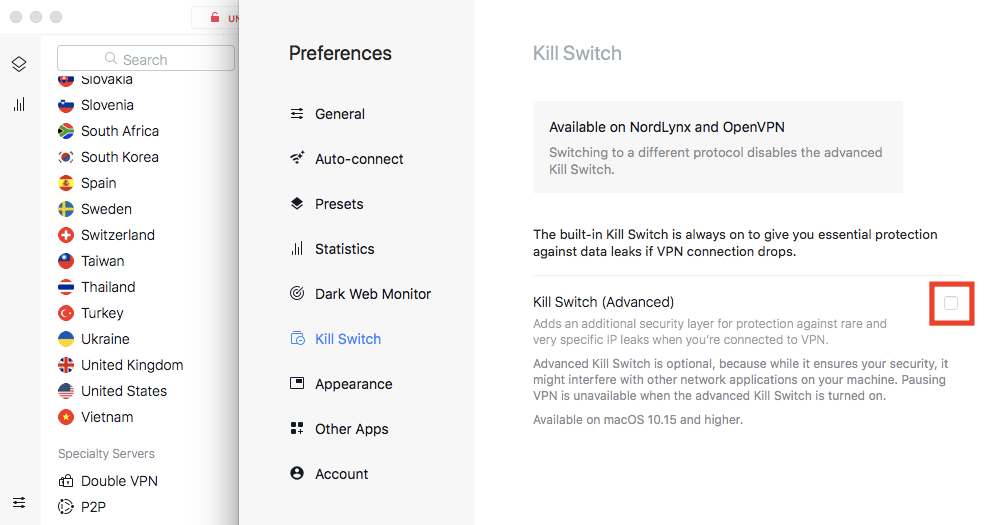
5. Run an IP leak test
You should have connected to a VPN server back when we chose a location; if you’re not connected, do so now. Your last step before torrenting is to run a quick IP leak test to ensure NordVPN is working. Go to ipleak.org with your VPN active and make sure you don’t see your real location.
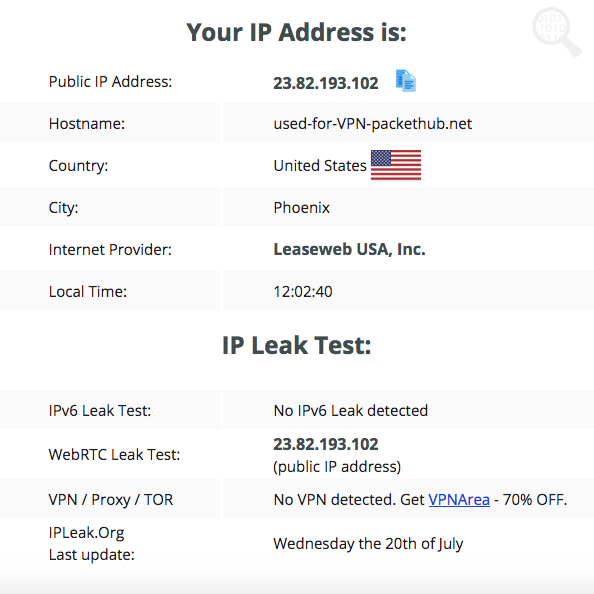
3. Set Up a Torrenting Client
Your VPN keeps you safe, but it’s your bittorrent client that actually does the work. Here’s how to download and install torrent clients if you’ve never used one before.
1. Find torrent clients
The most popular torrent clients are uTorrent and BitTorrent (not to be confused with lowercase bittorrent, which refers to the technology behind torrenting). You can get either one for free, though paying for a subscription will remove ads and get you additional information about your downloads.
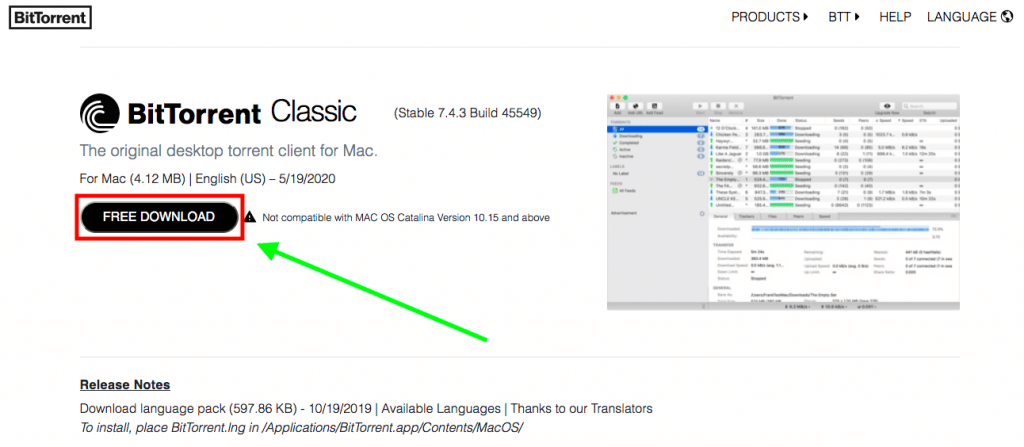
2. Install your chosen client
Click the download button for your chosen BitTorrent or uTorrent client, then find the file in the downloads folder on your hard drive. Open it to install it automatically.
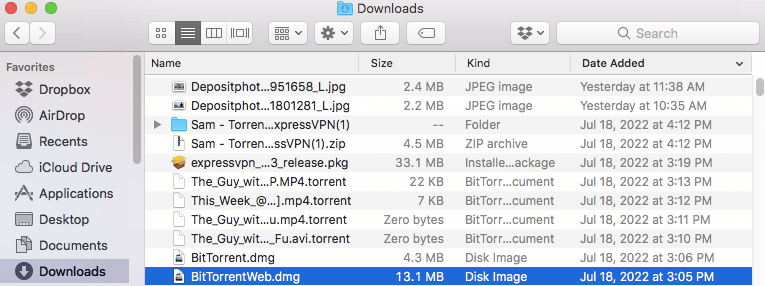
4. Start Downloading Torrent Files
Once you install your torrent client, it will automatically open any .torrent links you click. Now, all you’ve got to do is find a link and start downloading files!
1. Visit a torrenting website
Classic spots like The Pirate Bay can be hard to find as law enforcement agencies constantly work to take them down. If you’d rather avoid the hassle of torrenting legal issues, try a legal torrenting site instead, like Vuze StudioHD Network, Legit Torrents or Public Domain Torrents.

2. Click a magnet link
All torrent downloads start with a magnet link. When you mouse over it, the address that appears should end in .torrent. Before you click any magnet link, make sure you’re connected to a NordVPN server with no IP leaks. If everything is in order, click away, and your torrent client will automatically start downloading your file.
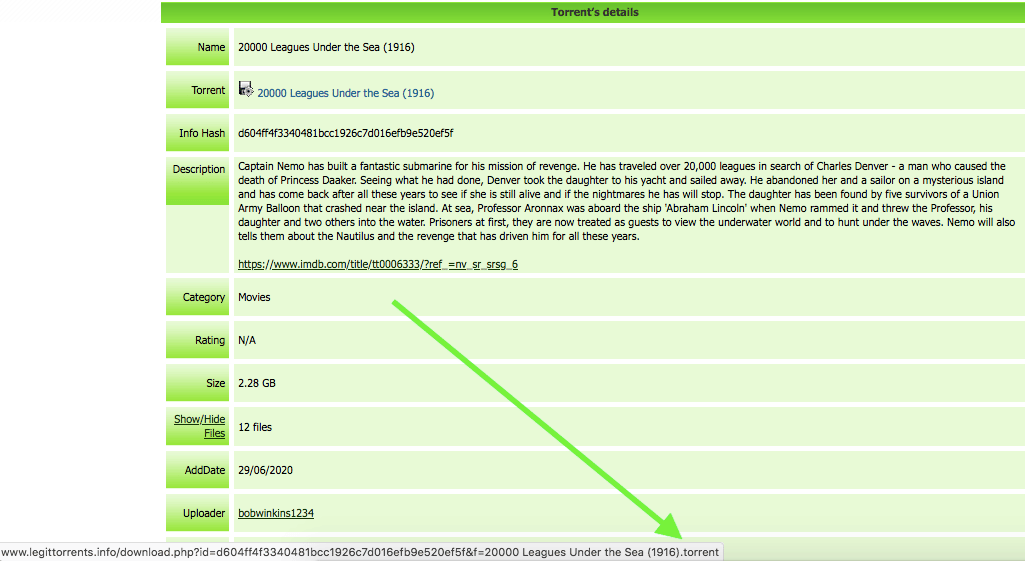
When you’re finished, make sure to close your torrent client before disconnecting from the VPN. Otherwise, it will keep running in the background, which may expose you to retribution from your ISP.
Conclusion: Use NordVPN for Safe Torrenting
Torrenting safely is a simple matter of gathering the right tools and knowledge to protect yourself. With NordVPN and a good bittorrent client, you should have no problem enjoying the wonders of peer-to-peer networks without bringing copyright trolls down on your head.
Which is the best VPN for torrenting activity? From your experience, is NordVPN good for safe torrenting? Do you have any good NordVPN torrenting tips that I missed, or recommendations for great sites to find magnet links? Shout out in the comments. Thanks for reading!

Leave a Reply