
Best VPN for Chromebook in 2025: Free Services for School & Work
- Table of Contents
- The 5 Best Chromebook VPN Services
- 1. NordVPN -- The Best Chromebook VPN
- 2. Surfshark -- The Best Budget VPN for Chromebook
- 3. ExpressVPN -- The Best Chromebook VPN for Beginners
- 4. CyberGhost -- A Secure VPN for Chromebook
- 5. PrivadoVPN -- The Best Free VPN for School Chromebook Devices
- What Is the Best Free VPN for Chromebook?
- Methodology: How We Choose the Best Chromebook VPN
- Conclusion
- FAQ: Best VPN for School Chromebook Devices
Quick Summary: Best VPN for Chromebook
NordVPN is the best VPN for Chromebook. It has a large server network for unblocking websites, fast speeds for streaming and gaming, and secure protocols to protect against snooping. Grab your NordVPN subscription today with the protection of its 30-day money-back guarantee.
Here are my top five recommendations for Chromebook VPNs:
- NordVPN — The best Chromebook VPN
- Surfshark — The best budget VPN for Chromebook
- ExpressVPN — The best Chromebook VPN for beginners
- CyberGhost — A secure VPN for Chromebook
- PrivadoVPN — The best free VPN for school Chromebook devices
Chromebooks have become increasingly popular for their security and ease of use. However, you still need the best VPNs to add an extra layer of security and access restricted content. This guide will share my suggestion for the best VPN for Chromebook, plus four excellent alternatives.
NordVPN is my top suggestion for a Chromebook VPN app. It offers AES-256 encryption that masks your online traffic, and it lets you access geo-restricted content, including sites that are blocked by a school or work network administrator. Additionally, NordVPN is fast enough to stream content without buffering.
Besides NordVPN, some other alternatives that are worth trying include Surfshark, ExpressVPN, CyberGhost and PrivadoVPN. Read this article to the end to discover what makes each of these VPNs ideal for your Chromebook.
- Money-Back Guarantee30 DaysWorldwide Server AmountOver 5,400+ servers in 59 countries
- Money-Back Guarantee30 DaysWorldwide Server Amount1700+ Servers in 63 Countries
- Money-Back Guarantee30 DaysWorldwide Server AmountOver 3,000 servers in 105 countries
- Money-Back Guarantee45 DaysWorldwide Server Amount7,300 Servers worldwide
The 5 Best Chromebook VPN Services
Before we dive into the key details of the best VPNs for Chromebook, we’ve included a table below showing how they all compare across different criteria.
| VPN: | Chrome OS | Best Price | Connections | Locations |
|---|---|---|---|---|
| NordVPN | Yes | $3.09 per month for 27 months | 10 devices | 111 countries |
| Surfshark | Yes | $2.19 per month for 27 months | Unlimited | 100 countries |
| ExpressVPN | Yes | $6.66 per month for 15 months | 8 devices | 105 countries |
| CyberGhost | Yes | $2.03 per month for 28 months | 7 devices | 100 countries |
| PrivadoVPN | Yes | $1.99 per month for 27 months | 10 devices | 49 countries |
1. NordVPN — The Best Chromebook VPN
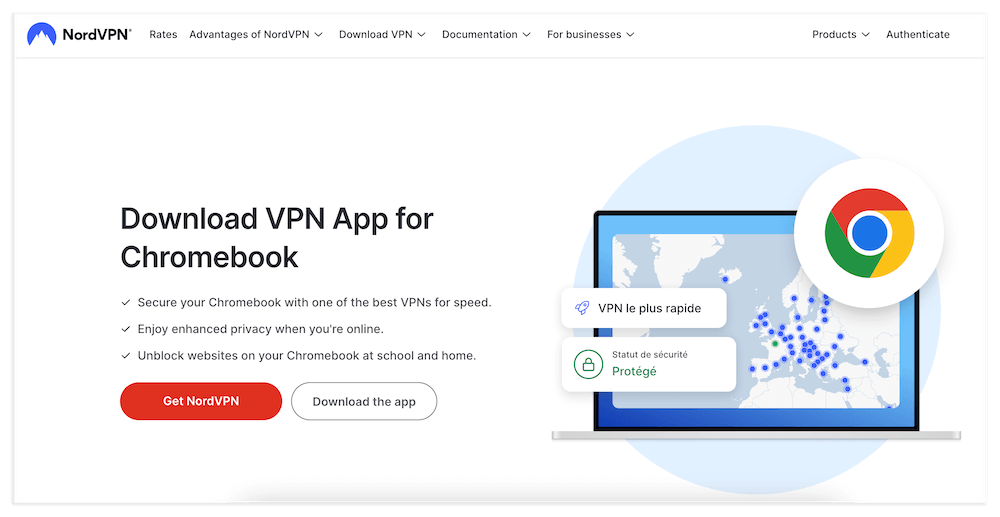
Stats:
- Best price: $3.09 per month for 27 months
- Money-back guarantee: 30 days
- Website: NordVPN.com
- Fast connection speeds
- 6,400 servers for unblocking websites
- Reliable security with double VPN servers
- No free version
NordVPN for Chromebook comes with over 6,400 fast servers in 111 countries, so you can unblock region-restricted content on most networks. This is handy if your Chromebook is limited to a school or work network, where the administrator can monitor and block sites.
Additionally, thanks to the fast NordLynx protocol — which you can read about in my colleague’s NordVPN review — you can stream and play online games with minimal buffering or lags. NordVPN lets you securely use your Chromebook even on public WiFi, as its robust encryption protects you against cybercriminals.
It even has double VPN servers that route your traffic through two locations for an added layer of security.
My Experience With NordVPN: Hands-On Performance
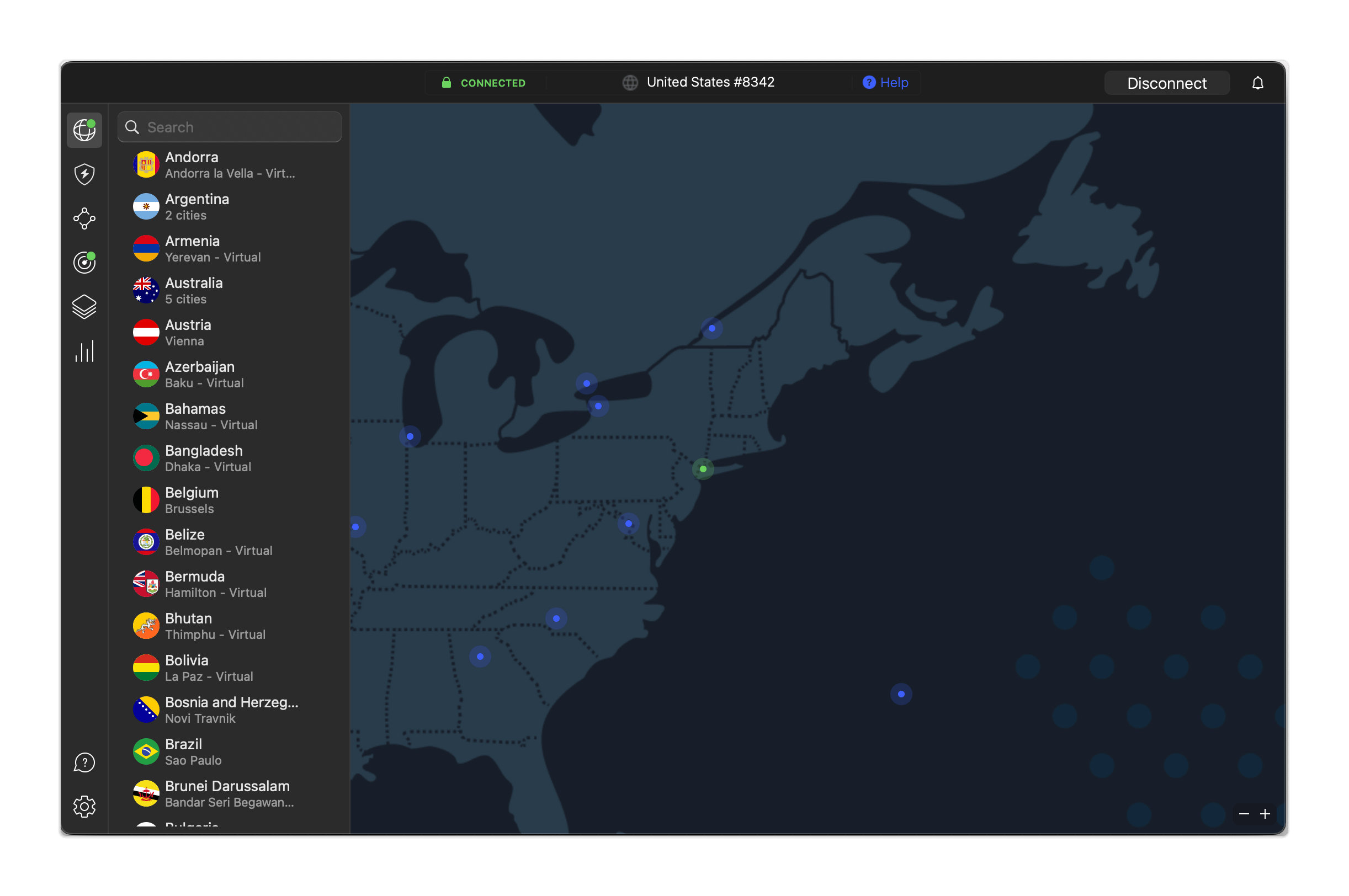
NordVPN for Chromebook is smooth and has a clean user interface that even newbies can navigate without any help. You can set up NordVPN on your Chromebook in three ways: downloading either the NordVPN Android app or the NordVPN extension for Chrome, or installing the VPN on your router.
Connecting to any VPN server is easy, and so is switching protocols. NordVPN also offers additional features like a kill switch (for IP and DNS leak protection), Threat Protection (an ad blocker) and dark web monitoring. If you’ve used NordVPN on a Windows or Mac device, then you won’t have any trouble using it on a Chromebook.
NordVPN Test Results
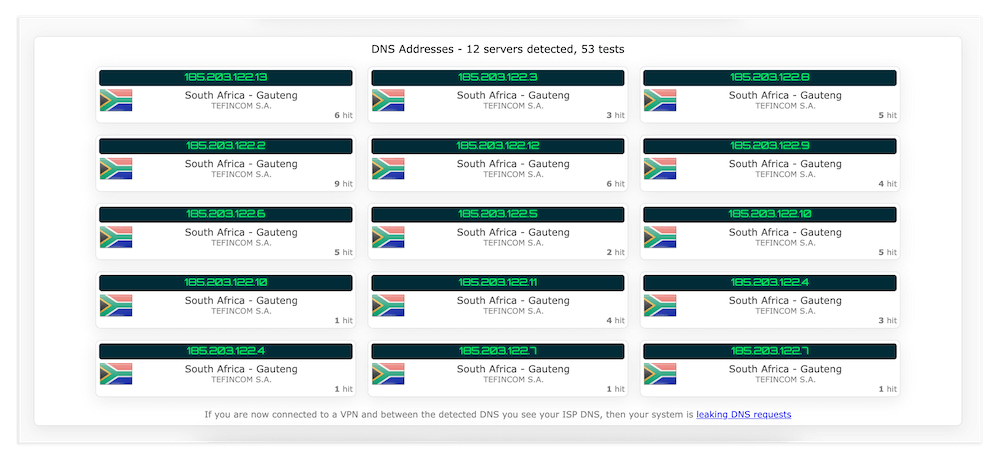
I connected to a South African server to test if NordVPN prevents IP leaks, and the only IP addresses it displayed were virtual. There wasn’t any information related to my real IP address or the name of my internet service provider (ISP). This is proof that NordVPN protects your Chromebook traffic.
NordVPN Pricing and Value
If you’re impressed with NordVPN, you can purchase it using three basic price plans. The cheapest option is the two-year plan at $3.09 per month, which also comes with three free months on top. It’s followed by the one-year plan costing $4.99 per month. Finally, there’s the monthly plan for $12.99. All these plans come with a 30-day money-back guarantee.
- $3.09 per month for 27 months
2. Surfshark — The Best Budget VPN for Chromebook
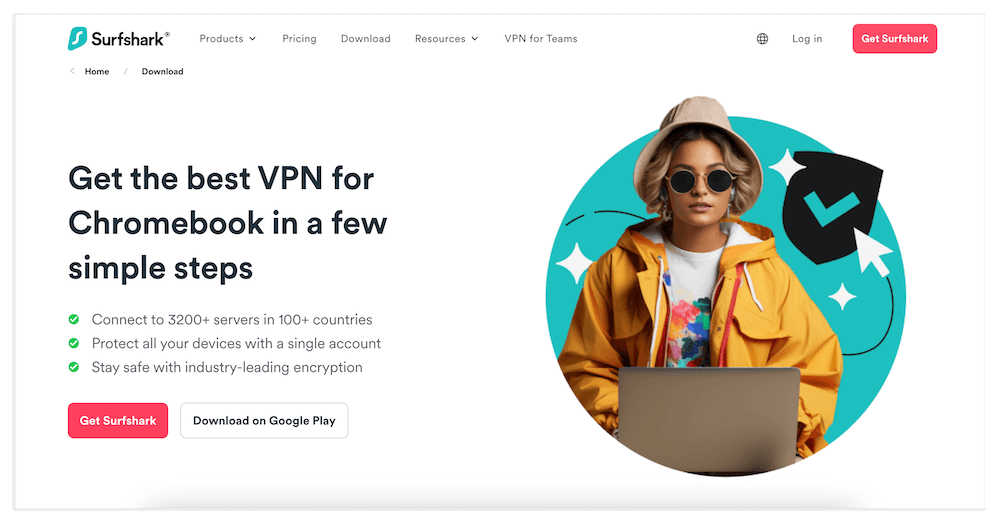
Stats:
- Best price: $2.19 per month for 27 months
- Money-back guarantee: 30 days
- Website: Surfshark.com
- Fast servers
- Budget-friendly plans
- Unlimited simultaneous connections
- No free version
- Monthly plan is very expensive
Surfshark is a Chromebook VPN on our list that supports unlimited simultaneous device connections. This is handy if you need to connect multiple Chromebooks or have friends who also want to access restricted content on theirs. Furthermore, Surfshark has over 3,200 servers in more than 100 countries, so bypassing geoblocks won’t be a problem.
You can take advantage of other key features such as VPN encryption, which keeps your Chromebook safe even on unsecured networks like public hotspots. There’s also a kill switch that disables your internet connection if your VPN connection drops, keeping your IP address hidden. We discuss more details in our Surfshark review.
My Experience With Surfshark: Hands-On Performance
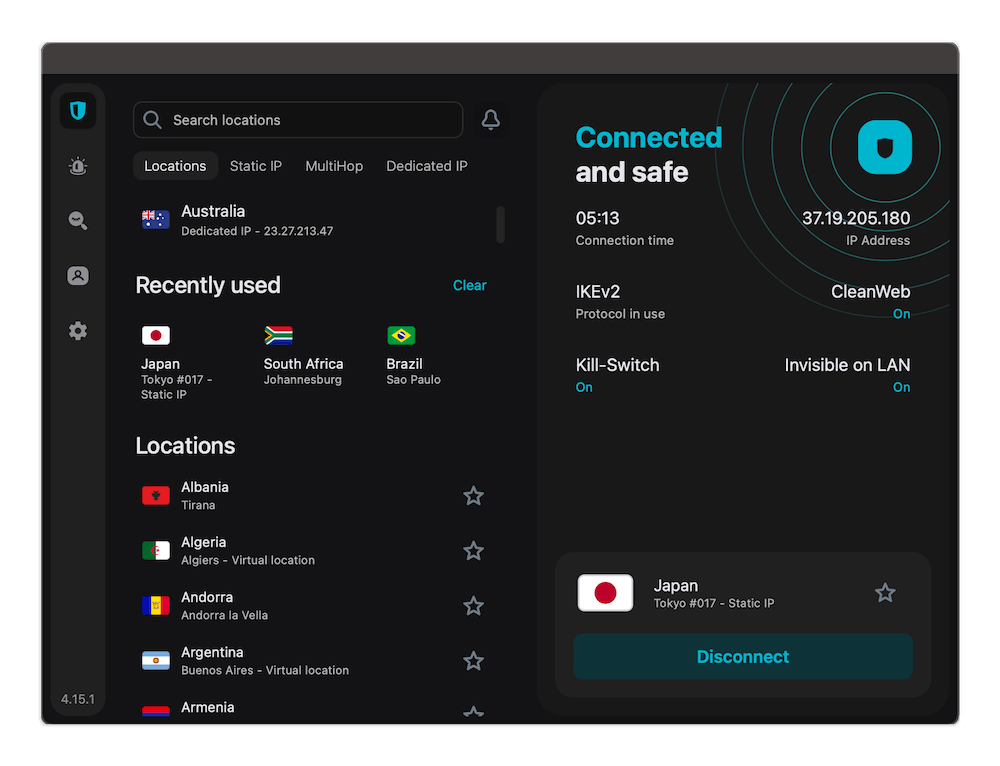
Surfshark is compatible with Chromebooks. The easiest way to use it is by installing the app directly from the Google Play store. Alternatively, you can use the Surfshark Chrome extension or set it up on a VPN router. Surfshark’s key highlight is that you can connect as many Chromebooks as you need with a single account.
You can quickly activate or disable features like the kill switch and CleanWeb (the ad blocker) from the app settings. The VPN server list comes with a search function so you can quickly find the server you need. Overall, there’s nothing complicated about the Surfshark for Chromebook user interface.
Surfshark Test Results
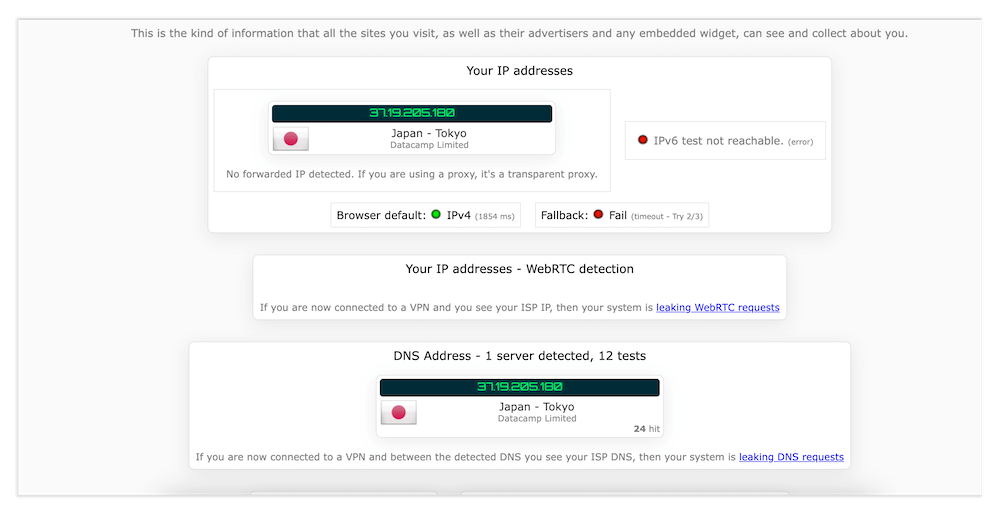
Surfshark passed my DNS leak test without exposing my IP address, ISP name or the websites I was visiting. Only the virtual Japanese IP address that I used was displayed, which is proof that Surfshark is secure enough.
Surfshark Pricing and Value
Surfshark has one of the cheapest long-term plans, with the 24-month plan costing $2.19 per month, plus three extra months free. The next best deal is the 15-month plan, which will set you back about $2.99 per month.
The monthly plan goes for $15.45 per month, making it one of the most expensive monthly plans on our list — this is also the renewal price. The good news is that all three plans are covered by a 30-day money-back guarantee.
- $2.19 per month for 27 months
3. ExpressVPN — The Best Chromebook VPN for Beginners
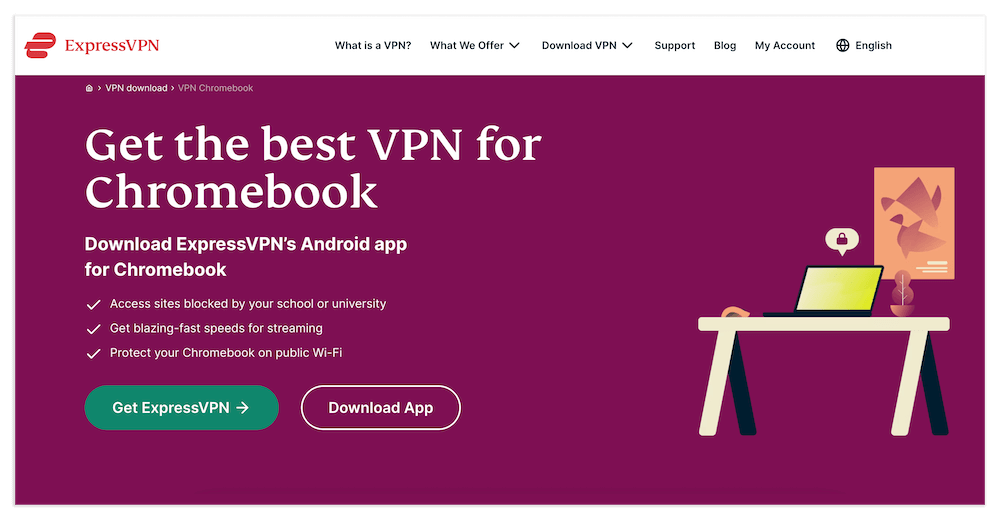
Stats:
- Best price: $6.66 per month for 15 months
- Money-back guarantee: 30 days
- Website: ExpressVPN.com
- User-friendly interface
- Fast connection speeds
- Reliable ad blocker with parental controls
- Expensive plans
ExpressVPN has thousands of servers in 105 countries that can unblock restricted social media sites like Instagram and Facebook on your Chromebook. It achieves this by switching your IP address with a virtual one from another location, making it hard for network administrators to see what sites you’re opening.
Additionally, through reliable AES-256 encryption, you can access sensitive files even on public WiFi without worrying about hackers and other snoopers. ExpressVPN is also one of the fastest VPNs around due to its proprietary Lightway protocol, which lets you stream without buffering. Read more on this protocol in our ExpressVPN review.
My Experience With ExpressVPN: Hands-On Performance
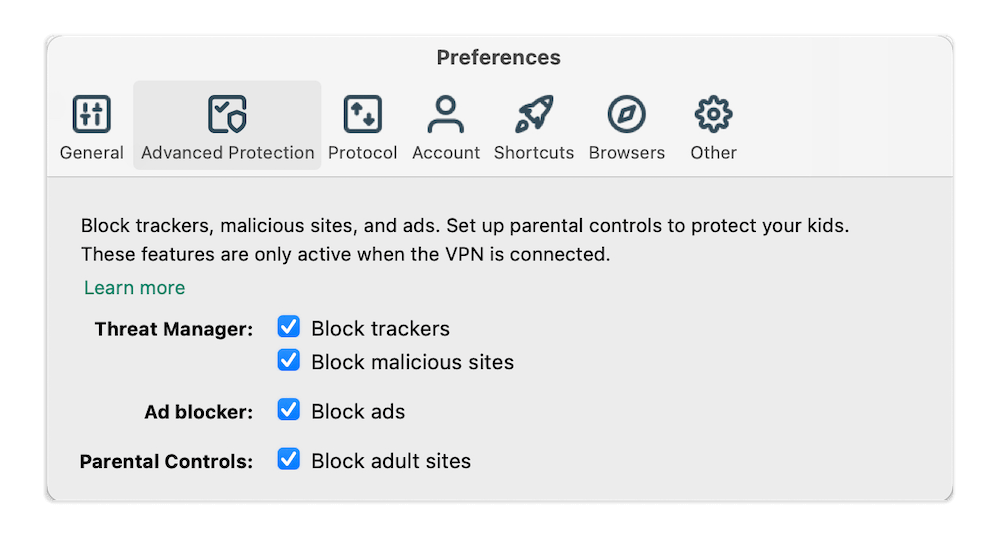
I’ve never experienced any problems using ExpressVPN on my devices, and it was the same with my Chromebook. The installation process is straightforward — you can get the app from the Google Play store and have it up and running in no time. You can also install the ExpressVPN extension for Chromebook or use an ExpressVPN-compatible router.
Furthermore, ExpressVPN supports up to eight simultaneous device connections, which is enough to handle a small group of Chromebook users. You can access vital features like the kill switch, ad blocker and protocols from the VPN app settings. Finding your desired location is also easy, and the search function has auto-complete capabilities.
ExpressVPN Test Results
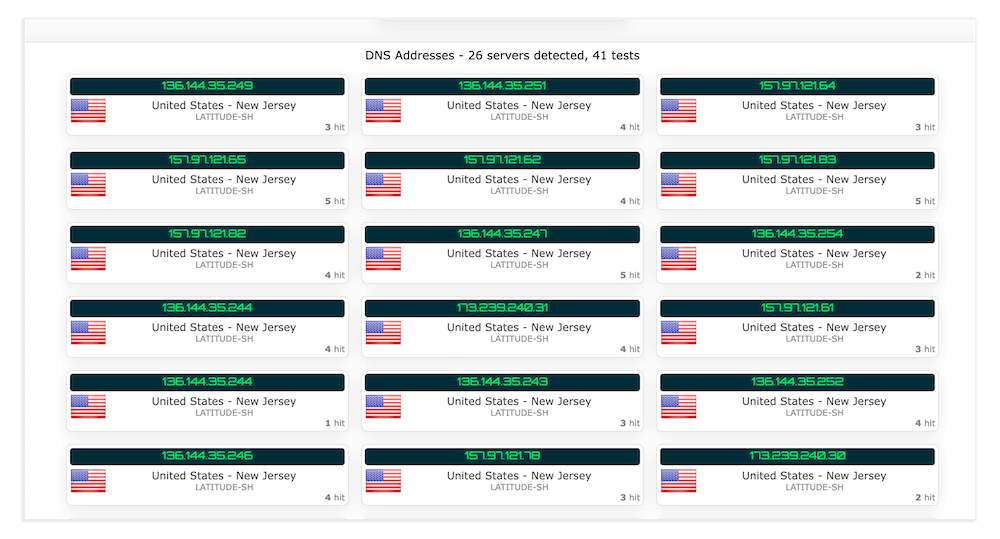
While connected to a U.S. server, I ran my encrypted traffic through IPLeak.net to test if ExpressVPN keeps my information private. The only thing I saw was the virtual IP address of the U.S. server I had used. Therefore, ExpressVPN doesn’t leak your IP address or any other information.
ExpressVPN Pricing and Value
ExpressVPN is costly compared to the other alternatives on our list. It has three price plans, with the cheapest being the 15-month option billed at $6.66 per month. Next is the six-month plan, which goes for $9.99 per month. Finally, there’s a monthly option that costs $12.95. ExpressVPN also offers a 30-day money-back guarantee.
- $6.66 per month for 15 months
4. CyberGhost — A Secure VPN for Chromebook
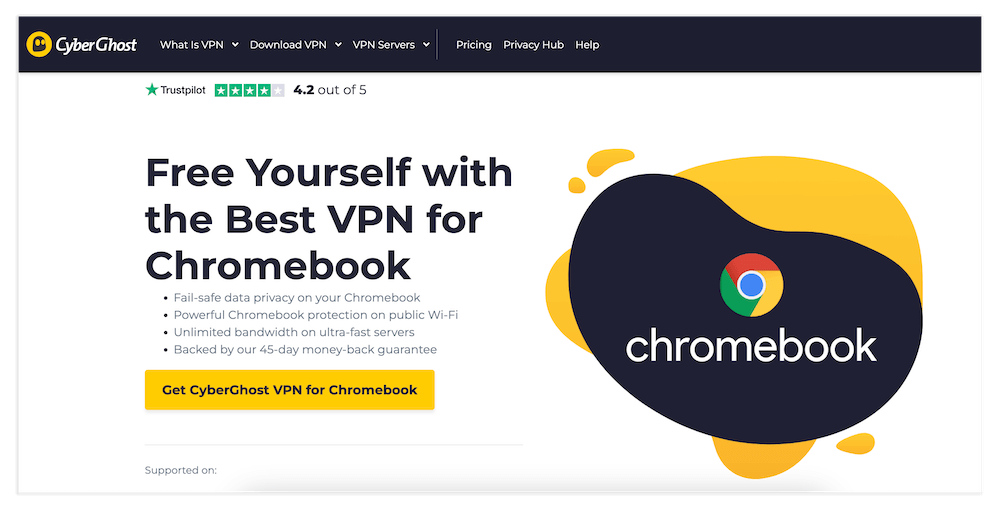
Stats:
- Best price: $2.03 per month for 28 months
- Money-back guarantee: 45 days
- Website: CyberGhost.com
- Large VPN server network
- 45-day money-back guarantee
- Specialty servers for streaming & gaming
- Monthly plan has a shorter money-back guarantee
CyberGhost has fast servers in 100 countries that you can use to bypass network restrictions on your Chromebook. It even comes with specialty servers for streaming, gaming and torrenting, which makes finding the right server much easier. Like all the other alternatives here, CyberGhost can keep your Chromebook safe on public WiFi.
The VPN is fast with reliable protocols like WireGuard, giving you the speeds you need to stream, game or download huge files. CyberGhost’s even server distribution also ensures that you won’t experience slow speeds due to overcrowding.
My Experience With CyberGhost: Hands-On Performance
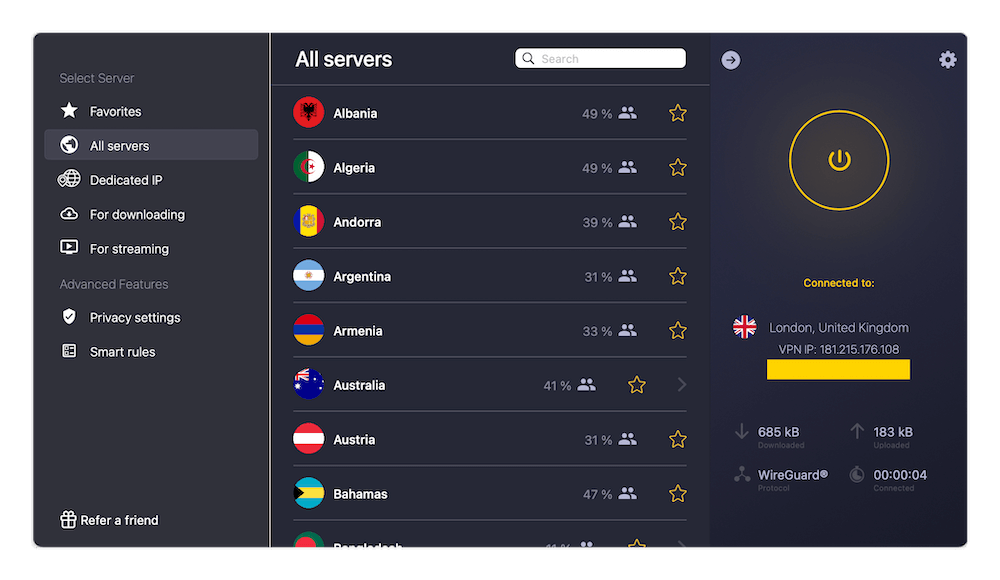
CyberGhost is compatible with most Chromebook models. You can install CyberGhost via the Google Play store, download the CyberGhost extension for Chrome, or install the VPN on a compatible router. This Chromebook VPN supports up to seven simultaneous device connections.
Finding your desired servers, activating features like the kill switch, and choosing a different protocol is straightforward with CyberGhost. It has a user-friendly interface that’s simple enough for first-time users. You can read more about this VPN in our CyberGhost review.
CyberGhost Test Results
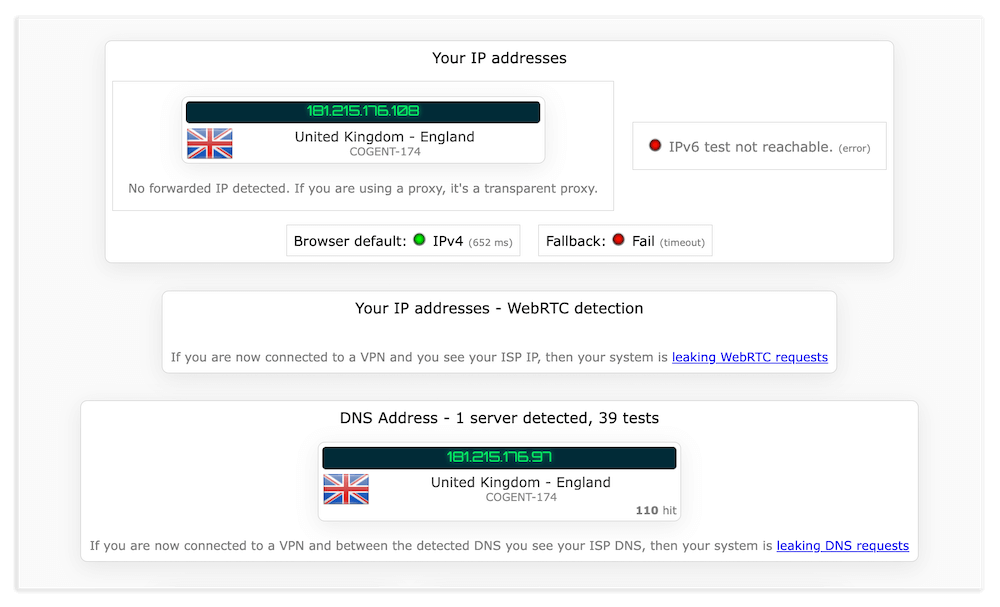
CyberGhost VPN passed my DNS leak test on my Chromebook as it displayed only the U.K. IP address that I was using. This is proof that your entire traffic will be hidden from unauthorized snooping anytime you connect to CyberGhost.
CyberGhost Pricing and Value
CyberGhost VPN is fairly priced and comes with three price plans. The two-year plan costs $2.03 per month plus four free months, followed by a six-month plan that goes for $6.99 per month.
If long-term plans aren’t your thing, you can try the monthly plan at $12.99. The long-term plans have a 45-day money-back guarantee, while the monthly option comes with a 14-day money-back guarantee.
- $2.03 per month for 28 months
5. PrivadoVPN — The Best Free VPN for School Chromebook Devices
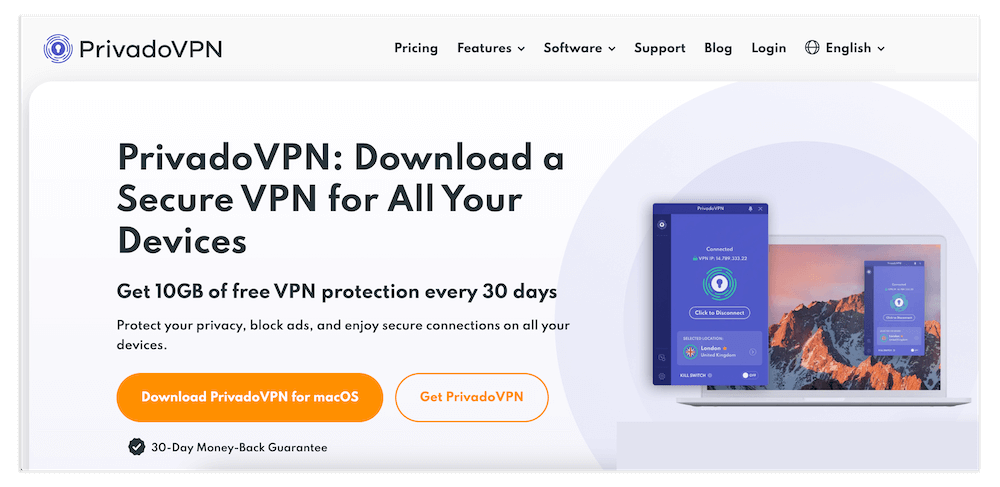
Stats:
- Best price: $1.99 per month for 27 months
- Money-back guarantee: 30 days
- Website: PrivadoVPN.com
- Reliable speeds
- Has a free version
- Affordable premium plans
- Small server network
- Free version is limited
PrivadoVPN occupies a unique position in our best VPN for Chromebook list. It’s the only free VPN service, so it’s perfect for students who may not have the budget for a premium VPN. The free version comes with 13 free locations and fast connection speeds. However, you’ll be limited to 10GB per month.
If you want to unlock more, the premium version comes with servers in 49 countries and 66 cities, which expands your unblocking capability. Other reliable features include a kill switch for IP leak protection, encryption to hide your online activities from network admins, and a host of protocols like WireGuard, IKEv2, OpenVPN and SOCKS5.
My Experience With PrivadoVPN: Hands-On Performance
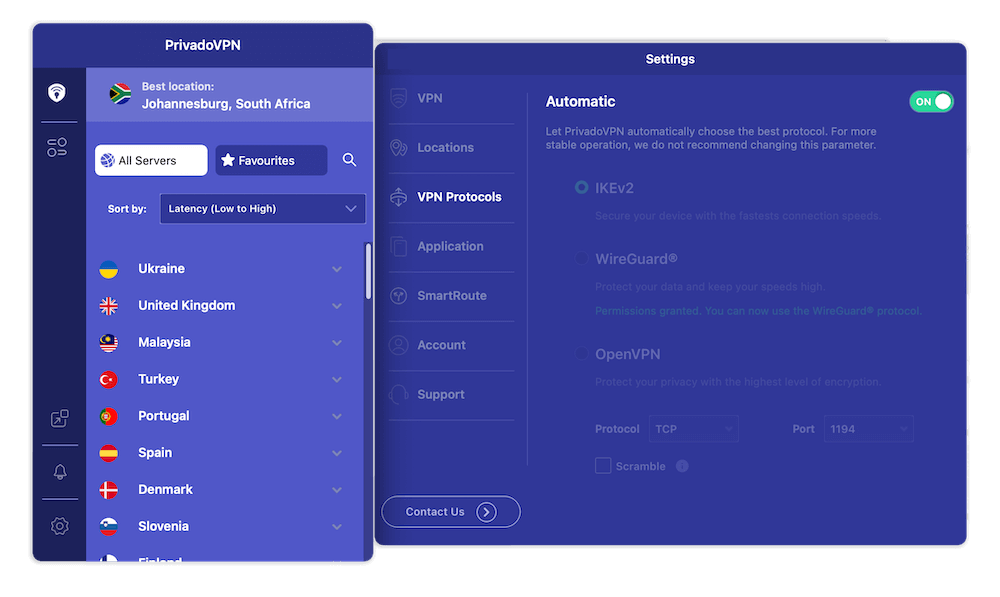
Both the free and premium versions of PrivadoVPN worked without issues on my Chromebook, and you can install the app from the Google Play store. Furthermore, you can connect up to 10 simultaneous devices with a single premium PrivadoVPN account. The free version limits you to only one device.
Finding the exact server or feature that I wanted on the PrivadoVPN app was easy. It has a user-friendly interface with clear labels for everything.
PrivadoVPN Test Results
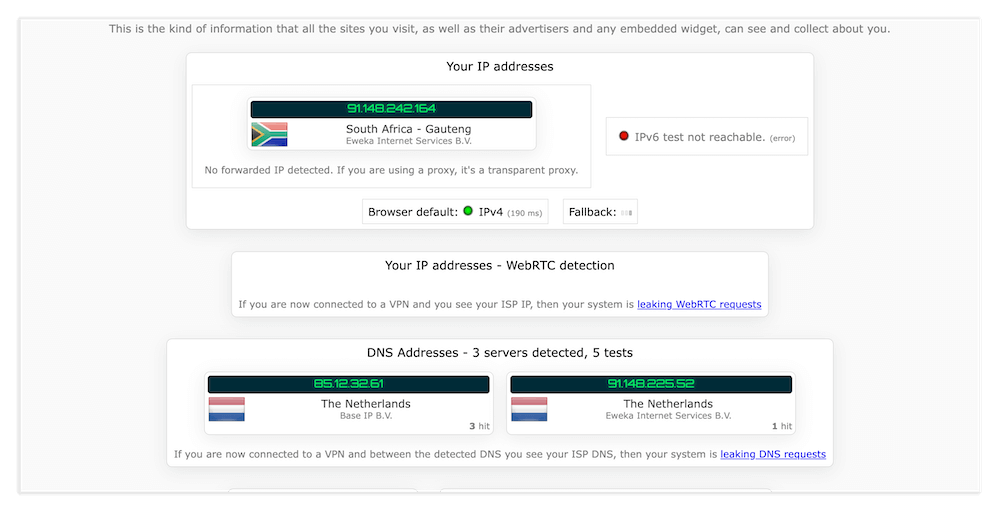
When I tested this free Chromebook VPN for IP and DNS leaks, it revealed nothing that could be tied back to me. I used a South African server, and it showed only virtual IPs. I got the same results with the free and paid versions, so you can use either and still keep your Chromebook safe.
PrivadoVPN Pricing and Value
PrivadoVPN Premium has three price plans. The most affordable deal is the 24-month plan costing $1.99 per month, with an extra three months free. It’s followed by the 15-month plan billed at $2.99 per month. Lastly, there’s a monthly plan going for $10.99. All plans are backed by a 30-day money-back guarantee.
What Is the Best Free VPN for Chromebook?
PrivadoVPN is the best free VPN for Chromebook. It offers servers in 13 free locations, like the U.S. and the U.K., which you can use to unblock sites on some networks. The free version is also fast enough to handle streaming and gaming without buffering or lags. PrivadoVPN is secure, user-friendly and compatible with Chromebooks.
Methodology: How We Choose the Best Chromebook VPN
The following are some factors I considered when choosing the best Chromebook VPN.
- Chromebook compatibility: The ideal VPN for Chromebook must be compatible with ChromeOS. Fortunately for most users, this is integrated with the Google Play store for convenience. The VPN should also support the Chrome browser extension, and being compatible with routers is a bonus.
- Reliable security and privacy: Most Chromebooks are used on school and work networks, so the network administrator is constantly monitoring them. The best VPN must ensure that your online movements are encrypted and hidden from snoopers. Furthermore, it should protect you even on unsecured networks like public WiFi.
- Unblocking capability: A large and well-distributed server network is vital for unblocking content on a Chromebook. The ideal VPN should provide a balanced server spread that allows you to unblock restricted content from different parts of the world.
- Connection speeds: The best VPNs for Chromebooks need to be fast enough for streaming, gaming or torrenting. Offering fast protocols like WireGuard or proprietary options like Lightway or NordLynx is necessary for an overall smooth experience.
- Affordability: A good Chromebook VPN must be affordable, especially for students. If it offers a free version with minimal limitations, that’s even better. The ideal VPN should also support simultaneous device connections to make it easy for large groups of people to protect their Chromebooks without having to purchase a new subscription.
Conclusion
NordVPN still tops my list of the best VPNs for Chromebook. It’s fast, compatible with Chromebooks and secure, even on public hotspots. If NordVPN isn’t your cup of tea, then consider other alternatives like Surfshark (budget-friendly), ExpressVPN (best VPN for beginners), CyberGhost (reliable security) or PrivadoVPN (best free VPN).
Do you own a Chromebook? Have you ever used a virtual private network on it? Did that improve your overall experience, or did it make it worse? Drop us your feedback in the comments section below, and continue reading our blog for more informative articles.
FAQ: Best VPN for School Chromebook Devices
Can You Use a VPN With a Chromebook?
You can use a VPN with a Chromebook by installing the VPN Android app through the Google Play store, downloading the VPN Chrome extension on your Chrome browser, or setting up a VPN on your router.Is There a Free VPN for Chromebook?
There are multiple free VPNs you can use for your Chromebook, and the best free Chromebook VPN is PrivadoVPN. It comes with 13 free locations, fast speeds, excellent security and 10GB of monthly data.Can You Install a Free VPN on a School Chromebook?
You can install a free VPN on a school Chromebook by downloading the free VPN from the Google Play store and running it on your Chromebook.

Leave a Reply