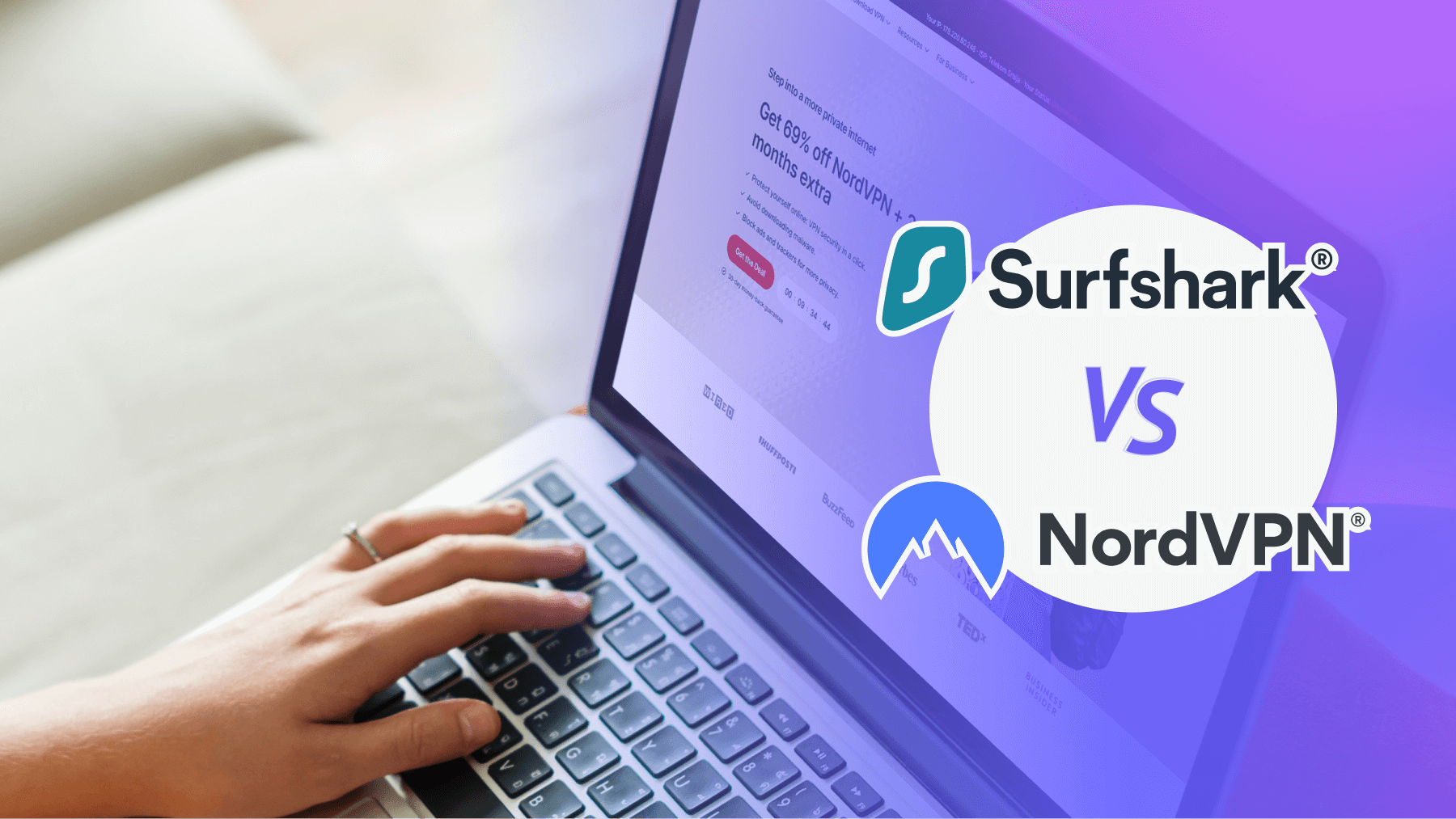
Surfshark vs NordVPN in 2025: Speed, Streaming, Torrenting
- Table of Contents
- Surfshark vs NordVPN: Comparison at a Glance
- My Expert Opinion: Is Surfshark or NordVPN Better?
- Security
- Privacy
- Key Features
- Speed
- Streaming
- Server Network
- OS Support
- Plans and Pricing
- Customer Support
- Conclusion: Why I Think NordVPN Wins Overall
- Methodology: How I Compared Surfshark and NordVPN
- Other NordVPN Alternatives I Like
- FAQ: NordVPN vs Surfshark
Quick Summary: Surfshark vs NordVPN
NordVPN is better than Surfshark. It is faster, offers a wider variety of features and has a larger server network. You can subscribe to any NordVPN plan and enjoy a 30-day money-back guarantee.
Surfshark vs NordVPN is a fascinating matchup, and not just because they rank high on our lists of the top VPN services. The first interesting tidbit is that the company Nord Security owns both Surfshark and NordVPN — but don’t let that mislead you into thinking they’re the same.
Nord Security has owned NordVPN since 2012 and acquired Surfshark in 2022. However, NordVPN and Surfshark operate as separate services. Based on my years of experience using these two services, one thing is clear: They’ve always been reliable VPNs. Therefore, I understand how hard choosing between them can be.
This Surfshark vs NordVPN comparison review unveils the similarities that connect these two and the differences that set them apart. I investigated both services based on key criteria like features, server sizes, speeds, pricing and more to discover what lies beneath the surface.
- Money-Back Guarantee30 DaysWorldwide Server AmountOver 5,400+ servers in 59 countries
- Money-Back Guarantee30 DaysWorldwide Server Amount1700+ Servers in 63 Countries
Surfshark vs NordVPN: Comparison at a Glance
Before we put Surfshark vs NordVPN under the lens, here’s a quick summary of how each VPN service performed in key categories.
| Criteria: | Wins | Surfshark | Wins | NordVPN |
|---|---|---|---|---|
| Security | ✅ | -WireGuard -IKEv2 -OpenVPN | ✅ | -NordLynx -OpenVPN |
| Privacy | ✖️ | -RAM-only servers -Audited no-logs policy -No breaches | ✅ | -RAM-only servers -No-logs policy (audited 4 times) -Breached in 2018 (dealt with immediately) |
| Features | ✖️ | -Kill switch -Split tunneling -Obfuscation -Double VPN -Ad/malware blocker -Rotating IP -NoBorders mode -Surfshark alert | ✅ | -Kill switches -Split tunneling -Obfuscation -Double VPN -Ad/malware blocker -Dark web monitor -Meshnet -Post-quantum encryption |
| Speed | ✖️ | 14.83% speed drop | ✅ | 14.66% speed drop |
| Streaming | ✅ | -Prime Video -Netflix -Disney+ -Max -Hulu -Peacock TV -BBC iPlayer | ✅ | -Prime Video -Netflix -Disney+ -Max -Hulu -Peacock TV -BBC iPlayer |
| Server Network | ✖️ | 135 locations in 94 countries | ✅ | 141 locations in 112 countries |
| Plans & Pricing | ✅ | $1.99/month for 28 months | ✖️ | $3.59/month for 27 months |
| OS Support | ✅ | -Windows -macOS -Linux -Android -iOS -Apple TV -Chrome -Firefox -Edge -Android TV -Smart DNS -Unlimited devices | ✖️ | -Windows -macOS -Linux -Android -iOS -Apple TV -Chrome -Firefox -Edge -Android TV -Smart DNS -10 simultaneous devices |
| Support | ✅ | -Live chat -FAQs -Blog | ✅ | -Live chat -FAQs -General info |
| TOTAL WINS | 5 | 7 |
My Expert Opinion: Is Surfshark or NordVPN Better?
NordVPN is better than Surfshark based on the results of my tests and comparisons across key areas. Both VPNs tied in customer support, streaming and security. However, on a deeper level, the race gets a lot tighter.
Even in categories where both VPNs came out on top, the margins remained slim. For example, NordVPN was faster than Surfshark, with the services registering a 14.66% speed drop and a 14.83% speed drop, respectively. NordVPN has a better server network distribution in 141 locations, which isn’t that far off from Surfshark’s 135 locations.
The same pattern played out in the privacy section, where NordVPN ticked all the boxes. It has undergone four independent audits and received a clean bill of health four times in a row. NordVPN demonstrated how serious it is about user data with how quickly it handled the 2018 breach. Surfshark is also independently audited and has never been breached.
Both VPNs have impressive device compatibility that extends as far as VPN-incompatible systems like Samsung and LG smart TVs. In a nutshell, the Surfshark vs NordVPN race is tighter than that of George W. Bush vs Al Gore in 2000. NordVPN may have come out on top, but I have no problem recommending either VPN.
I Recommend Surfshark For:
- Users on a tight budget: Surfshark has cheaper long-term plans and provides better value for the money.
- Beginners: Surfshark has simple apps that are easy to navigate even for first-time users.
- Large groups of people: Surfshark supports unlimited simultaneous device connections, making it a good fit for large groups of people. You can learn more in our Surfshark review.
- $1.99/month for 28 months
I Recommend NordVPN For:
- Better security: NordVPN offers a wide range of security features, including post-quantum encryption to counter modern VPN threats.
- Unblocking content: NordVPN has a bigger server network, with 141 locations across 112 countries.
- Reliable privacy: NordVPN has been audited four times and quickly dealt with a harmless breach in 2018. You can read more in our NordVPN review.
- $3.59/month for 27 months
Security
A VPN’s security keeps other people, including your internet service provider (ISP), out of your online activity. Let’s see how Surfshark and NordVPN performed in this category.
| Surfshark | NordVPN | |
|---|---|---|
| VPN Protocols | WireGuard, IKEv2, OpenVPN | NordLynx, OpenVPN |
| Encryption Type | AES-256, ChaCha20 | AES-256, ChaCha20 |
| Private DNS | Yes | Yes |
Surfshark secures your online traffic with encryption through three protocols. There’s WireGuard, which provides fast speeds and reliable security. You can also use IKEv2, which is ideal for mobile networks. The third protocol is OpenVPN (UDP and TCP), an open-source classic widely regarded as one of the most secure in the VPN industry.
To test how solid Surfshark’s encryption is, I passed my encrypted traffic through the Wireshark app. As you can see from the screenshot below, the result was just random numbers, symbols and text. That’s proof that Surfshark’s encryption works. Plus, Surfshark has never suffered a data breach.
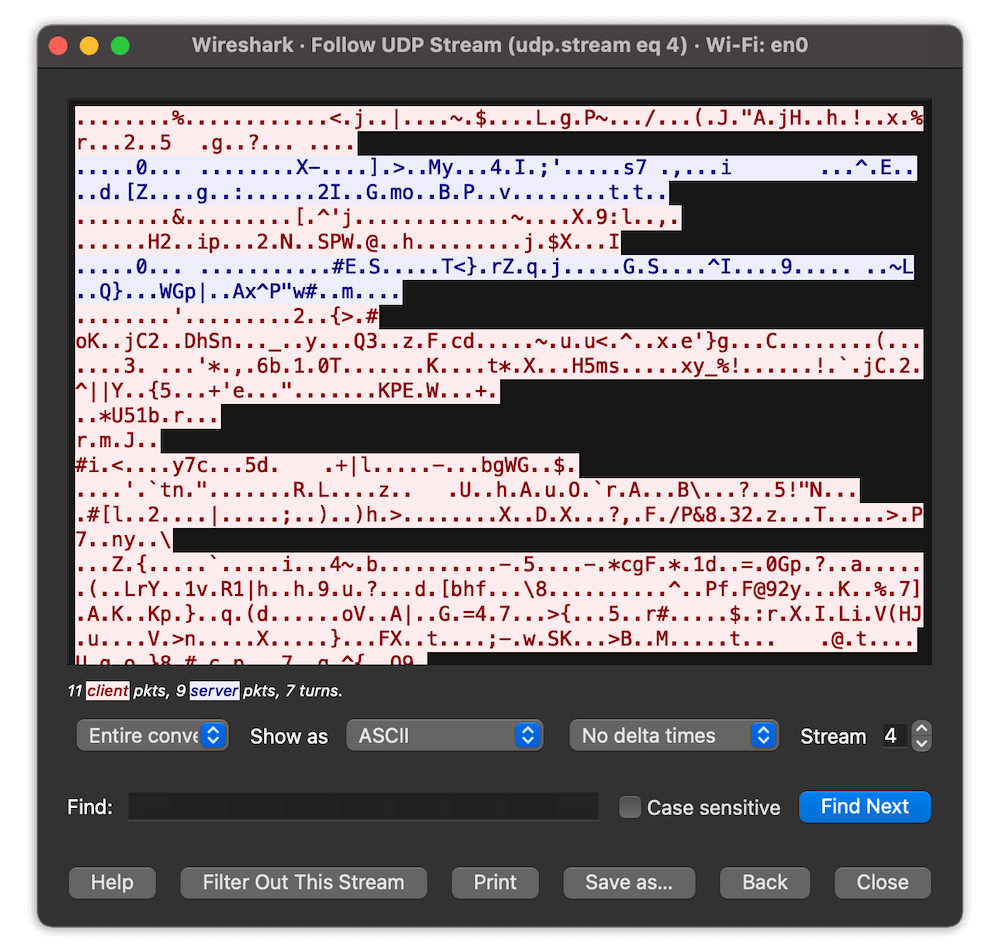
NordVPN also has two protocols. There’s NordLynx, which is based on WireGuard but offers better security and faster internet speeds. The second option is OpenVPN (TCP and UDP), which is traditionally known for solid security. Like Surfshark, I tested NordVPN with Wireshark and the results returned solid proof that the encryption works.
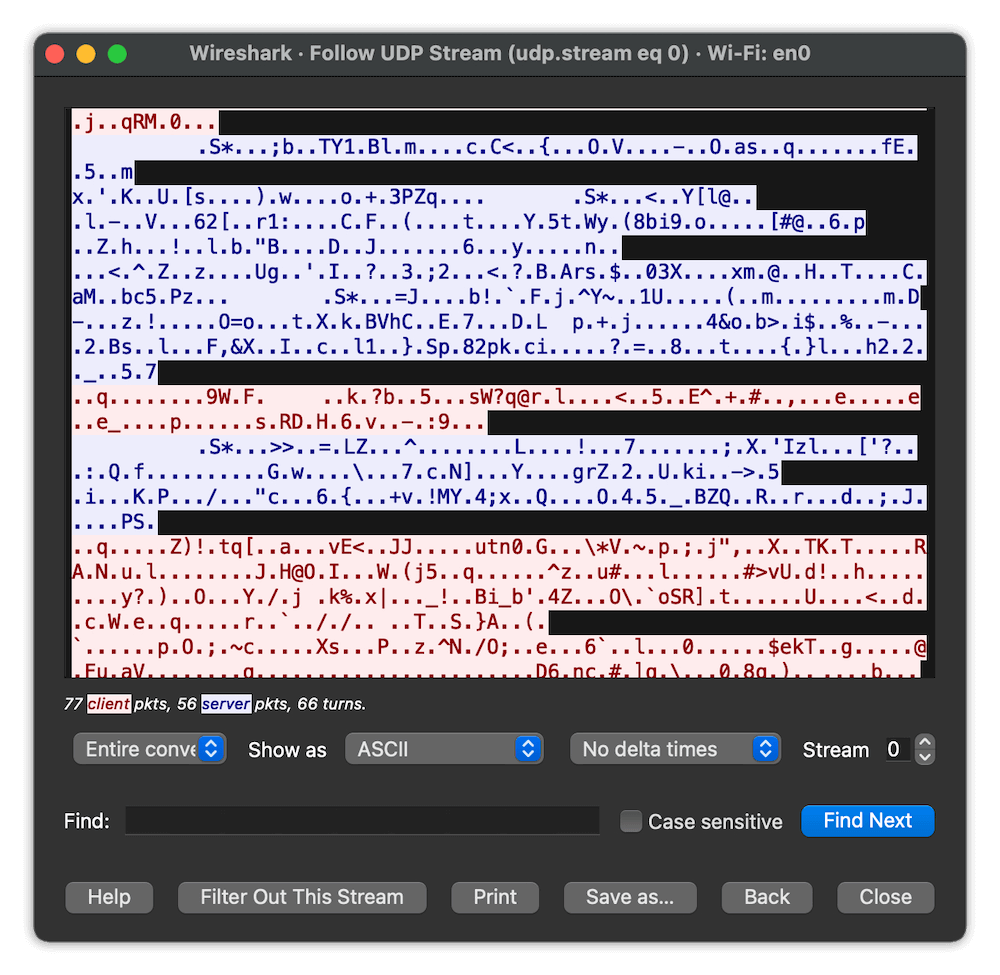
However, NordVPN experienced a breach in 2018 when a hacker gained the password to a data center in Finland operated by a third party. Fortunately, the other servers were unaffected and no user credentials were at risk. NordVPN dealt with the situation by terminating its contract with the server provider. Nothing of the sort has happened since.
Winner: This is a tie. Both VPNs provide reliable security and passed the encryption test.
Privacy
There are two key details that qualify a VPN as sufficiently private: support for a no-logs policy and independent audits to verify that policy. Surfshark and NordVPN claim to uphold the highest standards of privacy.
| Surfshark | NordVPN | |
|---|---|---|
| Jurisdiction | The Netherlands | Panama |
| Independent Audits | 1 | 4 |
| Past Privacy Issues | None | Finland server was compromised in 2018 |
Surfshark is governed by a strict privacy policy that doesn’t allow it to collect or store browsing data in any format. It upgraded all its servers to RAM-only in 2020. With RAM-only servers, data is wiped automatically when the server is turned off, as opposed to physical hard drives, which store data until they’re manually wiped.
Surfshark also received a full audit from Deloitte, one of the big-four auditing firms, in 2023. The audit focused on Surfshark’s no-logs policy, and nothing related to data logging was found. You can read the report summary here.
Surfshark also publishes warrant canaries every year to inform users of any government gag orders or requests for user data. At the time of writing, the most recent warrant canary was published on Dec. 23, 2024.
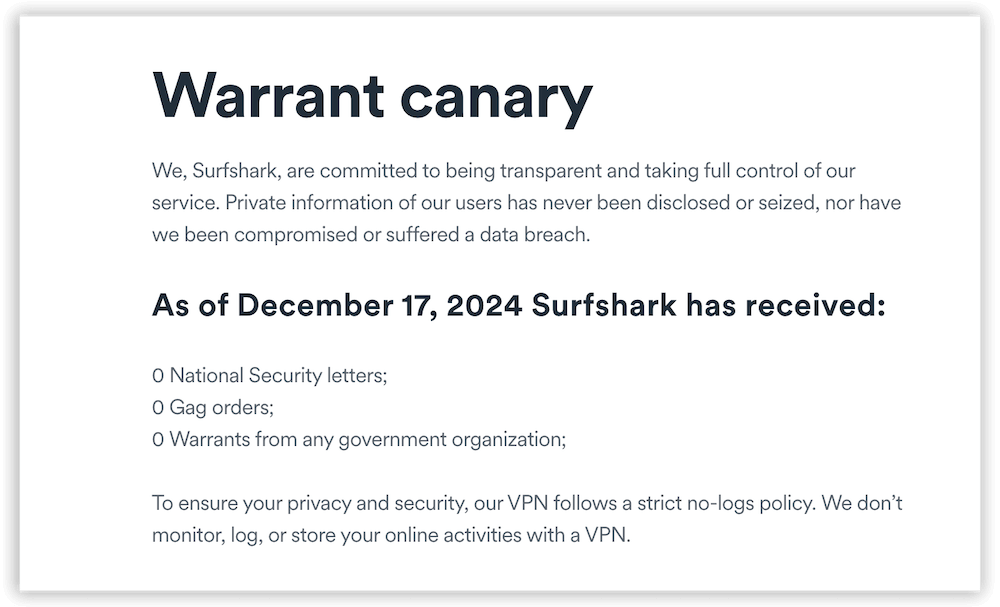
NordVPN also follows a zero-logging policy and uses RAM-only servers. Even if someone came with a court order to seize NordVPN servers, there wouldn’t be anything on the servers to find.
Additionally, NordVPN has verified its no-logs policy four times, with each audit finding nothing suspicious. Deloitte Lithuania conducted the most recent audit, in 2023. Anyone can access some of its audit reports, like the 2018 and 2022 ones. However, the only way to access summaries of the 2022 and 2023 reports is by logging in to your NordVPN account.
NordVPN also publishes warrant canaries, with the most recent one from October 2024.
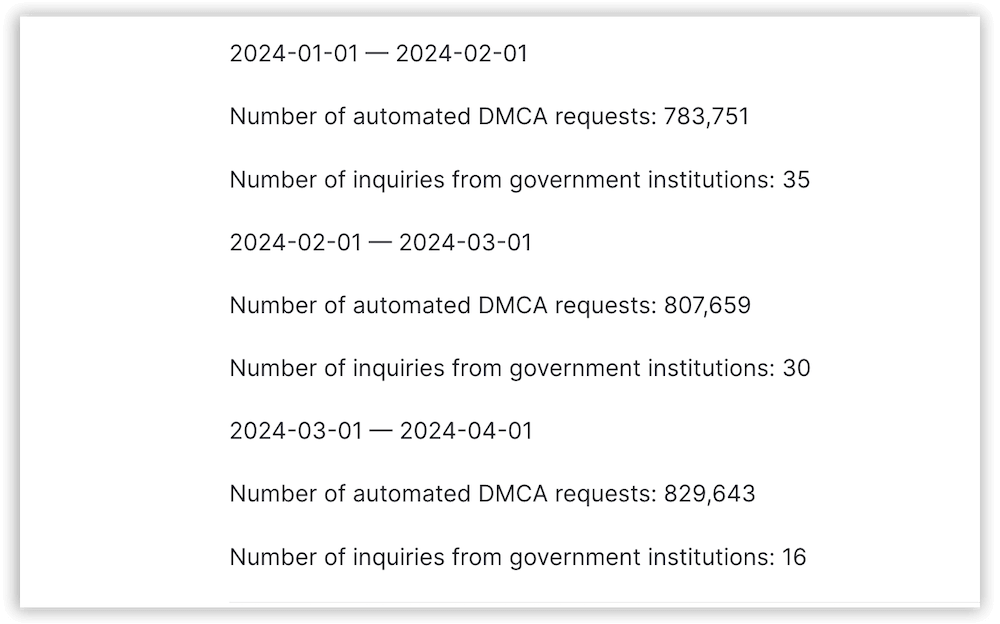
Winner: This was a close contest, but NordVPN won, as it has been audited four times without any issues cropping up.
Key Features
A VPN needs additional features to complement the security its encryption provides. The table below details the key features of Surfshark and NordVPN.
| Surfshark | NordVPN | |
|---|---|---|
| Kill Switch | Yes | Yes (2 on Windows) |
| Split Tunneling | Yes (bypasser) | Yes |
| Obfuscation | Camouflage mode | Obfuscated servers |
| Double VPN | MultiHop | Double VPN servers |
| Ad Blocker | CleanWeb | Threat Protection Pro |
| Dedicated IP Address | Yes | Yes |
I’ll start with the kill switch, which strengthens IP and DNS leak protection by disabling your internet whenever your VPN connection is interrupted. Surfshark VPN offers a kill switch on Windows, macOS, Android, iOS and Linux.
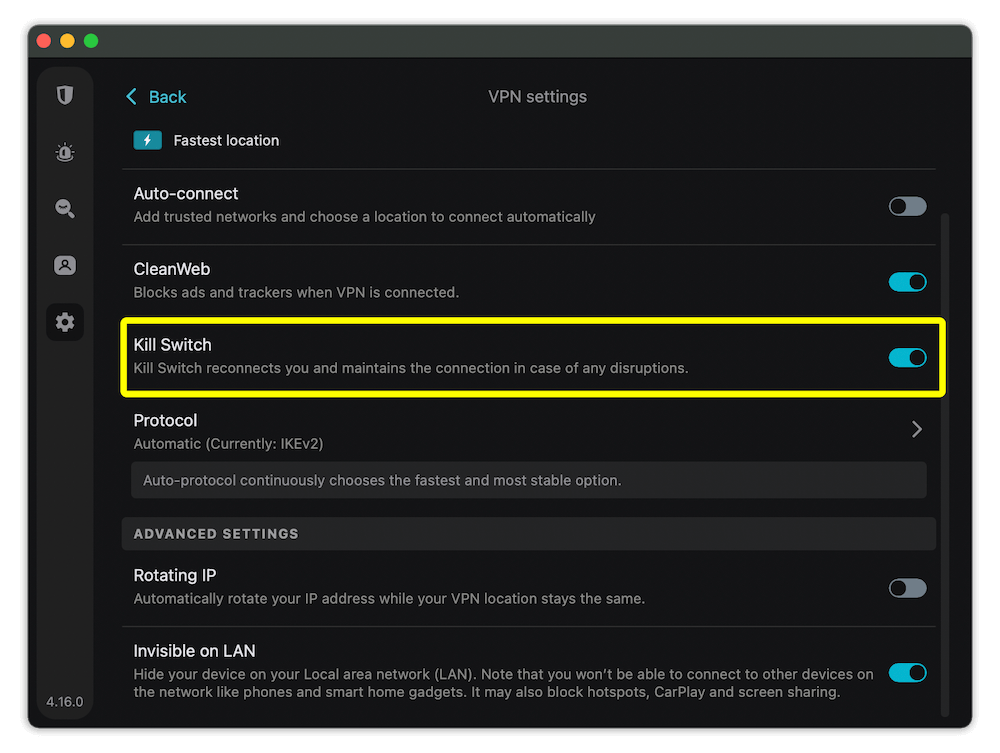
NordVPN has a kill switch on Windows, macOS, Android, iOS and Linux. On Windows, NordVPN has two kill switches — app-level (terminates the internet for selected apps) and system-level (terminates the internet for the entire device).
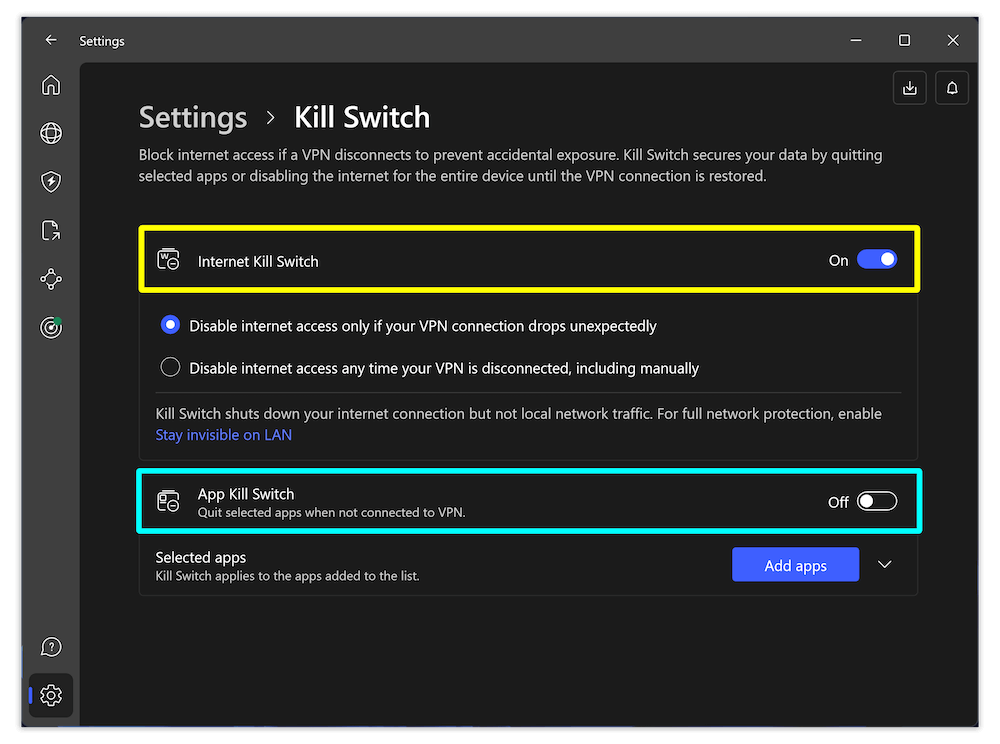
Split tunneling is another crucial feature, allowing you to choose the apps and websites to include in or exclude from the encrypted tunnel. This can potentially improve speeds. Surfshark has a split tunneling feature called “bypasser” on Windows, iOS and Android.
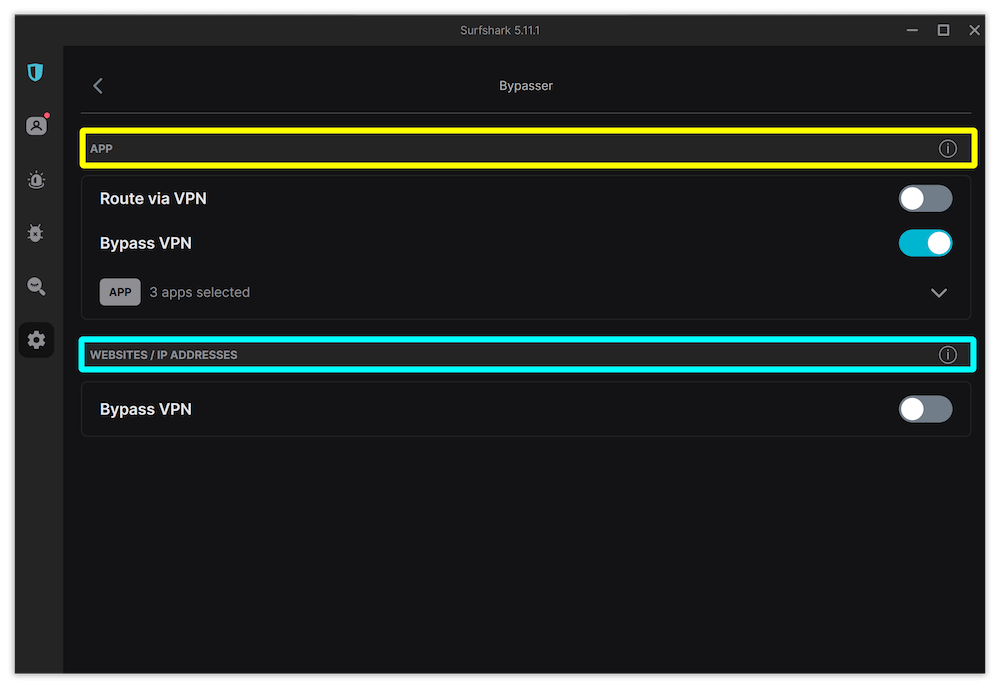
On NordVPN, split tunneling is available only on Android, Windows (10 and 11) and Android TV.
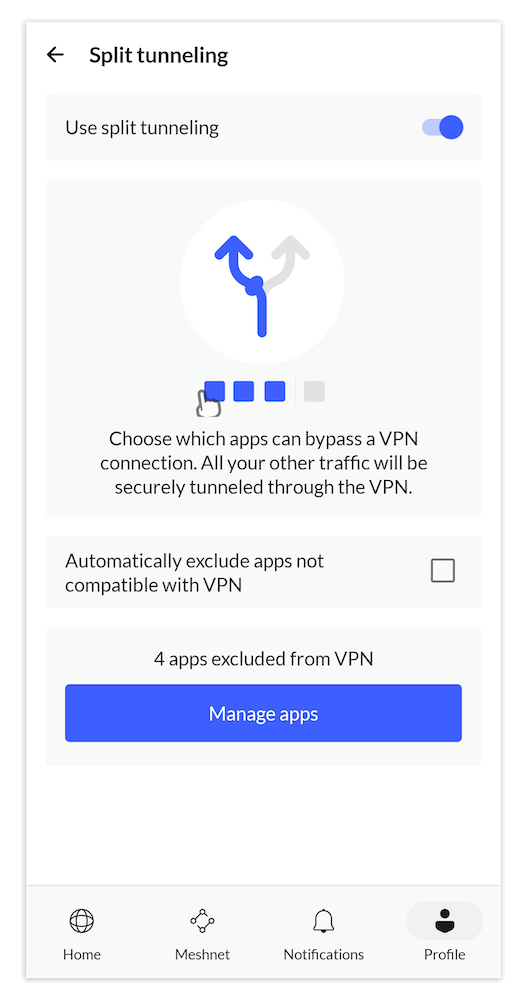
Another feature both VPNs share is an ad and malware blocker. On Surfshark, it’s called CleanWeb and is available on iOS, macOS, Android, Windows, Linux, FireTV and Apple TV.
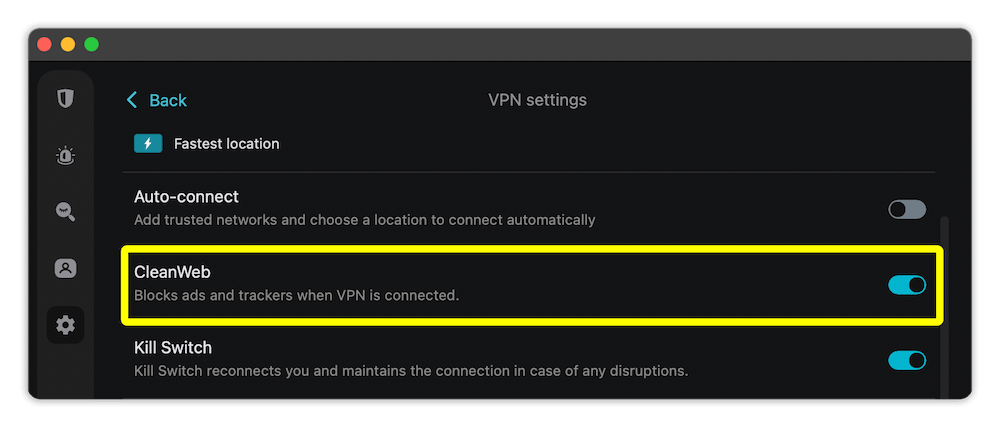
website trackers from monitoring your activity.
NordVPN’s Threat Protection Pro is available on Windows and macOS. The Windows version is three-pronged. There’s anti-malware that protects you from downloading malware. Advanced browsing protection checks websites for viruses and phishing attacks. Lastly, an ad and tracker blocker stops tracking websites and pop-up ads.
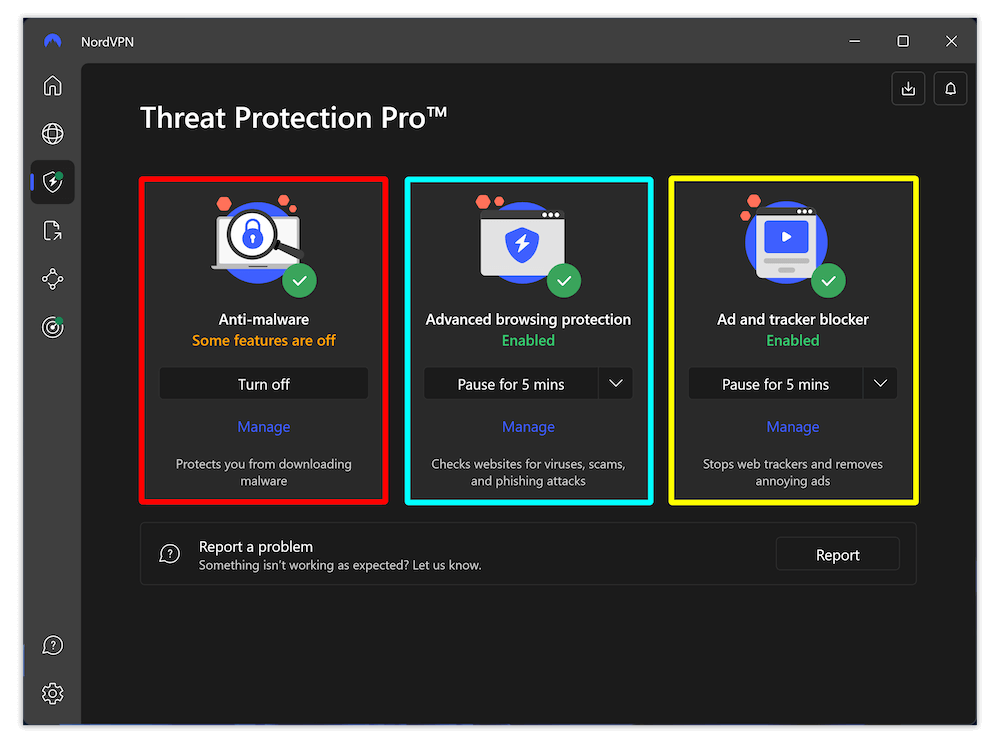
NordVPN and Surfshark also offer double VPN. This feature routes your traffic through two servers, providing you with an additional layer of encryption. NordVPN has 70 double VPN servers in nine countries, while Surfshark has 12 double VPN servers, called MultiHop.
Obfuscation helps you bypass networks that block VPNs, at the cost of some speed. On Surfshark, obfuscation is called camouflage mode and is automatically activated when you switch to the OpenVPN protocol. NordVPN also provides obfuscated servers that work with the OpenVPN protocol.
As for unique features specific to each service, Surfshark has NoBorders mode, which permits the use of the VPN through network restrictions like government censorship. NoBorders mode automatically switches you to a list of servers that work best under censorship.
At this point, you’re probably confused about the difference between camouflage mode and NoBorders mode. You use camouflage mode when you want to disguise your VPN traffic and make it appear like regular internet traffic to your ISP or any entity trying to block VPNs.
NoBorders mode, on the other hand, is required when you’re in a country that restricts the internet (not necessarily just VPNs) and you need to access blocked websites without attracting the ire of the government.
Surfshark also comes with a rotating IP address feature that changes your virtual IP address every five to 10 minutes. This improves security by making it hard for anyone to track you.
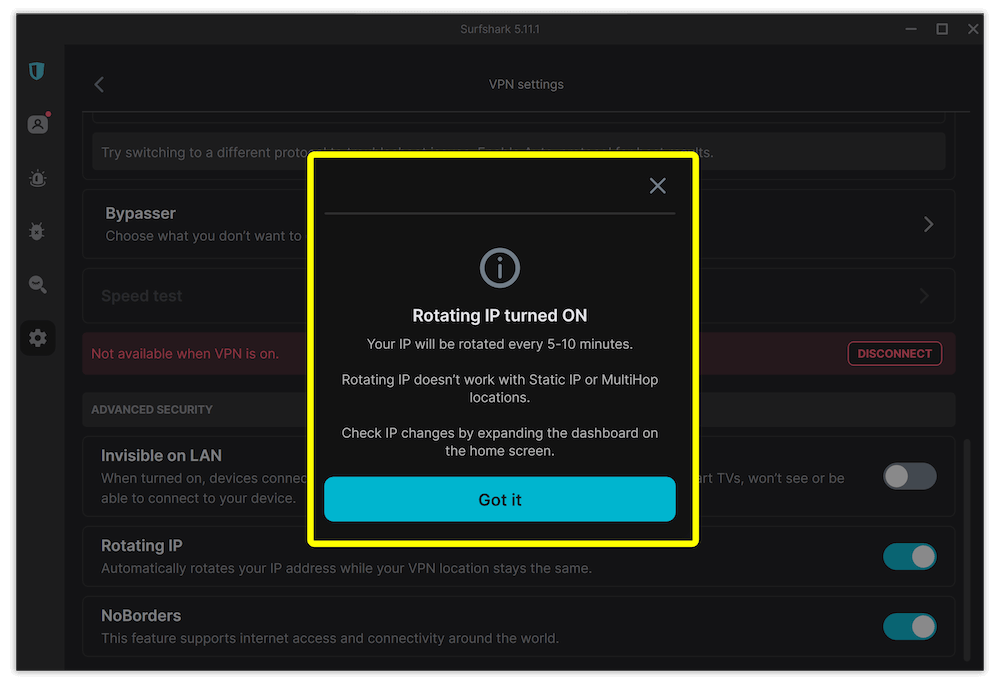
Other features exclusive to Surfshark include “alt number” and “alt email.” These features generate alternative phone numbers and emails to use online instead of your real ones. The Surfshark “alert” feature protects your identity by constantly monitoring data breaches that expose your credentials. All these features are available with any premium Surfshark plan.
NordVPN also has some exclusive features, like the dark web monitor. This scans the dark web for leaks tied to your passwords, email and phone numbers, and alerts you if it finds a breach.
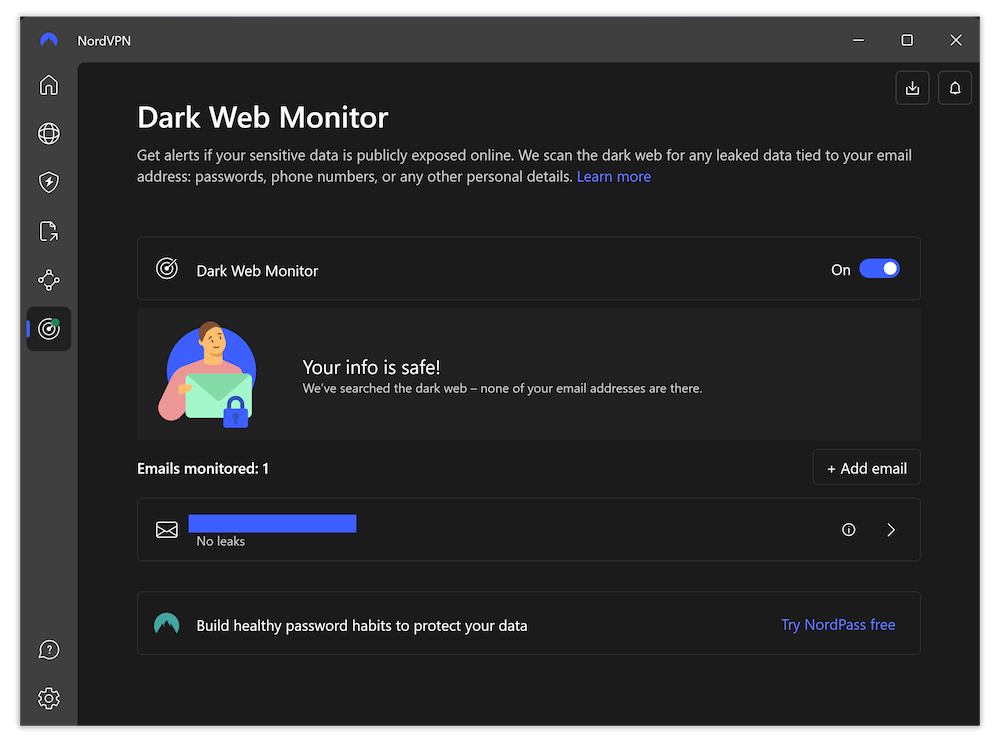
There’s also Meshnet, which links devices directly without going through a VPN server, enabling secure remote access, file sharing and routing of sensitive traffic. You can link up to 10 devices. This is perfect for online gaming with friends and family in different places, or for setting up a quick VPN server in a country where NordVPN doesn’t have a location.
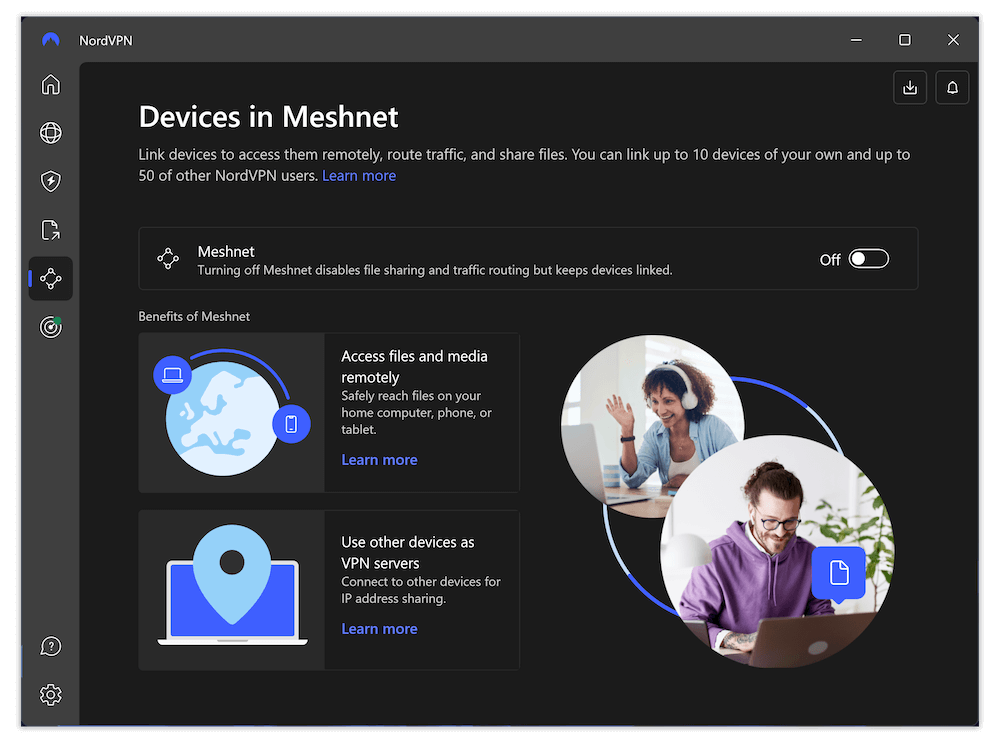
Lastly, NordVPN recently introduced a feature called post-quantum encryption. It protects VPN connections against quantum computer attacks, one of the biggest threats to current encryption ciphers. However, post-quantum encryption works only with the NordLynx protocol. It doesn’t work with dedicated IP connections, and it deactivates Meshnet.
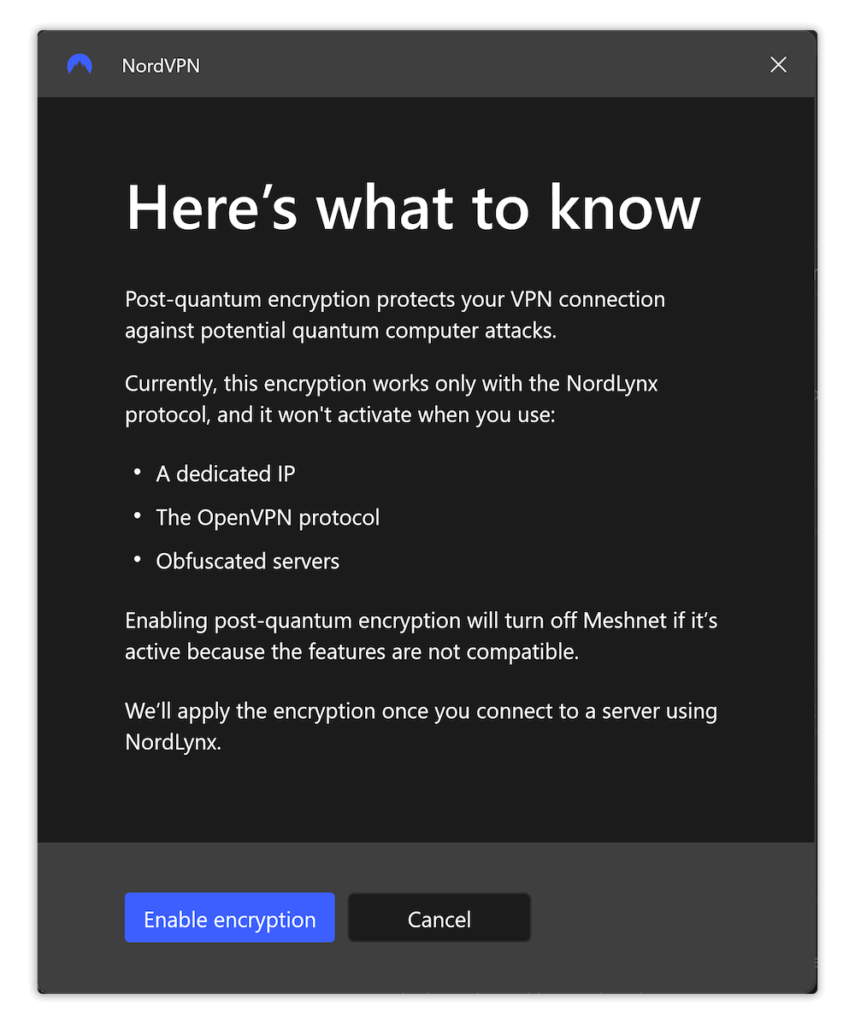
Winner: This was close, as both NordVPN and Surfshark offer compelling features that make them safer. However, NordVPN takes the crown for having post-quantum encryption.
Speed
A fast VPN is good for streaming, gaming and downloading files. Surfshark averaged 85.17 Mbps against our unprotected speeds of 100 Mbps on the WireGuard protocol. This is a 14.83% speed drop, which isn’t bad considering VPNs can slow down connection speeds.
NordVPN scored 85.34 Mbps in our speed tests with the NordLynx protocol, representing a 14.66% speed drop. This is slightly faster than Surfshark, and enough to stream without buffering and game without latency.
Winner: NordVPN wins this round for being slightly faster and more consistent than Surfshark.
Streaming
You can unblock major streaming platforms with Surshark and NordVPN. I tested each VPN with seven streaming platforms and recorded the results in the table below.
| Streaming Service: | Surfshark | NordVPN |
|---|---|---|
| Amazon Prime Video | Yes | Yes |
| Netflix | Yes | Yes |
| Disney+ | Yes | Yes |
| Max | Yes | Yes |
| Hulu | Yes | Yes |
| Peacock TV | Yes | Yes |
| BBC iPlayer | Yes | Yes |
I didn’t run into any issues with streaming while using either VPN. Once I connected to the right servers, the error message stating, “This service is unavailable in your country” disappeared from my screen.
Winner: This category is a tie. Both Surfshark VPN and NordVPN are capable of unblocking practically any geo-restricted service.
Server Network
The bigger the server network, the better the VPN — you can unblock more restricted content and don’t have to worry about server congestion.
Surfshark has more than 3,200 servers in 135 locations across 94 countries. The table below shows the server locations and their distribution across the globe.
| Region: | Countries | Locations |
|---|---|---|
| North America | 8 | 32 |
| South America | 10 | 10 |
| Europe | 39 | 51 |
| Asia | 26 | 27 |
| Africa | 5 | 5 |
| Oceania | 2 | 6 |
| Middle East | 4 | 4 |
| Total: | 94 | 135 |
A majority of Surfshark’s servers are in Europe and Asia, while Oceania, Africa and the Middle East have the fewest. You may struggle a bit with unblocking content in these regions compared to places like the United States.
NordVPN has a bigger server network than Surfshark, with more than 6,000 servers in 141 locations across 112 countries. The table below outlines their distribution.
| Region: | Countries | Locations |
|---|---|---|
| North America | 17 | 35 |
| South America | 10 | 10 |
| Europe | 47 | 52 |
| Asia | 23 | 25 |
| Africa | 9 | 9 |
| Oceania | 3 | 7 |
| Middle East | 3 | 3 |
| Total: | 118 | 141 |
Like Surfshark, NordVPN’s servers are concentrated in Europe, Asia and the Americas. Africa, the Middle East and Oceania have the fewest. However, NordVPN has more locations in Africa than Surfshark does, so you may have more luck unblocking content there than you would with Surfshark.
Winner: NordVPN has a superior server network, with more locations in more countries than Surfshark. It wins this round.
OS Support
Surfshark is compatible with the following operating systems:
- Windows (7, 8, 8.1. 10 and 11)
- macOS (macOS 11 Big Sur and later)
- Linux (Debian 11 and later, Ubuntu 20.04 and later, MINT 20+ and later)
- Android (4.0 and later)
- iOS (14.0.0 and later)
- iPadOS (14.0.0 and later)
- Apple TV (tvOS 17.0 and later)
- Chrome
- Firefox
- Edge
- FireTV
- Android TV
- Routers (ASUS RT-AX88U Pro, ASUS AX3000 and more)
You can also run Surfshark on incompatible smart TVs like LG and Samsung, and on consoles, through its smart DNS feature. Additionally, Surfshark supports unlimited simultaneous device connections.
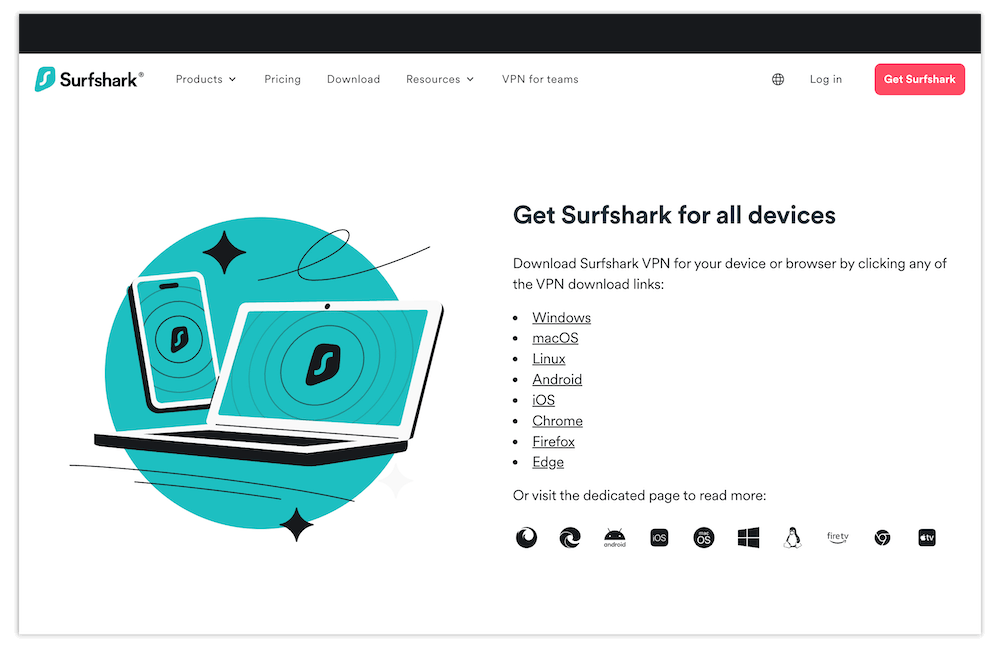
NordVPN is compatible with the following operating systems:
- Windows (7, 8.1, 10 and 11)
- macOS (macOS 11 Big Sur and later)
- Linux (Debian, Ubuntu, Elementary OS)
- Android (9.0 and later)
- iOS (15.0 and later)
- iPadOS (15.0 and later)
- Apple TV (tvOS 17.0 and later)
- Chrome
- Firefox
- Edge
- Android TV
- Routers: (Privacy Hero II Wi-Fi 6 NordLynx Router, Asus Wi-Fi 6 OpenVPN Router and more)
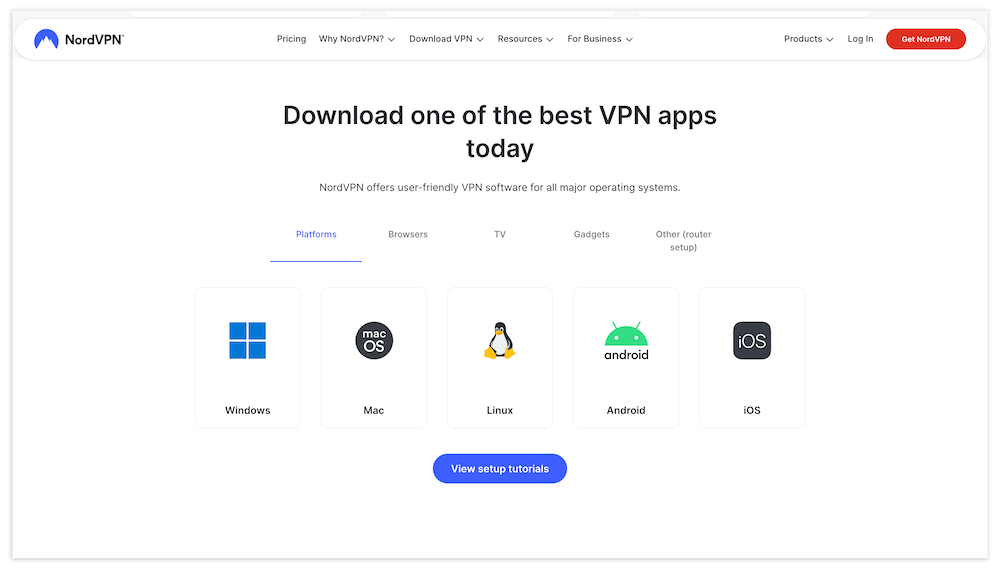
NordVPN also offers smart DNS, which allows you to use the VPN on VPN-incompatible devices like Samsung TVs, LG TVs and consoles. You can also connect a maximum of 10 simultaneous devices with a single NordVPN account. This is incomparable to Surfshark but decent enough for people with a few extra devices.
Winner: This was a tight category. Both VPN providers are compatible with a lot of devices. However, Surfshark wins for supporting unlimited simultaneous device connections.
Plans and Pricing
When choosing a VPN, getting the best value for your money is important. Surfshark and NordVPN may be owned by the same company, but their prices are quite different.
Surfshark’s lowest price tier, Surfshark Starter, offers three price plans. The cheapest is a 28-month option for $1.99 per month. The next-best deal is a 16-month option for $2.99 per month. Alternatively, you can go with a monthly plan, but it’s quite expensive, at $15.45 per month. Surfshark covers all price plans with a 30-day money-back guarantee.
NordVPN’s plans are a little costlier than Surfshark’s, except for the monthly plan. The cheapest is the 27-month option for $3.59 per month, followed by a 15-month option that costs $4.59 per month. There’s also a monthly plan for $12.99 per month. A 30-day money-back guarantee covers all plans.
Winner: Surfshark may have one of the most expensive monthly plans, but it offers cheaper long-term plans than NordVPN. Surfshark wins this round.
Customer Support
Fast customer support helps you get VPN issues sorted out promptly. Surfshark provides multiple avenues for help. A fast live chat connects you to live agents who can address all your problems in real time. You can also send an email, though the response may take up to 48 hours. Other support resources include an FAQ section and a blog with guides.
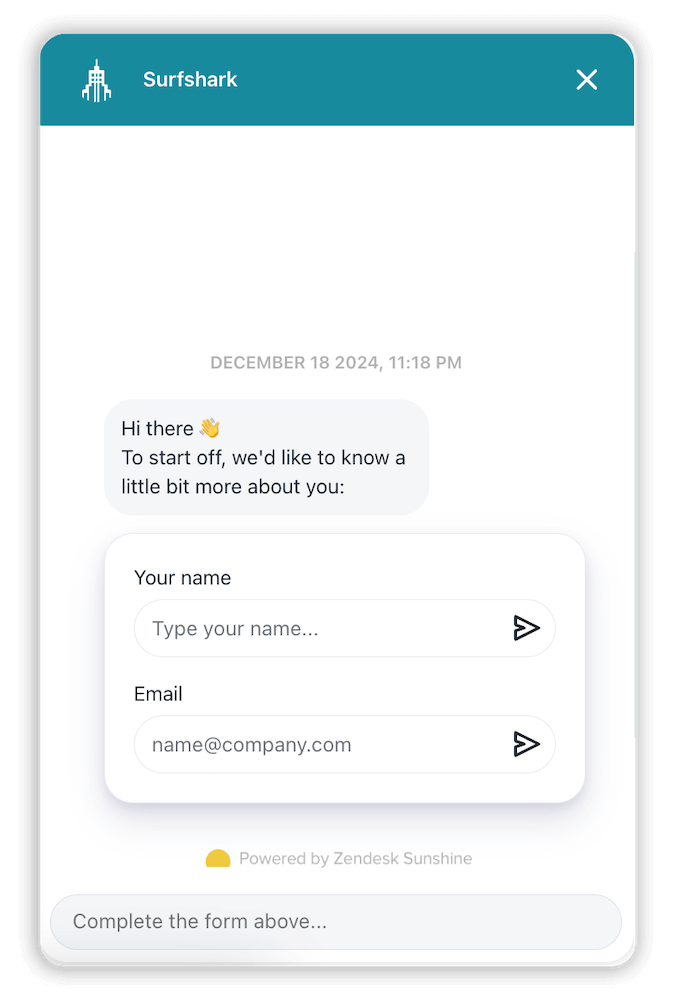
NordVPN also features a fast live chat, where you connect to live agents within minutes. There’s an email option, which may not be as fast but is a good alternative if the live chat isn’t working. You can also use the FAQs and the general info section to find guides for common issues.
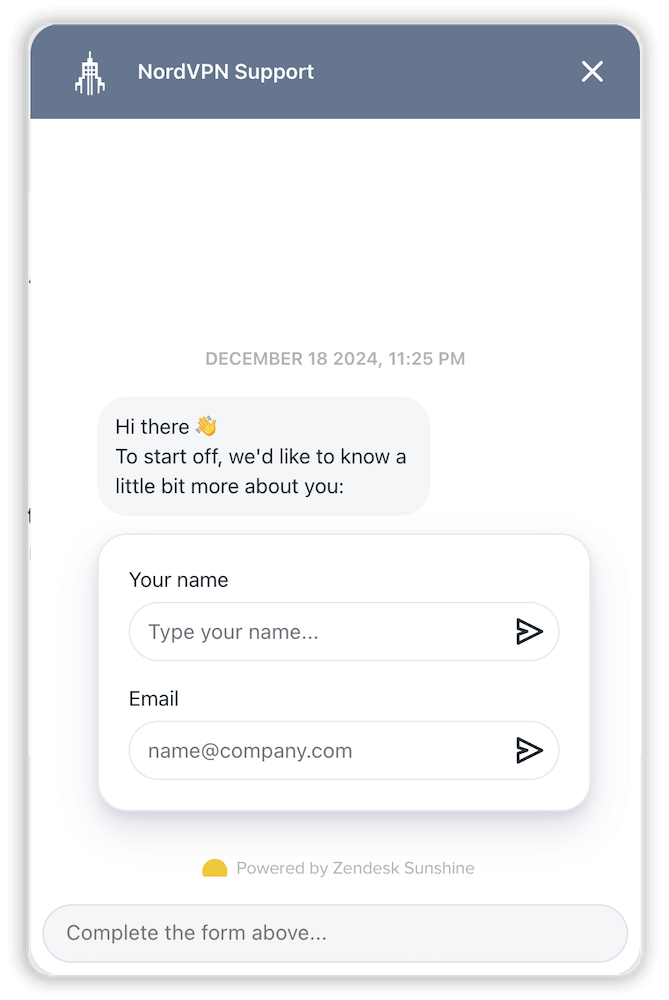
Winner: This is a tie. Both VPNs offer nearly identical live chat, email and FAQs for customer support.
Conclusion: Why I Think NordVPN Wins Overall
NordVPN won the contest, but it was a close race. Both VPNs are among the best providers in the industry and are always improving their services.
The categories that NordVPN won include features, privacy, connection speeds and size of server network. Surfshark won the OS support category based on supporting unlimited simultaneous device connections, and the price plans category due to being affordable. Both VPNs tied in the security, streaming and customer support categories.
With a race this close, which of these two VPNs appeals to you the most? Do you value functionality over affordability, or do you prioritize other metrics? Tell us about your choice in the comments below, and keep reading our blog for more informative content.
- $3.59/month for 27 months
Methodology: How I Compared Surfshark and NordVPN
This is the methodology I used to compare Surfshark vs NordVPN.
- Security: I started by running tests using Wireshark to check that each VPN’s encryption works. Then, I checked the VPN protocols available, as well as other online security features, like the kill switch.
- Privacy: I investigated Surfshark and NordVPN to ascertain whether their no-logs policies are real. I looked for audit reports for each service to see if anything has been found to be out of place, and checked to see whether these VPNs have switched to RAM-only servers.
- Features: For this category, I opened the NordVPN and Surfshark VPN apps on different operating systems to try out the available features and see how they help the VPNs perform.
- Speed: I ran speed tests for Surfshark and NordVPN using their fastest protocols — WireGuard and NordLynx, respectively — and then calculated their speed drops against our unprotected network speeds of 100 Mbps.
- Streaming: I tried unblocking major geo-restricted streaming sites from my location in Kenya. I paid attention to the number of platforms each VPN unblocked, the unblocking speed and the number of attempts it took to unblock.
- Server Size: I paid attention to the size of Surfshark’s and NordVPN’s networks. I also focused on how well distributed the servers are, especially in Africa, the Middle East and South America.
- OS Support: I checked for the range of devices that each VPN is compatible with and the maximum number of simultaneous device connections allowed.
- Pricing: I looked into how affordable each VPN is compared to the other and the length of their long-term plans. The availability of a money-back guarantee was also important.
- Customer Support: I investigated NordVPN’s and Surfshark’s main websites to see the options they offer their customers, with a special focus on live chat.
Other NordVPN Alternatives I Like
$6.67 per month
ExpressVPN: This is one of the most reliable VPNs, with more than 160 server locations, fast speeds, automatic obfuscation and great unblocking capability. Read our ExpressVPN review for more.
$2.29 per month
CyberGhost: This VPN service offers dedicated streaming servers, fast speeds, reliable WiFi protection and an efficient ad blocker. Learn more in our CyberGhost review.
$3.29 per month
Proton VPN: This is one of the few VPNs with a free version that doesn’t put a cap on data. The premium version offers secure core servers. Read more on this VPN in our ProtonVPN review.
FAQ: NordVPN vs Surfshark
Is NordVPN Better Than Surfshark?
NordVPN is better than Surfshark. It has a bigger server network, faster speeds, better features and better privacy. However, Surfshark isn’t far off. It’s only slightly slower than NordVPN, and offers the same level of security and streaming capabilities. Surfshark is more affordable than NordVPN and supports unlimited simultaneous device connections.What Are the Downsides of Surfshark?
Compared to NordVPN, Surfshark has a smaller server network. Its CleanWeb ad blocker also isn’t as advanced as NordVPN’s Threat Protection Pro.Is Surfshark Owned by NordVPN?
Surfshark is not owned by NordVPN. A company called Nord Security owns both services.Is There a Better VPN Than NordVPN?
NordVPN is the best VPN overall, but VPNs that may be better than NordVPN in certain situations include Surfshark and ExpressVPN.

Leave a Reply