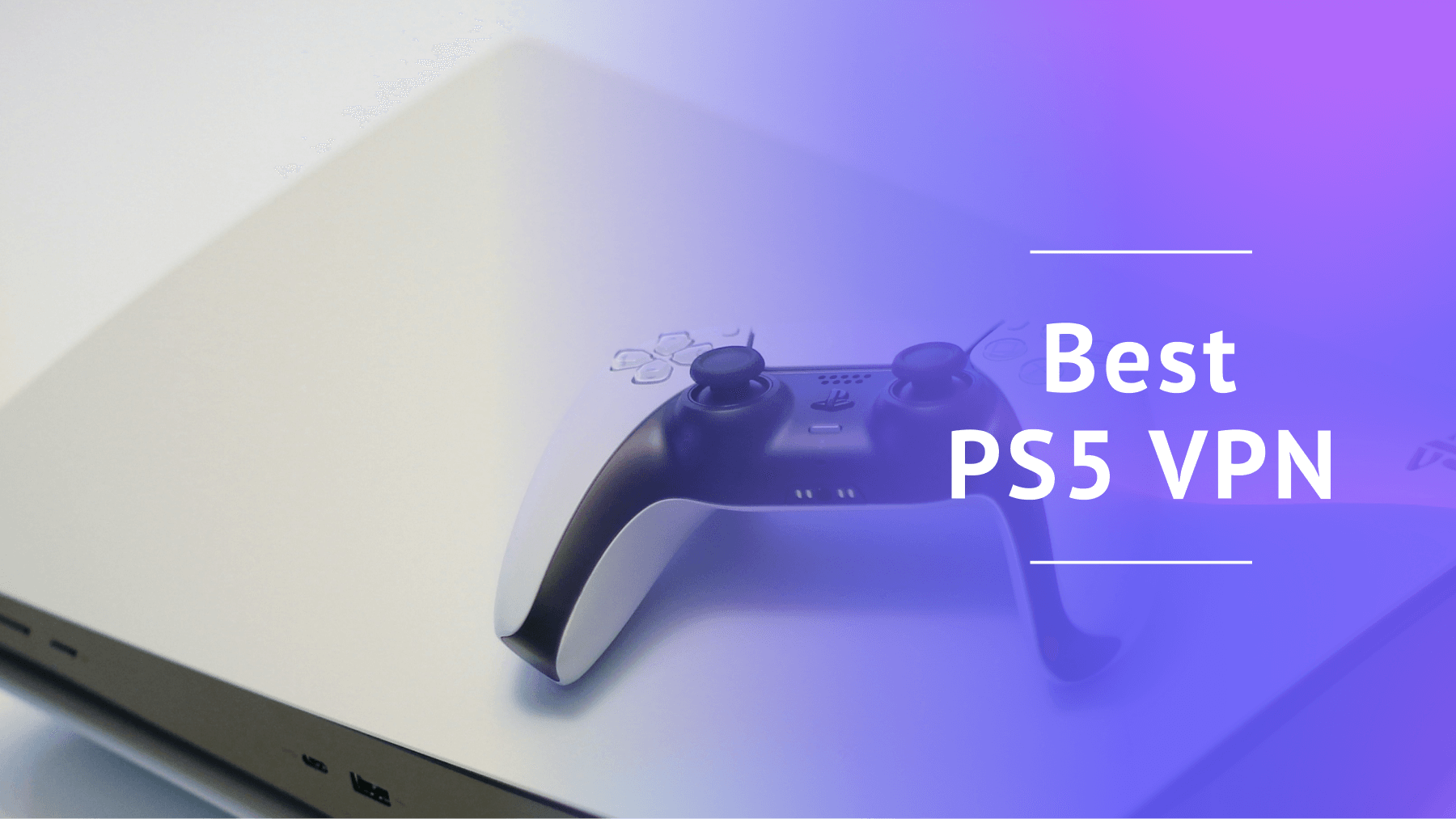
Best PS4 and PS5 VPN in 2026 + A Complete Setup Guide
- Table of Contents
- Why Use a VPN for PS4 and PS5?
- How to Choose the Best PS4 and PS5 VPN
- The Best VPNs for PS4 or PS5
- 1. NordVPN -- Best & Fastest VPN for PS4 & PS5
- 2. Surfshark -- Best Budget VPN for PS4 & PS5
- 3. ExpressVPN -- Best VPN for Securing PS4 and PS5
- 4. CyberGhost -- Dedicated Gaming Servers for PS4 and PS5
- 5. Private Internet Access -- User-Friendly VPN for PS4 and PS5
- Can I Use a Free VPN for PS5?
- How to Use a VPN for PS4 & PS5
- Conclusion
- FAQ: PlayStation VPN
Quick Summary: Best VPN for PS5
A PS5 VPN gives you access to restricted content and protects you against DDoS attacks, swatting and speed throttling. NordVPN is the best VPN for PlayStation consoles and comes with a 30-day money-back guarantee.
- NordVPN — Best VPN for securing PS4 and PS5
- Surfshark — Best budget VPN for PS4 and PS5
- ExpressVPN — Best Secure VPN for PS4 and PS5
- CyberGhost — Dedicated gaming servers for PS4 and PS5
- Private Internet Access — User-friendly VPN for PS4 and PS5
NordVPN provides discounted rates for new users who commit to extended service periods.
I have a PS5, but I can’t play most online games on PlayStation Network (PSN) as it’s unavailable in Kenya, where I live. South Africa is the only African country where PSN isn’t restricted. Using a PS5 VPN is the most practical way around this, so today I’ll discuss the best VPNs for PS4 and PS5.
Online gaming is full of malicious players who will do anything to gain an advantage over you at the expense of your privacy. In addition to unblocking geo-restricted games and streaming content, a PS4/PS5 VPN protects you against DDoS attacks by hiding your IP address. Some VPNs can also reduce latency, giving you a smooth gaming experience.
Though PlayStation consoles aren’t compatible with VPN apps, there are workarounds. For example, you can connect your PS5 to a VPN router, set up a mobile hotspot with your PC or use smart DNS. This article will cover these solutions and more.
- Money-Back Guarantee30 DaysWorldwide Server AmountOver 5,400+ servers in 59 countries
Why Use a VPN for PS4 and PS5?
Using a VPN on PS4 and PS5 lets you access geo-restricted resources, protects your IP address against DDoS attacks and swatting, and may reduce latency. However, a VPN can only protect you against DDoS attacks and swatting if the attacker doesn’t already know your IP address.
Below are some details explaining why you need a virtual private network for your PlayStation:
- Protection against DDoS attacks: If malicious players get hold of your IP address, they can send a barrage of requests, causing your internet to slow down. A VPN masks your IP, so any DDoS attack sent your way will be directed to only the VPN servers you’re using, which usually have better DDoS countermeasures.
- Protection against swatting: A VPN can also help prevent swatting, which can entail the police being sent to your home based on a false report from someone who found your real address from your IP location.
- Accessing restricted games and networks: Some PlayStation games, lobbies, vouchers and gift cards are available only in specific regions, and you can access them only by changing your location with a VPN. Furthermore, a VPN can bypass network firewalls and help you play PS4 and PS5 games on school or work networks.
- Potentially improving speeds: You may be able to reduce latency by connecting to VPN servers. Though it’s hard to control, this may result in your gaming traffic taking a shorter path to its destination, reducing lag and improving the overall gaming experience.
How to Choose the Best PS4 and PS5 VPN
PlayStation consoles are not compatible with VPN apps. Therefore, choosing the best PS4 and PS5 VPN depends on different factors than when choosing a VPN for a desktop OS or mobile device.
- Router compatibility: Using a VPN on your router protects any internet traffic that comes from your house, including connections from your PS5. Routers that come with the VPN pre-installed are the easiest to use — all you need to do is connect the PS5 to the router via an Ethernet cable or WiFi.
- Low pings with fast speeds: Though almost all VPNs can help you bypass throttling, some VPNs are quicker than others, depending on how optimized the server locations are and whether you’re using a fast protocol. Take advantage of free VPN trials to conduct speed tests using different servers before commiting to a purchase.
- Reliable security and privacy: Swatting and DDoS attacks are the ugly side of online gaming. Choose a VPN that offers AES 256-bit encryption at a minimum, which masks your IP address from potential surveillance.
- Server size: Having more server locations improves your chances of accessing restricted games, online lobbies, early releases and DLC. For example, PlayStation Plus is available only in regions with access to PSN, locking out most of Africa. Larger server networks also cut down on overcrowding, which improves speeds for all network users.
- Price: Gaming isn’t cheap, so you’d probably be best served with an affordable VPN that doesn’t stretch your budget too far. Go for a VPN service that offers the best value, with necessary premium features for an affordable price.
The Best VPNs for PS4 or PS5
Before I discuss the five best VPNs for PS4 and PS5, take a look at the table below, which compares my five choices based on the criteria I used to select them.
| VPN App: | Router Compatible | Speeds | Encryption | Best Price |
|---|---|---|---|---|
| NordVPN | Yes | Very fast | AES-256 | $3.09 per month for 27 months |
| Surfshark | Yes | Very fast | AES-256 | $2.19 per month for 27 months |
| ExpressVPN | Yes | Very fast | AES-256 | $6.67 per month for 15 months |
| CyberGhost | Yes | Fast | AES-256 | $2.03 per month for 28 months |
| PIA | Yes | Fast | AES-256 AES-128 | $1.98 per month for 40 months |
1. NordVPN — Best & Fastest VPN for PS4 & PS5
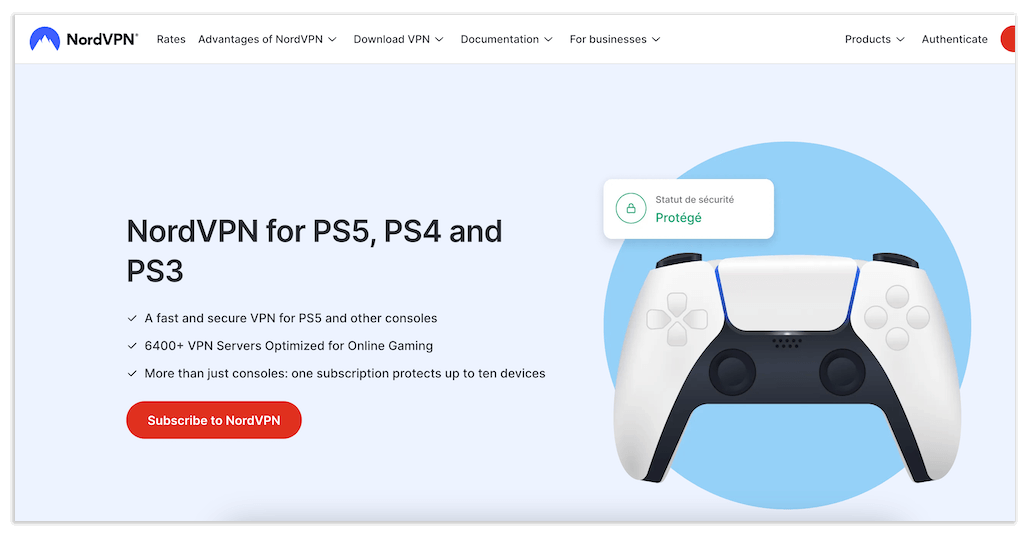
Opt for NordVPN’s two-year subscription to enjoy considerable savings plus three complimentary months.
- Latency-free gaming
- Secure internet connection
- Router support & smart DNS
- No protection with smart DNS
- High speeds drop with double VPN
NordVPN was the fastest PS5 VPN, averaging 34 Mbps in my speed tests, with a 15% speed drop. I played ‘Asphalt Legends Unite‘ without a single screen freeze, which was an enjoyable experience.
NordVPN offers these amazing speeds through a fast protocol called NordLynx. However, NordLynx is only available on a select few NordVPN routers, like Privacy Hero NordLynx WiFi. OpenVPN is the most commonly available protocol for NordVPN router setup; luckily, it’s also more than fast enough for fighting games.
Unblocking restricted resources and streaming content was smooth on my first attempt thanks to the more than 6,000 servers spread across 111 countries. Each NordVPN protocol kept me anonymous in every gaming lobby. I wasn’t fazed by potential DDoS attacks, either.
You can even use double VPN, which routes your traffic through two servers for backup in case one fails. However, that comes at the cost of some download speed and latency. More info is available in our NordVPN review.
My Experience With NordVPN: Hands-On Performance
I connected my PS5 via a NordVPN-enabled router. This offered great protection and speeds with no complicated configurations. If you don’t have a physical router, you can set up a VPN on a virtual one via a Windows PC. However, the setup may be challenging for a new user and the speeds will be worse. You can also use smart DNS, which has high speeds but no encryption.
My favorite NordVPN feature is Meshnet, which can create a secure virtual LAN for remote gaming with your friends no matter how far apart you may be. You and all other network users on your Meshnet list can game together through a secure connection.
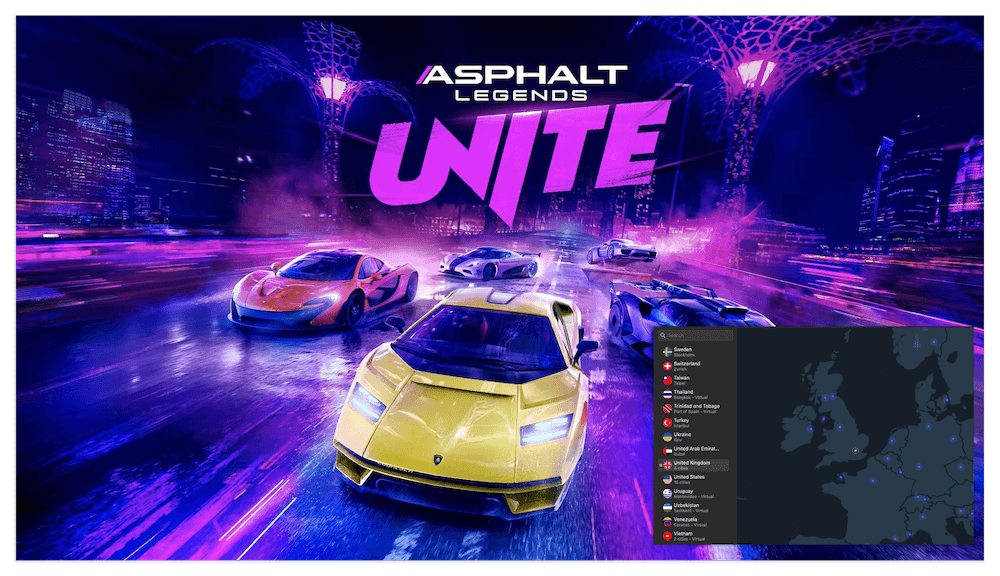
NordVPN Test Results
A quick traffic run through Wireshark returned indecipherable strings of numbers and texts, proving that NordVPN’s encryption holds up. Below is a screenshot showing the results for the NordLynx protocol and a U.K. server.
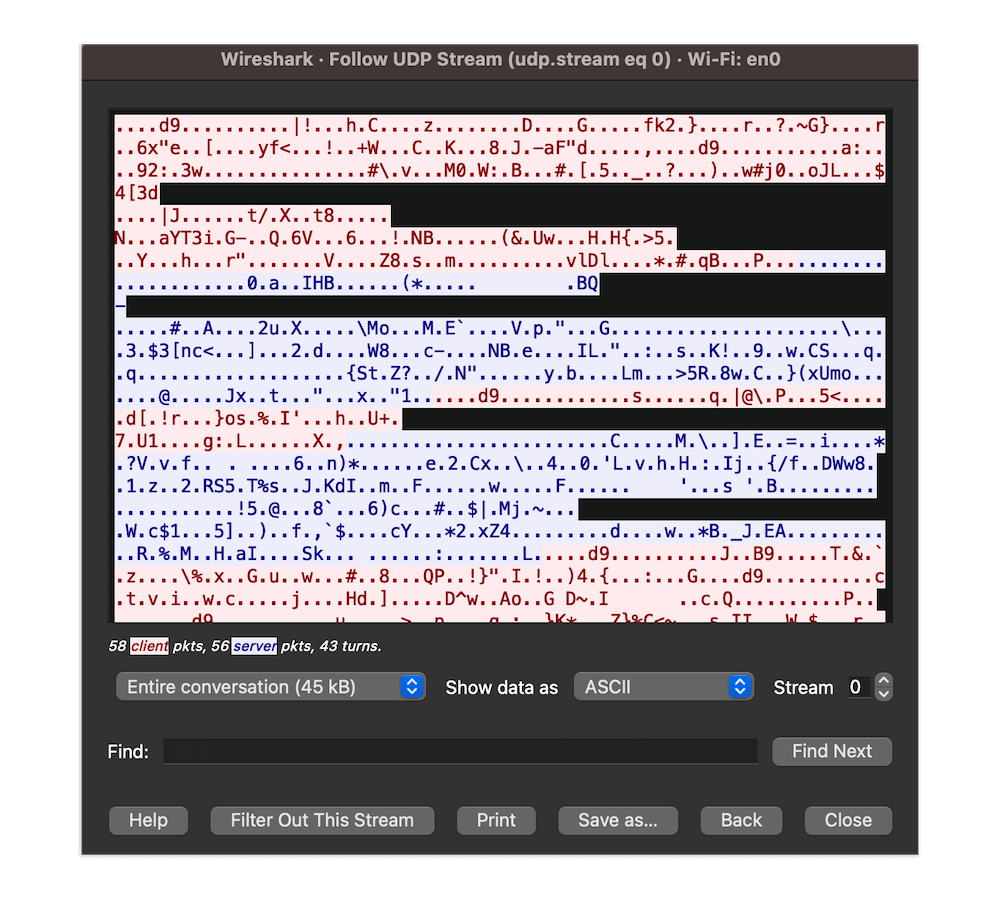
NordVPN Pricing and Value
NordVPN has three price plans. The 24-month option costs $3.09 per month, followed by a 12-month plan for $4.99 per month and a monthly option that costs about $12.99 every 30 days. A 30-day money-back guarantee covers all plans.
- $3.09 per month
2. Surfshark — Best Budget VPN for PS4 & PS5
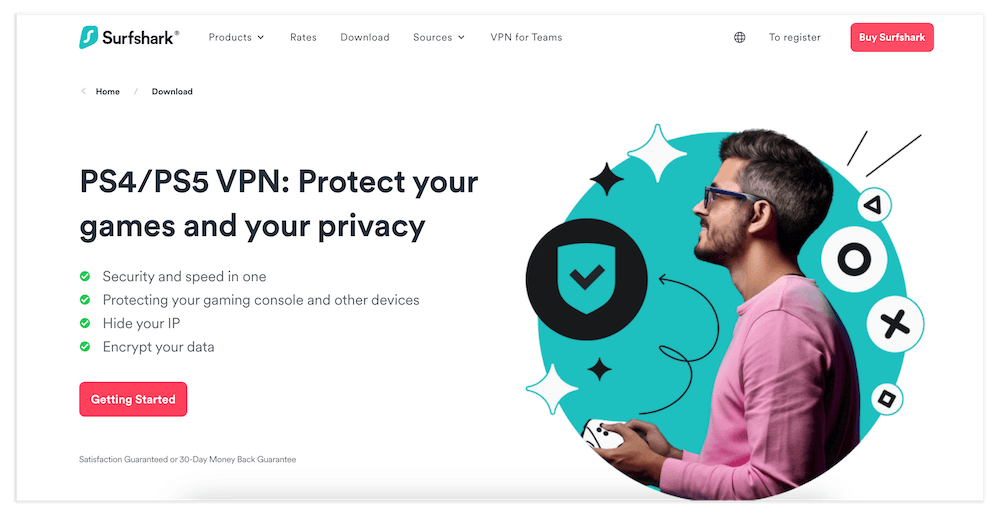
Test Surfshark’s capabilities with a month-long return option, and secure long-term plans at reduced prices.
- Router compatibility
- Fast speeds for gaming
- Affordable long-term plans
- Expensive monthly plan
- No encryption with smart DNS
Surfshark is one of the most affordable VPNs for gaming and streaming on PlayStation consoles, with unlimited simultaneous connections on each account. In addition, you have access to 3,200 servers in 100 countries, so you can take advantage of early PS5 game releases and gift cards that are not available in your region.
You can also stream geo-restricted movies and TV shows on Netflix, Amazon Prime and more if you get bored of playing ‘Fantasy Strike’ — which has never happened to me. See our Surfshark review for more details on its streaming powers.
Surfshark, like other alternatives on this list, comes with secure encryption that never broke in my tests. Once you connect to a server, no one can see the games you’re playing or sniff out your IP address when you join game lobbies. By obscuring your sensitive details, even the most accomplished hackers can’t sabotage you with DDoS attacks.
My Experience With Surfshark: Hands-On Performance
Speed matters greatly in games like ‘Fantasy Strike’ if you want the upper hand. Surfshark was fast with the WireGuard protocol, giving me a slight edge when executing kicks and blows. It averaged 35 Mbps — a 12.5% speed drop — making it the second-fastest PS5 VPN.
Surfshark is compatible with routers like InvizBox 2, which you can buy with the VPN pre- installed. You can also create an encrypted virtual hotspot for your PS5 with a Windows or Mac PC, though the speeds won’t be as impressive as with a physical router. Another alternative is smart DNS, which doesn’t encrypt traffic but does run faster.
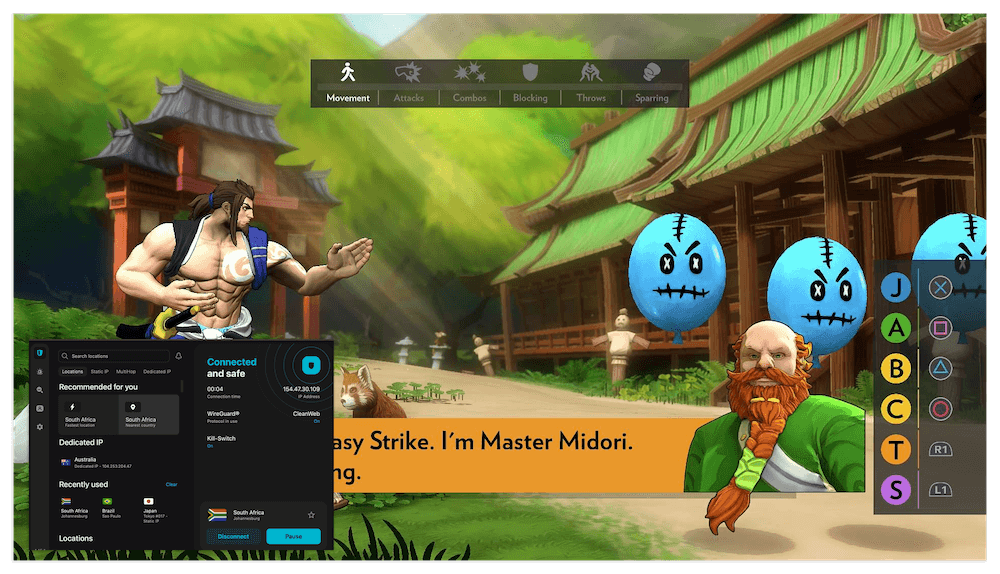
Surfshark Test Results
I ran my traffic through WireShark, and nothing on the display resembled an IP address or my ISP details. I also learned that I need to practice ‘Fantasy Strike’ more — I got whooped so badly I began wishing Surfshark had a superpower subscription plan.
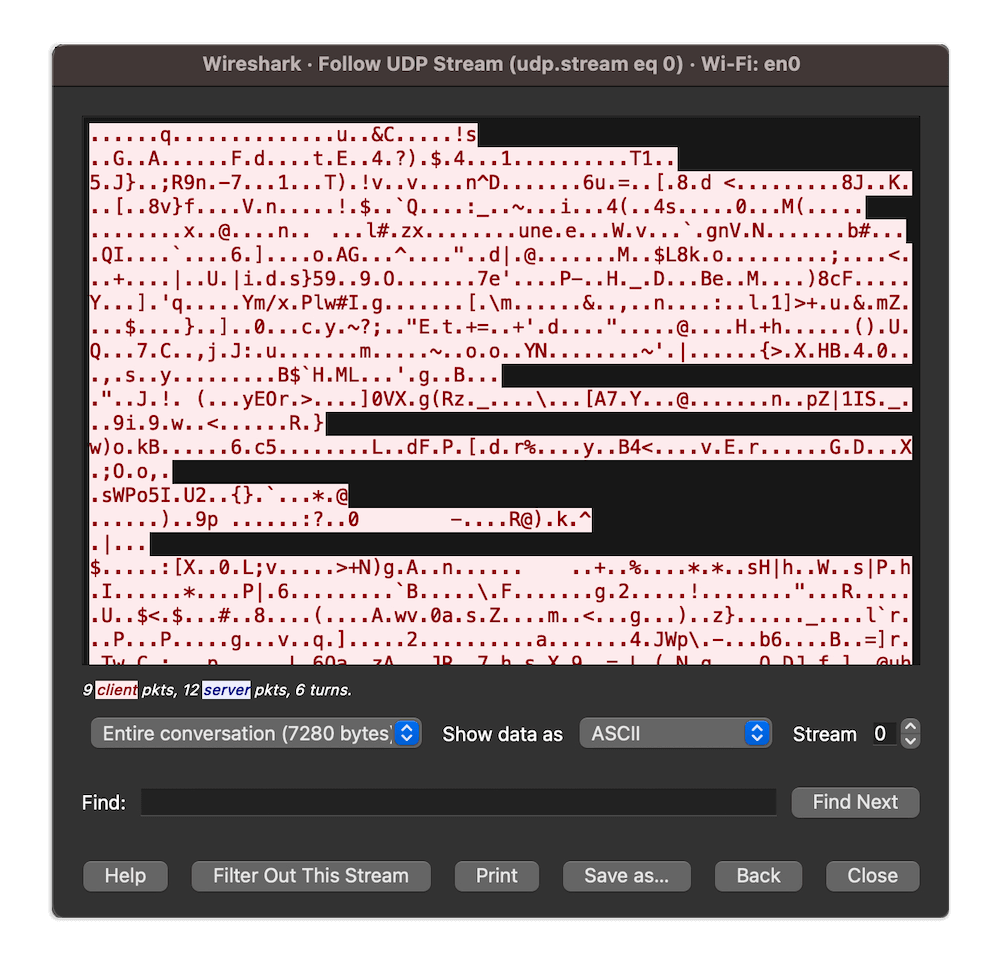
Surfshark Pricing and Value
Surfshark is an affordable VPN. The cheapest plan is Surfshark Starter, which has three options. The least expensive option is 24 months plus three extra months for $2.19 per month. This is followed by a 12-month option with three additional months for $3.19 per month.
Then, you have the monthly plan for $15.45, the most expensive so far. Test out a Surfshark subscription with the 30-day money-back guarantee.
- $2.19 per month
3. ExpressVPN — Best VPN for Securing PS4 and PS5
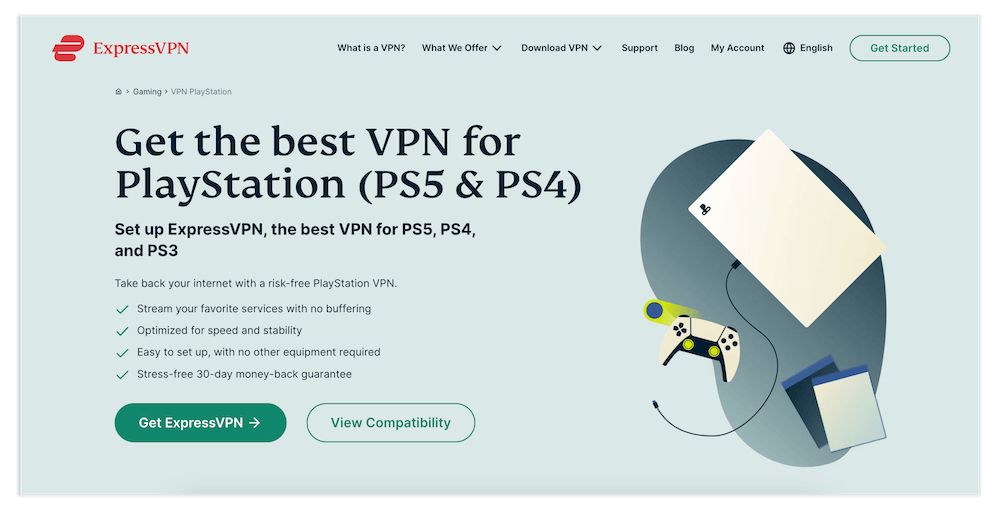
ExpressVPN offers a substantial discount along with a 30-day refund policy.
- Servers in 164 locations
- Reliable security & privacy
- Router compatibility & MediaStreamer
- Expensive
ExpressVPN is always on the list of best VPNs for gaming due to having one of the most advanced VPN routers: ExpressVPN Aircove. This is a WiFi 6 router (the latest wireless technology) that comes with the VPN already installed and offers a router app.
Don’t stress if you don’t want to buy a new router; you can also use ExpressVPN’s MediaStreamer to access games in the U.S., albeit without encryption. You will also experience less latency with ExpressVPN, especially if you switch to the fast Lightway UDP protocol.
ExpressVPN has never been hacked and has never suffered from compromised servers. Furthermore, the multiple servers in 164 locations across 105 countries let you unblock PlayStation Plus and streaming services. Check out our ExpressVPN review to learn more.
My Experience With ExpressVPN: Hands-On Performance
I used the ExpressVPN Aircove router to play ‘My Hero Ultra Rumble.’ All I had to do was power the console on and dive right into the game. My unprotected speeds stand at 40 Mbps, and ExpressVPN kept them within that range at all times, averaging 36 Mbps — only a 10% speed drop.
ExpressVPN’s MediaStreamer also worked for me, though being limited to U.S. and U.K. locations wasn’t ideal. Still, the speeds were monumentally better, pushing it to 38 Mbps. However, I mostly used MediaStreamer for streaming, as I didn’t want to risk playing online games while exposed.
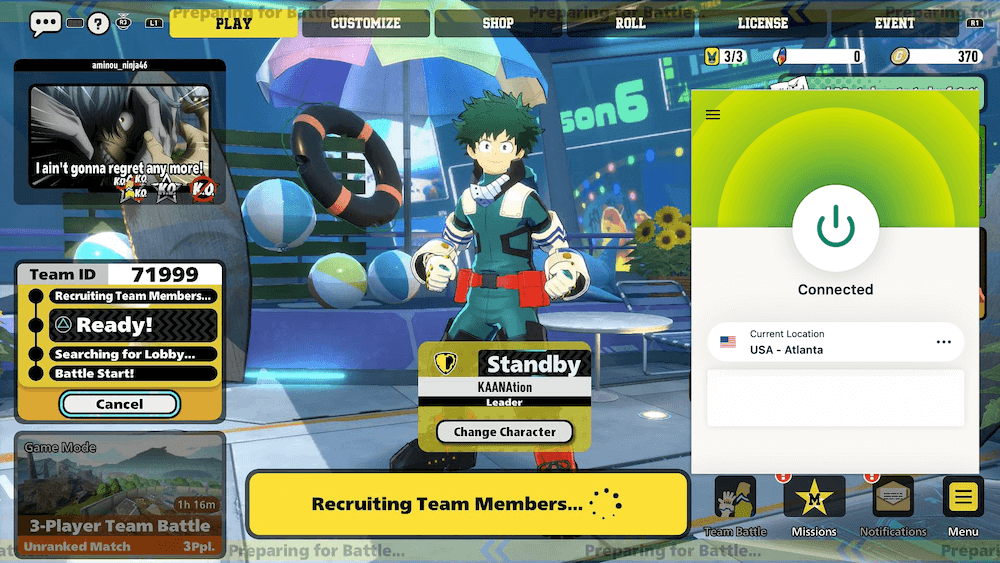
ExpressVPN Test Results
I connected ExpressVPN to a U.S. server and ran my traffic through Wireshark to see if the encryption worked. As you can see in the image below, the results are just a series of indecipherable numbers, symbols and text. You can tell the encryption works if you can’t see anything resembling your IP address or ISP name.
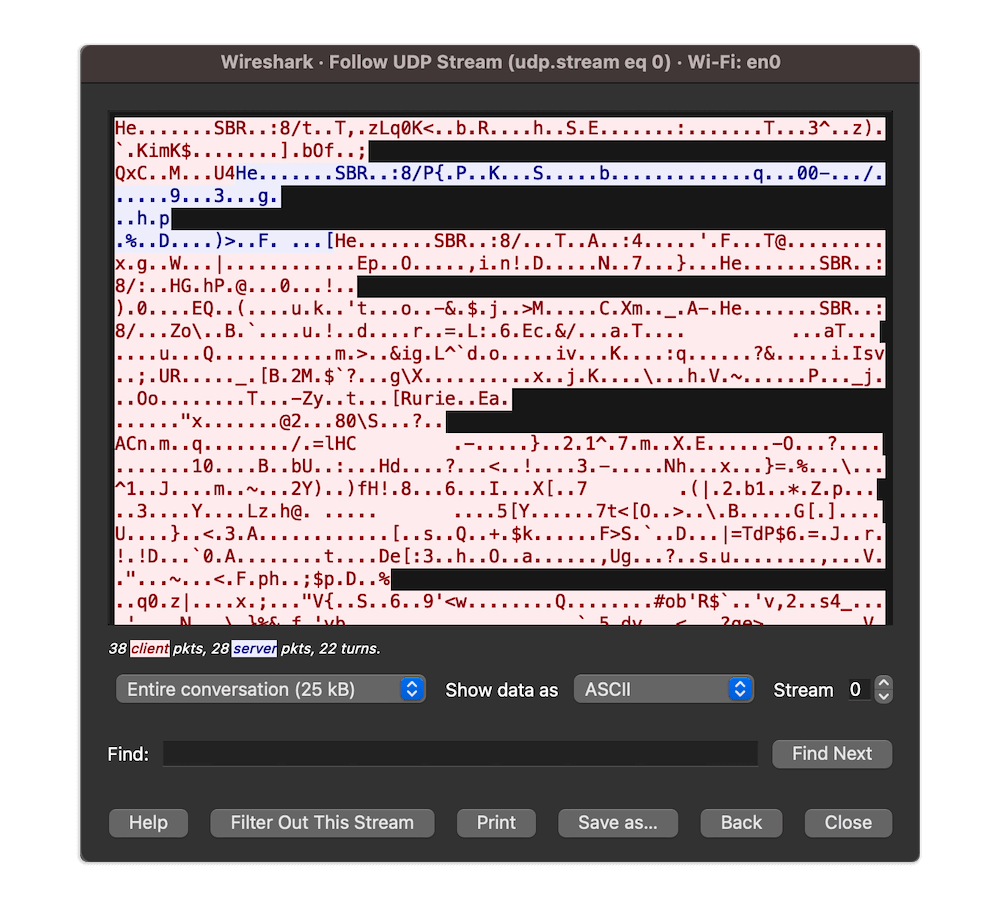
ExpressVPN offers three price plans. The longest plan, the 12-month option, offers the best value for the money, at $6.67 per month with an extra three free months. The six-month option costs $9.99 per month, and the monthly plan costs $12.95. Although ExpressVPN is among the costliest PS5 VPNs, you can try it for free with its 30-day money-back guarantee.
- $6.67 per month
4. CyberGhost — Dedicated Gaming Servers for PS4 and PS5
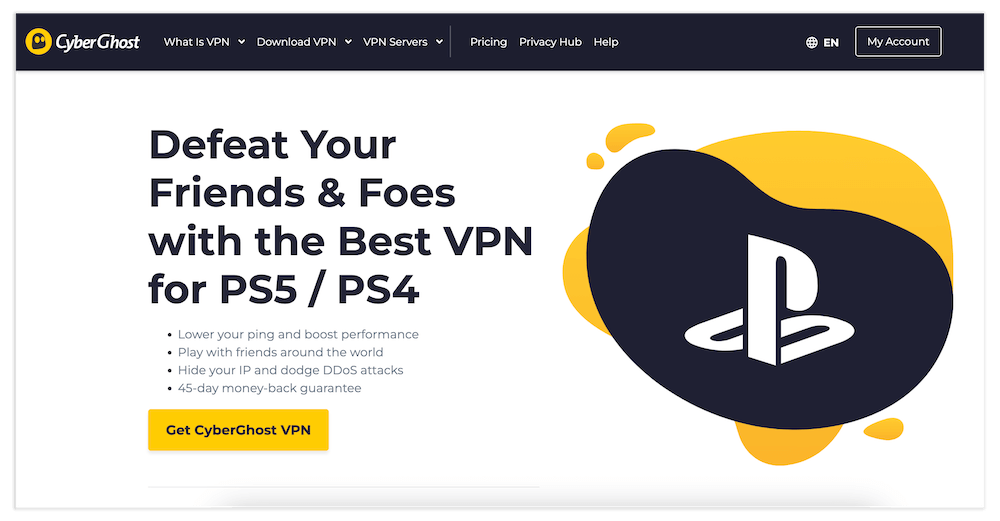
- Router compatibility plus smart DNS
- Reliable security to counter DDoS attacks
- Servers dedicated to streaming & gaming
- Slight lag
- Smart DNS offers no protection
One of CyberGhost’s most unique features, which makes it perfect for PlayStation consoles, is servers dedicated to streaming and gaming. I had a smooth experience playing ‘FIFA’ against opponents as far away as Australia.
The large server network gives access to region-locked game codes and PSN vouchers without risking an account ban. CyberGhost was decently fast too, averaging 32 Mbps — a 20% speed drop. There was a slight lag, but not bad enough to affect my game. Our CyberGhost review can tell you more.
My Experience With CyberGhost: Hands-On Performance
The availability of gaming servers is a nice touch, as I didn’t have to waste too much time testing random servers to find a fast one. CyberGhost is also compatible with routers, and you can set up a virtual router on your PC.
Configuring smart DNS is easy, and you can choose from U.S. and U.K. locations for gaming and streaming. CyberGhost’s smart DNS lacks the security of a VPN and limits you to servers in only those two countries, but it does still run faster than a virtual router.

CyberGhost Test Results
I tested CyberGhost’s encryption by connecting to a U.K. server and running it through Wireshark. When I opened the traffic stream details, all I saw were symbols and text that didn’t make sense. As with the other VPNs, this confirmed that CyberGhost’s encryption is safe enough for any gaming lobby.
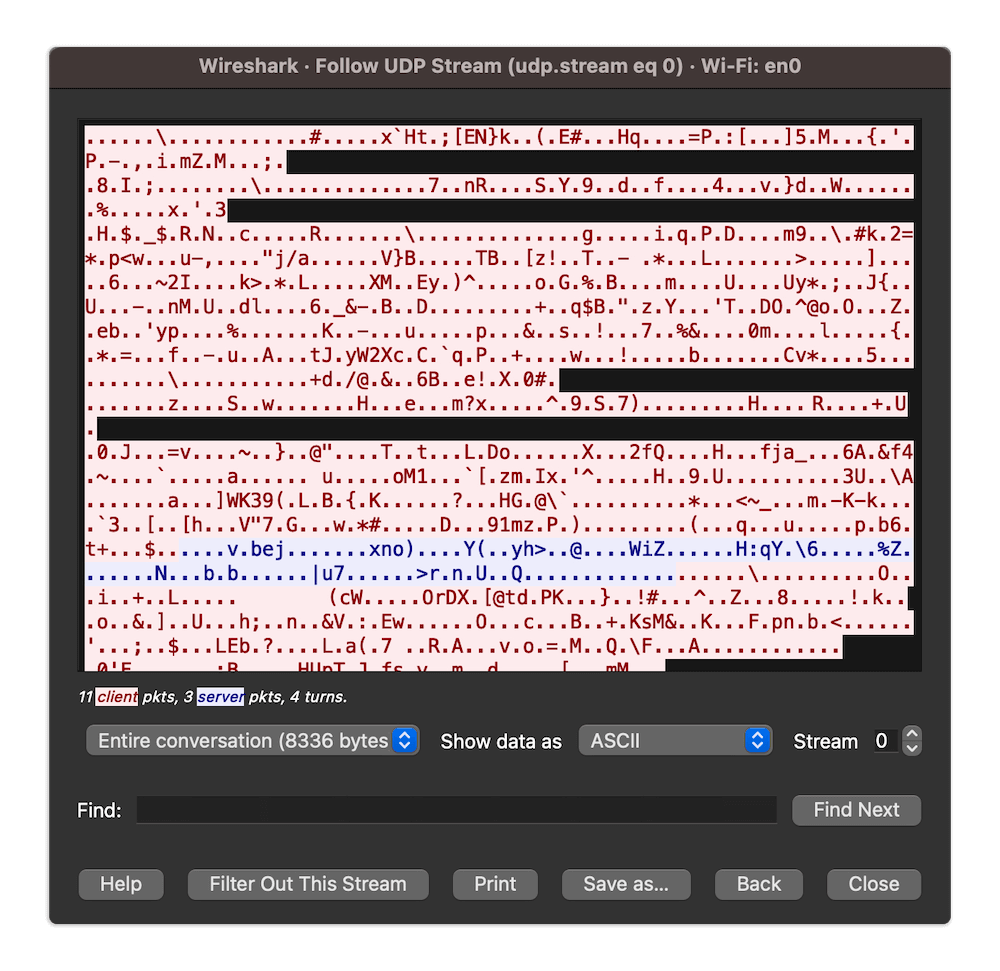
CyberGhost Pricing and Value
CyberGhost is another affordable VPN with three price plans. The two-year plan, which includes an additional four months free, costs $2.03 per month. The next best plan is for six months, which costs $6.99 per month. The last option is the monthly plan for $12.99.
CyberGhost has a 45-day money-back guarantee for the 24-month and six-month plans and a 14-day money-back guarantee for the monthly plan.
- $2.19 per month
5. Private Internet Access — User-Friendly VPN for PS4 and PS5
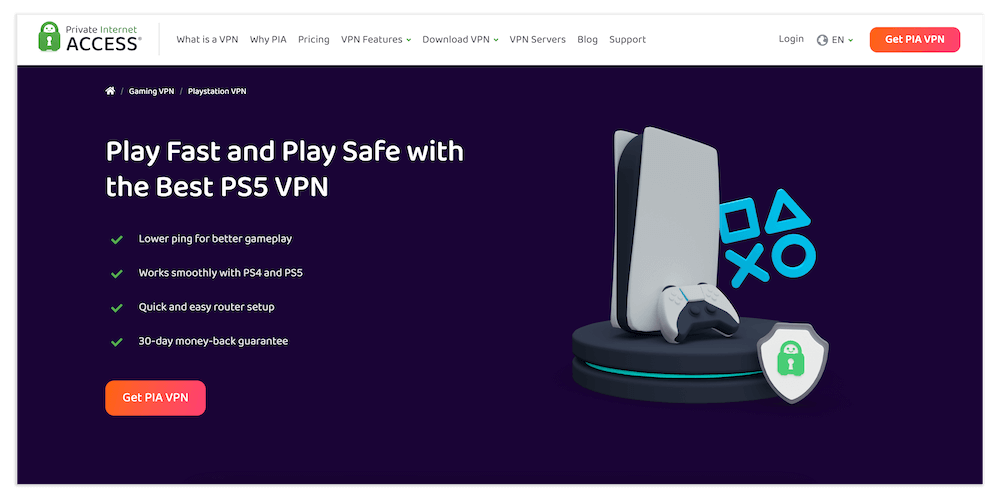
- Offers reliable security & privacy
- Easily unblocks restricted content
- Router compatible & offers smart DNS
- Slowest speeds
- Lack of encryption on smart DNS
One thing that sets Private Internet Access slightly apart from other VPNs is that it lets you switch between 256-bit and 128-bit encryption. Though 256-bit encryption is more secure, you get better speeds with 128-bit encryption. If you’re a gamer, you know any extra speed can be the difference between winning and losing.
The large server network lets you unblock gaming lobbies and access early game releases in different locations. This is also how you connect with other players in new regions if you’re looking for a new challenge.
PIA recorded a 25% speed drop on my unprotected 40 Mbps speeds, making it the slowest on this list. There was a noticeable lag when playing heavier games like ‘Warframe,’ but it was a little bit smoother with ‘Fallout.’ For a more well-rounded examination of this VPN’s pros and cons, we’ve got a full Private Internet Access review for you to peruse.
My Experience With Private Internet Access: Hands-On Performance
PIA is compatible with routers, and you can purchase a FlashRouter with the VPN pre-installed. You can also configure PIA to set up a virtual router on a PC and then connect your PS5 to the encrypted hotspot. There’s also a smart DNS feature with the usual weaknesses — lack of encryption and limited locations.
Finding and connecting to servers was easy no matter which method I used, which made playing games like ‘Fallout Shelter’ enjoyable. Speaking of which, the occupants of my Vault in ‘Fallout Shelter’ apparently birthed seven babies, and I don’t know where they are right now. It’s a strange game.

Private Internet Access Test Results
Whether you’re using AES 128-bit or 256-bit encryption, you’ll have some level of protection while using PIA. I put that to the test with WireShark. The screenshots below show the results for AES 256-bit and 128-bit encryption. As you can see, there’s no usable information on display, indicating the encryption works. Moreover, AES 128-bit is sufficient for most purposes.
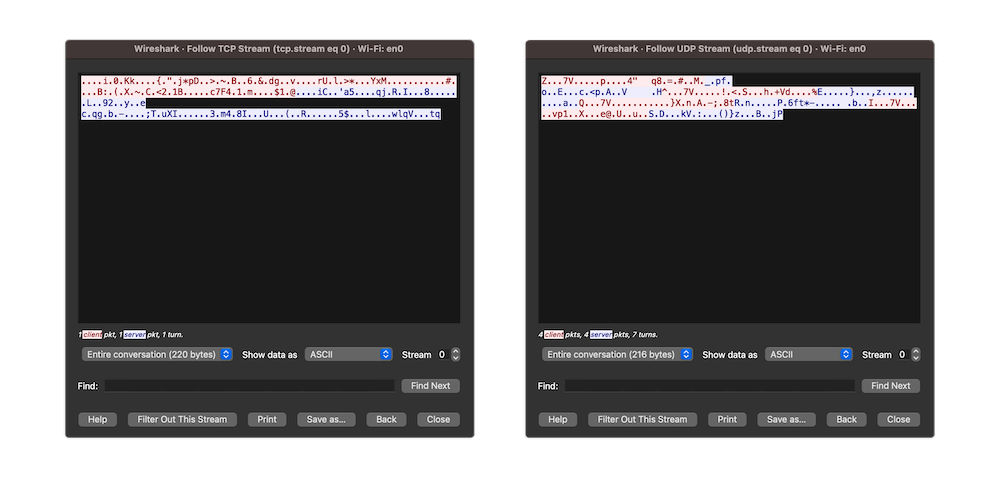
Private Internet Access Pricing and Value
Private Internet Access has three price plans. The three-year plan, which costs $1.98 per month and comes with an extra four months, offers the best value. The next best plan is the one-year option, which costs $3.33 per month. Finally, the monthly plan costs $11.95. A 30-day money-back guarantee covers all three plans.
- $2.19 per month
Can I Use a Free VPN for PS5?
You can use a free VPN for PS5 as long as it provides encryption and has an acceptable security record. PrivadoVPN is one of the best free VPNs and also an excellent choice for consoles. Both have reliable encryption and unlimited data on the free plan.
However, many free VPNs have unreliable security, lack smart DNS, are very slow and have data caps. A few are even outright scams. Using a free proxy server is also not recommended, since they lack encryption and bad actors can still dig up your real IP address. An affordable premium option like Surfshark, CyberGhost or PIA is a much better choice.
How to Use a VPN for PS4 & PS5
There are three ways to use a VPN for PS4 and PS5.
Method 1: Install a VPN on Your Router
This is the most effective method, combining the best security with the fewest speed drops. It’s the only option that lets you connect your PS5 to the router directly with a LAN cable, giving you fast speeds. Here’s how to set it up.
- Subscribe to a VPN provider with router support: Not all VPNs support routers. Find one compatible with routers, make sure you have one of the routers it works with and then subscribe to a plan that fits your budget. A good example is ExpressVPN Aircove, which comes with ExpressVPN pre-installed and has an app to operate it.
- Access your router’s online control panel: Check under your router for a sticker with the router’s IP address alongside a username and password. Once you have these details, access your router’s control panel by entering the IP address into a browser and signing in using the password.
- Configure the router: If the router comes with the VPN pre-installed, you’ll only need to enter your login credentials through the available graphical user interface. You can also manually configure the VPN by downloading server configuration files from its website.
- Connect your PlayStation: Once you’ve connected to the server of your choice, plug your PS5 into the router with an Ethernet cable or wirelessly connect it by entering the WiFi password on your console. Your PS5 is now secured.
Method 2: Connect Your PS5 to a Computer Running a VPN
The second method is to set up a virtual router on your PC and connect the console wirelessly to the encrypted WiFi. The speeds will be slower than with a physical router, but you’ll have more control over selecting servers and other VPN features. Here’s how to do so.
- Subscribe to a VPN: Buy the VPN subscription of your choice. We recommend signing up for NordVPN.
- Install the VPN on a Windows PC: Though this process can also work on macOS, it’s more efficient on Windows because the setup process is less complicated.
- Create a mobile hotspot on Windows: Set up a mobile hotspot through the Windows network settings using this detailed step-by-step guide.
- Connect your PS5: With the encrypted hotspot active, connect your PS5 through internet sharing, accessing the VPN through the computer’s internet connection.
Method 3: Using Smart DNS
Smart DNS, a technology that most premium VPNs offer, allows you to access restricted content on devices that don’t support VPN app installations. It’s potentially faster than the first two methods because it lacks encryption. Additionally, you’re almost always limited to a few fixed servers.
- Subscribe to a VPN with smart DNS: Not all VPNs offer smart DNS. Find one that supports this feature, then subscribe to a plan within your budget.
- Configure smart DNS: The setup process varies with each VPN. For MediaStreamer from ExpressVPN, begin by registering your IP address, retrieving your MediaStreamer IP addresses and configuring the DNS server on your PS5. Here’s a complete guide.
- Connect your PS5: After all the configurations are done, you can access content from the U.S. or other supported locations from anywhere.
Conclusion
With gaming increasingly relying on the internet, the need for countermeasures against cyber threats has never been more pressing. Using virtual private networks on PlayStation consoles is necessary to protect yourself from DDoS attacks and surveillance, and to access restricted content.
NordVPN is the best VPN for PS4 and PS5, as it offers the fastest speeds for lag-free gaming, amazing router guides and support for smart DNS.
Have you ever used a VPN on your gaming console? Which of the three methods I covered today worked best for you? Comment below with your experiences, and thank you for reading this blog.
FAQ: PlayStation VPN
Can You Have a VPN on PS5?
You can’t install a VPN directly on a PS5, but you can get a VPN to work with a PS5 through a VPN router, a virtual router or smart DNS.What Is the Best Free VPN for PS5?
PrivadoVPN is the best free VPN for PS5, as it offers encryption, has free servers in ten countries and unlimited data.Is NordVPN Good for PS5?
Yes, NordVPN is good for PS5. It offers fast speeds for lag-free gaming through the NordLynx protocol and solid encryption to counter external attacks. Furthermore, it offers Meshnet, which can be used to create a secure and fast LAN for remotely playing games with friends.Is ExpressVPN Good for PS5?
Yes, ExpressVPN is good for PS5. It’s fast, secure and offers one of the most advanced VPN routers — ExpressVPN Aircove — which even comes with its own app for easy operation.

Leave a Reply