
How to Get a CyberGhost Refund: Canceling Your CyberGhost VPN Subscription in 2025
Quick Summary: How to Get a CyberGhost Refund
You can take advantage of the long, 45-day money-back guarantee to cancel your CyberGhost subscription. Request a refund through live chat, via email or by going through the respective mobile app store.
- Open the CyberGhost website.
- Locate the live chat button.
- Open a live chat.
- Briefly describe your request.
- Wait for a refund from support.
CyberGhost features on our best VPN list for being affordable and having one of the largest server networks. It has three price plans, with a long, 45-day CyberGhost refund guarantee covering the 24-month and six-month plans. You can get a CyberGhost refund no matter which plan you sign up for.
There’s a lot you can do with CyberGhost VPN. You can unblock streaming content from anywhere worldwide and protect your online traffic from external interference. Though I like the CyberGhost app, some people change their minds after buying a subscription.
In this article, I will show you how to cancel CyberGhost and get a refund. Check out our CyberGhost review to learn more about the VPN service itself.
- Money-Back Guarantee45 DaysWorldwide Server Amount7,300 Servers worldwide
How to Cancel CyberGhost VPN & Get a Refund
You can cancel your CyberGhost VPN subscription and get a refund through live chat, via an email request or, if you’re on iOS or Android, directly through the respective app store. Let’s explore how to use each of these methods.
Refund Request via Customer Service: Live Chat
Live chat is quick and provides real-time responses. Here’s how to cancel and request a refund.
1. Open the CyberGhost Website
Open the official CyberGhost website on your PC or mobile using the browser of your choice.
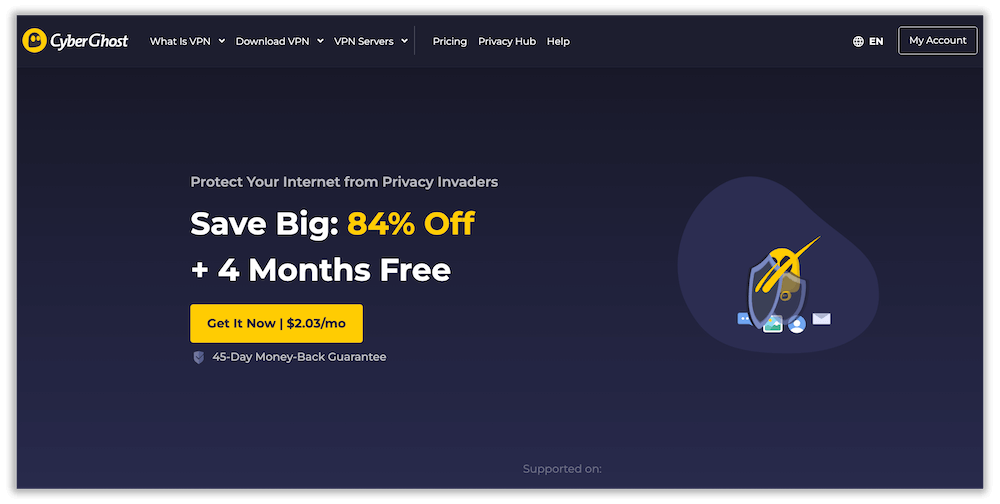
2. Locate the Live Chat Button
The live chat button usually floats in the bottom-right corner when you open the CyberGhost website. If you can’t see it, scroll to the bottom of the screen and tap “chat with us” under “support and help.”
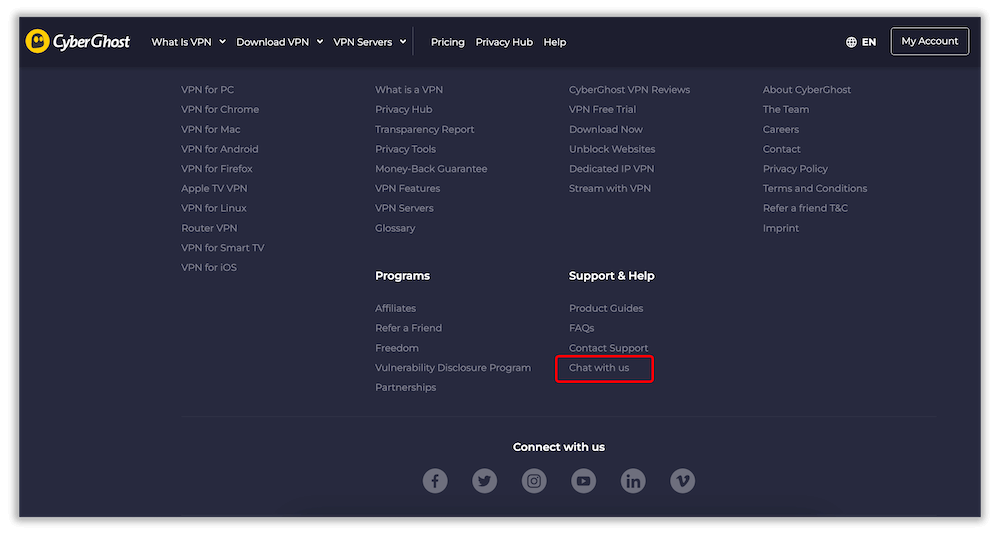
3. Open Live Chat
Tap on the yellow chat button once to open a live chat. You’ll first need to enter your email address, preferably the one you used to purchase your CyberGhost account subscription, so the live support agent can follow up if necessary.
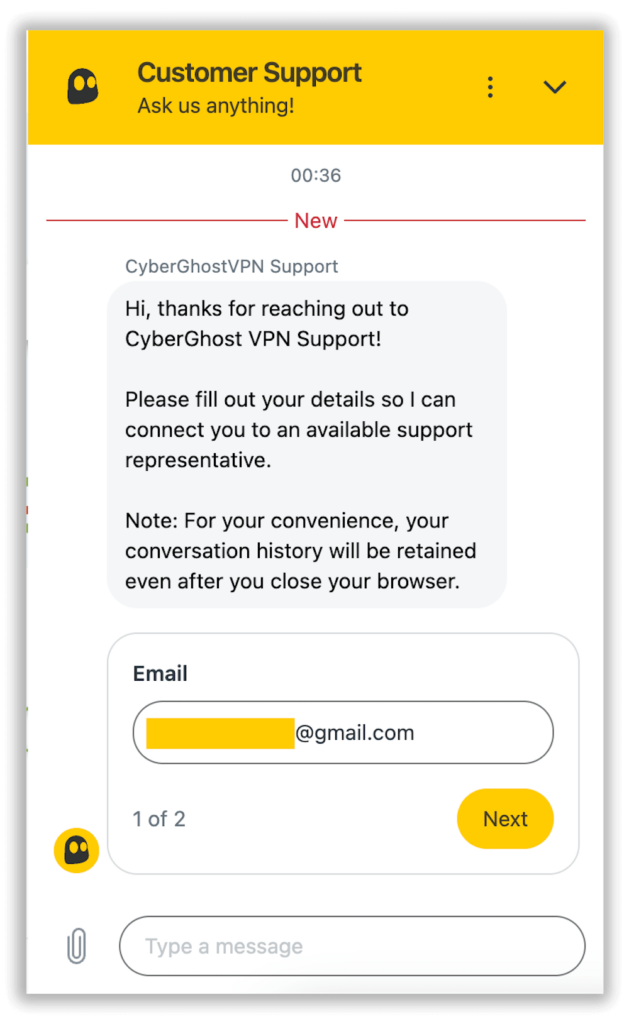
4. Briefly Describe Your Request
A chatbot will prompt you to provide a detailed description of your request before connecting you to a live agent.
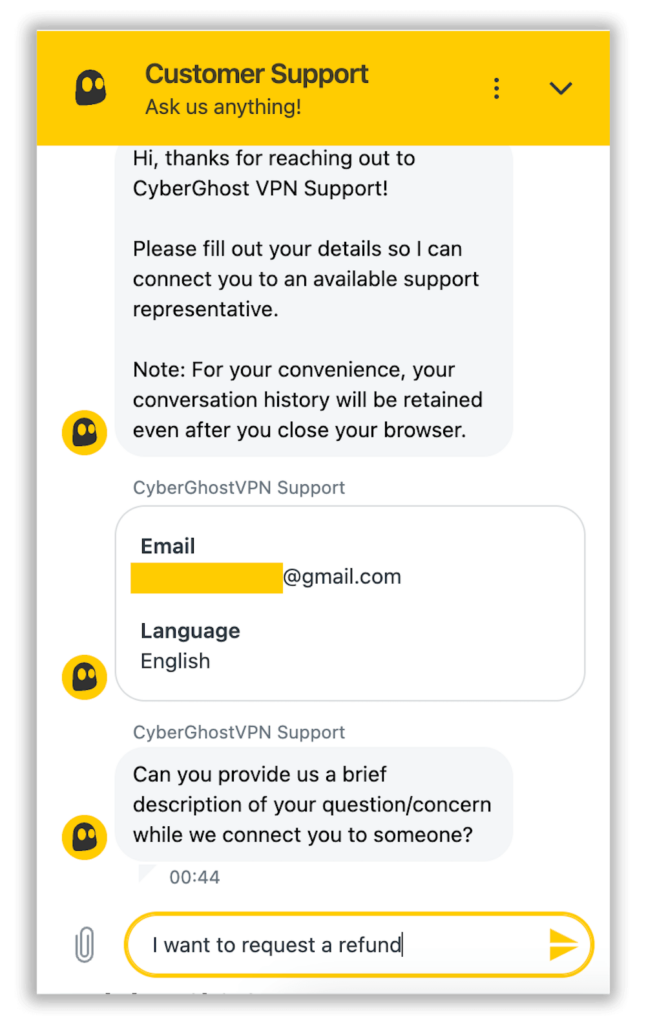
5. Wait for Support to Sort It Out
The live agent will confirm your details on their end and then process your refund. Your account will then be credited the full amount within three to five business days.
Refund Request via Email
You can also request a CyberGhost cancellation and refund through the official CyberGhost support email. Here are the steps to follow.
1. Open the CyberGhost Website
Open the CyberGhost website, scroll to the bottom and tap the “contact support” option.
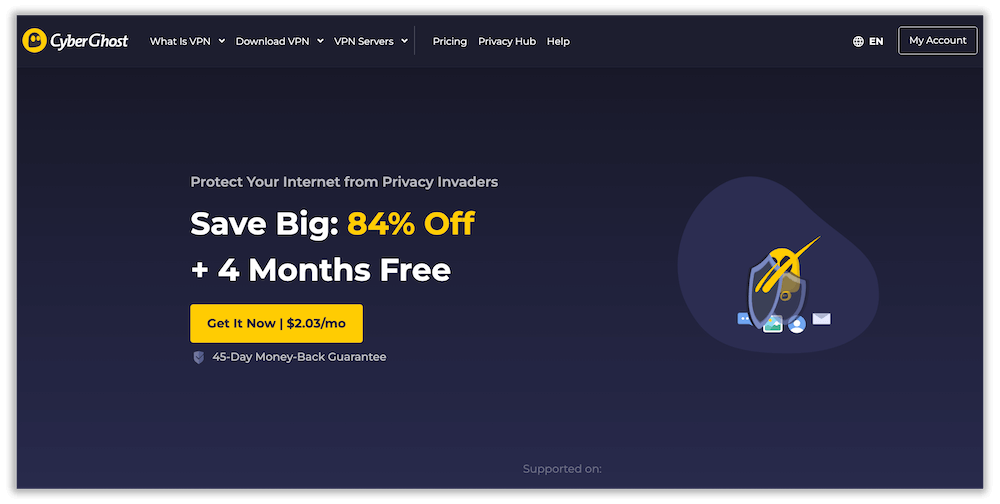
2. Fill out the Contact Form
You will see a detailed contact form. Enter your email address, your subscription’s reference number or order ID (this can be found on your account page), the language in which you want to be contacted, and the subject and a description of your cancellation and refund request.
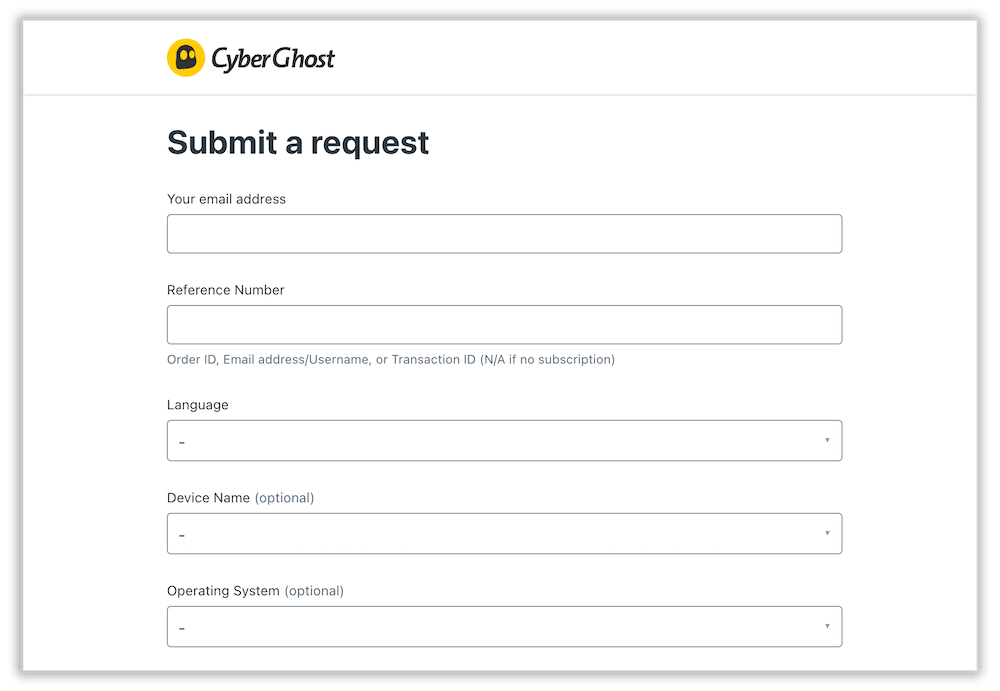
3. Wait for Confirmation
Email isn’t as fast as live chat, so you’ll have to wait up to 48 hours for confirmation. Once you’ve received the confirmation, expect to see the funds in your account within three to five business days.
How to Cancel CyberGhost & Get a Refund on Mobile
The cancellation and refund process on mobile devices is different if you bought your CyberGhost subscription directly through an app store. In this case, it’s treated as a third-party purchase, so the request doesn’t go to CyberGhost.
Cancel CyberGhost on iPhone
If you bought your CyberGhost subscription through the Apple App Store, follow these steps to cancel and request a refund.
- Open iOS Settings
- Open the settings on your iPhone and tap on the profile icon to access all your active premium subscriptions.
- Choose “Subscriptions”
- Select the “subscriptions” options, and from the list of purchases, locate CyberGhost and tap on it once to view it.
- Deactivate Renewal
- Tap on “cancel subscriptions” to disable auto-renewal.
- Request a Refund
- The steps detailed above only stop automatic renewals. To get your money back, you need to email Apple Support and request a refund. Find the address for your country on the main Apple support page. If the request falls within the stipulated time frame, you will get your money back within a few days.
Cancel CyberGhost on Android
Like iOS, this process works if you purchased your CyberGhost subscription directly from the Google Play Store.
- Open the Google Play Store
- Find the Google Play Store app and open it. Tap on the profile icon to access your purchased apps.
- Open “Payment and Subscriptions”
- Next, tap “payments and subscriptions” to open the list of all active apps you’ve purchased. Scroll through it until you locate CyberGhost.
- Cancel the Subscription
- You will see information about your next CyberGhost bill and the amount you’ll be charged. Click “cancel subscriptions,” then tap “continue” to deactivate future auto-renewals.
- Request a Refund
- Unlike iOS, where you need to email Apple Support, Android device users need to send an email requesting a full refund to [email protected].
What’s the CyberGhost Refund Policy?
CyberGhost has three price plans: one month, six months and 24 months. You get a 14-day money-back guarantee for the monthly subscription, while the six and 24-month options offer a longer 45-day money-back guarantee. If you’re within the stipulated time frames, you can cancel your CyberGhost subscription and get a full refund in three to five business days.
The 3 Best CyberGhost Alternatives
You may want to try another VPN if you cancel your CyberGhost subscription. If that’s the case, here are some amazing alternatives you can check out.
1. NordVPN — Fastest VPN
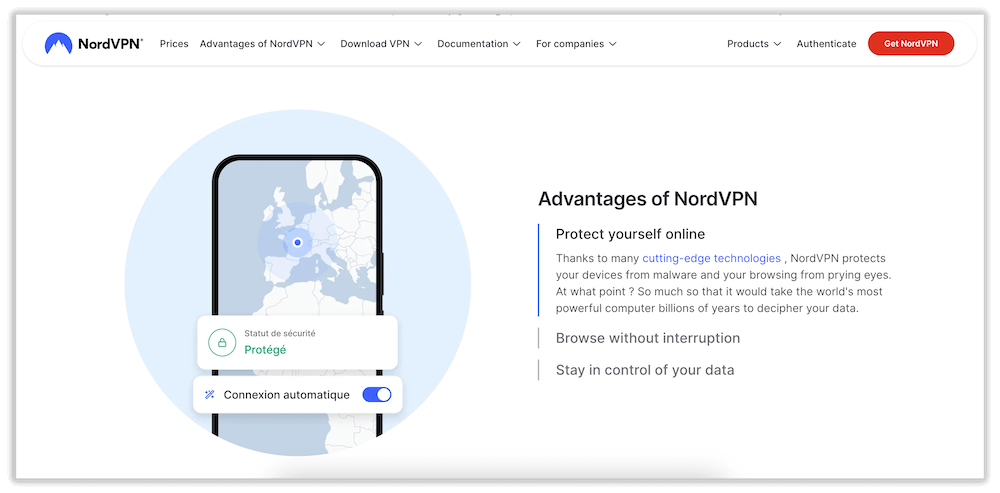
NordVPN has an impressive server network of more than 6,300 in 111 countries. It also has specialty servers like double VPN that encrypt your traffic twice, obfuscated servers for bypassing VPN blocks and P2P servers for faster torrent downloads.
The VPN is also one of the fastest alternatives on this list thanks to the proprietary protocol called NordLynx, which provides ironclad security. You also get threat protection to counter malware, trackers and ads, and a dark web monitor to monitor your credentials on the dangerous dark web. You can read our NordVPN review to learn more or test the service yourself.
2. Surfshark — Most Affordable VPN
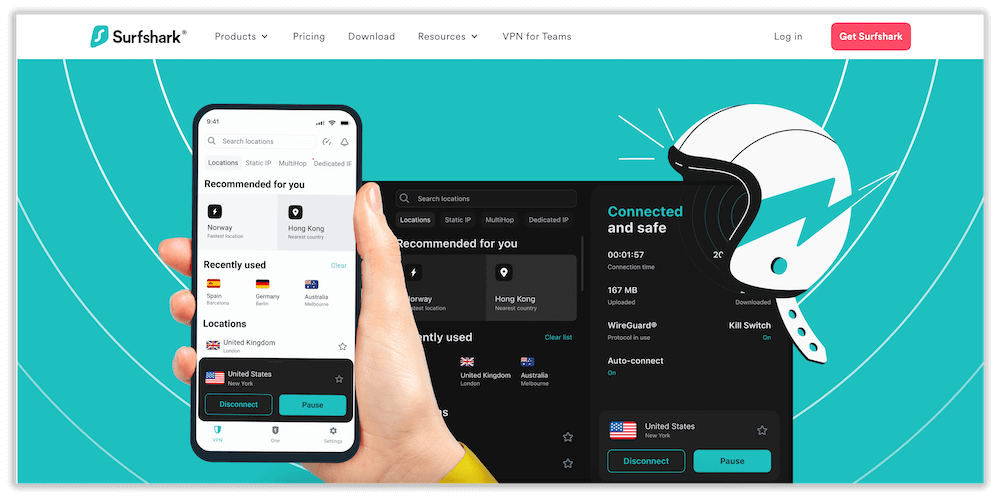
Surfshark has always been one of the most affordable VPNs around and, unlike CyberGhost, you can connect an unlimited number of devices simultaneously on the same account. That means you can share it with friends and family with no additional cost.
Additionally, the VPN comes with more than 3,200 speed-optimized servers for unblocking geo-restricted content worldwide. The encryption offers reliable security boosted by IP leak protection and an anti-malware and ad blocker feature called CleanWeb for extra privacy. Read more in our Surfshark review or take the VPN for a spin with its 30-day money-back guarantee.
3. ExpressVPN — Best Usability
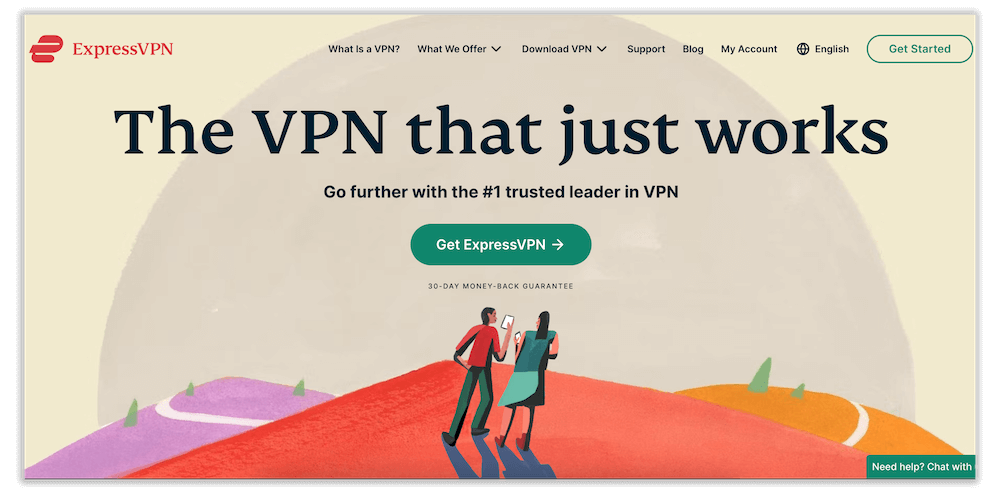
ExpressVPN may be costly, but it makes up for it with several amazing features that make it the best CyberGhost alternative. It’s one of the fastest VPNs, with a proprietary protocol called Lightway UDP that offers amazing speeds that can handle streaming, torrenting and gaming.
Furthermore, ExpressVPN has more than 3,000 servers in 105 countries, all capable of bypassing geo-restrictions in multiple locations worldwide. ExpressVPN has a seven-day free trial and three price plans with a 30-day money-back guarantee, so you can try it risk free. Read more in our ExpressVPN review.
Conclusion
Canceling CyberGhost subscriptions and getting a refund is easy on any device. You can do it through live chat, with a direct email or through the respective mobile app stores. All you have to do is ensure you cancel within the stipulated 14- or 45-day window, depending on the package you bought.
If you have tried canceling a CyberGhost subscription before, was the process simple enough or did you struggle a bit? How long did it take for the money to land in your account? Share your insights with us in the comments below, and keep reading our blog for more exciting content.
FAQ: CyberGhost Refund Process
Can I Get a Refund for CyberGhost?
You can get a refund for CyberGhost through live chat, by emailing support directly, or by requesting a refund from Apple support if you bought your subscription through the App Store.How Can I Cancel My CyberGhost Subscription?
You can cancel your CyberGhost subscription by contacting customer support via live chat or by emailing them directly, or from your Google Play Store or App Store account.Can I Trust CyberGhost VPN?
You can trust CyberGhost VPN. It offers reliable encryption, IP leak protection and multiple servers for accessing geo-restricted content. The refund process is also guaranteed if you cancel and request it within 14 or 45 days, depending on the plan.How Do I Contact CyberGhost?
You can contact CyberGhost directly through the live chat option or by email.

Leave a Reply