
Best VPN for Facebook in 2025: Unblock Facebook from Anywhere
- Table of Contents
- Why Use a Facebook VPN?
- My Methodology: How to Choose the Best VPN for Facebook
- The Best VPNs for Facebook
- 1. NordVPN -- -- Best Overall VPN for Facebook
- 2. Surfshark -- Best Value VPN for Multiple Devices
- 3. ExpressVPN -- Great Speeds for Facebook Video
- 4. Proton VPN -- Best Free VPN for Facebook
- 5. CyberGhost -- -- User-Friendly VPN for Beginners
- How to Use a VPN to Access Facebook
- Are Free VPNs Safe for Unblocking Facebook?
- Will Facebook Block Me for Using a VPN?
- Can a VPN Unblock Facebook in China?
- Conclusion
- FAQ: Best Facebook VPN
Quick Summary: Best VPN for Facebook
NordVPN is my go-to pick for Facebook thanks to solid unblocking power, quick loading when browsing posts, and tons of global servers so you’re never stuck hunting for a working link.
- NordVPN — Best overall VPN for Facebook with obfuscated servers that avoid detection.
- Surfshark — Unlimited simultaneous connections protect every device you use Facebook on.
- ExpressVPN — Fast connection speeds for live streaming and video calls on Facebook.
- Proton VPN — Best free option with unlimited data and top security.
- CyberGhost — Beginner-friendly VPN and broad server network.
If you’re sick of seeing error screens every time you try to check your feed, chances are Facebook is blocked where you are. Maybe you’re traveling across China, or your office manager thinks scrolling kills output. Either way, a top VPN can fix things quickly. I spent weeks testing the best VPNs to find the services that really work with Facebook.
- Money-Back Guarantee30 DaysWorldwide Server AmountOver 5,400+ servers in 59 countries
- Money-Back Guarantee30 DaysWorldwide Server Amount1700+ Servers in 63 Countries
- Money-Back Guarantee30 DaysWorldwide Server AmountOver 3,000 servers in 105 countries
- Money-Back Guarantee30 DaysWorldwide Server Amount1500 Servers in 61 Countries
- Money-Back Guarantee45 DaysWorldwide Server Amount7,300 Servers worldwide
Why Use a Facebook VPN?
Let’s face it: Facebook doesn’t exactly protect your info like it’s Fort Knox. Still, you might want to log in now and then, maybe to see what relatives are up to, handle some work stuff on a company profile, or simply kill time when wide awake past midnight.
A VPN scrambles your web traffic while routing it through a server in a different location. To Facebook or your ISP, it seems like you’re online in another place altogether. This bypasses any geographic or network restrictions and makes it harder to track your activity.
Apart from unlocking Facebook, a VPN also keeps your activity hidden in ways Facebook won’t. Since your internet provider can’t tell you’re visiting Facebook, they stay clueless. While using café Wi-Fi, hackers nearby can’t peek into your session. Simple online safety stuff, really.
Where Is Facebook Unavailable?
Facebook is off-limits in several places worldwide, and access shifts when politics change. These are spots where loading Facebook might not work:
- 🇨🇳 China: blocked since 2009 under the Great Firewall
- 🇰🇵 North Korea: basically everything is blocked
- 🇮🇷 Iran: sporadic blackouts during conflicts
- 🇷🇺 Russia: banned in 2022 and remains prohibited
- 🇹🇲 Turkmenistan: tight control on online access
- 🇸🇾 Syria: currently restricted, but occasionally accessible
Every so often, countries shut access to Facebook down during protests or elections. At times, office systems, colleges, or hotels disable Facebook too.
My Methodology: How to Choose the Best VPN for Facebook
The truth is, most VPN brands stretch the truth, even if it’s only a little bit. I spent over 40 hours putting multiple VPNs through their paces to find the best options; only a handful worked well, while the rest went into my “don’t bother” pile.
Here’s what I looked at:
- Unblocking reliability: I ran tests from multiple locations and restrictive networks to ensure the VPN consistently connects to Facebook.
- Connection speeds: Facebook might not need Netflix-fast speeds, but you don’t want to wait forever for videos to load. I ran speed tests to check for reliably fast connections.
- Server network: Multiple options in different locations means you’ve got a better chance of finding a local server that works for you.
- Security features: I looked at encryption strength, kill switch functionality, and leak protection to ensure your data and activity are secure when you’re visiting Facebook.
- Device compatibility: If you access Facebook from several devices, it’s ideal if a VPN works on all of them. I tested each VPN on Windows PC, Android smartphone and iPad.
The Best VPNs for Facebook
Here’s how the top five VPNs compare against each other on the criteria that actually matter:
| Provider: | Unblocking Rate* | Avg Download (Mbps) | Servers | Price |
|---|---|---|---|---|
| NordVPN | 98% | 420 | 8,400+ in 129 countries | $2.99/mo |
| Surfshark | 95% | 380 | 4,500+ in 100 countries | $1.99/mo |
| ExpressVPN | 97% | 475 | 3,000+ in 108 countries | $3.49/mo |
| Proton VPN | 90% (free tier) | 250 | 10 countries (free) | Free |
| CyberGhost | 93% | 340 | 11,690+ in 100 countries | $2.03/mo |
1. NordVPN — — Best Overall VPN for Facebook
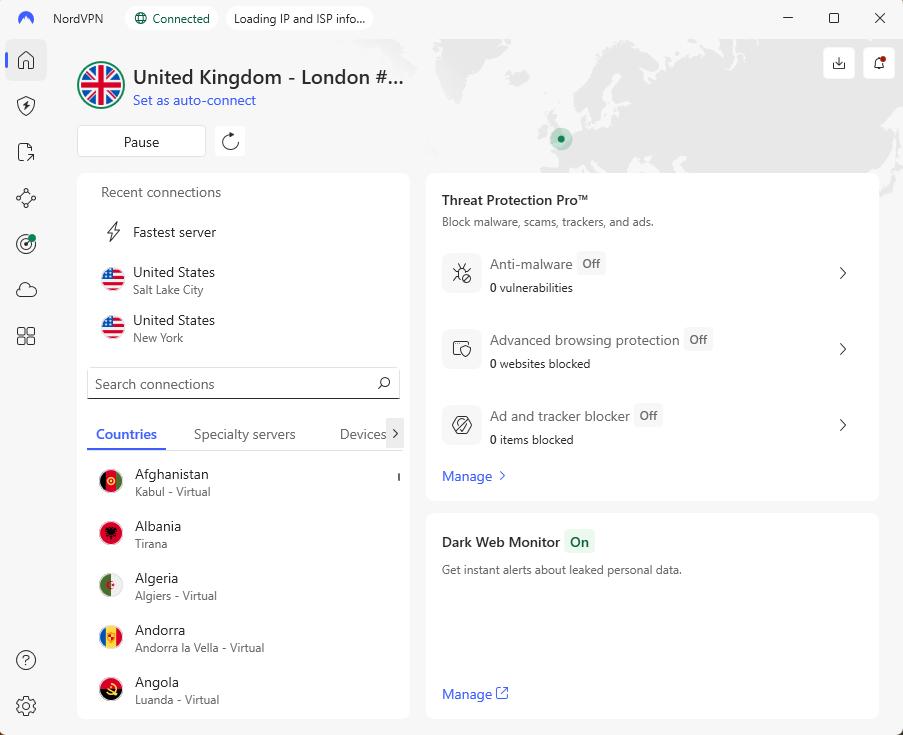
Stats:
- Best price: $2.99/month
- Money-back guarantee: 30 days
- Website: www.nordvpn.com
- Obfuscated servers designed to bypass detection
- Fast speeds for Facebook video calls & livestreams
- Strong security with AES-256 encryption & kill switch
- Desktop app feels cluttered
- Occasional connection delays on obfuscated servers
NordVPN takes first place since it consistently works when other VPNs don’t. During tests in areas with strict online controls, it stayed logged into Facebook without any issues. Only once or twice did it not gain access, and even then it took seconds to switch to a new server and check my Facebook feed.
The secret is NordVPN’s obfuscated servers mask your data to seem like normal web browsing. Because of this, censors don’t realize you’re on a VPN, so they leave you alone. This smart setup really helps in places with tight controls, especially in countries with sophisticated blocking tools.
My Experience With NordVPN: Hands-On Performance
Connecting to NordVPN’s servers took around eight seconds, and Facebook popped right after. As soon as it connected, the site worked: clips streamed without lag, pictures loaded quickly, and swiping stayed snappy throughout. It was basically no different than using it without a VPN.
The layout feels familiar right away. While the fast connection option grabs the top server on its own, picking a custom pick from the menu works fine for special cases. When connecting to Facebook on restrictive networks, I stick to choosing a server myself, and it takes just under thirty seconds.
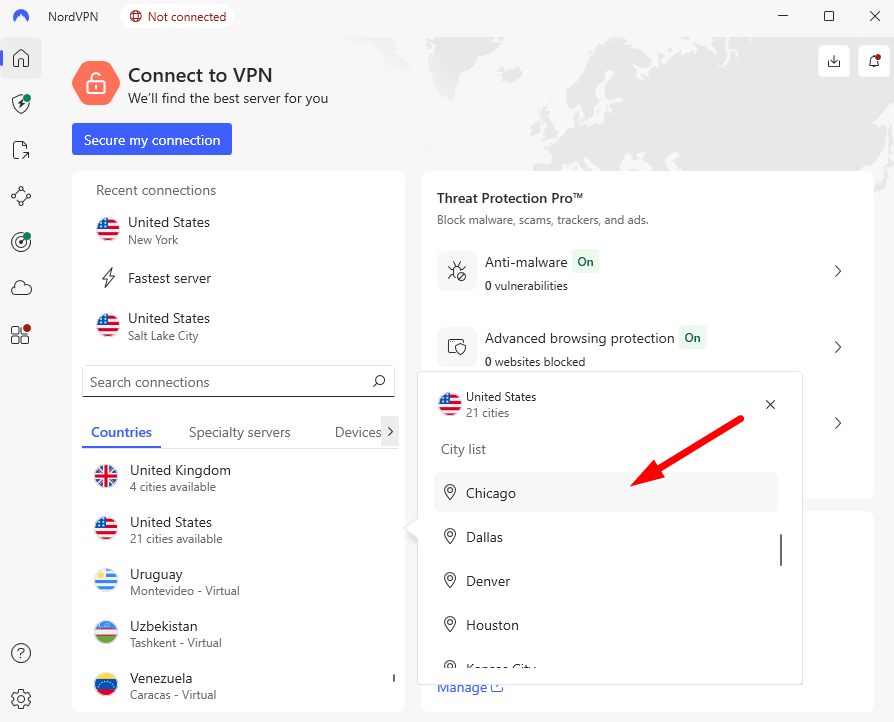
The kill switch worked just like it’s supposed to. As soon as I disconnected the VPN on purpose, the web shut down right away. Not even a bit of data sneaked through; no risky exposure at all. This level of safety counts when you’re on locked-down networks, where one tiny mistake could lead to actual trouble.
NordVPN Test Results
| Test Location | Server Used | Connection Time | Facebook Load Time | Video Playback |
|---|---|---|---|---|
| US baseline | No VPN | N/A | 1.2 seconds | Instant |
| Hong Kong server | Hong Kong 156 | 8 seconds | 3.7 seconds | Buffered 2 seconds |
| UK server | UK 2185 | 6 seconds | 2.1 seconds | Instant |
| Singapore server | Singapore 98 | 9 seconds | 4.2 seconds | Buffered 3 seconds |
While some servers have a tiny performance hit, it’s expected when you connect through a VPN. What matters is that Facebook was fully functional without any frustrating delays.
NordVPN Pricing and Value
NordVPN runs about $2.99/month if you get the two-year plan. Not the lowest price around, but it delivers strong speed when you need it most. Every option lets you connect 10 devices at once, plenty for most families. You get a 30-day refund window so trying it’s no gamble. Check out our NordVPN review for more information.
- $2.99 per month (two-year plan + three months)
2. Surfshark — Best Value VPN for Multiple Devices
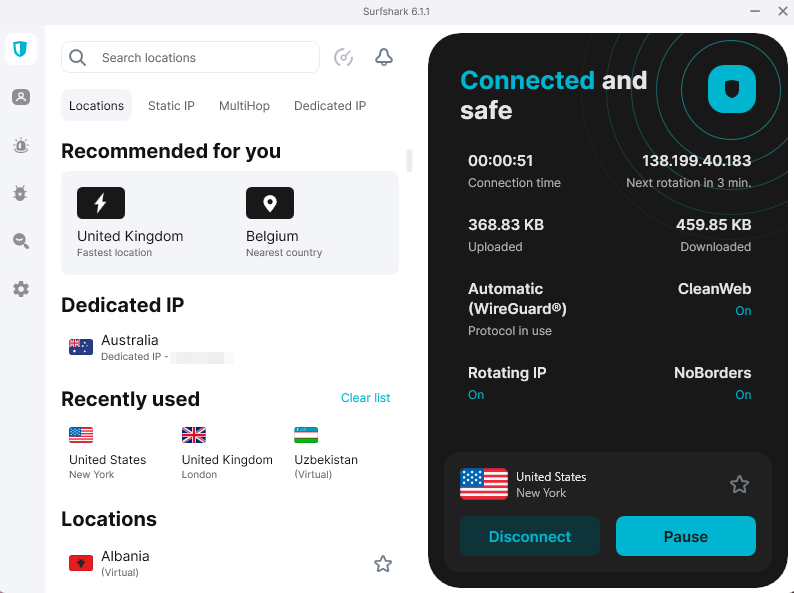
Stats:
- Best price: $1.99/month
- Money-back guarantee: 30 days
- Website: www.surfshark.com
- Unlimited device connections
- Cheapest premium VPN that actually works
- CleanWeb blocks Facebook ads & trackers
- Smaller server network
- Speeds can be variable between servers
Surfshark provides more for less, without question. With unlimited device support, everything at home stays covered at no added cost; something pretty rare these days among VPNs. A lot of others cap it at just five or seven connections.
I didn’t think such an affordable VPN would actually deliver solid results, but Surfshark surprised me. It reliably accessed Facebook no matter where I connected from, speeds were acceptable during tests and the apps are easy to use.
My Experience With Surfshark: Hands-On Performance
Even with my laptop, phone, tablet and my partner’s devices all running at once, Surfshark stayed smooth and didn’t lag.
Facebook worked without trouble, though video quality sometimes dipped when the network got busy. It wasn’t disruptive, just a slight blur during heavier streaming. Regular browsing, switching between posts and checking DMs all felt seamless.
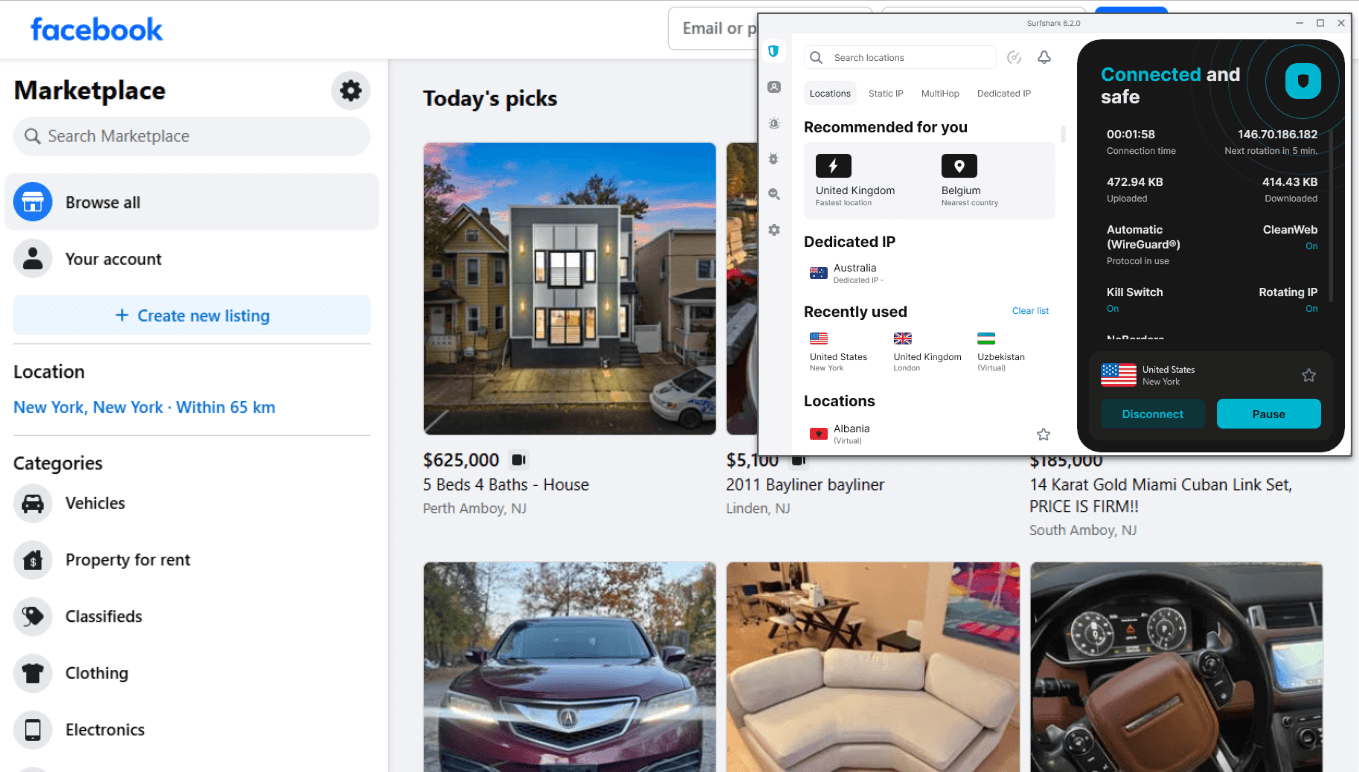
Camouflage Mode (Surfshark’s obfuscation) held up well in testing. Packet checks on my connection didn’t reveal anything unusual, which tells me censors would have a hard time distinguishing it from normal HTTPS traffic.
Surfshark Test Results
| Test Location: | Server Used | Connection Time | Facebook Load Time | Video Playback |
|---|---|---|---|---|
| US baseline | No VPN | N/A | 1.2 seconds | Instant |
| Netherlands server | Amsterdam 45 | 5 seconds | 2.8 seconds | Slight buffering |
| Japan server | Tokyo 12 | 7 seconds | 4.5 seconds | Noticeable buffering |
| Germany server | Berlin 78 | 6 seconds | 2.5 seconds | Minimal buffering |
Surfshark’s performance was pretty variable compared to NordVPN, but it remained usable for Facebook across all tested servers.
Surfshark Pricing and Value
At only $1.99/month with the two-year plan, Surfshark is really affordable. When you’re switching between devices, having endless connections really pays off. Plus, you get a full 30 days to try it out risk-free. Read our full Surfshark review to find out more.
- $2.49 per month (two-year plan + three months)
3. ExpressVPN — Great Speeds for Facebook Video
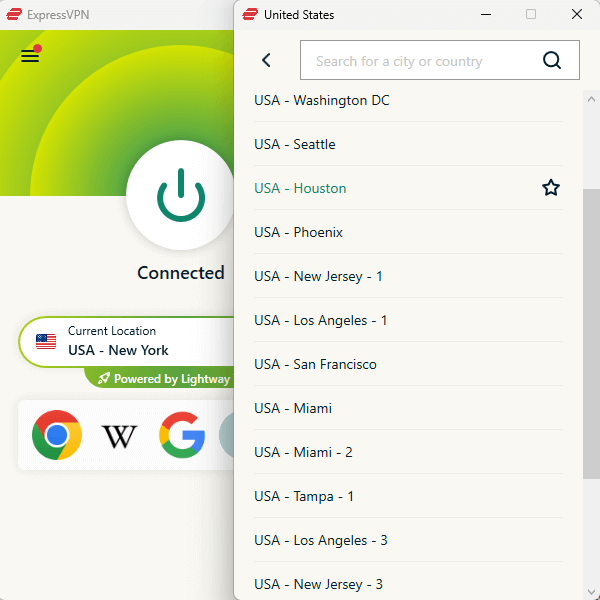
Stats:
- Best price: $3.49/month
- Money-back guarantee: 30 days
- Website: www.expressvpn.com
- Unblocks Facebook easily
- Consistently fast across its server network
- 24/7 customer support actually responds quickly
- Interface might feel a bit dated
- More expensive than other options
ExpressVPN delivers excellent performance for Facebook video calls, livestreaming or watching lots of video content. Its speeds are excellent on nearby and distant servers, so even if you’re traveling abroad, you can connect and access Facebook without lag or buffering.
While it’s a little more expensive, ExpressVPN has tiered pricing so you can find a plan that suits your budget. While its top-tier plan might be overkill for accessing Facebook, its Basic option is more than enough for privately checking your feed.
My Experience With ExpressVPN: Hands-On Performance
Connecting to ExpressVPN took less time than the other VPNs I tried, just a few seconds. Facebook popped open so fast I thought the VPN wasn’t even on. Once I started streaming, videos ran smoothly without hiccups or sudden resolution dives.
I tried running a Facebook Live stream along with a video call at the same time just to see if it’d work, and ExpressVPN kept everything flawless. I connected to a New York server from England and my speeds dropped less than 5%.
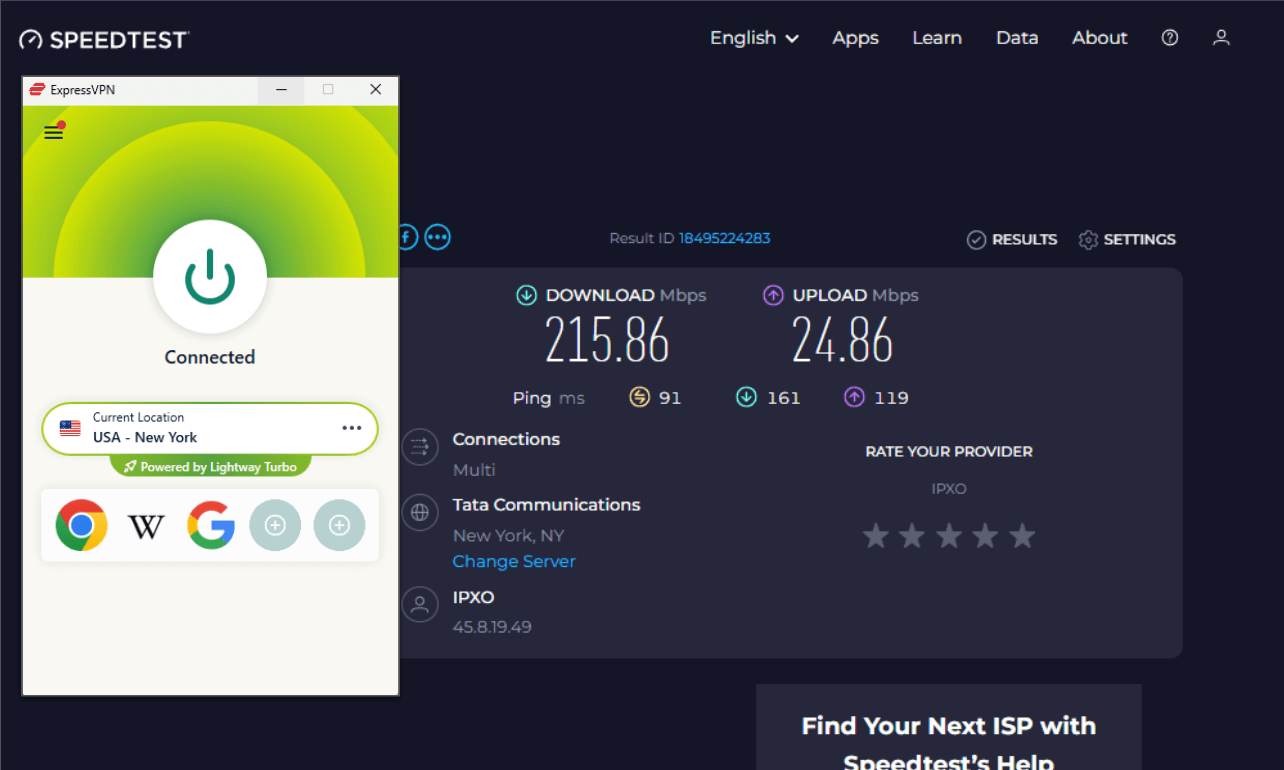
The split tunneling feature is worth noting. You can use the VPN just for Facebook, while the rest runs on your normal internet. That way, apps stay responsive and your Facebook stuff stays hidden and reachable.
ExpressVPN Test Results
| Test Location: | Server Used | Connection Time | Facebook Load Time | Video Playback |
|---|---|---|---|---|
| US baseline | No VPN | N/A | 1.2 seconds | Instant |
| Hong Kong server | Hong Kong 1 | 4 seconds | 1.8 seconds | Instant, HD quality |
| UK server | London | 3 seconds | 1.5 seconds | Instant, HD quality |
| Australia server | Sydney | 5 seconds | 2.3 seconds | Instant, HD quality |
ExpressVPN maintained near-baseline performance across its network, which is genuinely surprising for a VPN.
ExpressVPN Pricing and Value
At $3.49/month, ExpressVPN costs a little more, but if watching Facebook videos plays a big role, faster speeds justify the price. ExpressVPN has a 30-day money-back guarantee if you want to try it, or take a look at our ExpressVPN review.
- $3.49 per month (two-year plan + four months)
4. Proton VPN — Best Free VPN for Facebook
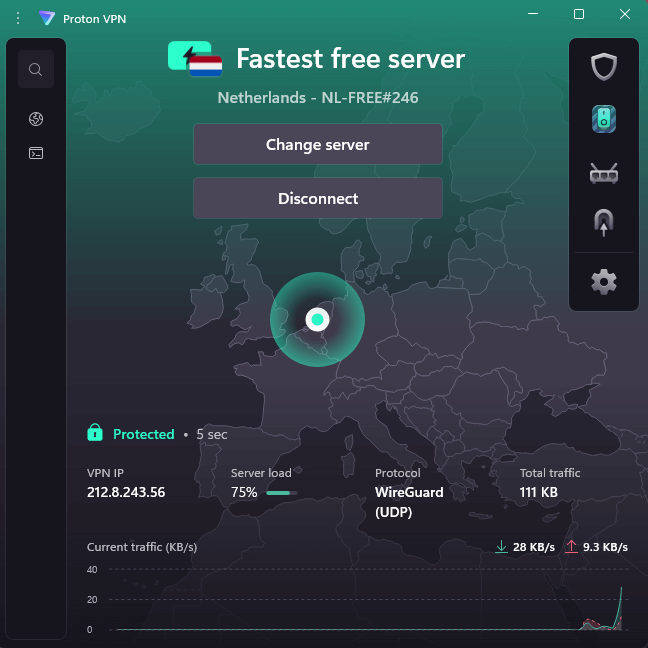
Stats:
- Best price: Free
- Money-back guarantee: 30 days (paid plans)
- Website: www.protonvpn.com
- Top-tier security & privacy
- No ads or user data logging
- Actually free with no data caps
- Slower speeds than paid VPNs
- Can’t choose your server connection
Let’s be real: a lot of free VPNs are junk. Instead of protecting you, they end up selling your info or stuffing your screen with pop-ups. In fact, they can do more harm than good. But Proton VPN isn’t like the rest. Proton started out making secure email tools, so trust matters to them. That means no sneaky tricks to cash in on people using the free version.
The free version comes with clear limits – servers are only in 10 countries (and you can’t pick which server you connect to) and speed drops when traffic is high. But if you just need Facebook while abroad or on blocked networks, it does surprisingly solid work for no cost.
My Experience With Proton VPN: Hands-On Performance
I tried Proton VPN’s free plan and was surprised by how much you get at no cost. Connection speeds were noticeably slower than paid VPNs, but social media still performed well even if clips needed more time to load and sometimes defaulted to lower quality.
The restriction to just one device feels frustrating if you’re aiming to cover all your gear, but this is a nudge to move up to a paid plan. There weren’t any disconnections while I tested it over multiple hours, which exceeded my expectations for a free service.
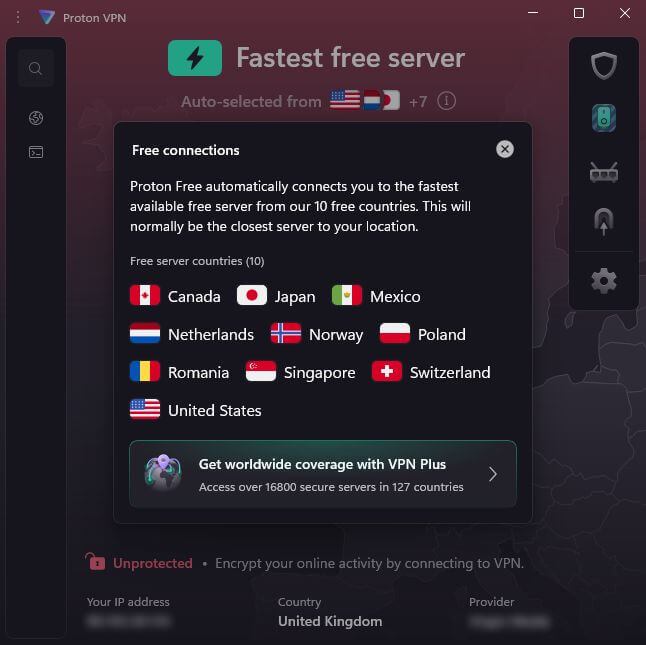
In the evenings while most people are online, speed dips made flipping through Facebook a bit slow. Mornings and afternoons were noticeably faster. But that’s how it goes with free VPNs as you’re sharing server bandwidth with plenty of other users.
Proton VPN Test Results
| Test Location: | Server Used | Connection Time | Facebook Load Time | Video Playback |
|---|---|---|---|---|
| US baseline | No VPN | N/A | 1.2 seconds | Instant |
| US free server | US Free 1 | 11 seconds | 5.2 seconds | Heavy buffering |
| Netherlands free | NL Free 3 | 12 seconds | 6.8 seconds | Significant buffering |
| Japan free | JP Free 1 | 14 seconds | 8.1 seconds | Nearly unusable |
Performance clearly struggles compared to paid VPNs, but Facebook was accessible and functionally for posting comments, looking at pictures and short clips.
Proton VPN Pricing and Value
Free means zero dollars: can’t top that. When Proton VPN’s basic version handles your needs, there’s no reason to pay elsewhere. Upgraded tiers start at $2.49 per month, bringing faster speeds and more server choices. Additional perks show up too, like priority help plus tools that block ads. Try it for free, or check out our full Proton VPN review for more details.
- $4.49 per month (two-year plan)
5. CyberGhost — — User-Friendly VPN for Beginners
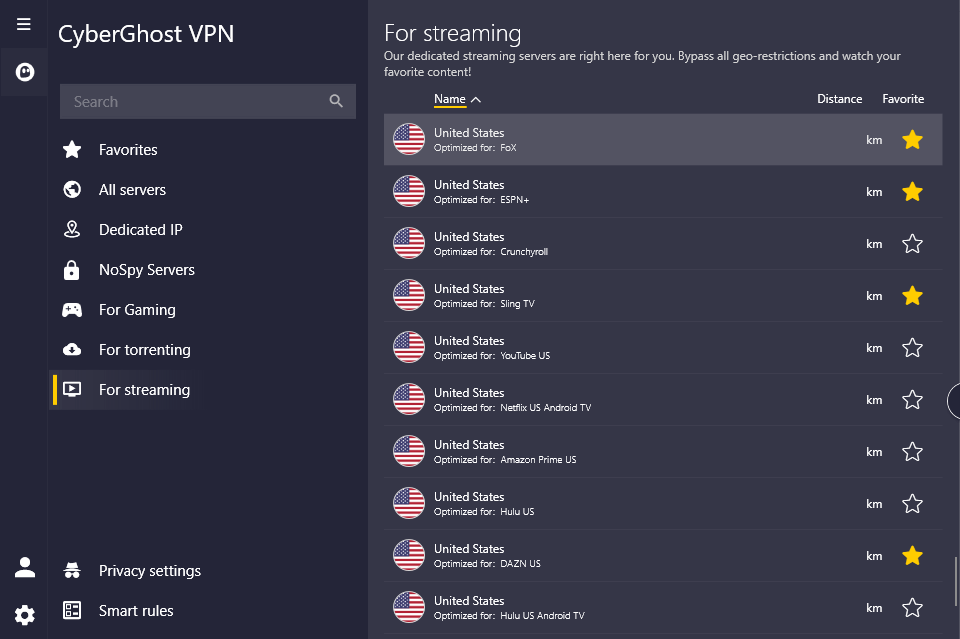
Stats:
- Best price: $2.03/month
- Money-back guarantee: Up to 45 days
- Website: www.cyberghost.com
- Genuinely easy to use
- Long 45-day refund guarantee
- Optimized servers good for video streaming
- Less reliable in heavily censored countries
- No obfuscation for bypassing sophisticated blocks
CyberGhost is great if you want something simple. When tech stuff feels overwhelming and all you need is Facebook running smoothly, this VPN takes care of everything for you. The apps basically hold your hand through the whole process.
You’ll find servers optimized for streaming on all platforms and, while there isn’t a dedicated Facebook option, these are still great for livestreaming or video playback.
My Experience With CyberGhost: Hands-On Performance
Setting up CyberGhost was so easy it felt almost silly. Right away, the interface nudges you toward the big yellow button, and there’s no need to stress over servers or tech settings. If you’ve never tried a VPN, this skips all the usual confusion straight off the bat.
I connected to a local server (automatically chosen by CyberGhost) then fired up Facebook. It worked well; feeds came through, pics showed up, and clips started playing pretty much straight away. It’s nothing spectacular, but completely functional.
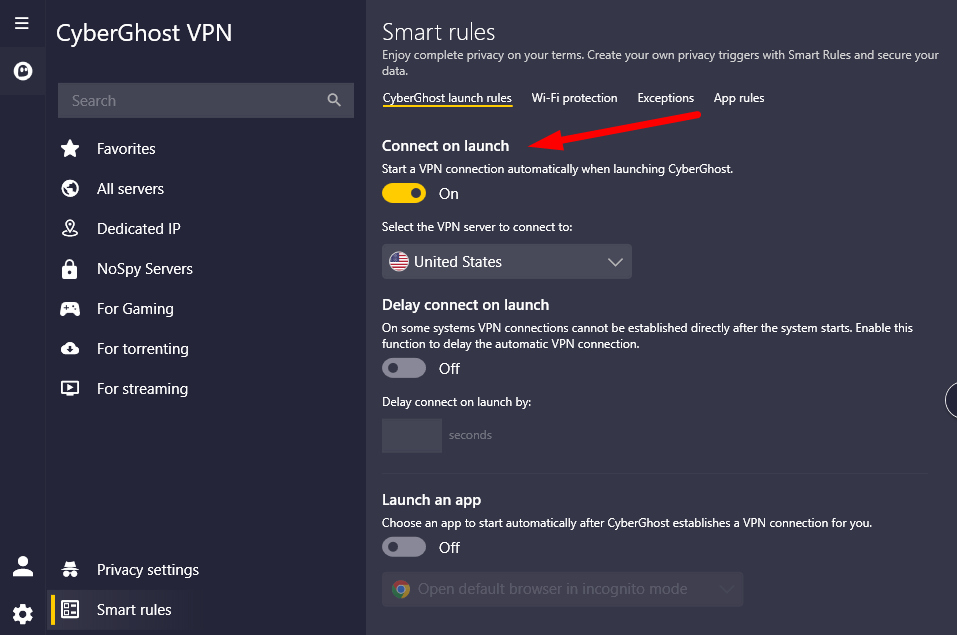
Auto-connect is a great feature. I could configure CyberGhost to connect as soon as the VPN launched on my PC, so I was instantly protected and had access to Facebook. No hassle or fiddling, just smooth sailing each day.
CyberGhost Test Results
| Test Location: | Server Used | Connection Time | Facebook Load Time | Video Playback |
|---|---|---|---|---|
| US baseline | No VPN | N/A | 1.2 seconds | Instant |
| Social media server | US Social 7 | 7 seconds | 3.4 seconds | Moderate buffering |
| UK server | UK London | 8 seconds | 3.8 seconds | Moderate buffering |
| Singapore server | SG Singapore | 11 seconds | 5.7 seconds | Heavy buffering |
Performance is pretty middle-of-the-road; adequate for Facebook use without being super impressive.
CyberGhost Pricing and Value
For only $2.03 per month, CyberGhost packs a strong punch without draining your wallet. What really sets it apart is its 45-day money-back offer on extended deals. That means you’ve got loads of time to test how smoothly it runs. Try it risk-free, or take a look at our CyberGhost review for more information.
- $2.19 per month (two-year plan + two months)
How to Use a VPN to Access Facebook
If you’ve never used a VPN, unblocking Facebook takes just a couple. I picked NordVPN for this example, but nearly every service works pretty much the same way:
1. Choose and Subscribe to a VPN Service
Select a VPN, then sign up using its official site or your phone’s app store.
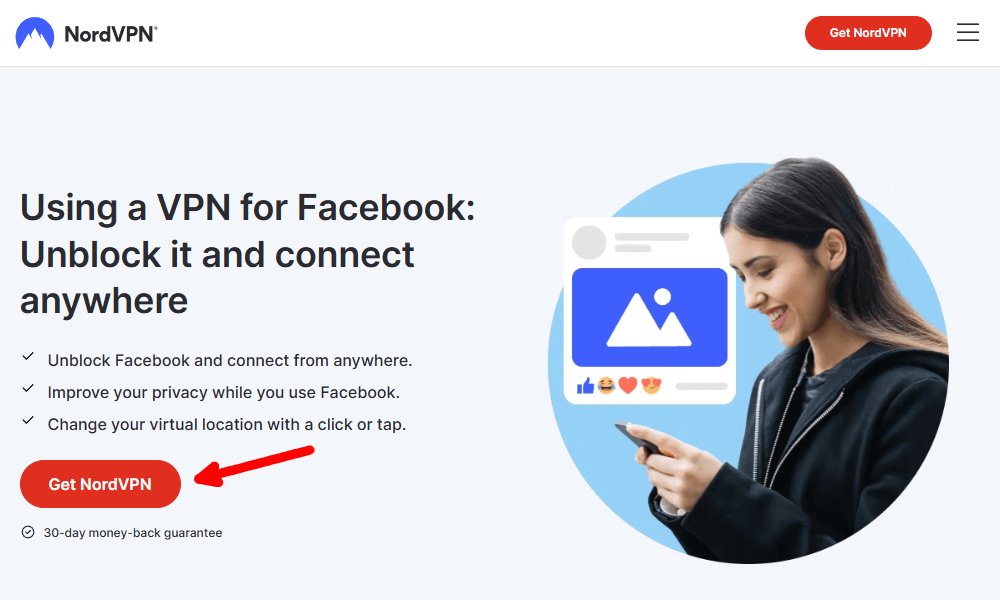
2. Download and Install the VPN App
Get the right app for your device. Inside your VPN account, you’ll see matching apps ready to download.
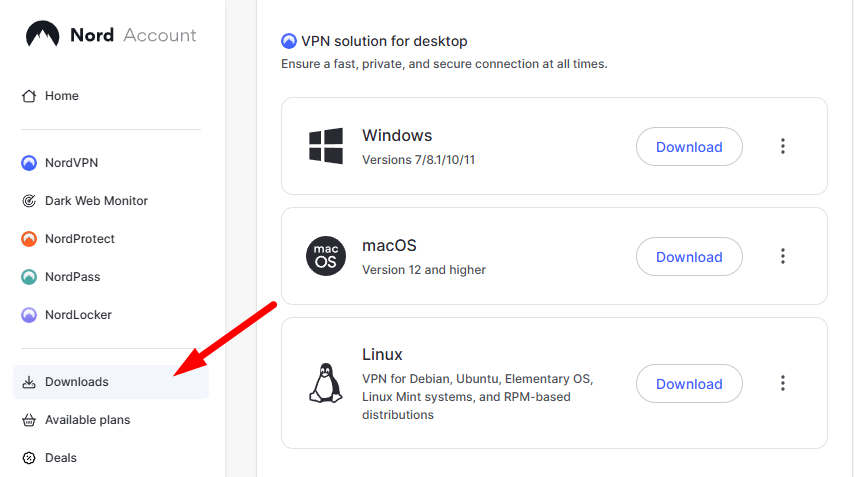
3. Connect to a Server Where Facebook is Available
Fire up the VPN app, then pick a spot where Facebook works. Go for somewhere close if it’s just one country giving you trouble (think Hong Kong if you’re in China, for example). When the issue’s your network, connect to any local server.
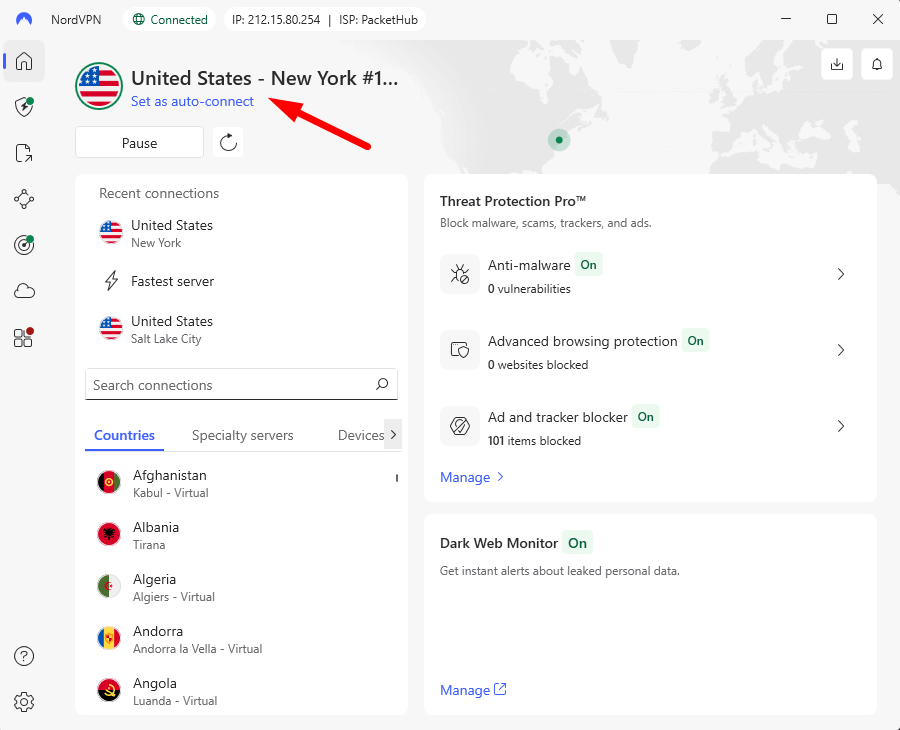
4. Open Facebook and Start Browsing
After connecting, just launch Facebook on your phone or online like usual. As your data travels via the server’s location, blocks are avoided without hassle.
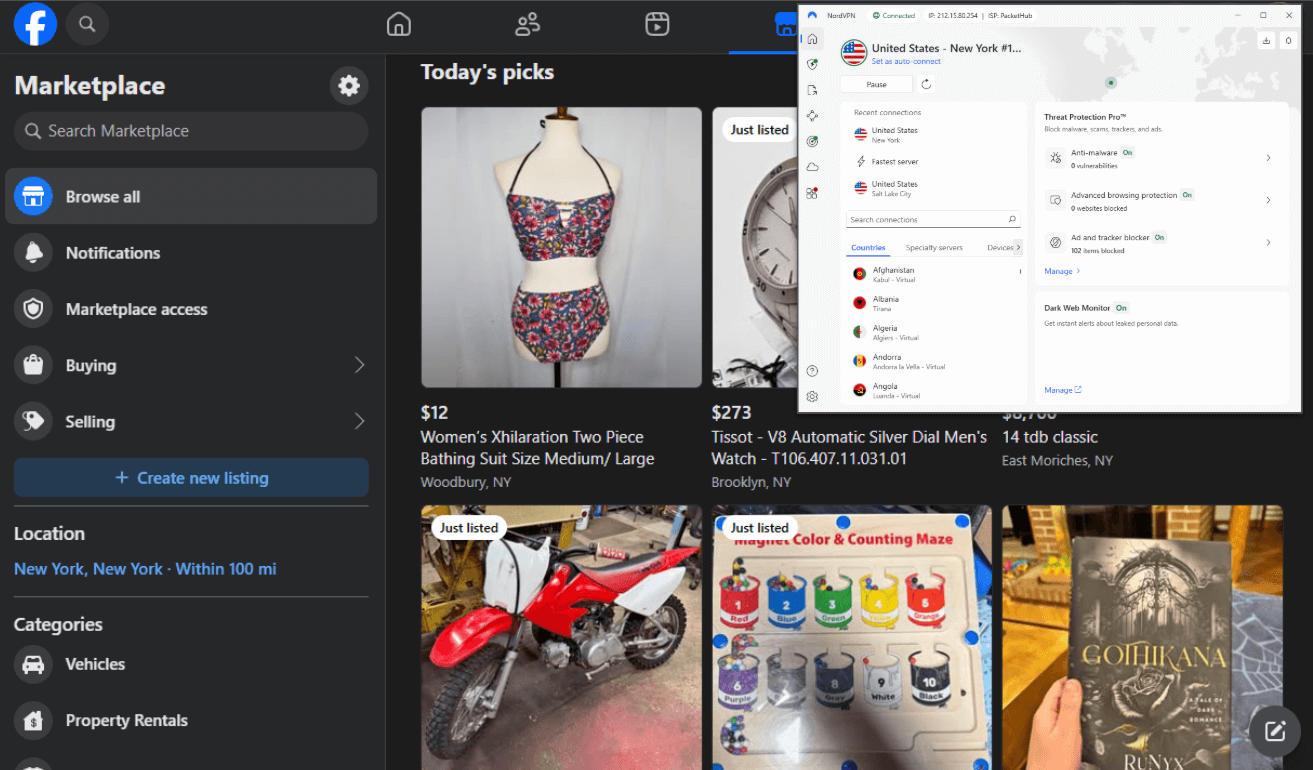
Are Free VPNs Safe for Unblocking Facebook?
Many free VPNs aren’t secure: they make money by collecting your info, inserting ads, or sneaking in harmful software. Some are different, like Proton VPN: it offers a trustworthy free version supported by paying users, with access to only basic server options plus reduced speeds.
If you’re after a free option, try Proton VPN first. When restrictions start to bug you, spending a few bucks monthly on solid service makes sense. Steer clear of anything claiming to be a “free unlimited VPN” as they typically profit by selling your browsing data.
Will Facebook Block Me for Using a VPN?
Facebook lets you use a VPN, but unusual logins might trigger alerts. Once, I got locked out when my laptop used a VPN while my phone stayed on regular connection. The app saw two different locations at once, so it made me confirm who I am.
The main thing is to stick to a routine. When you log in after turning on your VPN, problems rarely pop up. Sometimes a server gets blocked because of spammers or bot accounts; changing to another server tends to solve that.
The bottom line: using a VPN won’t get you banned from Facebook, but suspicious login patterns might trigger verification requirements. Use your VPN consistently and you won’t have a problem.
Can a VPN Unblock Facebook in China?
Yes, but it’s way harder now. China’s firewall stops nearly all VPNs unless they hide traffic to look like regular HTTPS. Take NordVPN or ExpressVPN; both have obfuscation but neither work reliably in China. Services like LetsVPN, Astril and PandaVPN have better track-records of working in China, but there’s no guarantee that will remain true.
A popular option these days is grabbing an overseas eSIM plan like Airalo or Nomad. These dodge China’s firewall by sending data through non-Chinese networks. Use your eSIM along with a solid VPN, and your chances go way up.
Make sure you get everything ready before you head to China, like apps, server picks, and logins. VPN provider websites are often blocked in the country, so you won’t be able to access them.
Conclusion
After testing them all, NordVPN stands out when it comes to getting into Facebook from anywhere. Its speed holds up well for videos, it opens Facebook every time, and packs real privacy tools worth using.
What’s your experience been with Facebook and VPNs? Have you struggled to get connected? Which regions have you tried to access Facebook from? Let us know in the comments, and thanks for sticking around to the end.
FAQ: Best Facebook VPN
Is It Good to Use a VPN for Facebook?
Yep, it’s good to use a VPN for Facebook. A VPN keeps your Facebook browsing private by hiding your real IP and slipping past local blocks. While pages might load a touch slower, the extra privacy is well worth it.Can a VPN Block Facebook Tracking?
No, VPNs can’t block Facebook’s own tracking. A VPN hides your connection from outsiders, but once you’re inside Facebook, they still track your activity. You’ll need extra tools if you want to shut down those off-site trackers too.What’s the Best VPN for Facebook Marketplace?
The best VPN for Facebook Marketplace is NordVPN but any VPN that gets you onto Facebook will handle Marketplace just fine, just make sure to pick a server in the region whose listings you care about to make the results actually useful.Which VPN Should I Use for Facebook Dating?
You should use NordVPN for Facebook Dating, but all the VPNs on this list will work. Just remember your matches change based on the server location, so pick a city where you actually want to meet people.

Leave a Reply