
How to Unblock YouTube From Anywhere: 7 Methods in 2026
Quick Summary: 7 Ways to Unblock YouTube
- Use a VPN
- Connect to a proxy server
- Use Tor Browser
- Go through browser extensions
- Enable your mobile hotspot
- Use Google Translate
- Watch downloaded videos
- NordVPN is the best VPN for unblocking YouTube. It has more than 7,000 servers in 118 countries and is fast — great for lag-free streaming.
You can unblock YouTube using a VPN, a proxy server, browser add-ons, Google Translate, Tor or a mobile hotspot. I recommend using one of the best VPNs because they allow you to change your IP address to bypass YouTube restrictions, and they encrypt your connection to protect your online activity.
School and work networks commonly block access to YouTube to limit distractions and regulate screen time for students and employees. In other cases, YouTube is blocked due to broadcasting rights restrictions or regional censorship, or a video creator may have restricted their video availability to specific countries.
Whatever the reason, I’ll show you how to unblock YouTube in minutes so you can access any content you want. Let’s dive into it.
- Money-Back Guarantee30 DaysWorldwide Server AmountOver 5,400+ servers in 59 countries
Why Is YouTube Blocked?
School networks often block YouTube and other social media and streaming sites to ensure students focus on their studies. They also do it to manage bandwidth, because multiple people streaming videos simultaneously can strain the school’s internet.
Furthermore, laws like the Children’s Internet Protection Act (CIPA) require schools to filter potentially harmful sites with inappropriate content to qualify for federal funding. This is a big deal, and it’s important to follow school regulations.
Workplaces also place network restrictions on YouTube to reduce distractions and stop workers from wasting vital bandwidth that’s supposed to be used on productive work. As for regional YouTube restrictions, these may be due to government policy based on cultural or religious reasons.
Some countries also currently block YouTube, including China, Eritrea, North Korea, Iran and Turkmenistan. There have also been many temporary YouTube blocks in regions for various reasons, including banning specific content or restricting access for political purposes.
YouTube content creators can also restrict their videos to be accessible only from certain countries. They usually do this to comply with licensing agreements and copyright laws, or sometimes for strategic marketing reasons.
How to Unblock YouTube From Anywhere With a VPN
The best way to unblock YouTube is to use a VPN, which masks your IP address and makes it appear that you’re browsing from a region where YouTube is accessible.
Virtual private networks switch your location to another region where YouTube isn’t restricted. This lets you access the platform as though you’re physically in that location. I’ll be using NordVPN for this demonstration, but these steps can be applied to any VPN.
1. Subscribe to a VPN
Purchase a VPN that offers strong streaming experiences and enough server locations distributed across the globe to allow you to unblock YouTube from almost anywhere. For example, NordVPN offers fast speeds, 154 server locations in 118 countries, plus affordable long-term plans covered by a 30-day money-back guarantee.
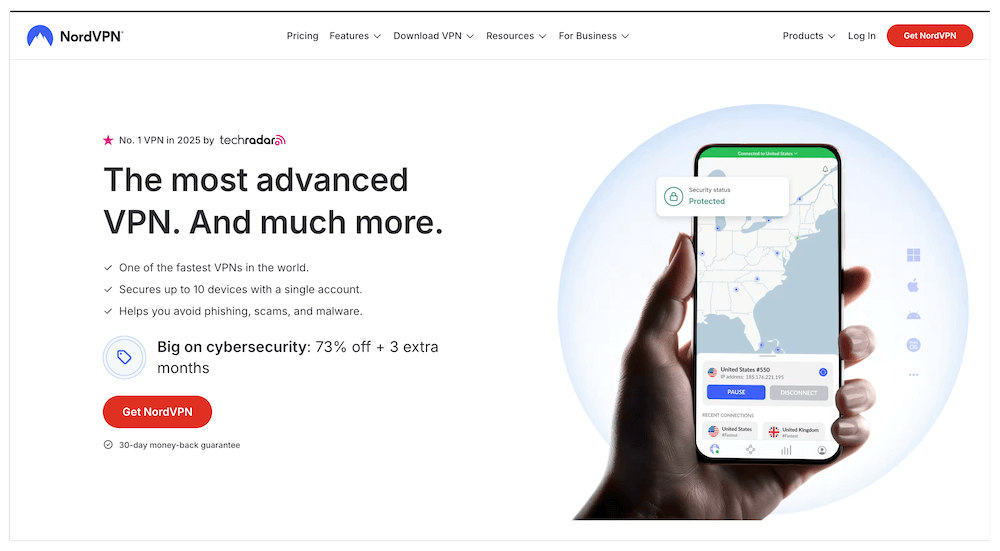
2. Download and Install the VPN
Open the VPN website and download the VPN app compatible with your device. In my case, that’s NordVPN for macOS. Android and iOS users can install the app directly from the corresponding app stores.
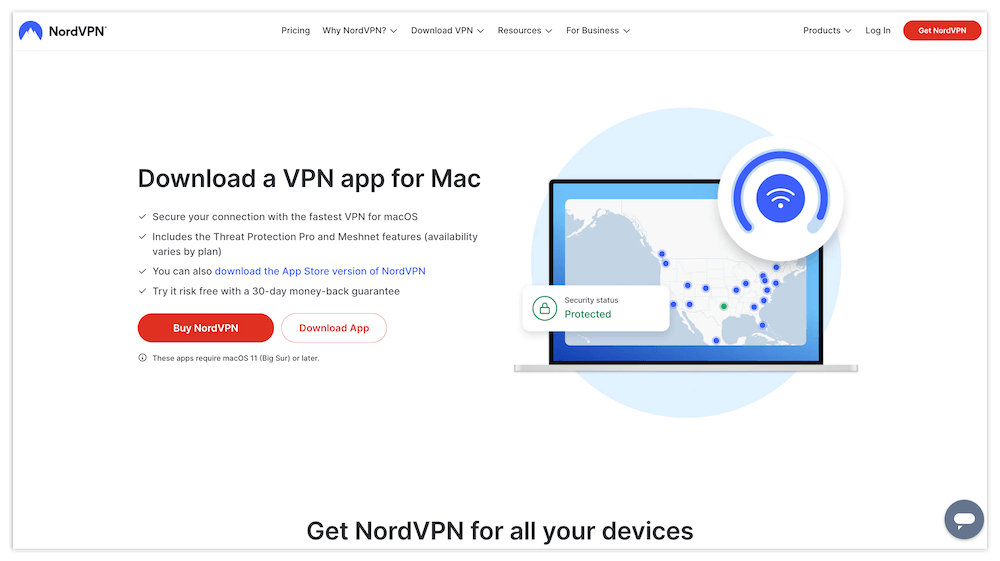
3. Sign In
After installing the VPN, sign in with the credentials you created during the subscription stage.
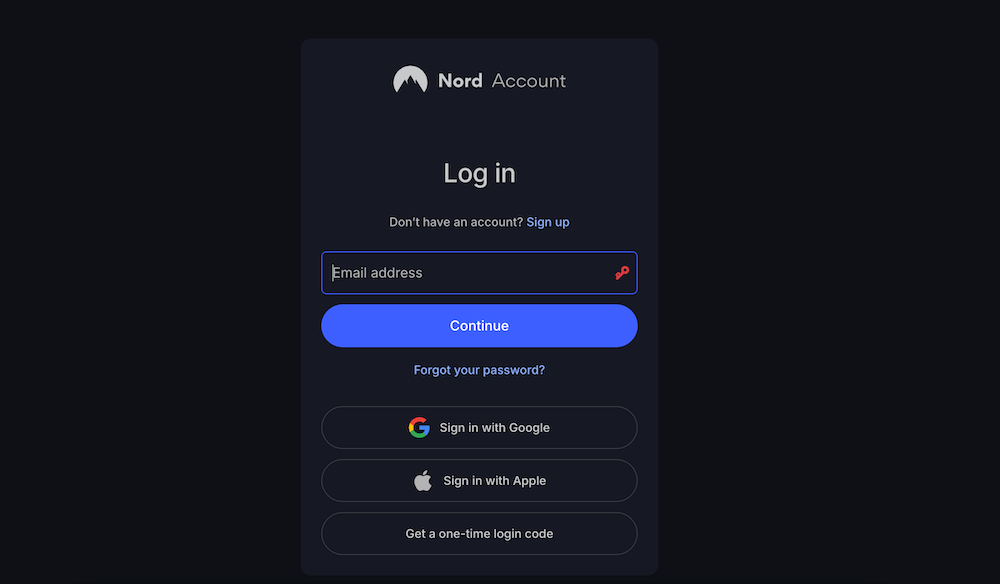
4. Connect to a Server
Connect to a server in a location where YouTube is available, like the United States.
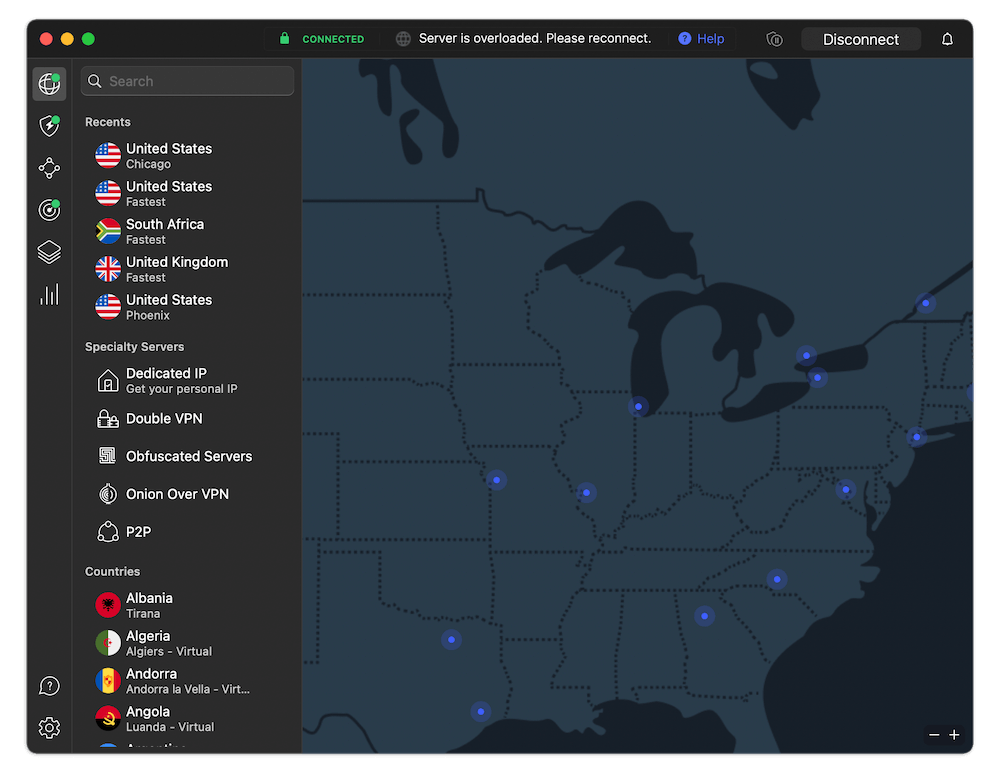
5. Unblock YouTube
You can now unblock any restricted content on YouTube.
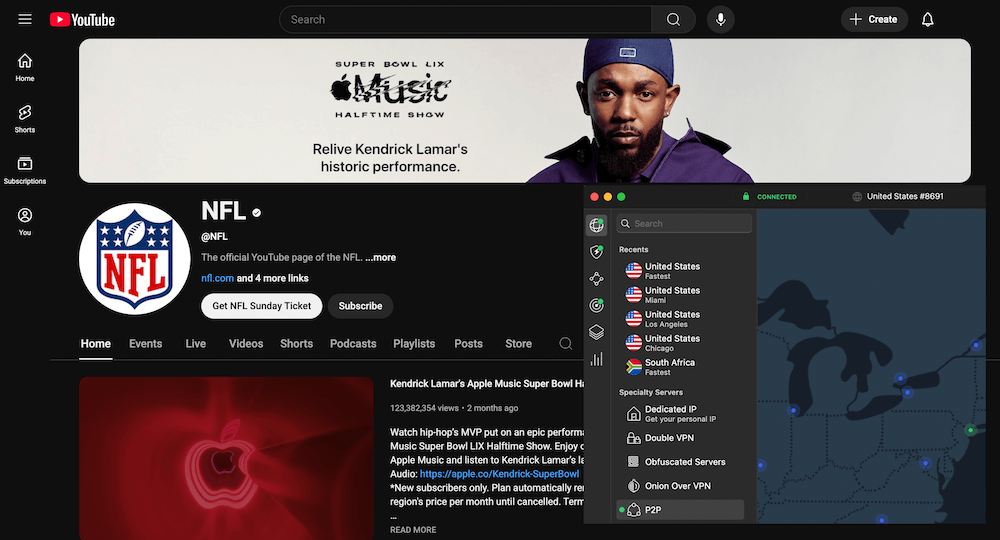
Alternative Methods for Unblocking YouTube Without a VPN
From my experience, a VPN is the best way to access YouTube. However, if your school network blocked VPN sites, it will be hard to download and install a VPN on your Chromebook while on that network.
You can use alternative methods to access YouTube on your school network, though, such as using a proxy server, Tor Browser, Google Translate or a browser extension, or setting up a mobile hotspot.
Proxy
Similar to a VPN, a proxy reroutes your YouTube traffic through another server, making it appear as if you’re connecting from a different location. However, proxy servers don’t encrypt your traffic like a VPN does, so a determined network administrator can track your online activity. Therefore, you’ll need to decide if the risk is worth the consequences.
On the plus side, a proxy server is easy to set up. Most proxies can be installed as browser extensions with no other complicated configurations. Plus, due to the lack of encryption, proxy servers provide faster speeds for streaming YouTube videos smoothly.
Tor Browser
Tor Browser routes your connection through multiple encrypted nodes, masking your location to help you bypass restrictions and regional censorship. The key advantages of Tor Browser are that it’s free to use and provides great anonymity. However, Tor Browser speeds are very slow, so it’s not an ideal alternative for streaming videos in UHD or 4K.
Browser Extensions
Some browser extensions, like YouTube Unblocked, can bypass restrictions by routing your connection through different countries where the service is available. You may not be able to install these browser extensions without administrator permission on your school or work device, though.
To get around this, you can stream YouTube directly on a personal device, like a smartphone, using your mobile data. The second option is to temporarily create a hotspot to install the extension, then revert to the work or school network.
Other downsides are that browser extensions don’t provide encryption, the speeds are slow and the free ones bombard you with unnecessary ads.
Mobile Hotspot
Instead of struggling to get around network blocks, you can create a mobile hotspot with mobile data, which network restrictions at schools or workplaces don’t affect. Hotspots are quick to set up on mobile devices — just find the hotspot option, set up a password and share the network. They do eat up data pretty fast, though, which can be an added cost.
Google Translate
A neat trick involves pasting a YouTube URL as text into Google Translate, then clicking on the translated link. This sometimes gets past the firewall since the request is sent through Google servers that may not be blocked, unlike YouTube.
Clever and simple as it may sound, using Google Translate is pretty unreliable. Plus, the videos rarely load properly, so you might not be able to watch anything even if you are able to access the site through the YouTube URL.
Downloaded YouTube Videos
The final method is the good old-fashioned process of downloading YouTube videos. You can use a third-party video downloader like Any Video Converter and watch videos offline. For this to work, you need to download the videos well in advance of connecting to the restricted network.
Best VPNs for Unblocking YouTube Videos
The best VPNs for unblocking YouTube videos need to have a large and well-distributed server network to make unblocking YouTube easier. They should also be fast enough for streaming YouTube videos without buffering and be compatible with streaming devices like PCs, smart TVs and smartphones. I dive into the top three options below.
1. NordVPN — Best Overall for Unblocking YouTube
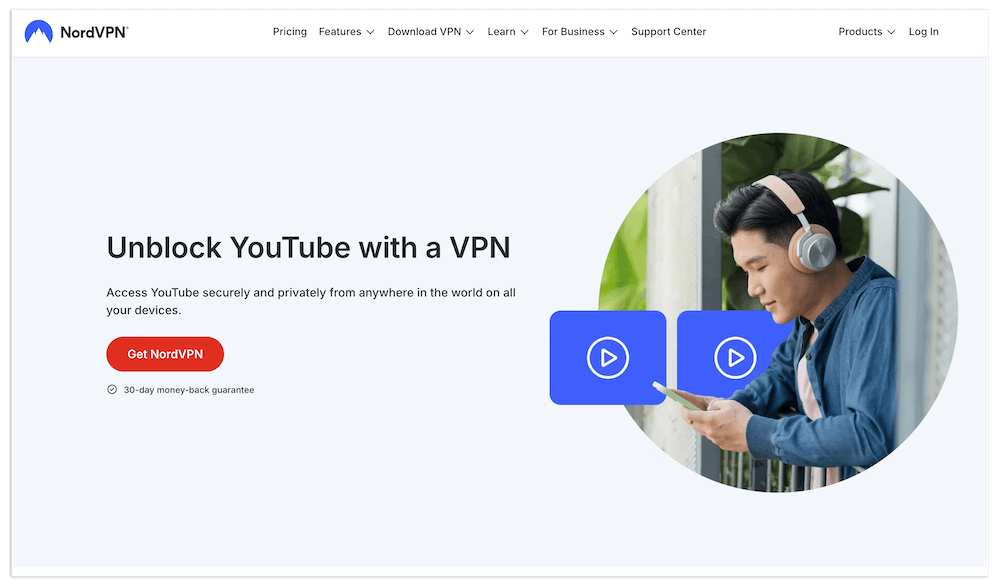
- Fast speeds for streaming
- Over 7,000 servers in 118 countries
- Obfuscated servers for bypassing VPN blocks
- No free version
NordVPN has more than 7,000 servers in 118 countries for unblocking YouTube on restricted networks and in most censored regions. This includes obfuscated servers that mask the VPN, allowing you to bypass VPN blocks without raising alarms. If one server doesn’t work, simply switch to another and try again.
Additionally, NordVPN has user-friendly apps with helpful features for YouTube. Unsafe WiFi detection on Android and iOS prevents you from connecting to unsecured public networks to access YouTube. You can also stream YouTube videos in up to 4K quality without buffering using the fast NordLynx protocol. Our NordVPN review tells all.
- $3.09 per month (two-year plan + three months)
2. Surfshark — Most Affordable YouTube VPN
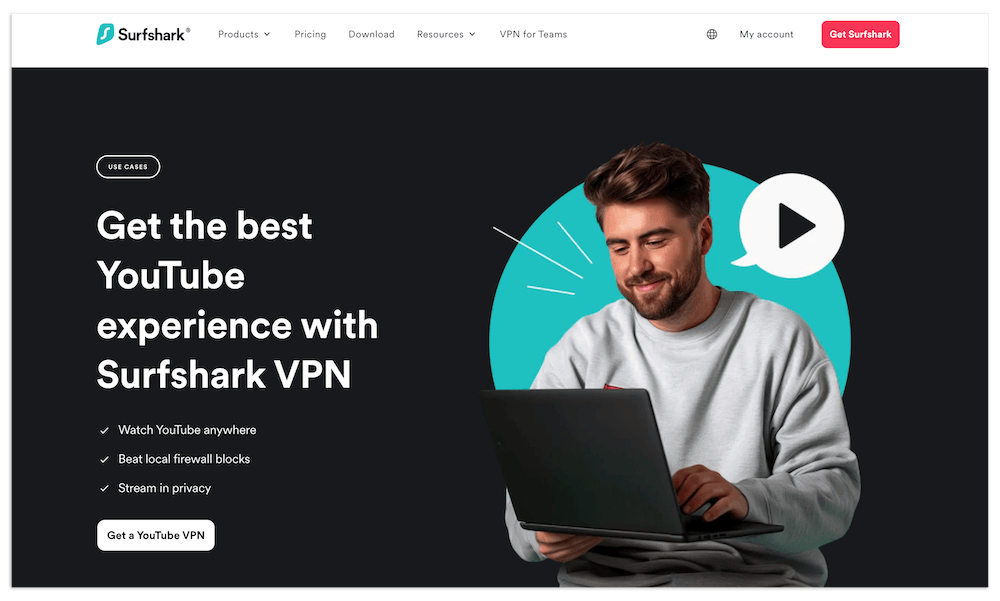
- Cheap long-term plans
- Obfuscation via camouflage mode
- Unlimited simultaneous connections
- Expensive monthly plan
Surfshark can unblock YouTube on restricted networks using camouflage mode, which hides VPN traffic to let you bypass even strict VPN blocks. This is enabled automatically when using the OpenVPN protocol. However, you should know that camouflage mode can be slow.
You also get more than 3,200 servers distributed across 100 countries, which provides ample server options to switch to if you encounter blocks.
The combination of affordable long-term plans and support for unlimited simultaneous device connections makes Surfshark a cost-effective YouTube VPN. If you’re using a network that doesn’t block VPNs, you can switch to the WireGuard protocol to get the fastest speeds for streaming YouTube videos in 4K. Read our Surfshark review for more.
- $2.49 per month (two-year plan + three months) 30-days money-back
3. ExpressVPN — Best for Streaming YouTube Videos
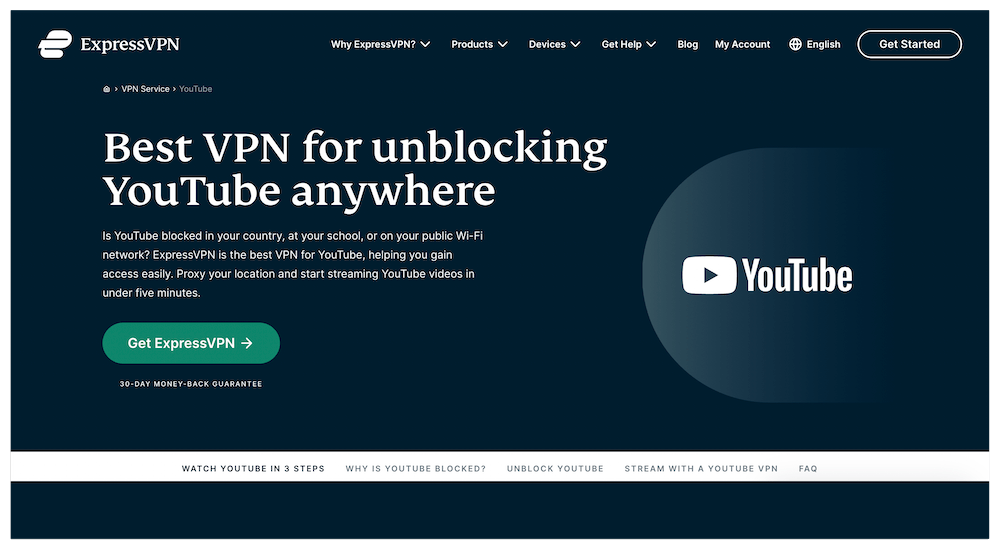
- Automatic obfuscation
- Fast speeds for streaming YouTube
- Large server network for unblocking YouTube
- Expensive
The proprietary Lightway protocol makes ExpressVPN the fastest option for streaming YouTube videos in HD and 4K without buffering. You get more than 3,000 servers in 107 countries, alongside automatic obfuscation, which ensures you can access YouTube anywhere without a hitch.
The advanced protection feature has an ad blocker that blocks pop-up ads on YouTube for uninterrupted streaming. You can also make use of the network lock kill switch to prevent IP leaks if the VPN connection drops in the middle of streaming YouTube. Our ExpressVPN review dives into the finer details.
- $4.99 per month (two-year plan + four months)
Can I Use a Free VPN to Access YouTube?
Yes, you can use a free VPN to access YouTube. For a free VPN to be effective, it needs to have VPN server locations to switch you to a new location, encryption to mask your traffic and sufficient speeds for streaming without buffering.
Examples of the best free VPNs that meet these criteria include PrivadoVPN, which comes with unlimited data (though high-speed data is capped at 10GB per month) for 13 server locations in 10 countries. Additionally, Proton VPN gives you unlimited free data but Proton VPN chooses your server location from one of five countries.
However, besides these reputable free VPNs, I wouldn’t recommend most free options because they’re often slow, and they lack important features like obfuscation. Some even log your data and sell it to the highest bidder, putting your security and personal information at risk when you just want to watch YouTube videos.
Conclusion
Now you know how to unblock YouTube on any restricted network, like schools or workplaces or in censored countries. A VPN is the best solution because it offers multiple server locations to switch to and protects your traffic with encryption.
Have you encountered networks that have restricted access to YouTube or other streaming sites? Which solution did you use? Did it work right away? Let us know about your experiences in the comment section below, and keep reading PrivacyJournal for more helpful guides.
FAQ: YouTube Unblocked
Can You Unblock YouTube on a School Chromebook or Computer?
School Chromebooks and computers usually have controls that prevent students from accessing restricted sites like YouTube. I won’t encourage you to install a VPN to bypass these restrictions, as they’re typically in place for good reasons — such as maintaining focus in class.How Do You Unblock YouTube When It Is Blocked?
You can unblock YouTube using a virtual private network. A VPN changes your IP address location to a region where YouTube is available while protecting your connection from being seen by the network administrator.How to Unblock YouTube in School?
You can unblock YouTube in school by using a VPN to change your IP address or setting up a mobile hotspot, then connecting your school computer to the hotspot. Alternative methods include hotspotting or using a proxy server, Tor Browser or Google Translate.How Do I Unblock YouTube When Blocked by the Administrator?
The best way to unblock YouTube when it’s blocked by the administrator is to use a VPN. To ensure success, use a VPN with obfuscation, which masks the VPN traffic and makes it look like regular internet traffic — this helps you slip past administrators and firewall restrictions unnoticed.How to Unblock YouTube on Chrome?
You can unblock YouTube on Chrome using browser extensions like YouTube Unblocker.

Leave a Reply